Club5050 / How to Transfer TRX from Steem Wallet to Binance TRC-20 Wallet
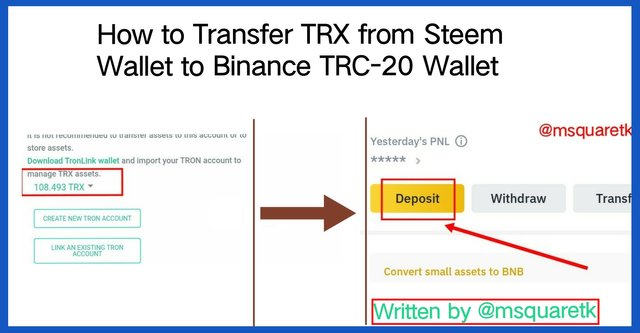
Cover Page Created on imarkup App
Hello everyone. I hope you are well wherever you are seeing this post. Today, I'm going to be talking about how to transfer your TRX from steem wallet to binance exchange TRX wallet. Follow me closely as we see it together.

Transferring TRX from Steem Wallet to Binance TRC20 Wallet
Step 1
To transfer TRX from steem wallet to binance is very easy. Firstly, you will need to log in to your steemit wallet with your username and key. Then, after that, you can have access to your fund and transfer it. After logging in to your wallet, scroll down and you will see the TRX you have in your wallet. See the screenshot below.
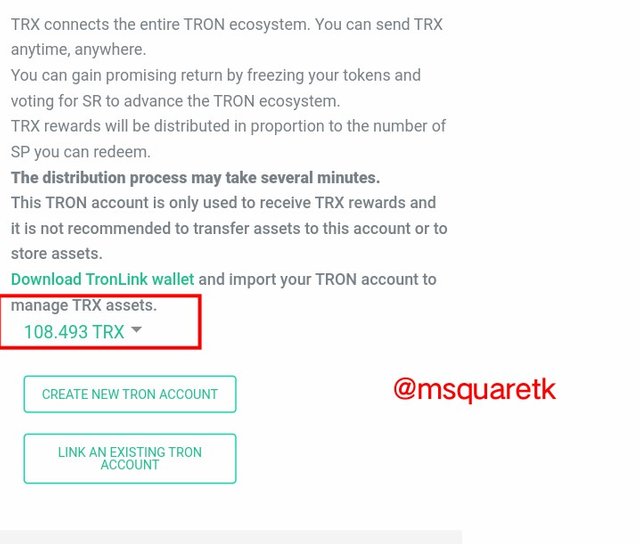
Screenshot from my Steem Wallet
As you can see from the screenshot above, I have about 108TRX in my wallet. So this is the amount I can transfer out. Now, having seen the TRX you have in your wallet, the next thing is to go copy the address you want to transfer to.
Step 2
Now, to transfer TRX from steem wallet to binance, we need TRC 20 wallet address from binance. So, log in to your Binance account. Then, go to wallet section and click on it. After clicking on it, click on deposit. See the screenshot below
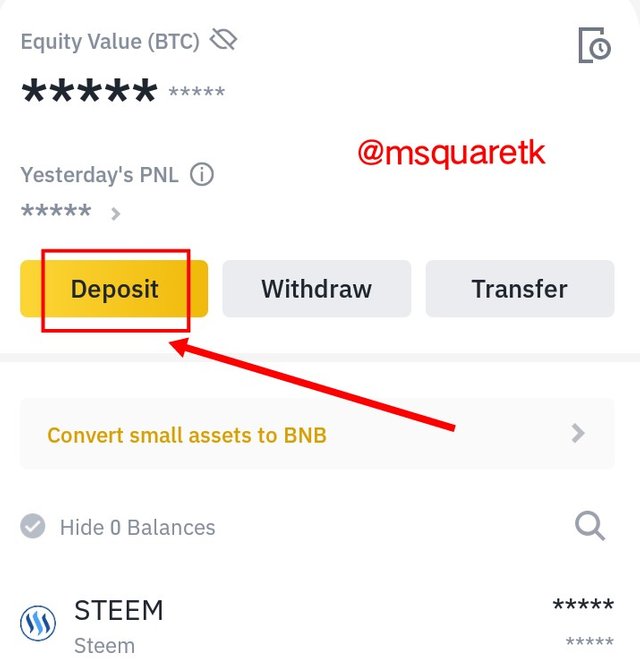
Screenshot from my Binance App
Step 3
Upon clicking on it, a page will appear where you will search for the token you want to copy its address. You can use the search box provided at the top of the page to search for "TRX". In the screenshot below, you will notice I am having some token under the search box. This os because I have searched the tokens before. If this is your first time, you can search or scroll down and look for the token. See the screenshot below.
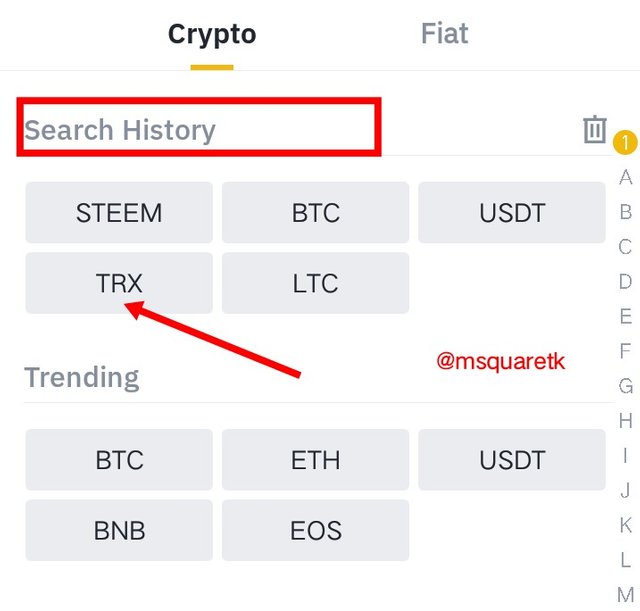
Screenshot from my Binance App
As you can see above, I have TRX under the search box already. I just clicked on it to go and copy the address.
Step 4
This is the page you will see the address you want to copy. Upon clicking on TRX, you will see the page appear for you. It's important to know that the address we need is TRC 20.
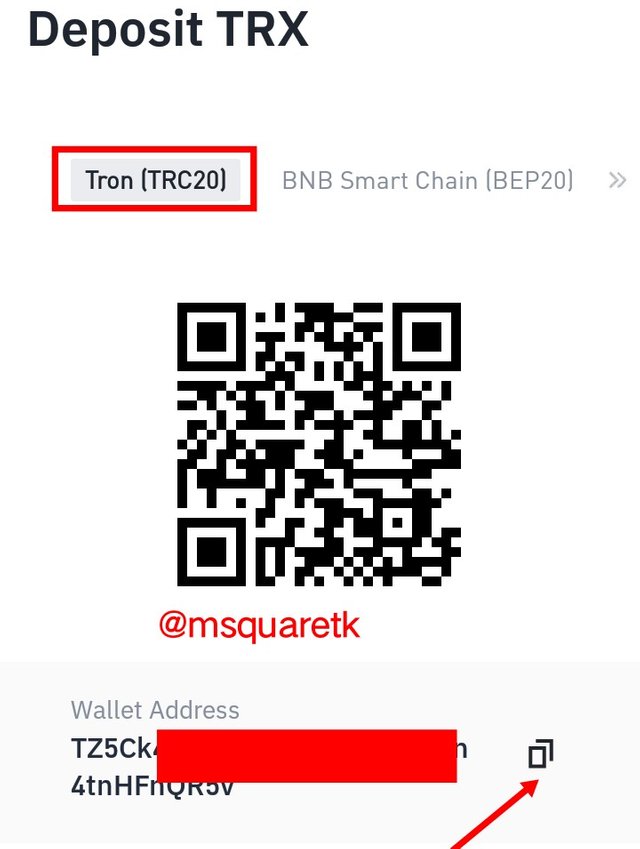
Screenshot from my Binance App
Once you locate the TRC-20 wallet, click on copy. You will see in the screenshot above where the arrow is pointing at. Click it and the address will be copied. Then, return to steem wallet.
Step 5
Click on the TRX in your steem wallet. Once you click on it, you will see "transfer, vote and trade". Click on "transfer". See the screenshot below.
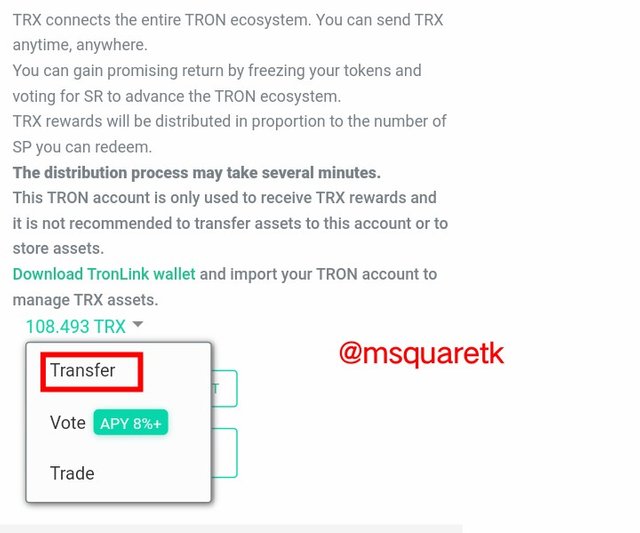
Screenshot from my Steem Wallet
Step 6
Then, upon clicking on it, a page will appear where you will fill in the amount of TRX you want to transfer and the address you want to transfer to. But before that, you will need to switch the the address to Tron account. See where the arrow is pointing at in the screenshot below.
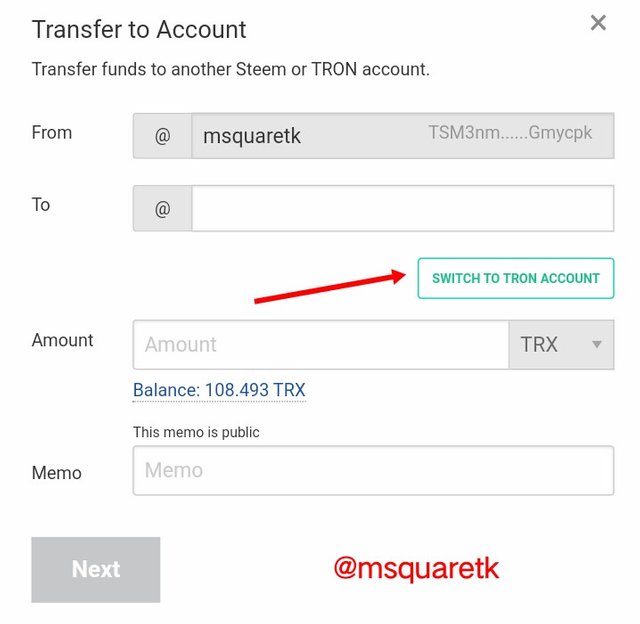
Screenshot from my Steem Wallet
Once you click on where that arrow is pointing at, you can continue and fill the details you need to fill.
Step 7
Upon switching the account to tron account, you can now put the address you have copied from Binance. Paste the address inside the box and write the amount of TRX you want to transfer. In my case, I'm transferring all my TRX (108.493 TRX) out. See the attachment below.
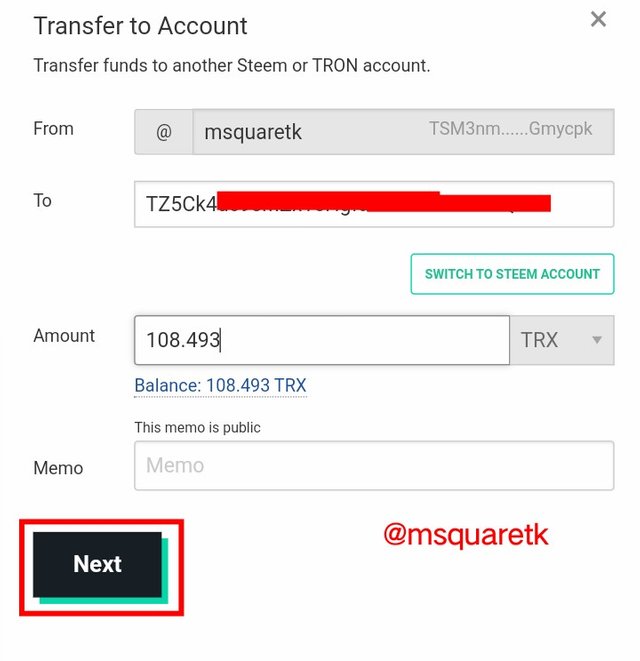
Screenshot from my Steem Wallet
Then, once you fill in everything, click on next and wait to it to load.
Step 8
The page that will be loaded for you will ask you to confirm the transaction. Click on ok to confirm the transaction and wait for it to load.
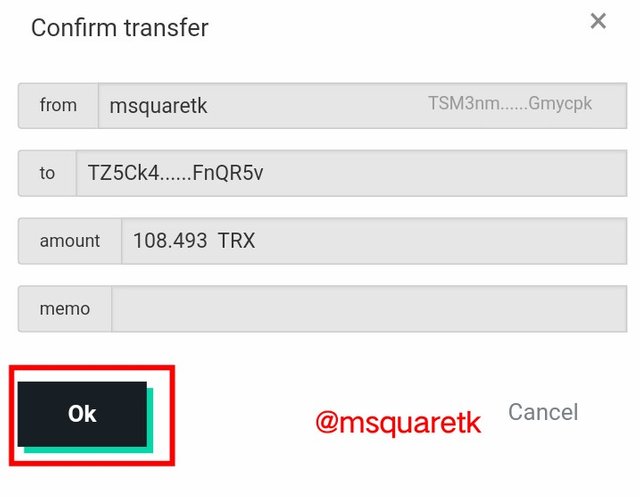
Screenshot from my Steem Wallet
Then, another page will load.
Step 9
In the last step, you will be asked to provide your Tron private key before the transaction can be completed. Then, you will need to go and copy your Tron private key wherever you stored or kept it. Then you will paste on the box provided. See the screenshot below.
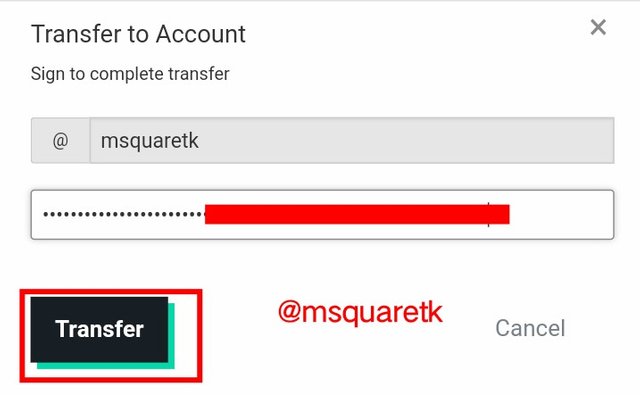
Screenshot from my Steem Wallet
Then, once you have pasted your Tron privacy key, click on transfer and allow it to load. Once I loaded, you have successfully transferred your TRX from steem wallet to Binance TRC-20 wallet.

Conclusion
In this post, I have explained how to properly transfer your TRX from steem wallet to binance TRC-20 wallet. It's very simple if you follow those steps. I hope you find it helpful. Thank you.

Written by @msquaretk
Congratulations!
This post has been upvoted through steemcurator07
Curated By - @harferri
Curation Team - The7up
Thank you for the support