Let's Promote Steemit on Twitter (S4N) | Guideline to Share Posts on Twitter
Greetings dear friends, it is a great honor to share with you all these tips today. We all want steem and steemit to be among the first 10 cryptocurrencies in the world and to do that we have to make the token known to others.

Background Image Edited on Canvas
We have promoted steem and steemit in our little ways and today we are campaigning that steemit should be promoted on Twitter as it is one of the social media that is used by the most influential people in the world. We believe that the more influential people get to know about the platform, the more investors come to the platform.
It is the duty of every steemian since most of us don't have the money to invest in the project to help push the token to join the first 10 cryptocurrencies. Every steemian can help achieve this dream by sharing their post on Twitter using some unique tags to make the platform well known.
In this article, I'm going to share with you a step-by-step procedure on how to do that. So in this community, we are encouraging every user posting here to always share their article on Twitter. In our various contests, we have made it a compulsory task that qualifies you to be selected among the winners.
Before the practical steps on how this can be achieved, the tags used for this Twitter promotion are #steem $steem #steemit and any other relevant tag associated with the content you have written example the content you have written is about a tutorial, then you must add the #tutorial tag as well.
Step 1: Ensure you have a Twitter account and if you haven't got any please try and register one.
Step 2: Ensure to have posted your post on the steemit platform. Then go to the bottom of the post and click on the Twitter logo as seen in the screenshot below.
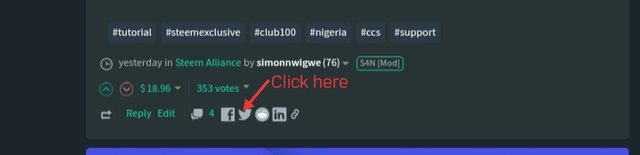
Step 3: Your post will be directed to your Twitter page. At the beginning of the post link, add the hashtags #steem $steem #steemit and any other as seen in the screenshot below.
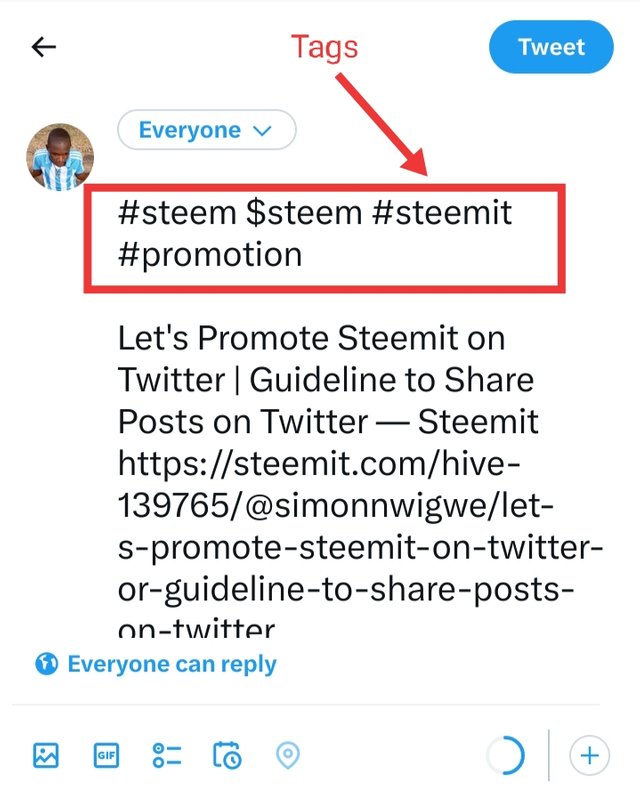
Step 4: Click on the share button ⚫ as seen in the image below and then copy the link of the Twit and then drop it as a comment in the post you have published in steemit.
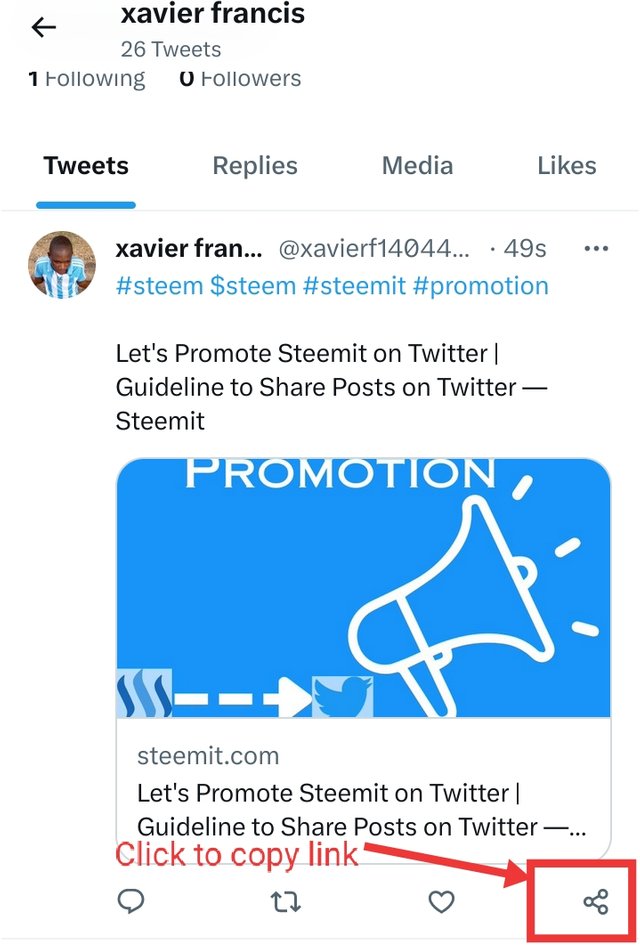
The goal of this guide is to make steemit great again. We want you to help us and encourage your friends and relatives to promote this amazing platform. Steemit belongs to us all and it is our great desire to see that the platform moves to a greater height. We all have a responsibility and that responsibility is to make steemit great in our little way. I want to believe that this guide will help us start this journey of making steemit great again.
Thank you, friend!


I'm @steem.history, who is steem witness.
Thank you for witnessvoting for me.
please click it!
(Go to https://steemit.com/~witnesses and type fbslo at the bottom of the page)
The weight is reduced because of the lack of Voting Power. If you vote for me as a witness, you can get my little vote.
https://twitter.com/xavierf14044615/status/1668159783222820864?s=20
Upvoted! Thank you for supporting witness @jswit.
Thanks for sharing
Here is my steem promotion on twitter.
https://twitter.com/UduakGodwin10/status/1669965488766566401?s=20
Drop the link as a comment on your post
That is Done sir
Actually, for a long time now, I want to share my shared posts on my Twitter account. But since I am a new Twitter user, I did not understand how to use #steem $steem #steemit tags.
Today I got to know details from your post how to add tags.
Thank you for sharing such a nice informative post.
Thank you for this enlightenment, I do appreciate your time and efforts.
This is really a good initiative to promote steemit. Thanks for sharing. I'll always do that to support steem growth
I found this post helpful