STEEMIT APPLICATION IN TELEGRAM || User Experience
Welcome to my blog friends.
I will be sharing with us a mind-blowing way to surf the steemit platform. It can only keep getting better in the platform.
What I will be sharing is my user experience using Telegram to navigate through the steemit platform.
Most importantly, what we. Need to do is to click on the link. below and as well as Pin this bot so we can always have a first-hand sight and reach on it.
Link to the bot
https://t.me/SteemBot

Once this is scanned or the link is clicked, it takes us to our Telegram App, hence this is the landing App we see on our screen.
Landing/Welcome Page
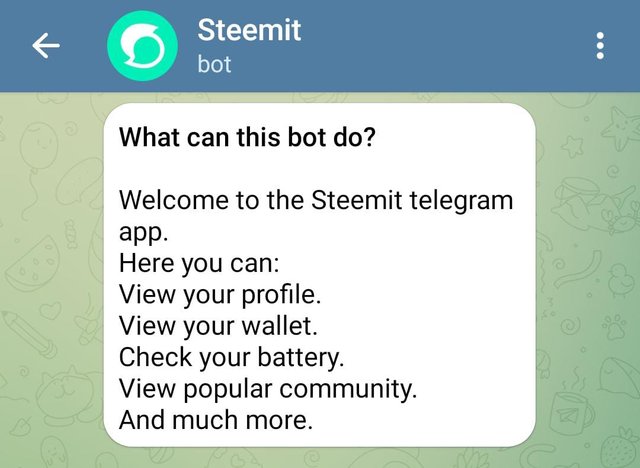
Just below this first interface that welcomes us immediately after clicking on the link, what we have next is the Start Menu Button. Just expect3d, I clicked on the START BUTTON to proceed.
Click+Start Button
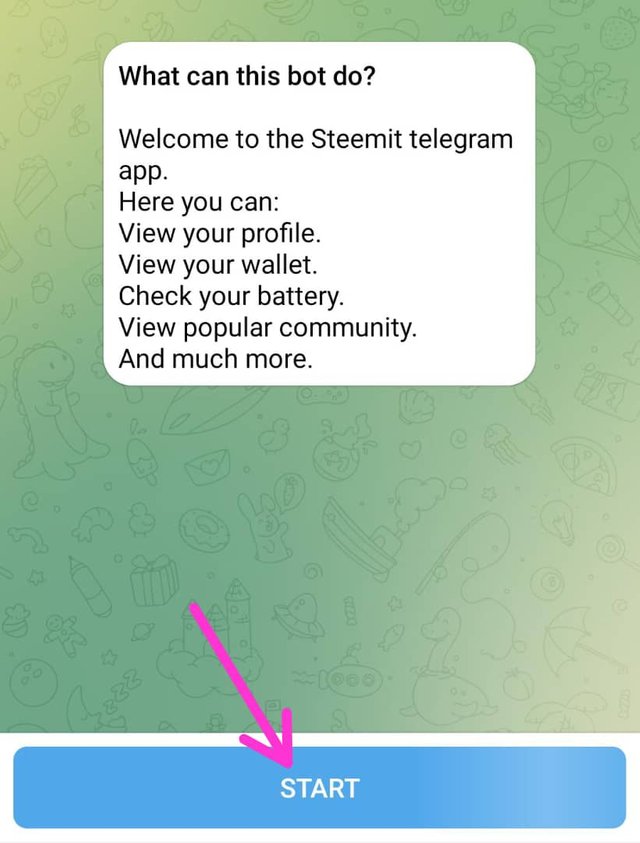
The next landing page provides us with an empty box where we can enter our steemit username. Kindly enter your username correctly to allow for the next page to display.
Enter your Steemit Username
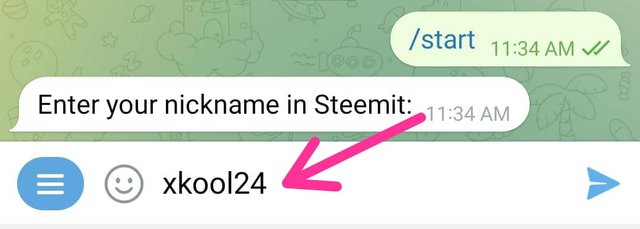
This loads out many other options as seen from the screenshot below. We have the following options to navigate through;
i. Account
ii. Community
iii. QR Codes
iv. Tags
v. Chat
vi. Channel
vii. Top Whales
viii. Like
Account +Other Option Display
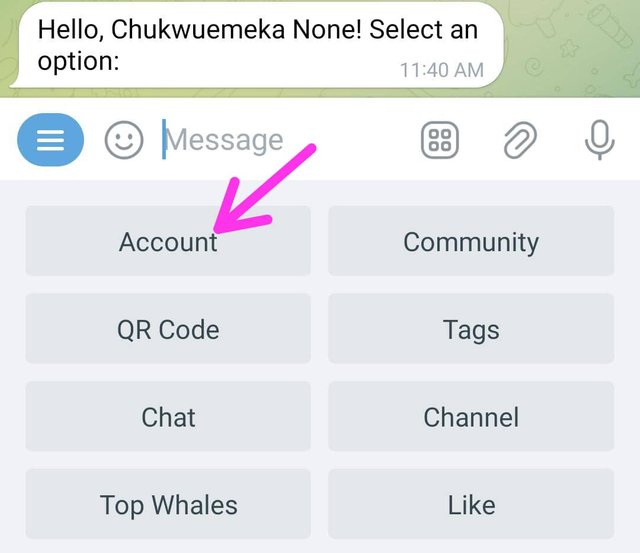
This next page now brings us to our steemit profile which we are all conversant with. Our blogging page is made easy. We have our profile, notifications, replies, comments, followers, followed, etc.
Steemit Account Profile
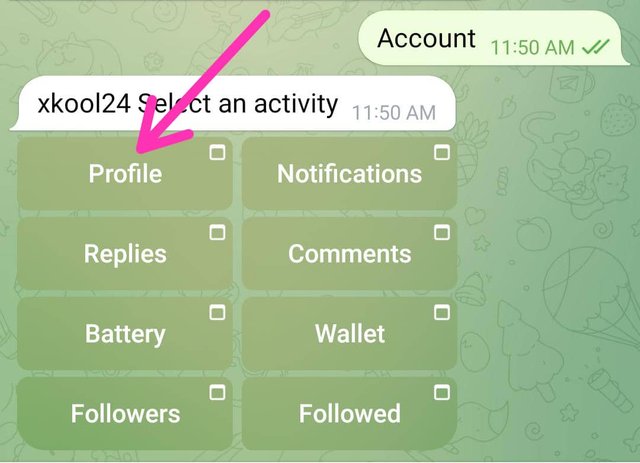
One interesting option there is the "Battery & Wallet" buttons. We already decode what the wallet represents at first sight but the battery option represents our everyday "Steemworld.org" App, represented to assists in using the platform efficiently.
The Battery Option_Steemworld.org
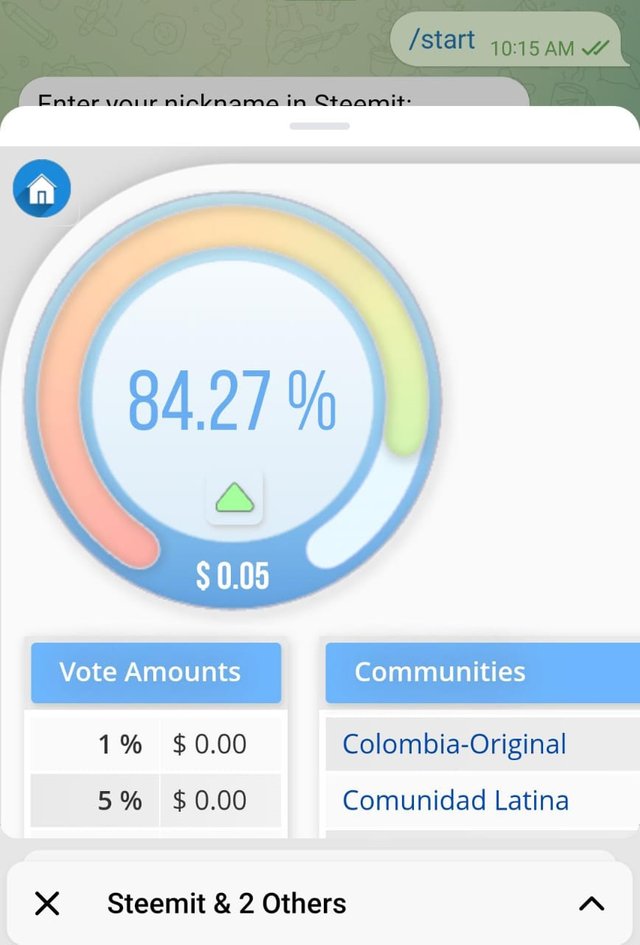
We all know the importance of having the steemworld App handy. This allows us to have deeper and faster details about the platform.
Top Whales in a Glance
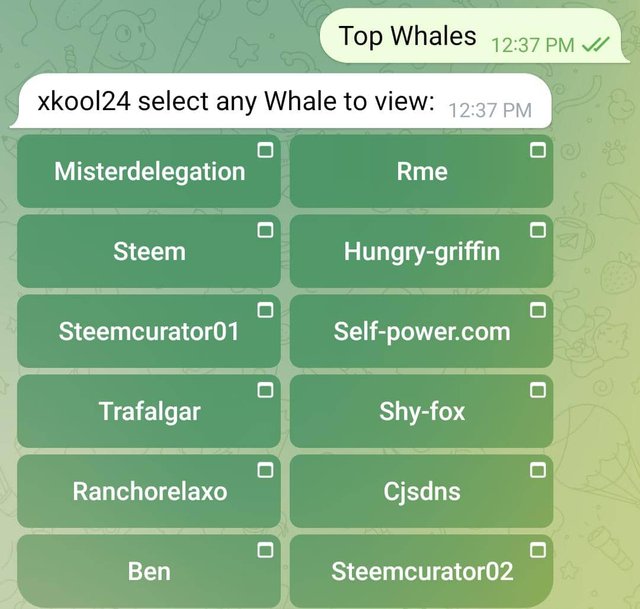
This Bot could quickly avail us of those top whales in the platform. We can see the top 12 whales and their influence by clicking on any of them.
My Steemit Account Profile in View
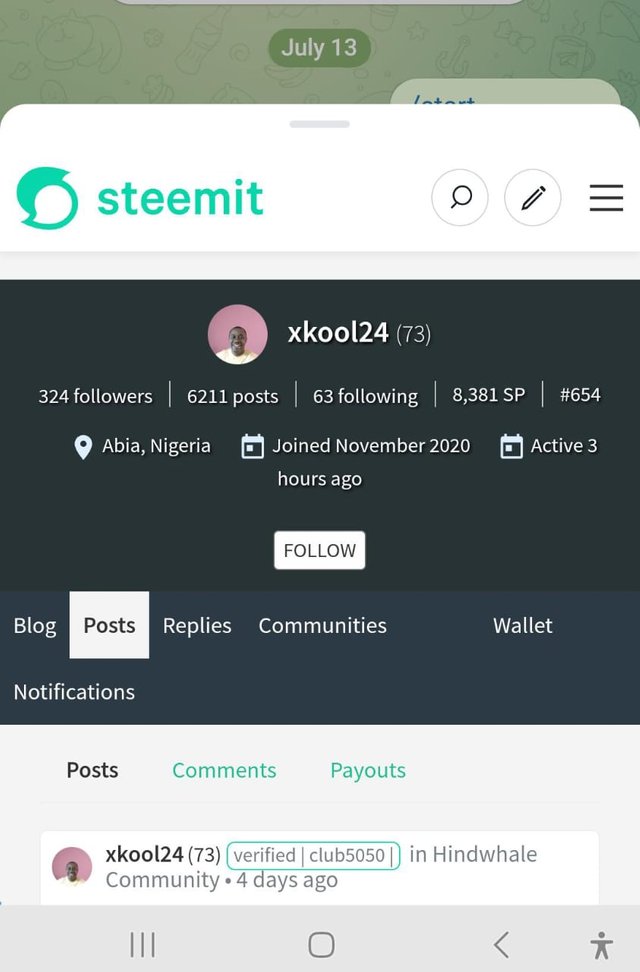
At this point, I can now surf and navigate through the platform with ease. What a simplified way of using the steemit platform other than being in the browser directly. This is a quick fix and possible alternative to the steemit App.
I also noticed something very interesting. Each time I open any of the options and go back, it minimizes without closing up entirely. This makes it very flexible for me to go back to any of the opened windows. What an amazing feature.
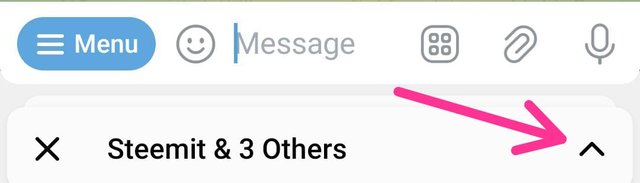 | click at the Arrow |
|---|
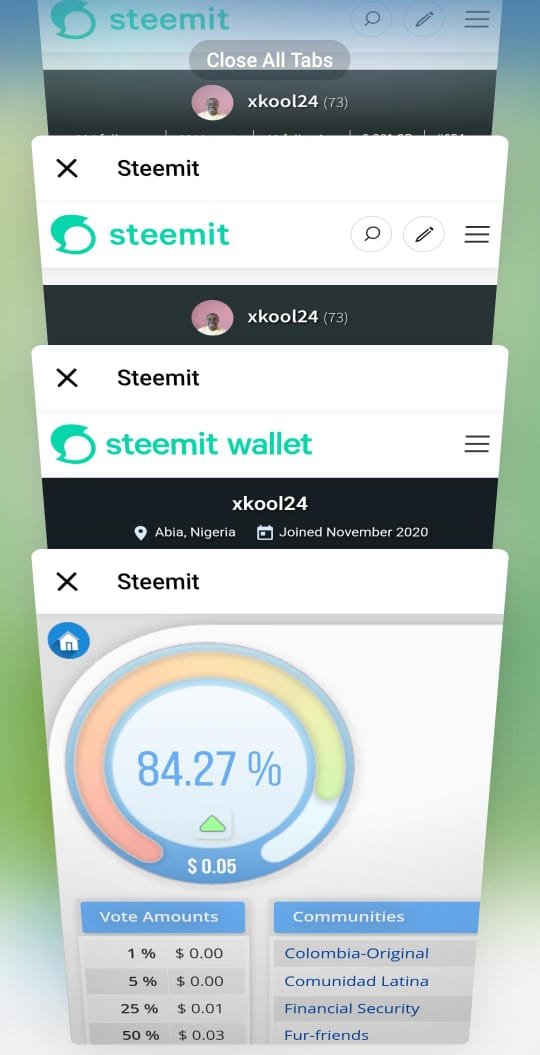 | A display of all opened windows |
|---|
Thank you, Friends. Do not forget to try this out. Only click on the link
Thanks to @pensif, for always talking about the great initiatives in the platform. And @steemcurator01 for supporting the devs team.
Wow this awesome thank you for sharing your experience of how and where you use the Telegram to find your path on Steemit. It was clear, and I particularly liked that there was the written explanation accompanied by figures and screenshots. I will for sure give the SteemBot link that you posted here a visit thanks.
Thanks for your understanding and usage. Enjoy the new feature
Thank you, friend!


I'm @steem.history, who is steem witness.
Thank you for witnessvoting for me.
please click it!
(Go to https://steemit.com/~witnesses and type fbslo at the bottom of the page)
The weight is reduced because of the lack of Voting Power. If you vote for me as a witness, you can get my little vote.
Great informative post. I really appreciate you for giving this bot link. Even I find this bot link but everyone said No we not have. Thank you for providing this. Using this we easily check the information about steemit. I try this feature right now.
Its alright. Go ahead and navigate and have fun.
This a very good feature I'm impressed with.
I've already test it with my account and wish to enjoy every bit of it.
THANK YOU sir for this update
Oh, that's good to know. Enjoy every side of it.
Wow, this sounds interesting! So I can actually run steemit through telegram, this is amazing. So how did you discover it and for how long have you test run this?
I will give it a try immediately, I guess I can also create a content from there and how do I upload images?
All those activities can be seamlessly done.
Alright, thank you Sir
Amazing feature sir, we need to explore this.
Yeah, it did work well for me.
I was wondering why many are yet to know about this. Anyway, we have to keep it out there...
This is awesomely incredible, thanks for sharing such info. With this, we can seamlessly navigate the steemit platform. That was so explicit, kudos!
This is superb, have tried it out and it's so interesting and very user friendly. Thanks for such exposure.