Adding the "No Break Space" Character to the Keyboard in Linux
When I first learned of the "no break space character", nbsp, I thought it was useless. Why would you want this? Now we don't add our own line-breaks in text. We don't really care where line breaks fall between words. Or do we?
If you're writing things in a word processor there are times when you may see line breaks go where they really shouldn't go. And though you may have thought you didn't care the things that were so obviously bad you never considered them possible happen. Spaces used for separating thousands could be used to break a number among two lines. A person's title may appear on one line and the name on the other. Units might end up on the next line from the number part of an amount. Okay, in the case of a word processor people would add new lines to the beginning of the number or title and that would fix the problem. But if you reformat your document from A4 to legal format you will end up with short lines of text within a paragraph. Now if you are writing things for the browser target, you don't know which font, or the screen width of the user.
So the nbsp character can be used to save the day here rather than you adding in newlines after the fact, we put the nbsp character between the first name and last names, between titles and names, instead of space for thousand separators (if you don't use commas for that).
You can get the NBSP at https://unicode-table.com/en/00A0/. Copy to your clipboard and use CNTRL+V in order to do that. In HTML you can use the entity but not everywhere will let you post in HTML. Now, there is an way that will work where HTML is not allowed. It must be UTF8 which you can use in your posts and profiles here on Proof of Brain or any other website or anywhere that accepts Unicode.
First click on the LM button on the bottom left hand corner of the screen. Select Preferences and Choose Keyboard.
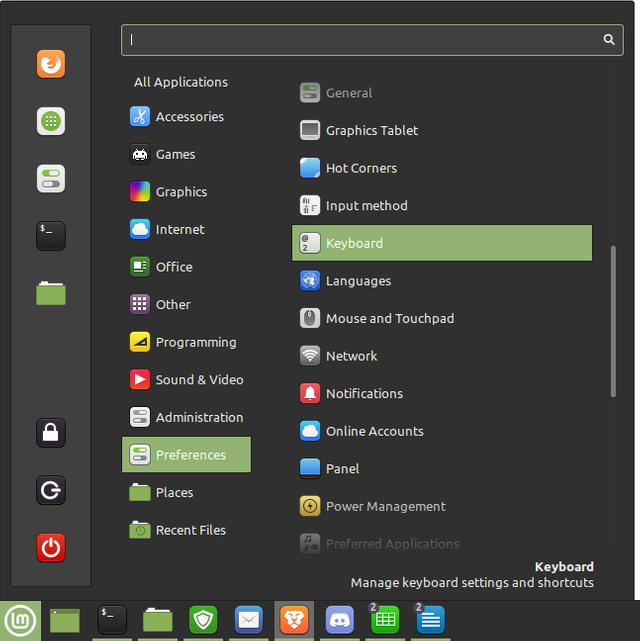
After that click on "Layouts"and then click "Options...".
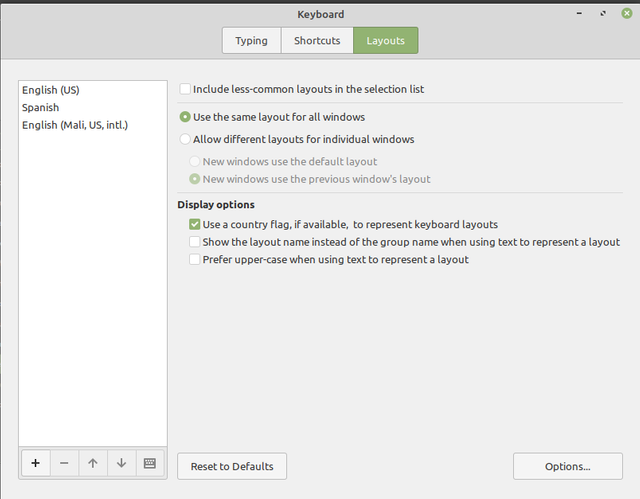
Scroll all the way to the bottom and you'll see the option to use the space key to input non-breaking space. Click on the ▸ symbol next to this option. Then choose "Non-breaking space at the third level". This will allow you to input nbsp with ALTGR+Space bar, and by ALTGR, I mean the right hand side ALT key.
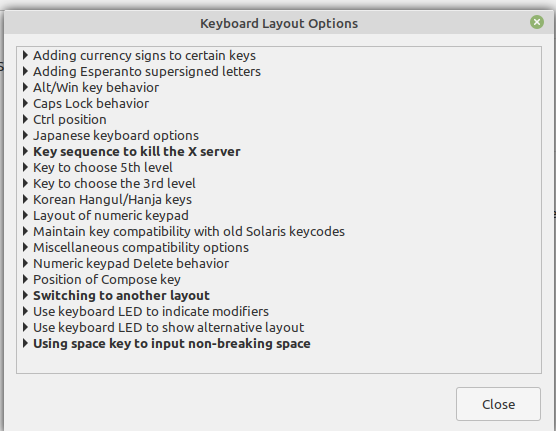
Now no matter how you resize your browser when you view your posts, the words that have nbsp in them will not break into multiple lines. This is something I will appreciate when viewing your posts that contain names in them which as you know may be an 24 inch screen or a small smart phone.