NIGERIANS ARE YOU READY!!!!!!!?||| IT IS A SHOUTOUT THURSDAY PROMOTION AGAIN, JOIN US TOMORROW, PROMOTE STEEM||HOW TO CREATE AN ACCOUNT||10% TO @PROMOSTEEM.COM


It is true that steem promotion should be done daily and I appreciate all of us for the efforts we are making promoting steem. However, I will like us to also do same every Thursday too. If we call it a duty and we have it in mind, we can do it. We can shout-out and promote steem.
This promotion must not be in a group considering the fact that our schedules are different. We can do it on our various locations and either in a group on on individual basis. Just take pictures and give feedback when you are done.

The picture above is the one we took last Thursday in my city Uyo.
Just get your materials ready. Possibly, be on your promo-steem t-shirts while going out tomorrow and have your fliers handy. They speak volume. People naturally gets attracted to the t-shirts.

MY 50 STEEM SPONSORSHIP PROGRAM
The 50 steem sponsorship program I announced in this post is still ongoing. 2 persons more are yet to be supported to get their t-shirts ready and join us.
The 3 persons that have already gotten their own support, @ladyofpolicy, @essygold and @ijelady have gotten their t-shirts ready along with their team. I believe they will join is tomorrow.
It will be my pleasure to have you all join this promotion. Try to get good results. Even though we take the opportunity to others, we also help them understand how it works.

HOW TO CREATE AN ACCOUNT
I have noticed that most times, to sign up a user is a bit of a problem simply because most users don't know how to do it. Here, I want to present how to create an account so that when you meet someone and he or she is ready to join us, you can easily create his or her account or show the person how he or she can do so.
Basically, you can sign up in 2 ways.
- Go to www.steemit sign up On you browser (chrome). See screenshot below
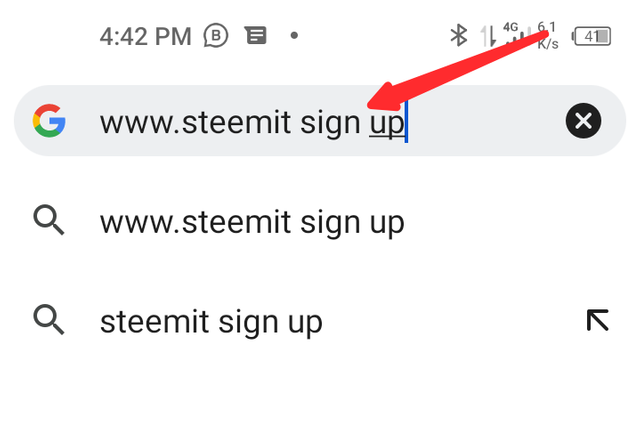
- Then select sign up on steem
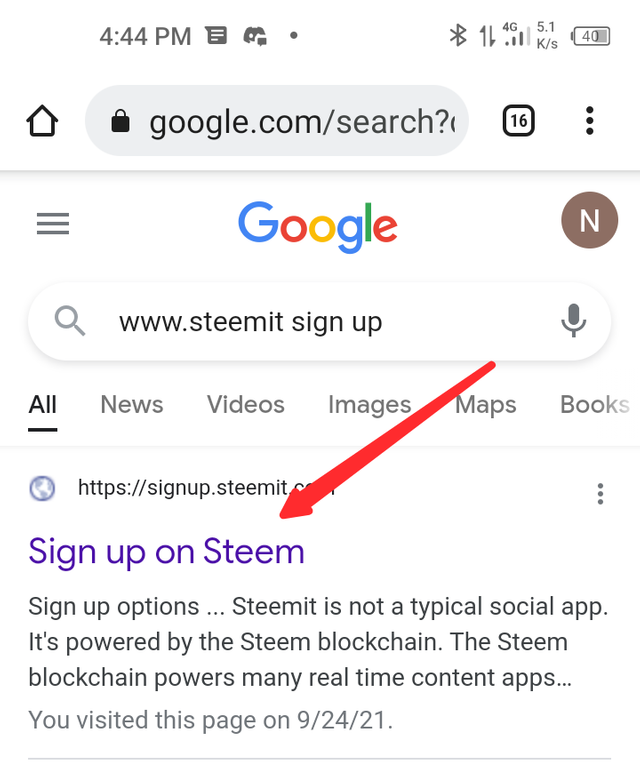
- Click sign up for free
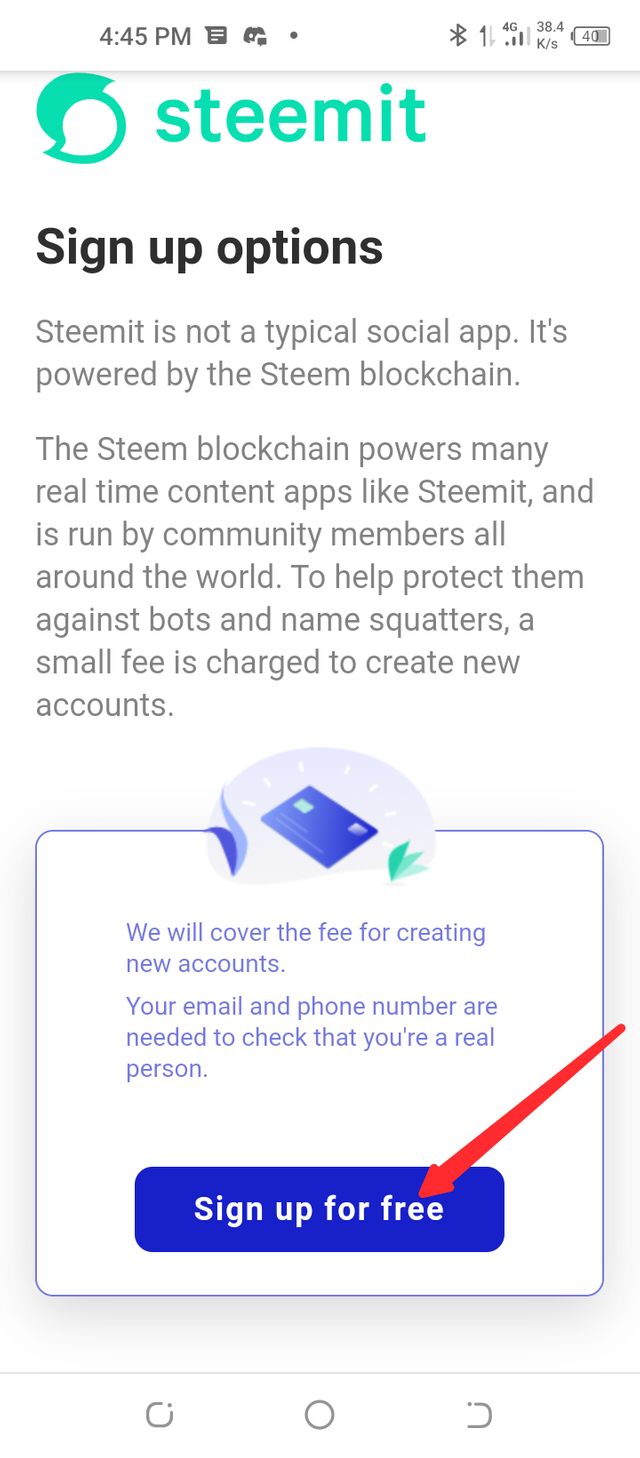
- Next is the form that has 3 sections,
✓username section
Here, you are expected to input the preferred username of the person.
✓the next section is the email address
Here, you are to input the active email address of the person. And click get code
The essence of the username is that a code will be sent to it. Tell the user to open his or her email and get the code from there.
Ones the code is gotten which is usually a 6 digit number, impute it at the second box. If the code is correct, it will mark good.
- The next section is the phone number
Input the phone number of the person, click get code. Click the captcha box to proof you are a person and not a robot.
Then get the code from the person's phone massage and input. If it accept it, then "continue" will be active.
Click on it and copy the master key. Then "click create account"
This will take you to a page where you will paste the master key. At this point,, make sure you paste the master key somewhere safe that you can get it whenever you need it.
Click continue, then you will go to a page where you will download the PDF. When you are sure that the PDF is downloaded safely, tick the box and then click go to your wallet.
Congratulations, you have successfully created an account.
What you need to do is to help the person sign in to www.steemit.com with his username and posting key, help the person to set up his or her profile and then join newcommers community where he or she will write his introduction post.

- The second way to create account is to use this platform by @justyy which is
Simply click the link to take you to the platform, where you will see the page as in the one on the screenshot below
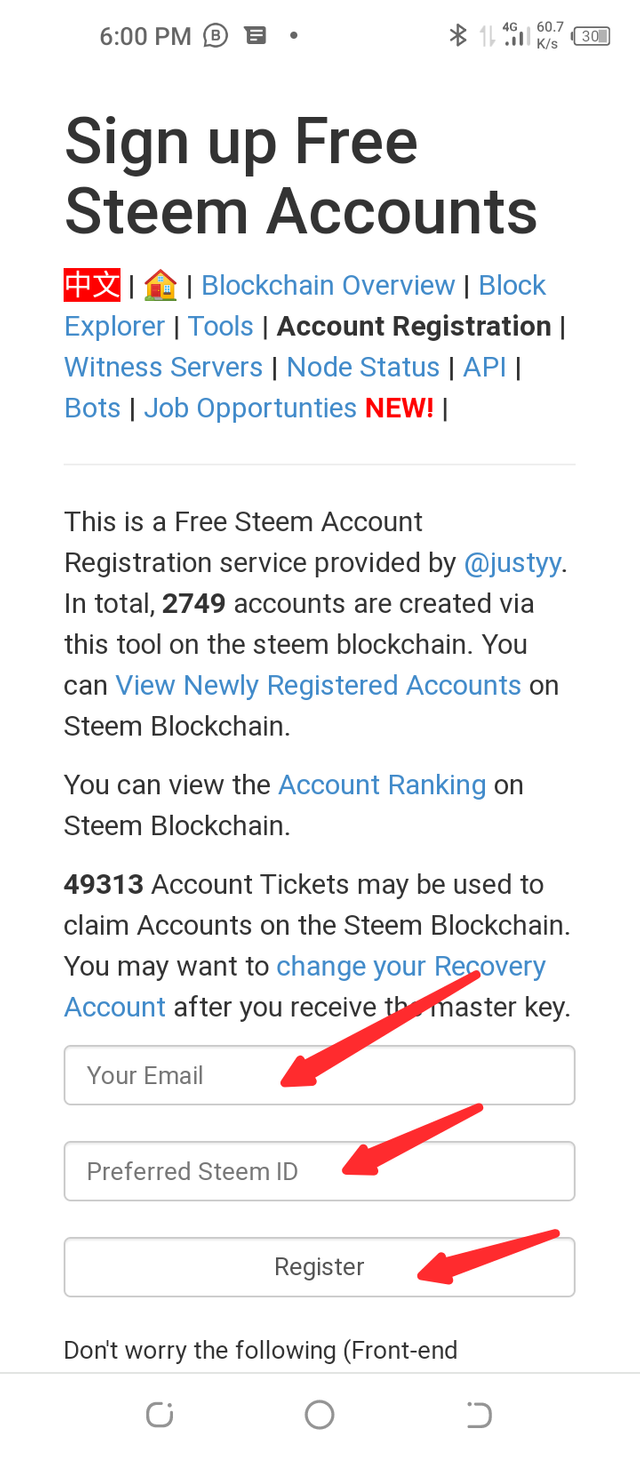
Input your active email address, and preferred username, then click register.
An email will be sent to your email address, open it and follow the instructions there. What you need to do is to click the "click" and to take you back to the platform where your email will be verified.
Then another mail will be sent to you that contains your master key.
Copy it and proceed to www.steemitwallet, sign in with your username and the Master key
Then click change password to change the master key. Then generate other keys from the wallet by using the new key to sign in again to your wallet along with your username.
Congratulations you have created the account.
DIFFERENCES BETWEEN THE TWO WAYS
the first way comes with a free delegation of 15sp for you to start blogging while the second way doesn't. So when you create an account using second, try to give a little delegation for the person to start with or you contact me for it.
The first one requires your phone number to create the account while the second doesn't.
These are just the basic differences.
With the above tutorials, you are good to go and shout out. Promote steem to the whole world. Let's go friends!!!!!🏃🏃🏃🏃🏃
If you have further questions, please ask at the comment section of this post, I will attend to it.
CONCLUSION
Thank you all for supporting these arrangement to promote steem. All who are able to join this promotion and made the post to show evidence of it will 1.5 steem each from me.
I am grateful to steemcurator01 and @stephenkendal for all their supports

Kind Regards
PromoSteem Team
@arie.steem As Community Leader
@pojan As Team Support
@ponpase As Team Support
Promoters Team
@mcsamm - Ghana
@nattybongo - Ghana
@oscarcc89 - Venezuela
@talktofaith - Nigeria
This is my introductorypost here

Great, your shoutout program is doing well n I like your t-shirt proposal too
Thank you so much. I wish Nigerians will key into it
I am so interested in this promotion. But the issue is,, can I just have my own t-shirt here in Aba because the steemians over here are not doing anything to help.
I love steem Promotion and wish to promote steem to the fullest..... This initiative is really going somewhere....
You can have your own and promote steem on your own
Okay Ma, thank you
Thanks for showing us two different ways to sign up. Please where is our location tomorrow
Promote from your location. Wherever you are or you want to go is ok
Okay
@ijelady and her team are ready, thank you @ngoenyi for your support and this timely reminder
Weldone
Thank you
Yes we are 100% readyyyyyy
Thank you so much dear colleague. Let's do it together
I am in for this oooooooo
Alright dear , let's do it together
Really good job. Very well posted. I have selected your post for Promo-Steem Social media Project. Now I will share on Linkedin social media to promote.
#Resteem
https://www.linkedin.com/feed/update/urn:li:activity:6849244883757125632/
Thank you
Thanks so much for the notification.
So much glad for that