I Bought STEEM With HIVE on HIVE ENGINE And Power Up | Guides And Tutorials [PromoSteem]

As we know, on March 20, 2020 when the Hard Fork started and was successful HIVE did a Hard Fork on the STEEM network. Regardless of what happened behind it, it happened after Justin Sun bought Steemit.inc. At that time (20 March 2020 when the hard fork was successful) every STEEM holder got a 1:1 HIVE airdrop.
The number of HIVE airdrops received is proportional to the number of STEEM held. So if a person holds 2000 STEEM then he/she will receive 2000 HIVE. This distribution also applies to the number of SP and SBD which each get 1:1. This 1:1 number applies to STEEM = HIVE, Steem Power (SP) = Hive Power (HP) and SBD = HBD.
Regardless of who is behind the project, I try to be neutral on the case and respect any differences. I'm not going to extend my argument about the conflict that occurred for weeks at that time (Before March 20, 2020). From that incident, maybe we can take lessons and be wise.
Again, this post is my point of view in a neutral and compassionate way for the STEEM community. If you have HIVE that you hold on the HIVE WALLET, maybe it's time to bring your HIVE back to the STEEMIT WALLET. Time to check HIVE WALLET and find your token there!
Please note, STEEM is registered with HIVE ENGINE and you can make transactions there. To login to HIVE WALLET you can use the master password of your STEEM account. This applies if you haven't changed your password since March 2020.
This post will guide you to make transactions in HIVE ENGINE. This guide aims to learn how to Buy STEEM using HIVE tokens on HIVE ENGINE.
Deposit HIVE to HIVE ENGINE
You can make transactions easily through HIVE ENGINE. Buying STEEM on HIVE ENGINE only takes a few very easy steps. For WITHDRAW and DEPOSIT in HIVE ENGINE will be charged 1% fee. So, if you WITHDRAW/DEPOSIT 100 HIVE it will enter the HIVE ENGINE as much as 99 HIVE.
.png)
This picture is just one example of the transaction I took today | I bought STEEM long ago- First, visit HIVE ENGINE via this link: https://hive-engine.com/#
- Click REGISTER to LOGIN
- Login only requires posting key from HIVE WALLET, enter your username and post key from your HIVE WALLET.
- Next you will be logged in automatically and on the HIVE ENGINE home page.
.jpg)
This picture is just one example of the transaction I took today | I bought STEEM long ago- Then click DEPOSIT to bring the HIVE token to the HIVE ENGINE, on this page it will display the amount of HIVE you have from the HIVE WALLET.
.png)
This picture is just one example of the transaction I took today | I bought STEEM long ago- Next you need to confirm your transaction and enter the amount of HIVE that will be DEPOSIT to the HIVE ENGINE.
- Transaction confirmation will direct you to HIVE SIGNER.
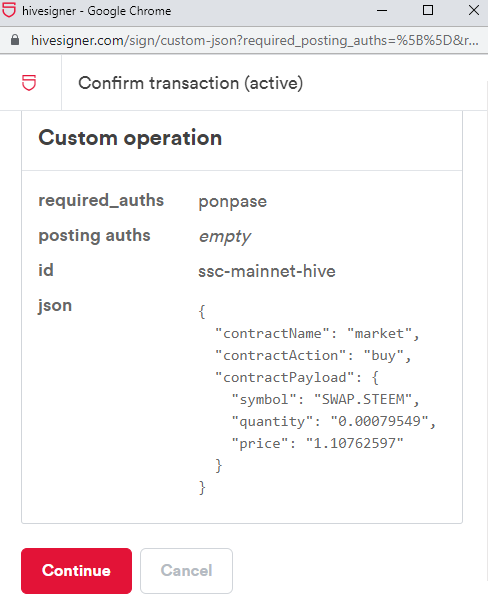.png)
This picture is just one example of the transaction I took today | I bought STEEM long agoHivesigner is a unified authentication system built on top of Hive. Layers to ensure easy access and setup for all app developers as well as a secure way for users to interact with Hive apps. Setting up Hivesigner in your app is an easy process and has never been easier.
.png)
.png)
This picture is just one example of the transaction I took today | I bought STEEM long ago- In HIVE SIGNER you need to enter your username and Active Key to confirm the transaction.
- Next you will be directed to import an account, at this stage you are asked to enter a password in HIVE SIGNER.
- Enter a new password to login to HIVE SIGNER, the password must have at least 8 characters. This password will be used to confirm your transaction.
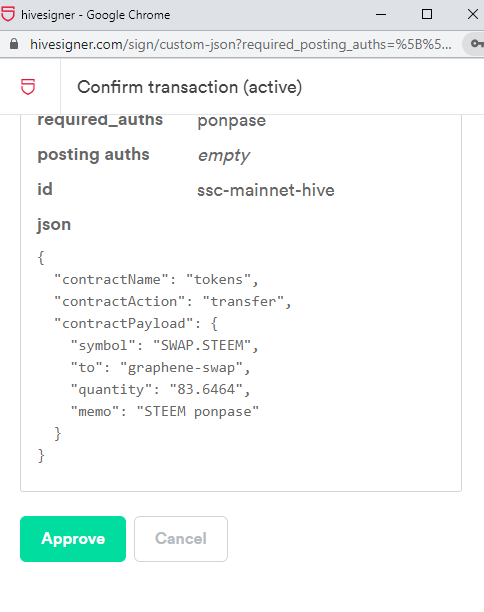.png)
This picture is just one example of the transaction I took today | I bought STEEM long ago- After the HIVE SIGNER is confirmed, then you just need to click on the word APPROVE.
- If the transaction is successful, a SUCCESS TRANSACTION notification will appear.
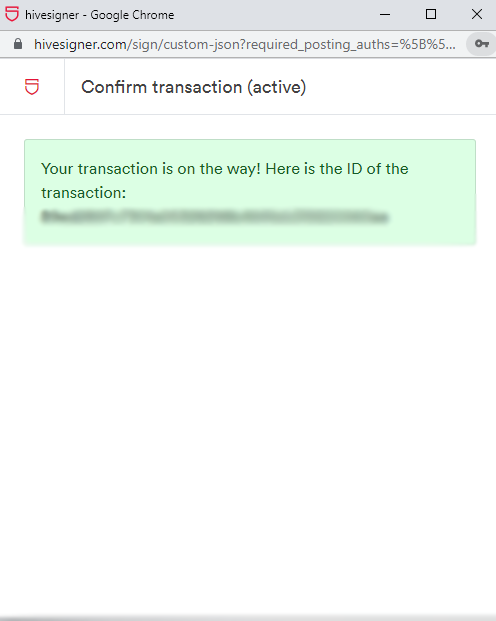.png)
This picture is just one example of the transaction I took today | I bought STEEM long ago- Wait a few minutes and your HIVE token will appear in the HIVE ENGINE WALLET.
Buy STEEM with HIVE
After you DEPOSIT HIVE tokens to the HIVE ENGINE WALLET, it's time to buy STEEM with HIVE tokens. The current stable price allows us to get more STEEM. I have purchased STEEM with HIVE, I got 86 STEEM out of 96 HIVE. At the time I bought it, the price of STEEM on HIVE ENGINE was 1.14251.
Here are the steps to buy STEEM with HIVE on HIVE ENGINE:
.png)
This picture is just one example of the transaction I took today | I bought STEEM long ago- From the home page, click on the MARKET.
- You will be redirected to the market page and can see more than 30 Top tokens on the left bar.
.png)
This picture is just one example of the transaction I took today | I bought STEEM long ago- STEEM is listed under the name SWAP.STEEM.
- Click on the words SWAP.STEEM.
- Then the feature for BUY/SELL SWAP.STEEM transactions will appear.
.png)
This picture is just one example of the transaction I took today | I bought STEEM long ago- Input price, quantity of SWAP.STEEM to be purchased and click BUY (make sure the price and Quantity of STEEM to be purchased balances with the total HIVE you have)
- You will be redirected to HIVE SIGNER and need an ACTIVE KEY to confirm the transaction (this step is the same as when you DEPOSIT HIVE token to HIVE ENGINE, Follow the above guide again!)
Withdraw STEEM to STEEMIT WALLET
After you buy STEEM using HIVE token on HIVE ENGINE, you can immediately WITHDRAW to your STEEMIT WALLET account. WITHDRAW can be done in two ways, you can use the WITHDRAW or TRANSFER feature.
WITHDRAW STEEM to STEEMIT WALLET by using the WITHDRAW feature
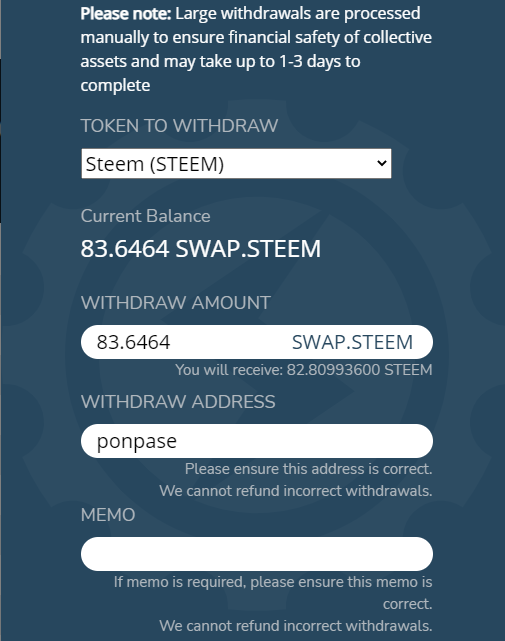.png)
This picture is just one example of the transaction I took today | I bought STEEM long ago- Click on WITHDRAW and a pop up will appear to make a transaction.
- Select and click STEEM in the TOKEN TO WITHDRAW section.
- Enter the amount of STEEM to be withdrawn in the WITHDRAW AMOUNT section.
- Enter the STEEMIT username in the WITHDRAW ADDRES section (username without using @, example:
ponpase - You don't need to fill anything in the MEMO section because this system will automatically send STEEM to your STEEMIT WALLET.
- You will be redirected to HIVE SIGNER and need an ACTIVE KEY to confirm the transaction (this step is the same as when you DEPOSIT HIVE token to HIVE ENGINE, Follow the above guide again!)
- Wait a few minutes and check your STEEMIT WALLET!
WITHDRAW STEEM to STEEMIT WALLET by using the TRANSFER feature
.jpg)
This picture is just one example of the transaction I took today | I bought STEEM long ago- Click on the TRANSFER feature (look at the red column) and a pop up will appear to make a transaction.
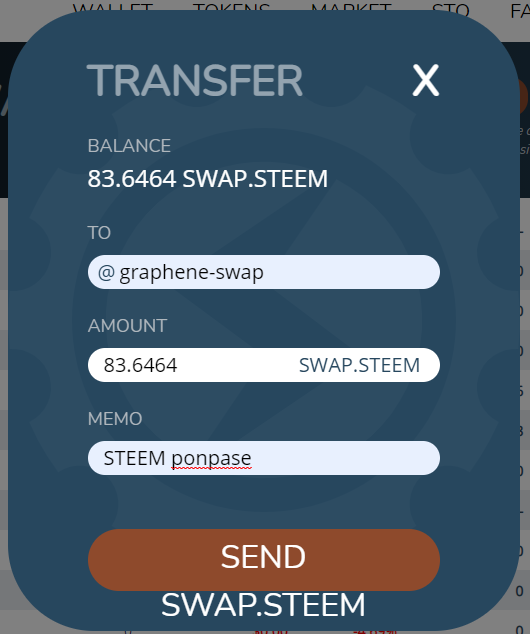.png)
This picture is just one example of the transaction I took today | I bought STEEM long ago- Transfer to
graphene-swap(username without using @). - Enter AMOUNT with the amount you want to transfer to STEEMIT WALLET.
- Input MEMO with the word
STEEM username(example:STEEM ponpase, username without using @) - You will be redirected to HIVE SIGNER and need an ACTIVE KEY to confirm the transaction (this step is the same as when you DEPOSIT HIVE token to HIVE ENGINE, Follow the above guide again!)
- Wait a few minutes and check your STEEMIT WALLET!
Power Up 207 SP
.png)
Now is the time to POWER UP. I have converted my STEEM to STEEM POWER. I have POWER UP 207 SP. In the meantime, I will use the rest to support the contest and develop programs for @steemforsdgs. I got this STEEM from my transactions on STEEM ENGINE and HIVE ENGINE.
Proof Of Work
.png)
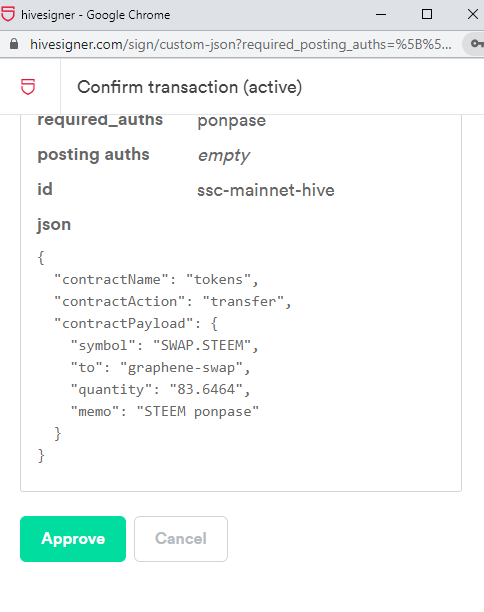.png)
Confirmation of withdrawal transactions using HIVE SIGNER only requires an active key.png)
My transaction details on HIVE ENGINE and I have purchased STEEM with HIVE, I got 86 STEEM out of 96 HIVE. At the time I bought it, the price of STEEM on HIVE ENGINE was 1.14251.png)
My transaction details from HIVE ENGINE to STEEMIT WalletClonclusion
Making a deposit, buy/sell, and withdraw STEEM is an easy step in HIVE ENGINE. The only way to confirm your transaction is to enter the Active Key in the HIVE SIGNER. Follow all the guidelines that I have described above.
Thank you for reading this post, I hope it's useful. If you have any questions about this guide, please ask questions in the comments. I am always open to receive criticism and suggestions. Let's bring your Steem!
Who Am I ?
PromoSteem Team
@arie.steem, @ponpase, @pojan
Best Regard
Founder STEEM for SDGs : @ponpase

That's a great tutorial well taken time to do, thanks man
Thanks bro,
You can also do more than this.
Wow good tutorial
Hai @milakz,
I hope this will help those HIVE holders on HIVE WALLET.
We Love STEMM.
and it is such a detailed one. Thanks too.
Thanks for feedback sir !
This post has been featured in the latest edition of Steem News...
Thank you very much !!!