How to convert SBD to steem|| Powering up is fun
Introduction
Hello , Wonderful people of this awesome community, I'm always full of joy when I have the opportunity to create contents here as there are only two outcomes, it's either you learn or you earn, smiles. It's been a long and rainy day in the city of Lagos, especially in the area where i currently reside in, it rained cats and dogs this morning but the weather is fine now, thankfully.
Converting SBD to Steem
Without further Ado, I'll just go in to the aim of this content. I just wanted to teach a few people on what i recently discovered, it's how to convert SBD to steem, all from your wallet without the need of a third party or external wallet. As a newbie, i didn't know how to make use of the SBDs i earned, as a result they just sat there doing nothing but sit. This forced me to source out a means of how to either cash out or convert to something else. I took some risks by involving a third party whom i had to send the SBD to before he sent me the cash, i was scared but I did it anyway and it worked, i cashed out. I wanted more, i was not satisfied with the results i got, so i explored more and discovered a not-so-new method which gave me the utmost satisfaction. Let me show you how;
- Well, you'll need to login to your account firstly and then to your wallet, where you get to see all your assets, including SBDs, Steem, Steem power and Tron, with the total assets valuation in dollars.
- Then you need to go over to the SBD section and click on the inverted triangle by the far side.
- Clicking on the arrow shows a drop down menu with some options like, transfer, market, etc..... Select the 'Market' option.
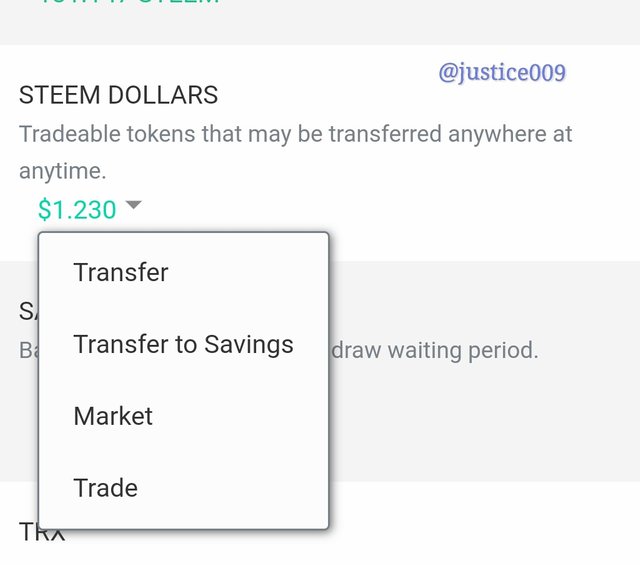
- This will lead to another page Where you can see transactions of SBDs and steem happening and the prices and quantity. You also get to see the buy steem and sell steem section, focus on the buy steem side cos you want to exchange your SBD for steem. The reverse would have been the case if you wanted to exchange steem for SBD.
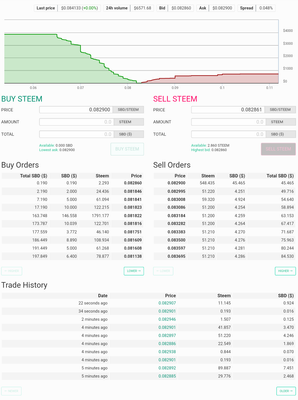
This is how the page looks like.
- In the buy steem section there are some options there. First is the price, the price you'll be willing to pay for the asset. You'll most likely see a set price there but you can change it if you want to, but i think it's fair enough for me, especially when I don't want to wait so much for the limit order to be filled. Secondly, you'll see the amount, it asks of amount steem you wish to buy and thirdly you'll see the SBD section that asks how much of your SBD you wish to sell. When you enter the amount of SBD you wish to sell, the system automatically calculates how much Steem you'll be getting.

- After that, you'll have to click on the 'Buy steem', a fairly large green icon just below. A confirmation page shows up and the you'll still need to confirm the transaction with one of your keys, Active key.
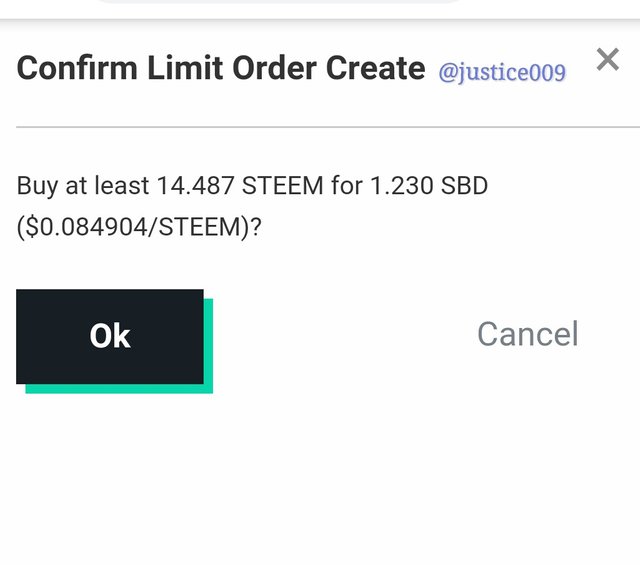
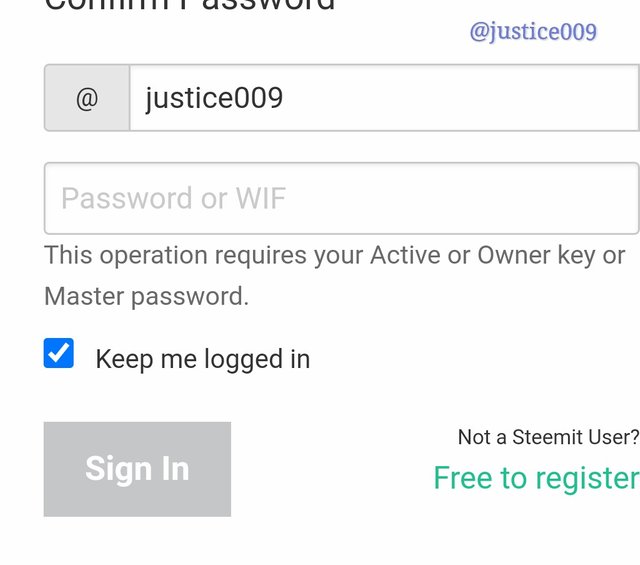
Then you just have to wait for the order to be filled, it just takes a few moments, most times it's less than 30seconds.
You can confirm the assets in your wallet. More steem will now be available for your use. You can still choose to cash out or simply powerup to increase your influence on the platform.
As for me, Powering up was the best option, i want to grow my influence on this platform.
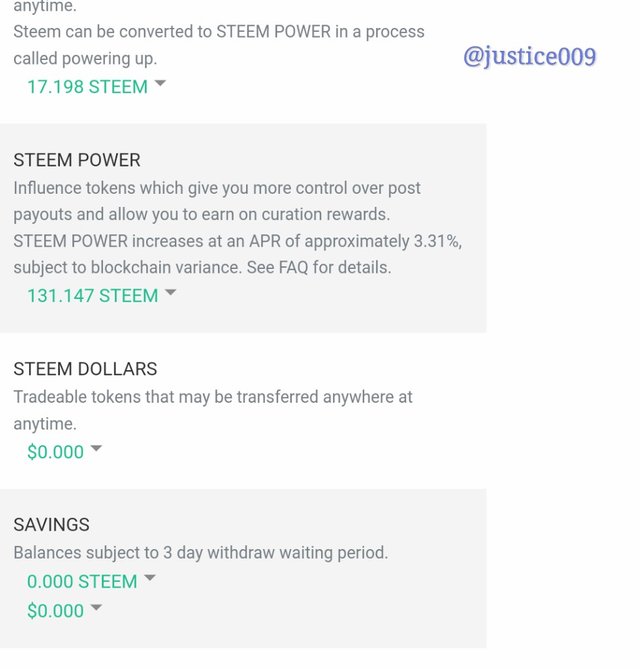
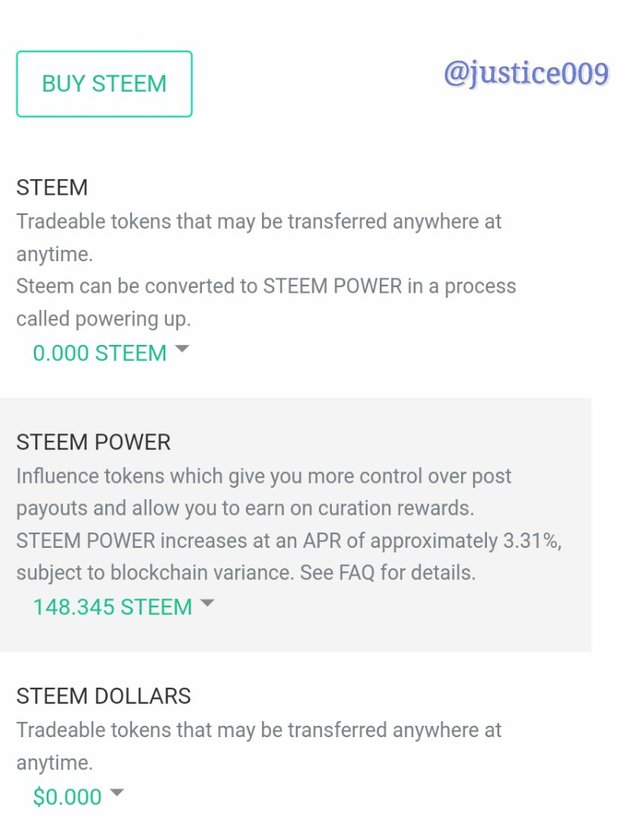
Well that's it for now, till next time, thanks for reading through, I'm glad you visited. Peace 🕊️🕊️
Thanks for sharing.
I'm sure people like us will appreciate this.
You're welcome
Thank you for the great tutorial, I'm sure newbies will find this very useful.
You're welcome 🙂
Thanks @justice009 for the explanation on steem conversion and purchase. This topic interest me because I need this instructions to enable me do it myself.
Thanks once again.
This is @johanjahb.
You're welcome, the pleasure is mine
Thanks for sharing.
It is very interesting and informative post.
Good work👍
You're welcome, the pleasure is mine
🥰🥰