How to create steemit account for free.


This tutorial will enable new people that wish to join us on this amazing platform to learn how to create their account without external assistance.
If you are a new person that wants to signup, just follow this guide step by step. If you are recruiting new people to join Steemit, this article might be useful to your recruits.

1.. Go to http://signup.steemit.com
2.. Click "Sign up for free". Check the illustration below.
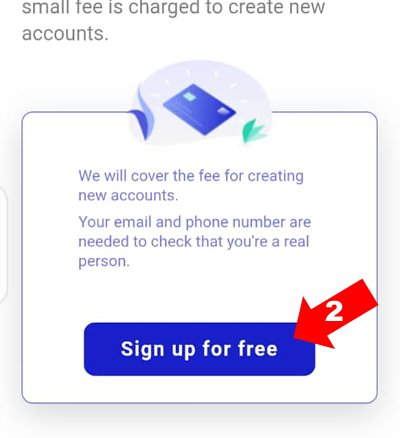

From the next window
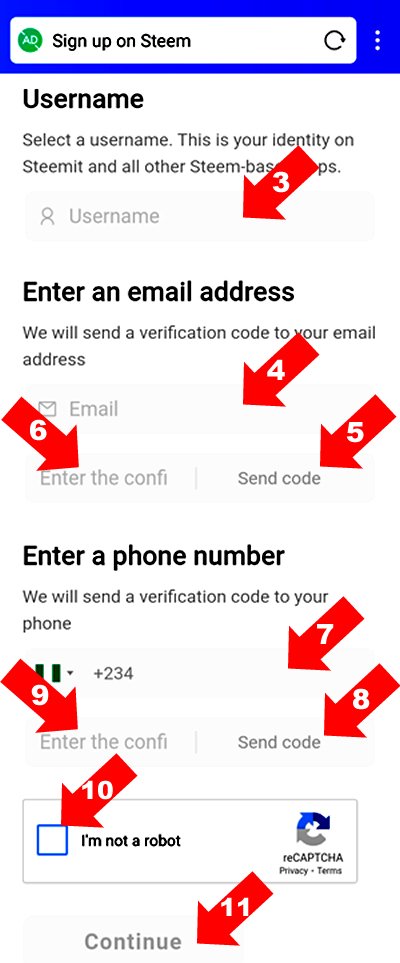
3.. Enter your preferred username. (Check Illustration above)
4.. Enter your email
5.. Click this button to receive a confirmation email. Check your mail and copy the code sent to you.
6.. Paste the code you copied here.
7.. Enter your phone number in international format.
8.. Click this button to receive a confirmation code in your phone. Check your phone for the code.
9.. Type the code you received on this box.
10.. Click here to confirm you are not a robot. After completing the image selections to verify you are human, this box will be marked good.
11.. Click this button to continue.

From the next window
12.. Click "Copy" to copy your generated master key. Please paste and save this key somewhere, maybe in your notepad.
13.. Click "Continue" to continue your registration.

From the next window
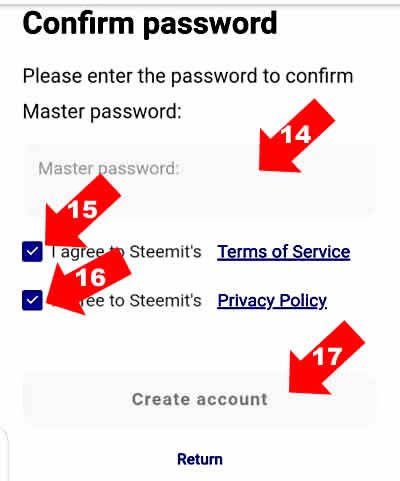
14.. Paste the Master password you copied here. (Check picture above)
15.. Click this box after you read and agreed to Steemit's terms
16.. Click this box after you read and agreed to Steemit's privacy policy
17.. Click this button to continue.

From the next window
18.. Congratulations, you account has been created. Click this button to go to your wallet and retrieve your remaining passwords.
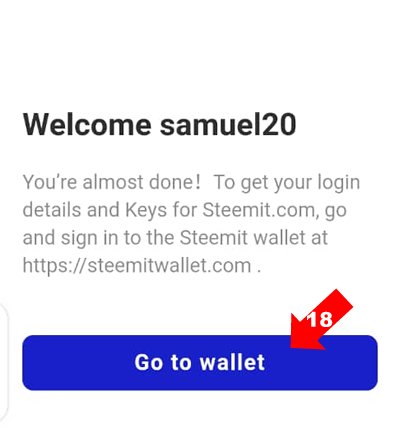
Now that you have created your account, the next thing is to retrieve your keys.
Click here and learn how to do that


Great work and a very helpful post. Ride on dear 😊😊😊
Great informative post,I will personally use this post to direct all my friends to sign up on steemit. Great post boss.
@whitestallion. We are optimistic it will help to reduce the work you would have done creating the accounts for them. Keep on recruiting and retaining.
Great ....
As we have friends who it might interest to sign up but doesn't know how to do it this is a perfect guide for that, with just the link to their social media channel they can follow up with the steps and do it theirself perfectly, nice one @steemalive you're indeed following your promise to market this platform and guide minnows kudos for your effort @focusnow
@steemalive this is a great step to assisting those who have someone to onboard but doesn't know how to do so. This is really very helpful.
I believe this will help the newbies and will also grant easy access to registration or signing in to steemit @focusnow
This is the first step to being a newbie and being part of the blockchain.
Resteemed for my recruits.
❤️❤️❤️
Becky
Exactly. As we are heading into August, this will be so useful in hiding new ones to sign up by theirself. Thanks for sharing it @beckie96830.
This is a great work, creating steemit account is going to be more easier. I love this.
Well done sir...really breaking it down for newbies. ...at least i can onboard someone on steem using this procedure. .thanks so much for this👍
This is great, simplifies things. Thumbs up, makes it easier for newbies to get into the groove. @focusnow, you the boss