Graphics Design //How to make beautiful face masking very easily.
Assalamu Alaikum
From #bangladesh🇧🇩
How are you all? Hope everyone is well. Alhamdulillah, I am also very well. Today I am here with a tutorial post where I will teach you how to make a beautiful face masking with Canva.
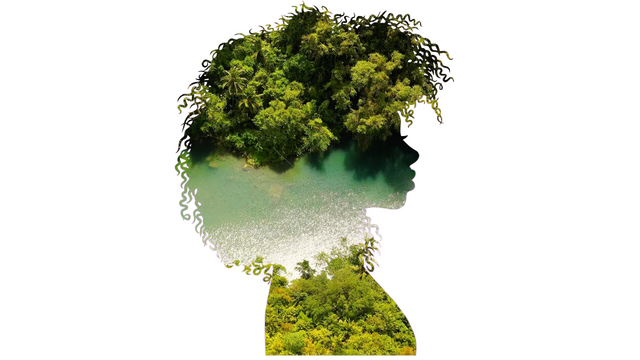
Many times we see some very attractive and wonderful pictures on social media, especially on Facebook, where people or any other animal or any other attractive thing is created inside the physical structure of the pictures. Today I will teach you such graphic designs by replacing the face of a female with a beautiful forest and a river flowing through it.
🪄 Steps in Graphics Design🪄
🪄Step 1🪄
• In the first step we will enter our Canva app and then simply grab a new white template.
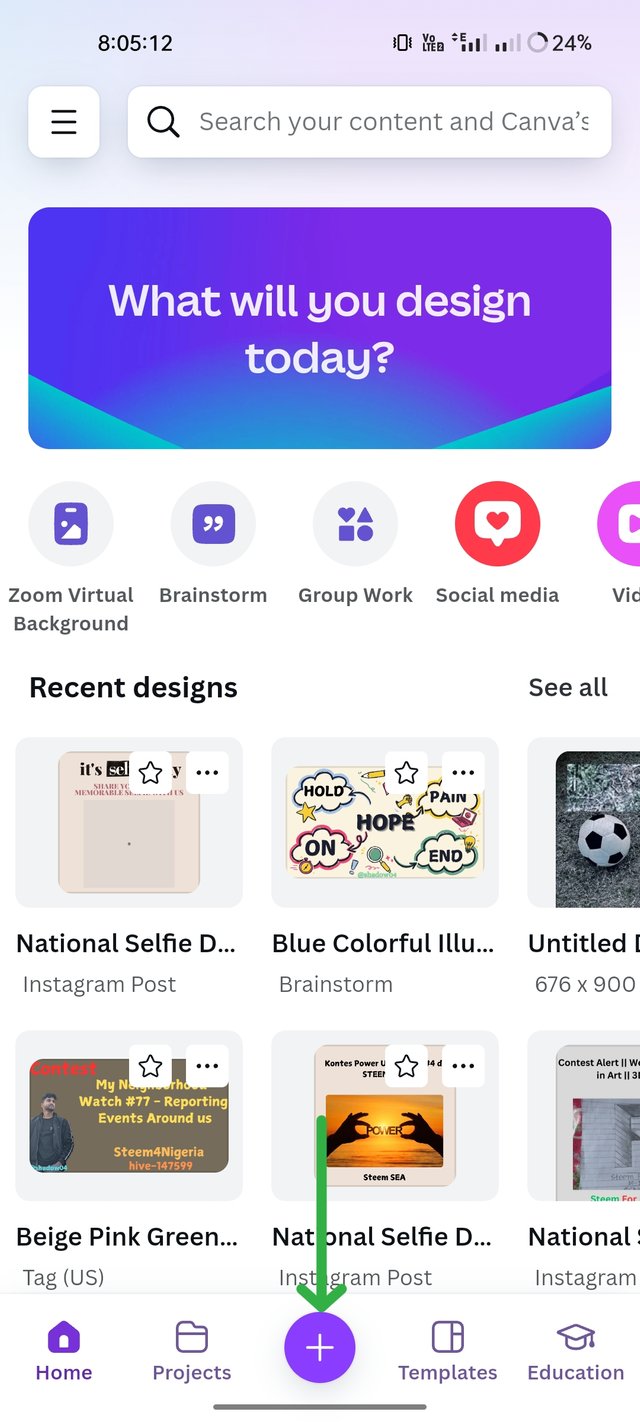 | 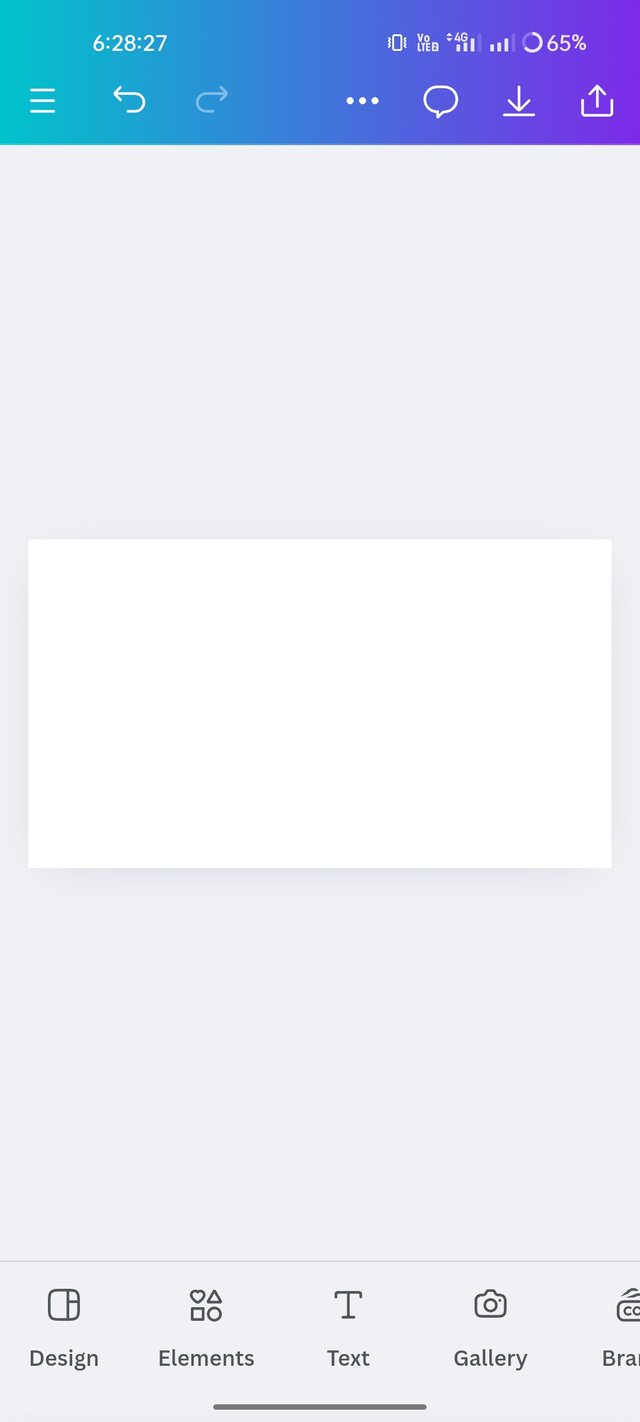 |
|---|
🪄 Step 2🪄
• Now we will search by typing Female silhouette in the search bar above by clicking on the Elements option. Here we will see many results in front of us, but we will click on the graphics option above and select a desired graphic from there. Since I will be doing face masking, I have selected a beautiful face from here.
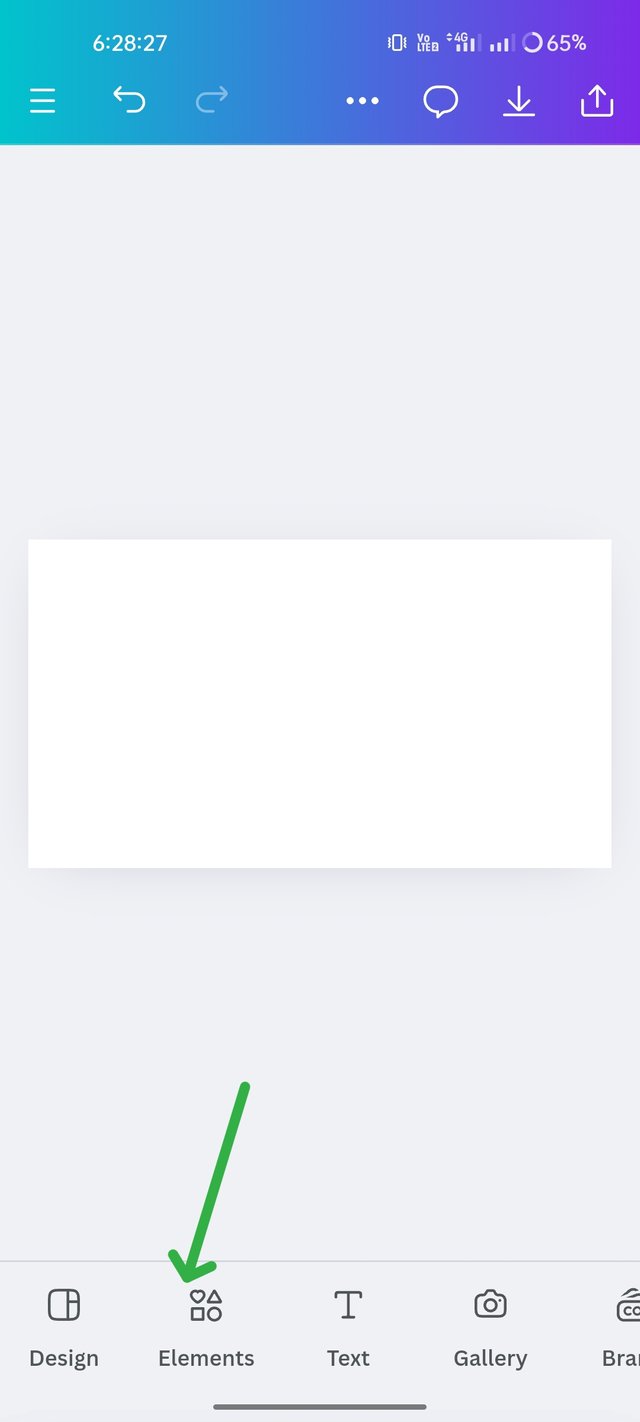 | 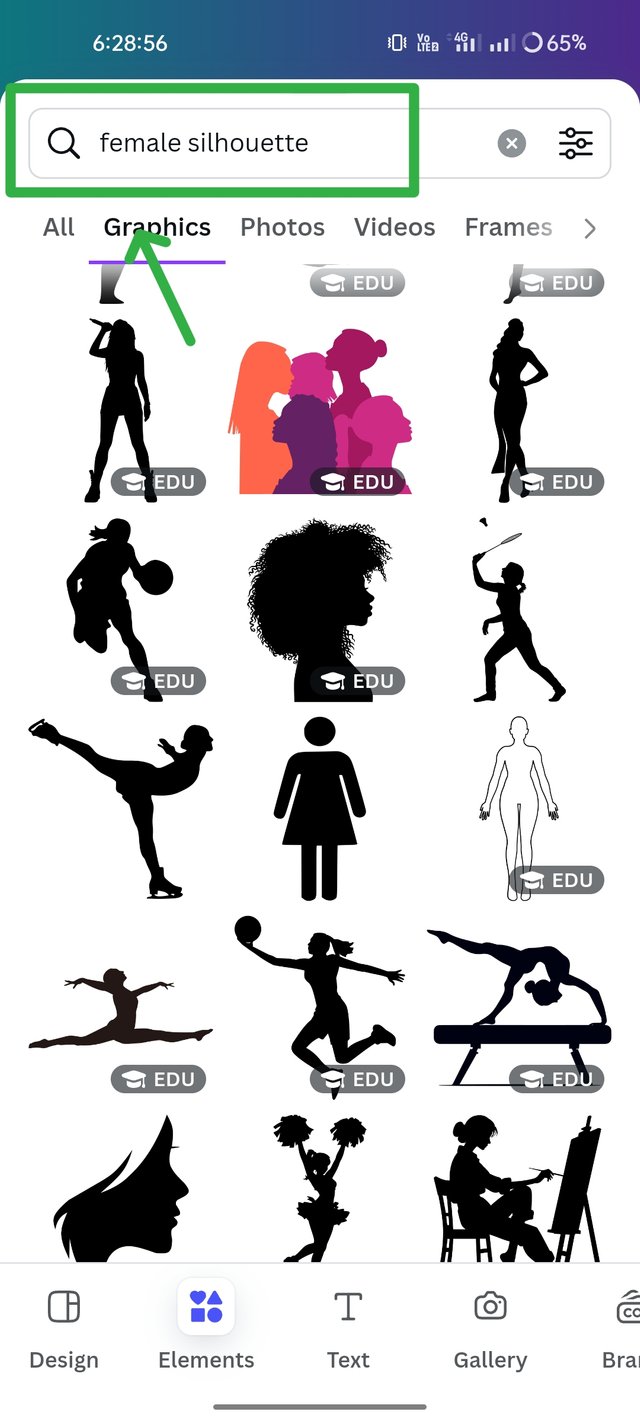 |  |
|---|
🪄 Step 3🪄
• Now we will again click on the elements option and select a rectangle from there. Then we will enlarge the rectangle as per convenience and change its color from the color option.
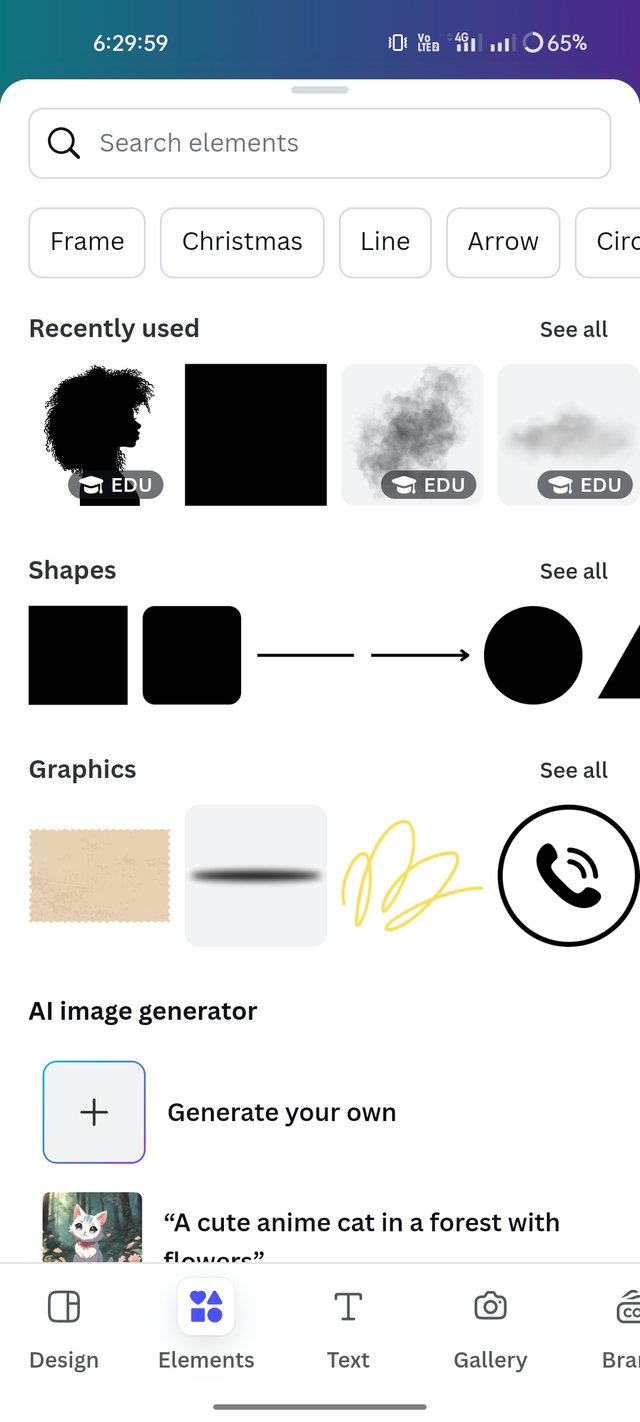 | 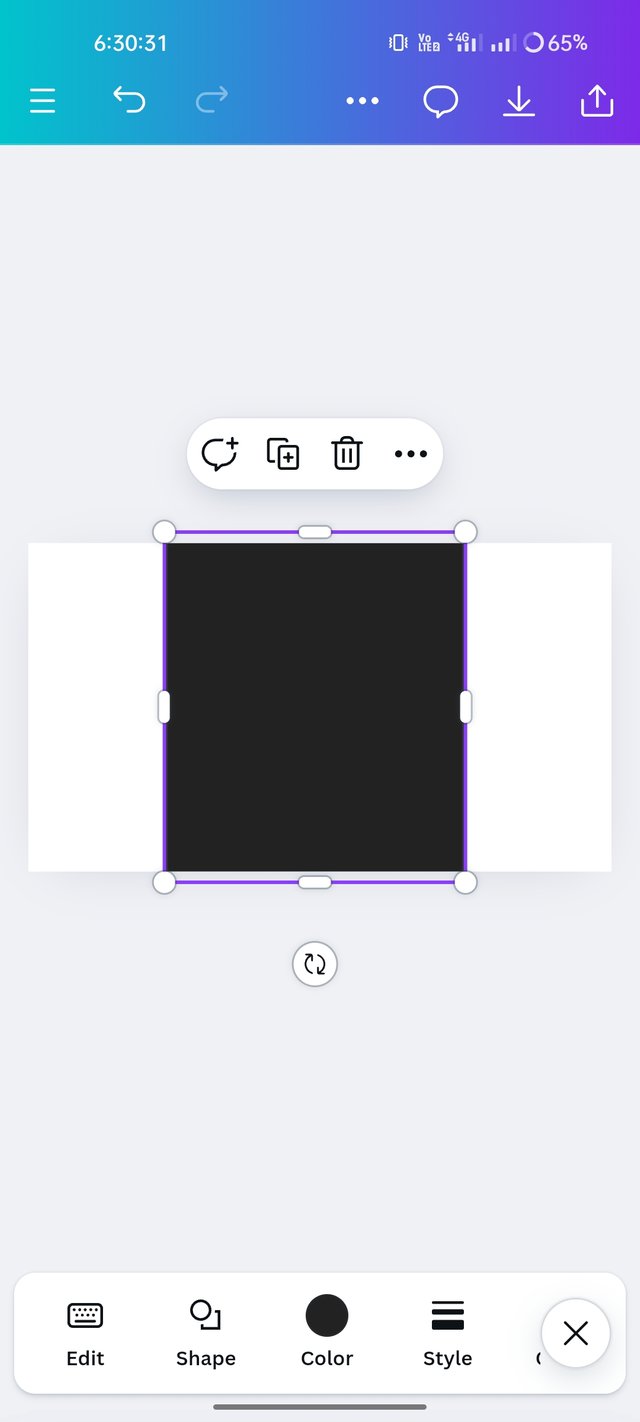 | 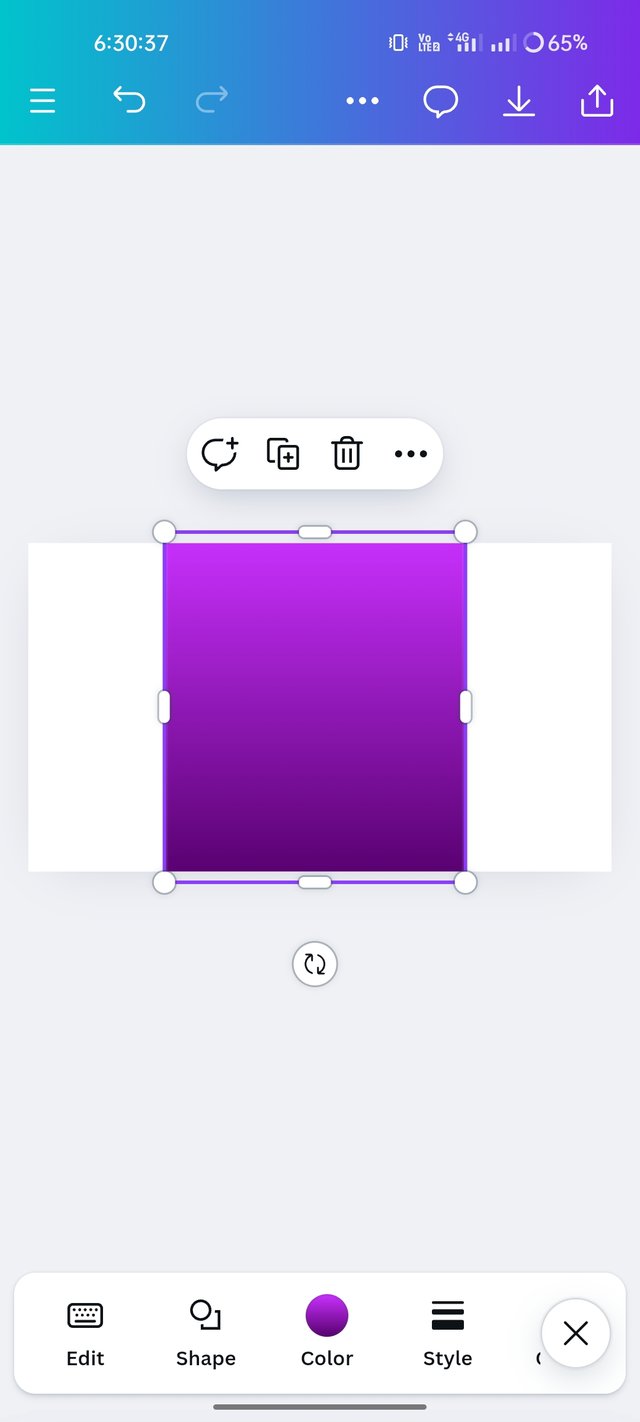 |
|---|
🪄Step 4🪄
• Now we will select the rectangle and click on the option named position at the bottom right. Then by clicking on the option called To back, we will move the rectangle to the back of the female face.
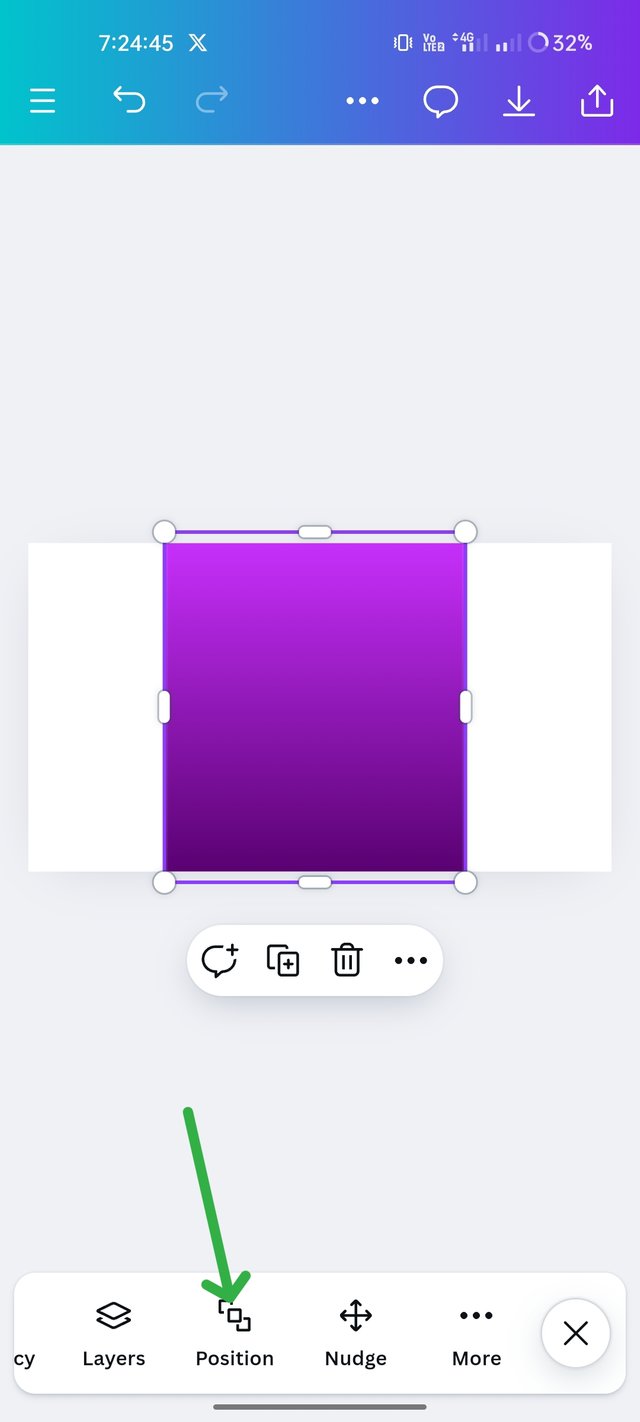 | 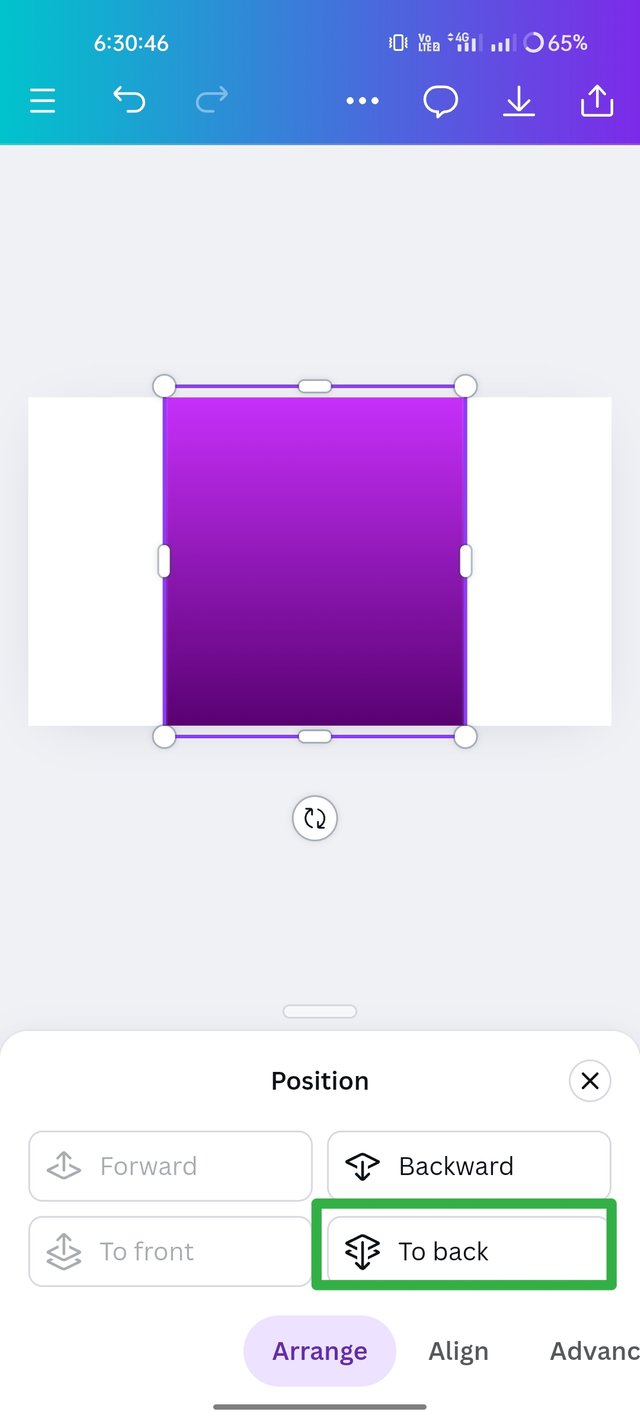 | 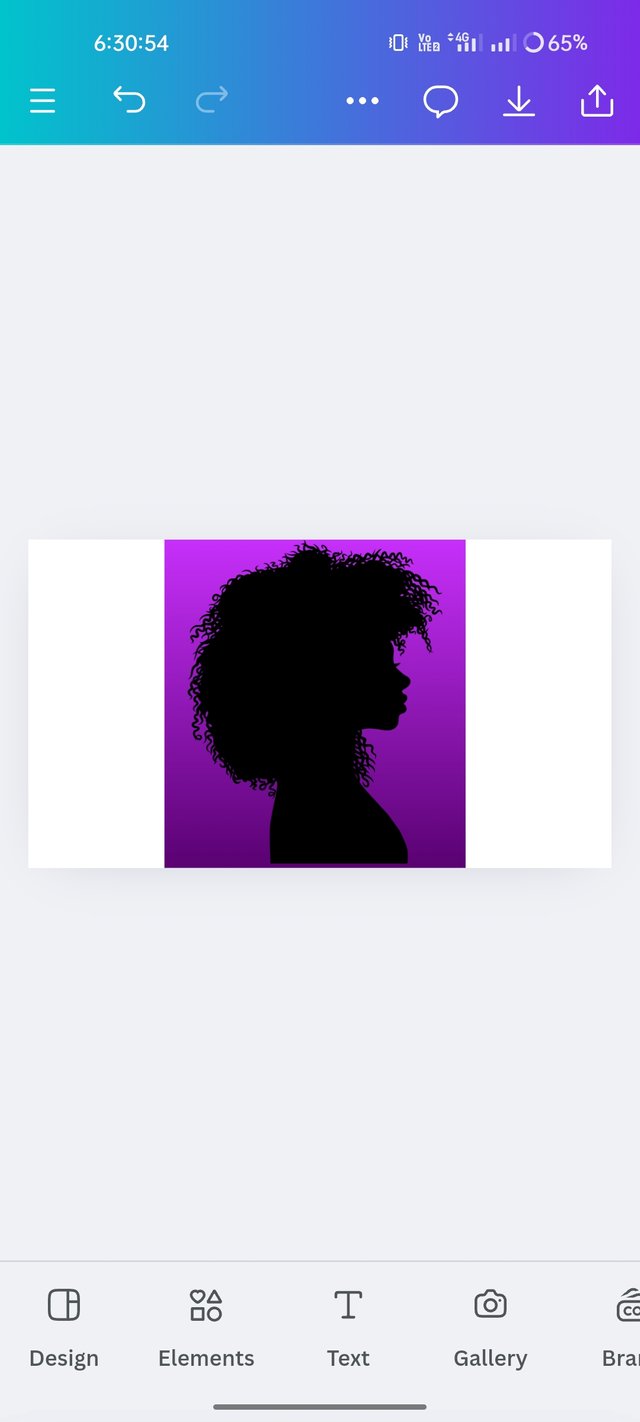 |
|---|
🪄 Step 5🪄
• Now we will select the female silhouette and make its background white. And then we will download the design.
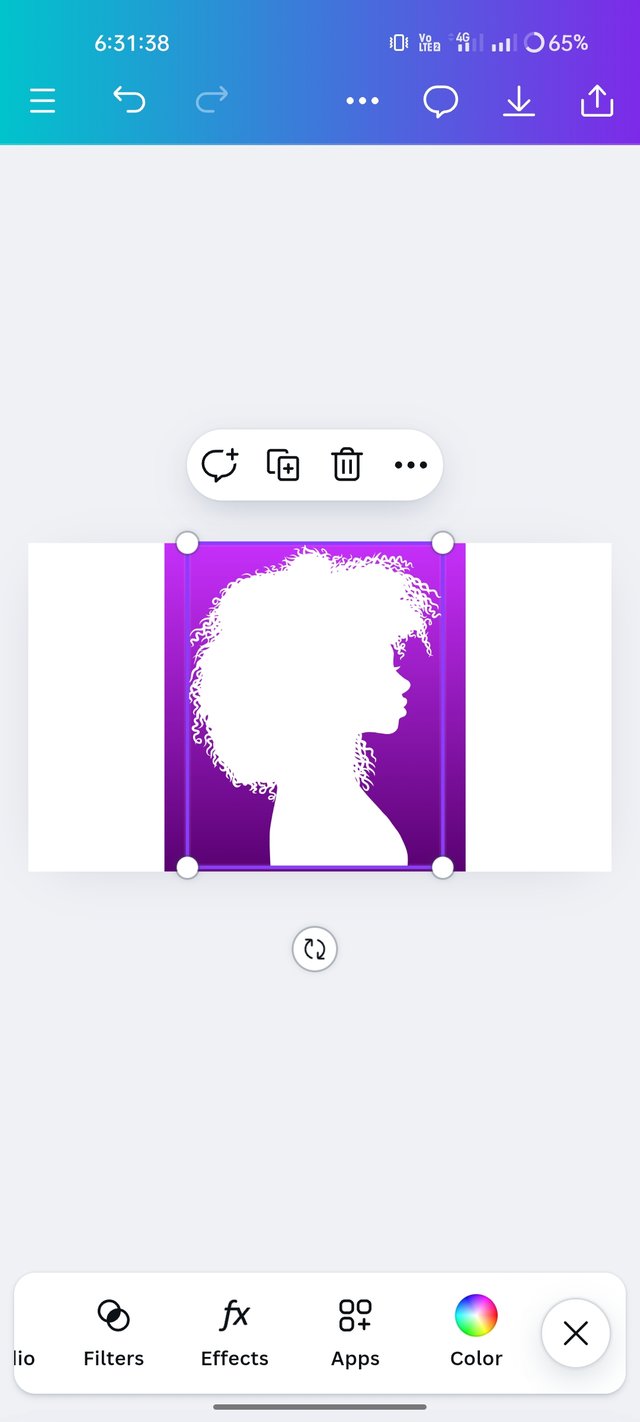 | 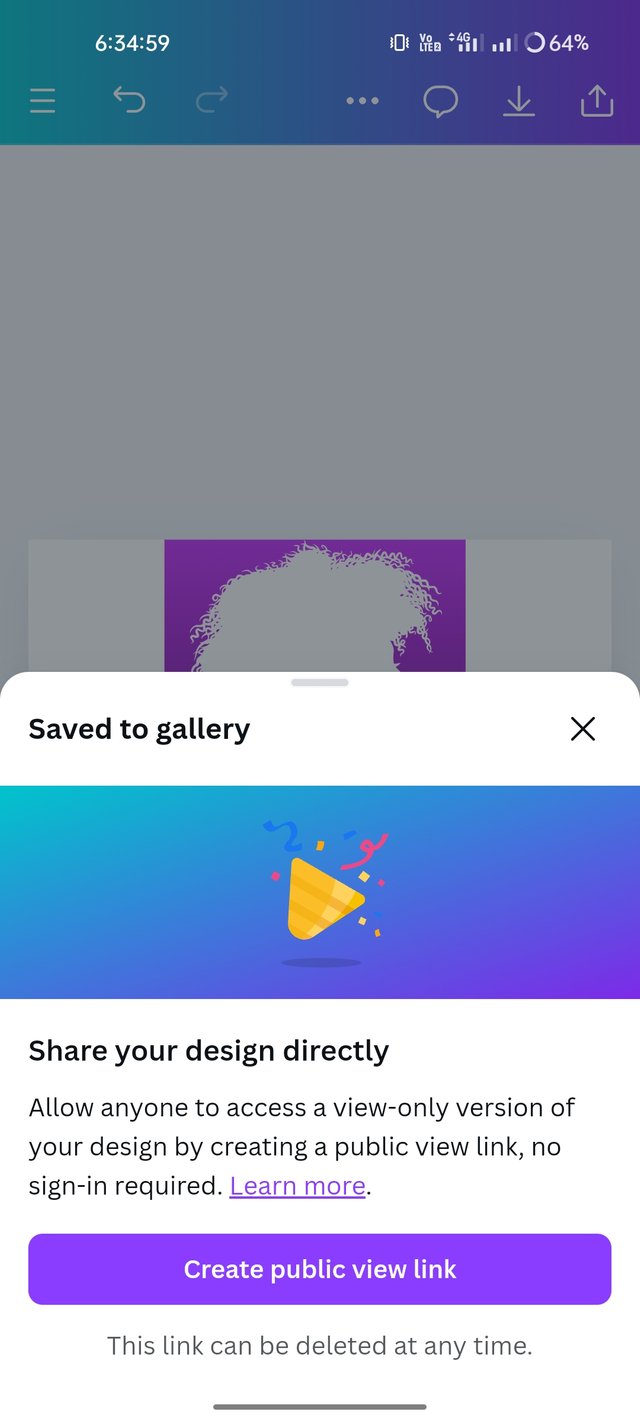 |
|---|
🪄 Step 6🪄
• Now we will come back to the Canaver homepage and click on the (+) option below and select our previously downloaded specific design from the gallery as a new image and upload it as use in a new design.
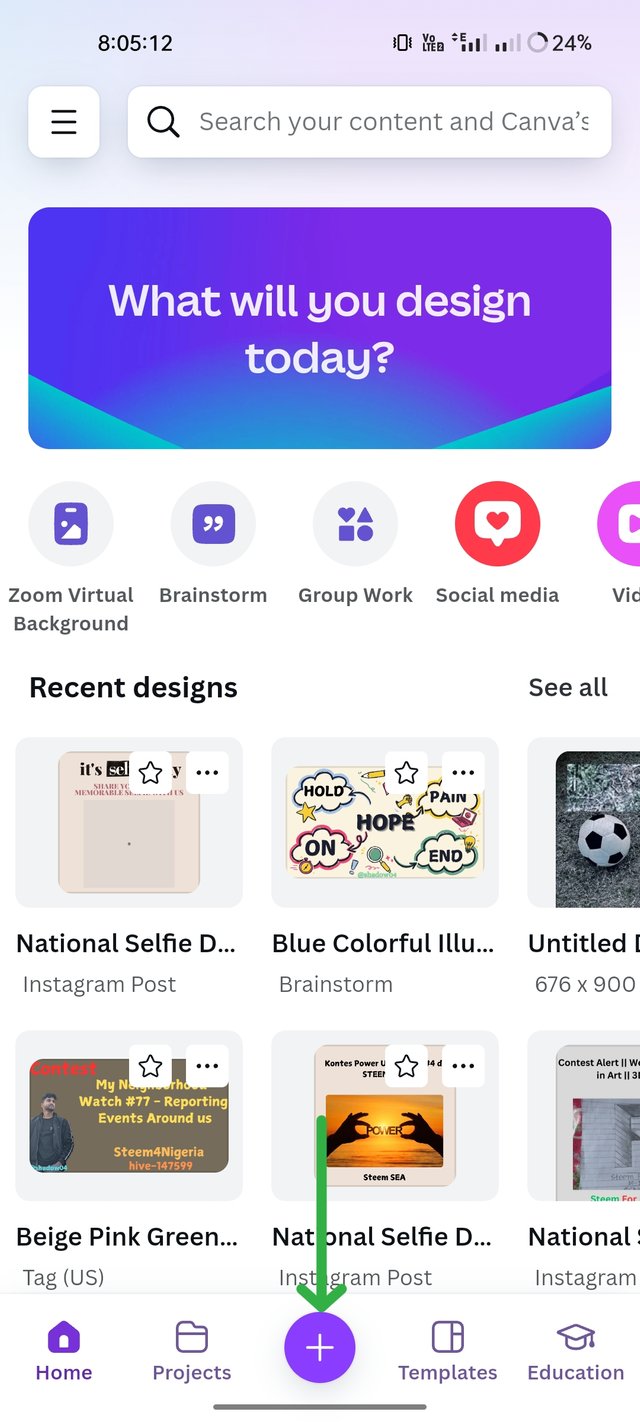 |  |
|---|
🪄 Step 7🪄
• Now we will remove the background of the design and click on the elements option again and search by typing jungle in the search bar. After searching, we will see many results in front of us, we will click on Photo option above and select a beautiful photo from there.
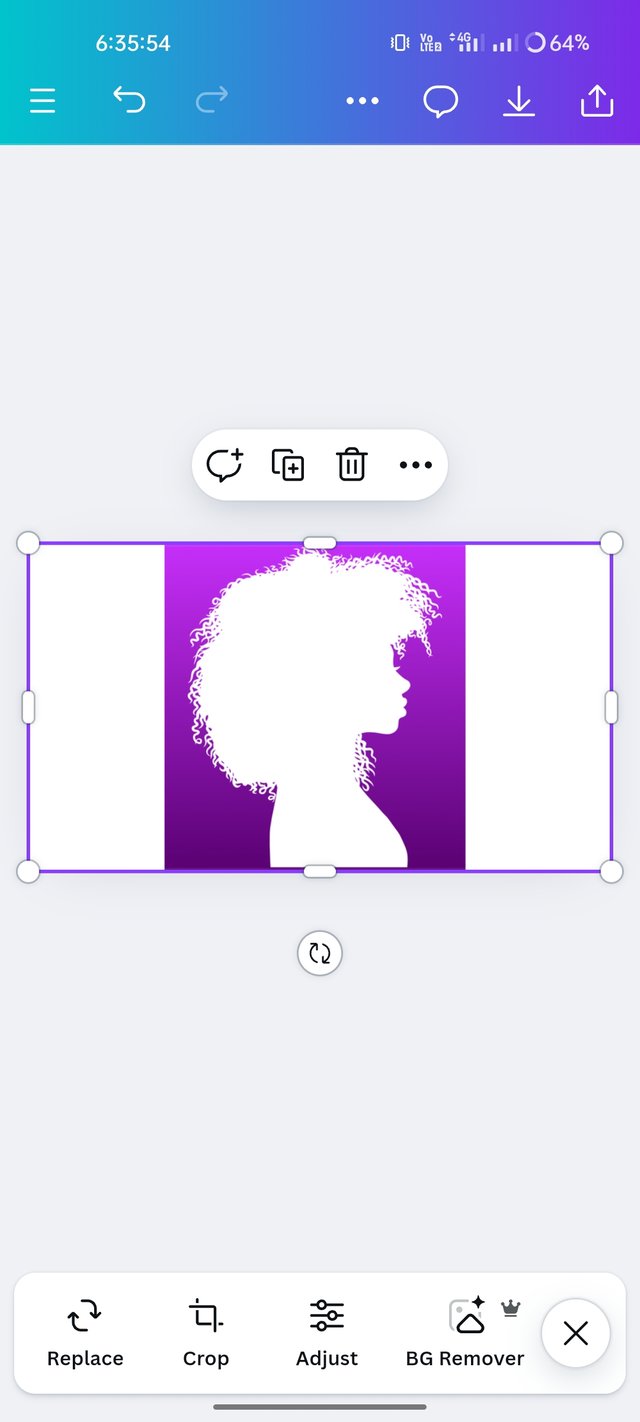 | 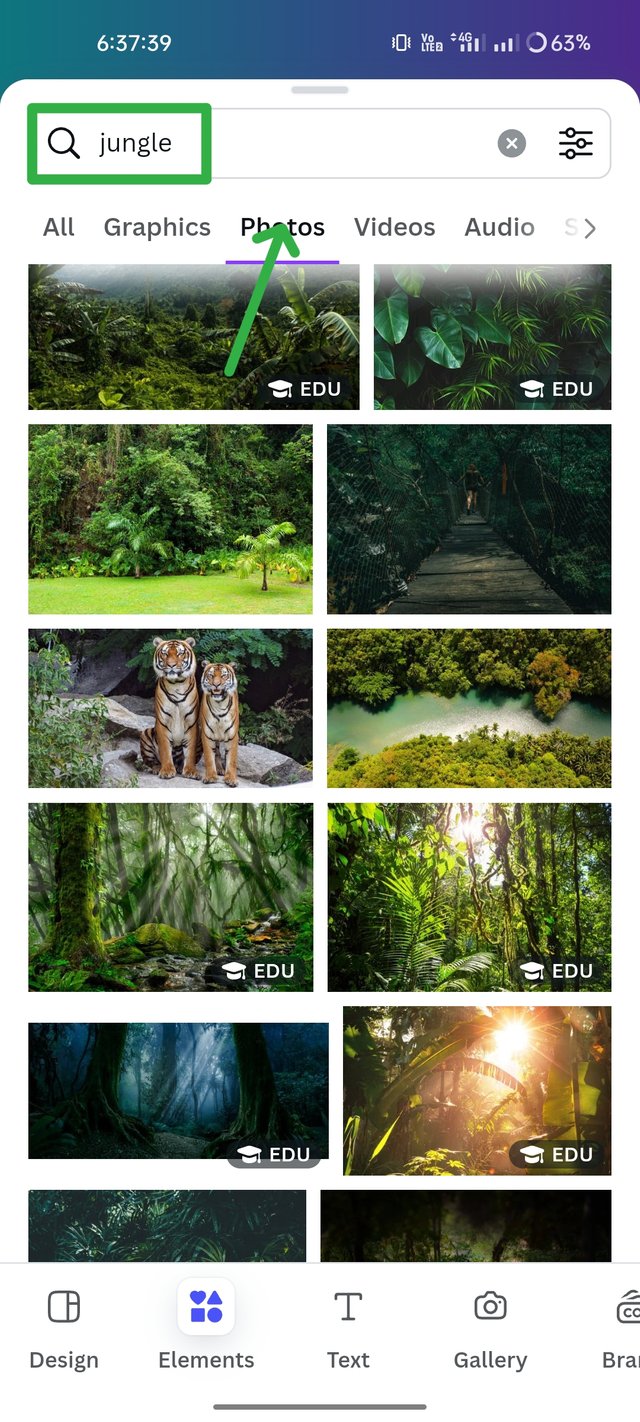 |  |
|---|
🪄 Step 8🪄
• Now we will select the jungle photo and again go to the option called position at the bottom right and click on the To back option to move it to the back of the face.
 | 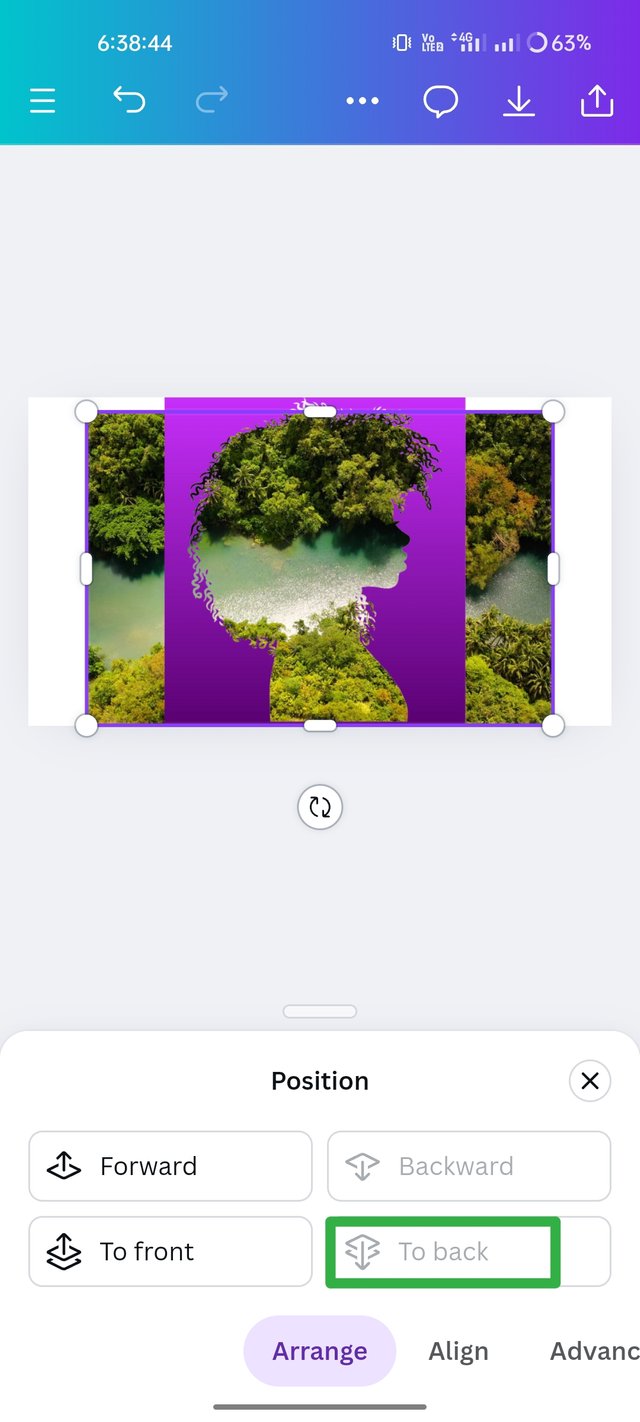 |
|---|
🪄 Step 9🪄
• Now we will select the jungle pic and bring it properly inside the face only and crop the outer parts. However, care should be taken that the jungle pic covers the face completely. Then we will select the white background behind and change it to the color that exists around the face and download the design.
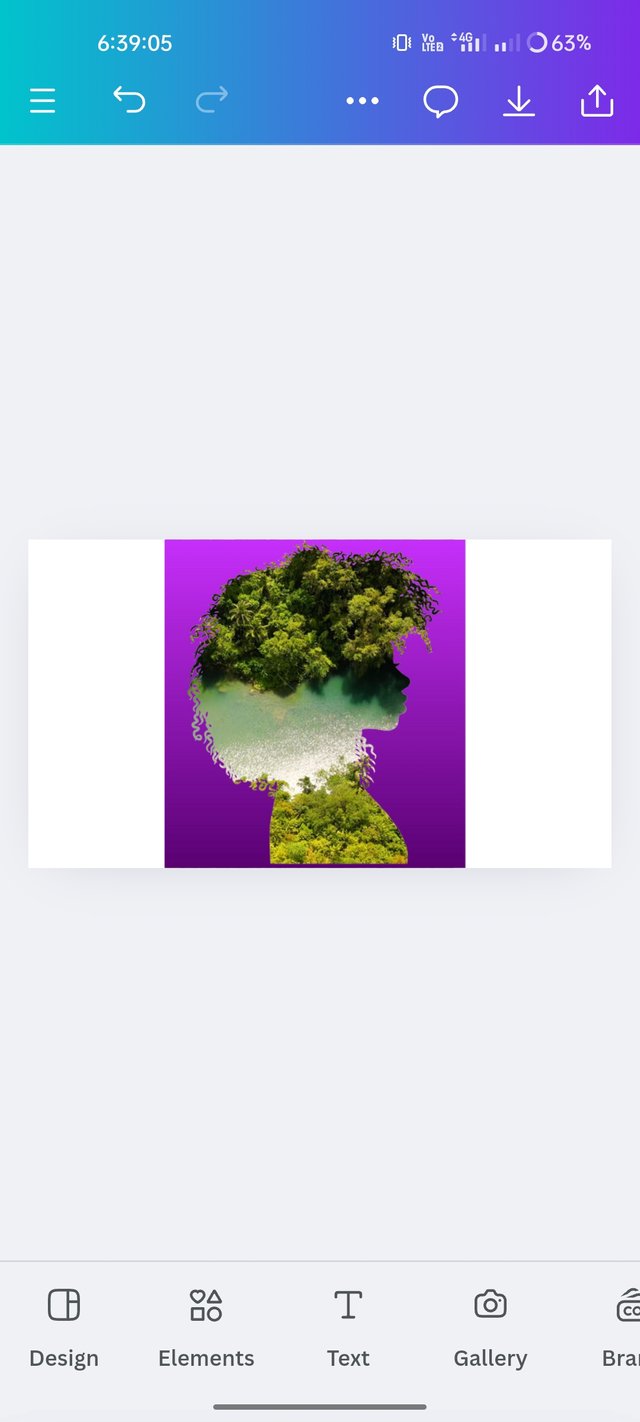 | 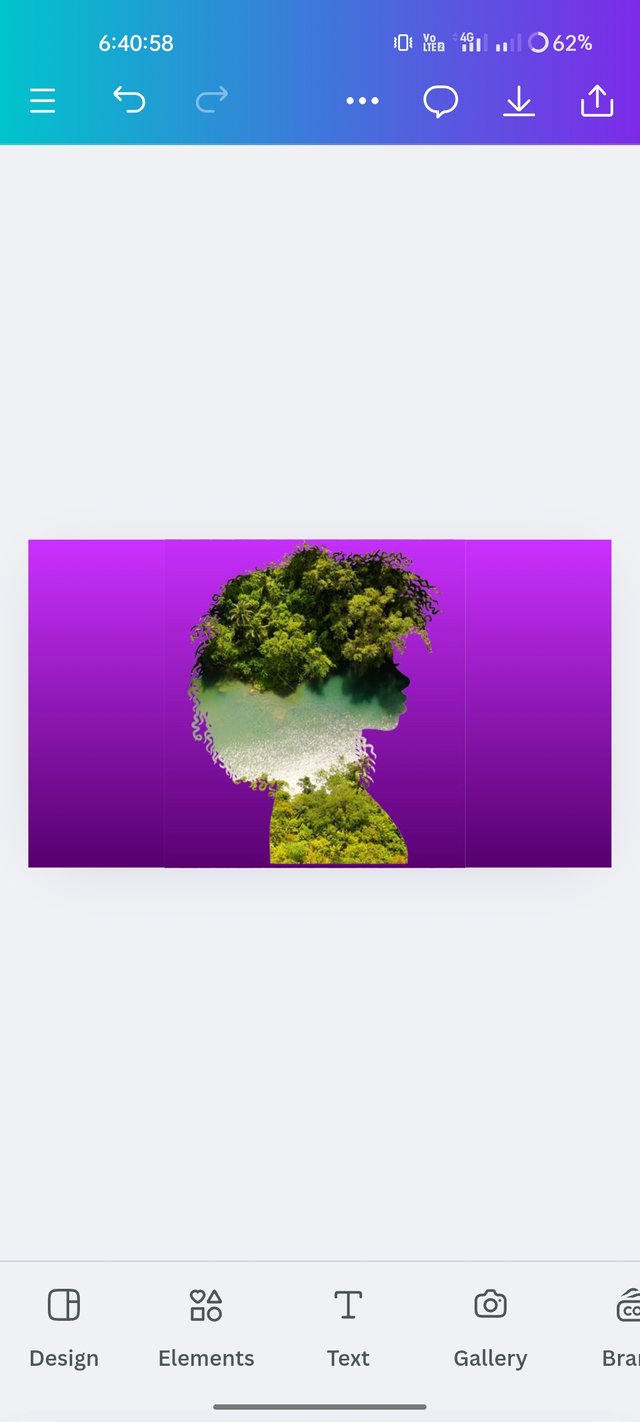 | 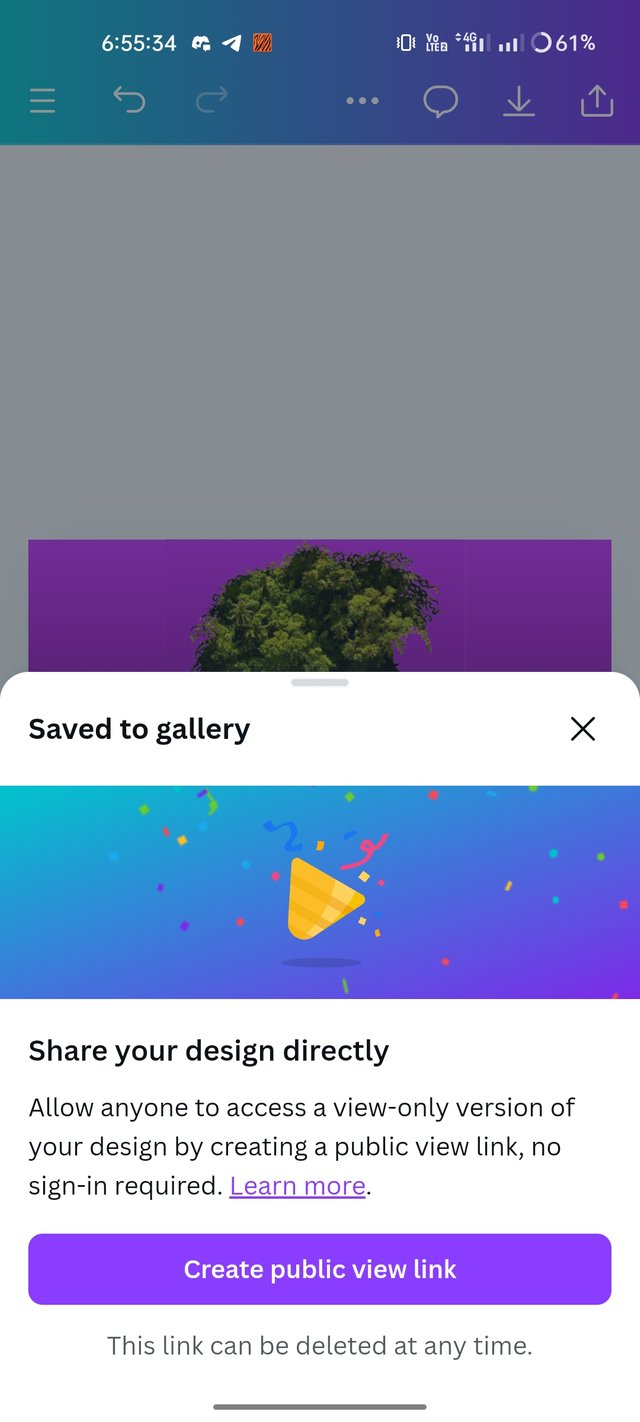 |
|---|
🪄 Step 10🪄
• Now we will come back to the Canva's homepage and once again select the newly downloaded design from the (+) option and upload it. Then we will remove the purple color around the face by clicking on the remove background option. As a result, we will create a beautiful face masking made of jungle and river.
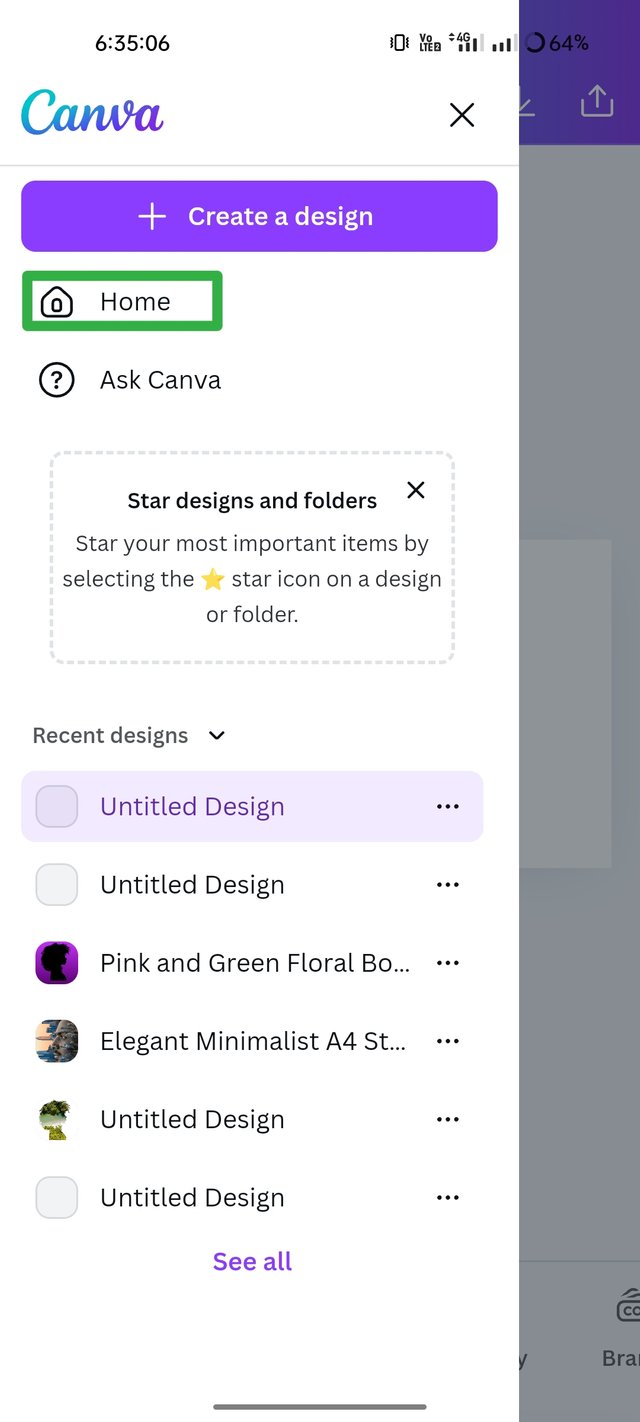 | 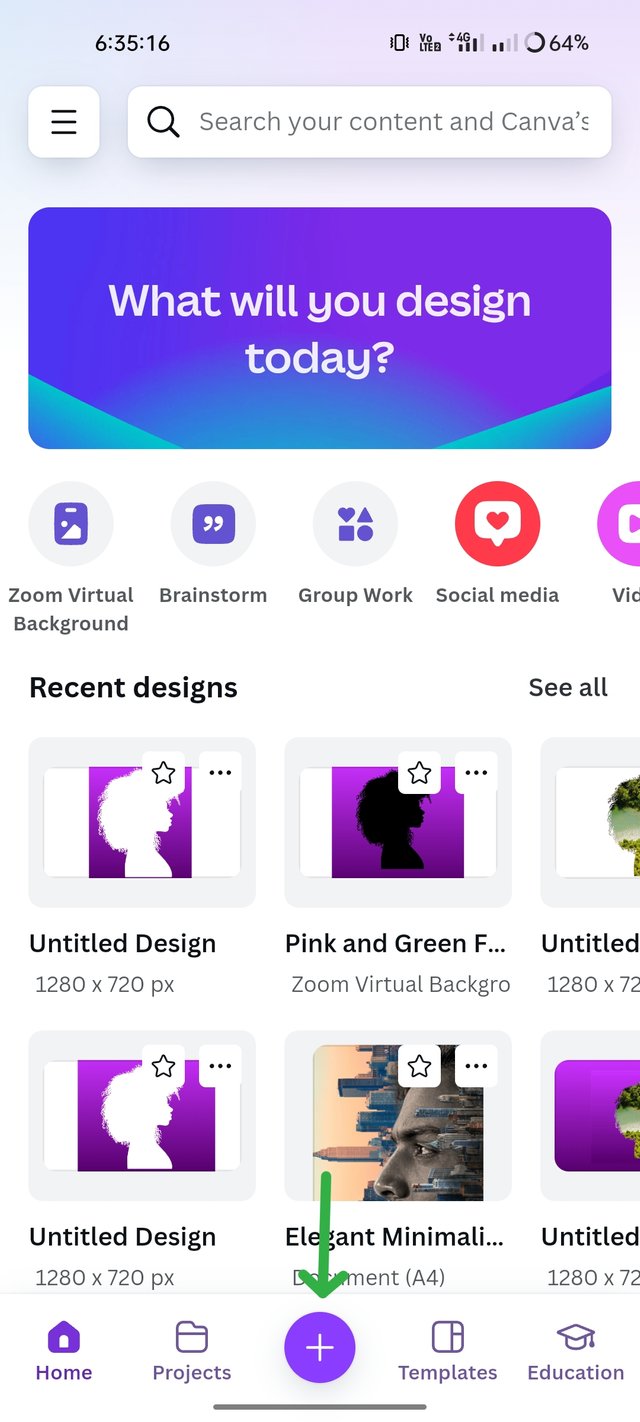 | 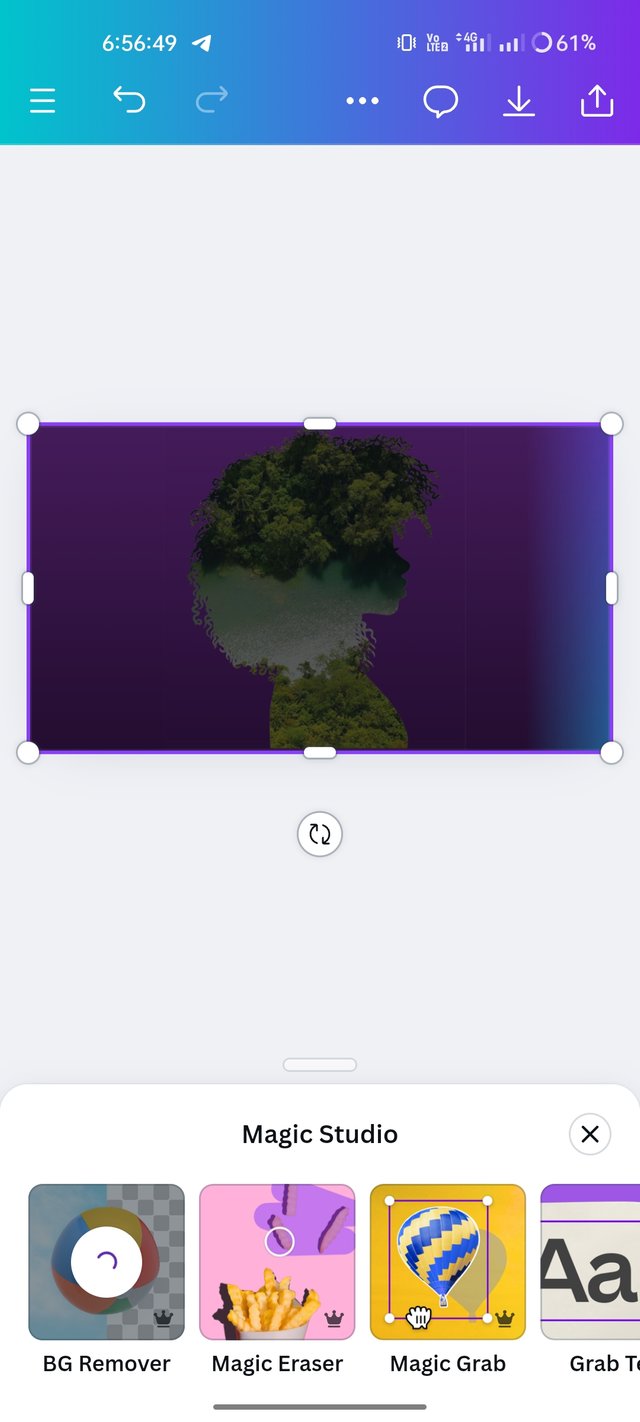 |
|---|
Now we can use this design to increase its beauty by putting it on other designs as desired.
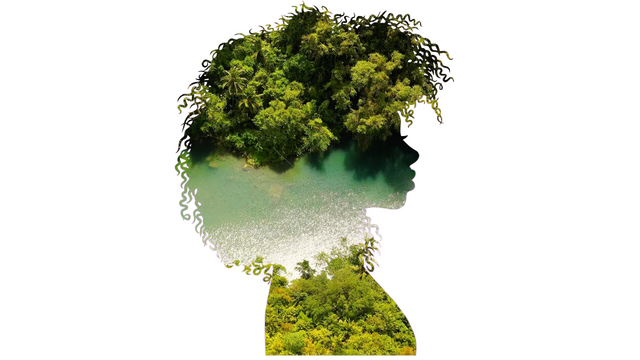
Hi, Greetings, Good to see you Here:)
Thank you very much for sharing a beautiful article with us. Hope you stay active and keep engaging with everyone. Join our Discord servers for help. Click the link below to join our discord server. https://discord.gg/6by5BAtAAC
Honorable sir,,
Thanks for verify my post 💝
X promotion link :
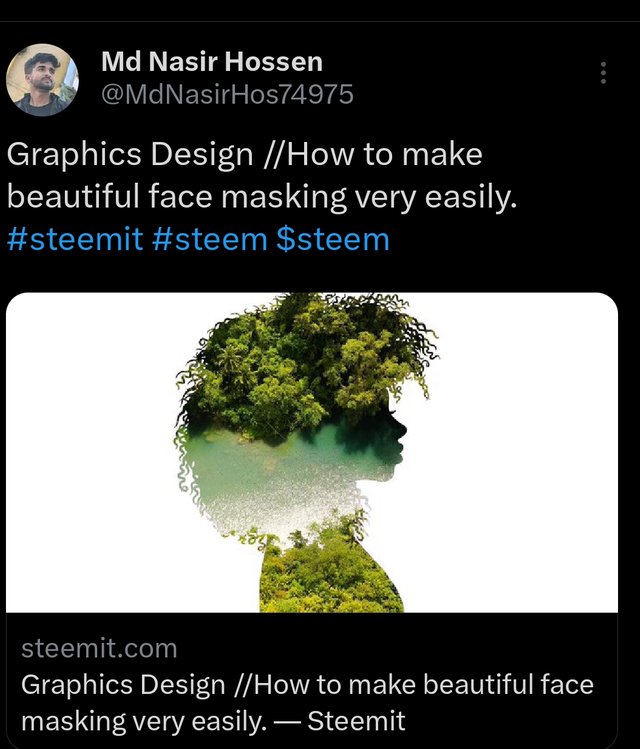
https://x.com/MdNasirHos74975/status/1868128797595480245?t=efsgmMcq6TqxSRquhhbyRQ&s=19
Very nice work done. It was very nice to see.
Thanks for your valuable time 💝