Achievement 2 @abdullahjan15 Task : Basic Security on Steem.
Today I will be fulfilling my Achievement 2 task.
I am @abdullahjan15 I am new to this platform and I have already done with the Achievement 1 post and it was successfully verified by Steemit Pakistan and I am feeling very proud to be a member of Steemit Pakistan. I am enjoying here now I am sharing my Achievement 2 posts with the Steemit community which all about basic security on STEEM

Question 1
Have you retrieve all your keys on Steemit?
Yes i have retrieve all my keys on steemit. That wasn't really a challenge because steemit made sure I saved up all my keys upon account registration on completion of my registration process.
Question 2
How do you plan to keep your master password?
I have already made planes for my master password,by saving it on my PC and making it a double copies on my mobile phone and other Devices.
I Save File In My PC.
.png)
I Also Save In My Mobile
And also Save in Google drive.
Question 3
Do you know each of these key functions and restrictions?
Yes I have read and understand all the keys and their functions.
The functions of the keys
Permission key: - The Permission key is to perform the specific purpose on steemit and avoid using the master password for any operation when you access steemit.
Posting key: - This key is used for performing simple keys such as Posting voting, commenting, and following so it is used for daily access. Keep it safe to avoid the hackers who want to vote or post on your own steemit account.
Active Key: - To transfer, trade the funds, and change accounts settings (profile picture). Keep it safe to avoid that others cannot take over your authority keep it safe.
Memo key: - This key is used to encrypt and decrypt private messages sent or received via the user's account.
Owners Key: - This key is a powerful and very important key among all the keys because it gives control for the user to change keys passwords including the owner key as well. Keep it safe to avoid full account loss.
Question 4
What is a wallet?
A wallet is a place where own funds, steem, steem Power and steem dollars saved online user can view any financial transactions on steem wallet such as viewing, earning, result, making cryptocurrency exchange and viewing the transaction history
Steemit wallet is transparent as a Blockchain platform so everyone can see it.
Question 5
Do you know how to transfer your Steem token to another Steem user account?
Yes, I know how to transfer my Steem Tokens to another user account. These are the steps given below:
1.Go to the wallet.
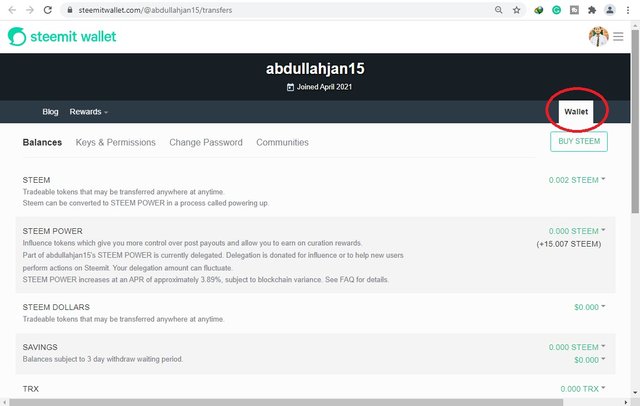
2.Go to Steem.
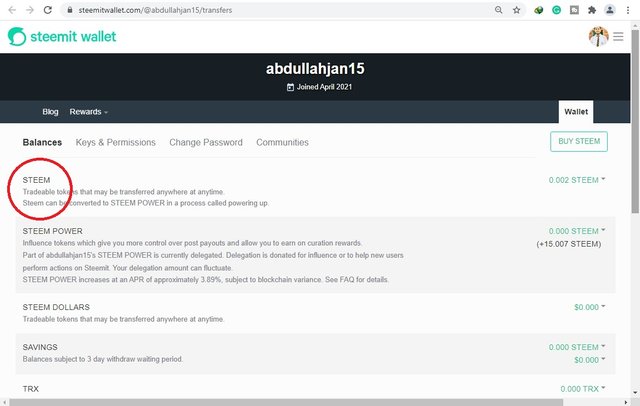
3.Click on dropdown and press transfer.
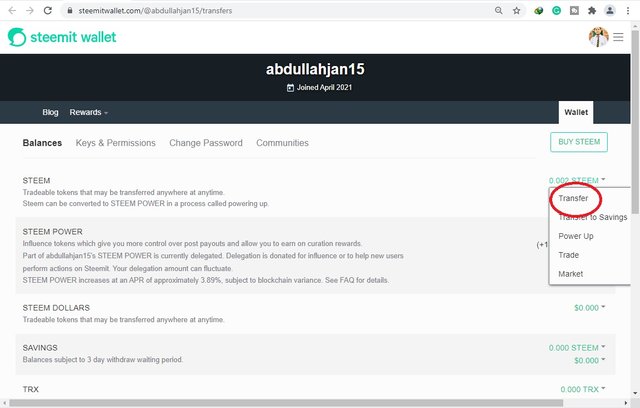
4.After done with the dropdown enter the username of that person whom you want to send to and amount and memo also.
.png)
5.Then at last enter the required Active key which is used for transferring and Steem will be transferred.
Question 6
Do you know how to power up your STEEM?
Yes, I know how to Power up my STEEM. we can power up our STEEM by using the following steps:
1.Go to wallet then Steem.
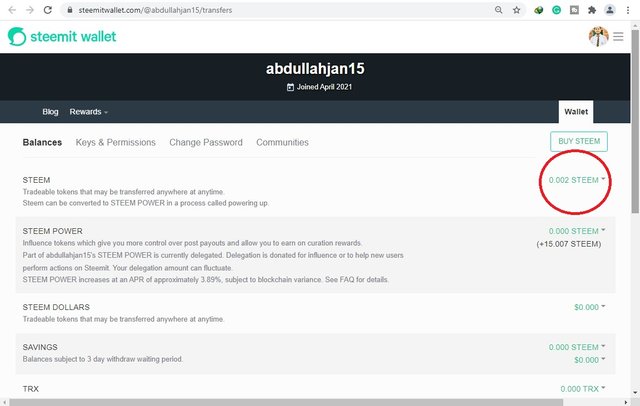
2.Then click on the Dropdown and select Powerup.
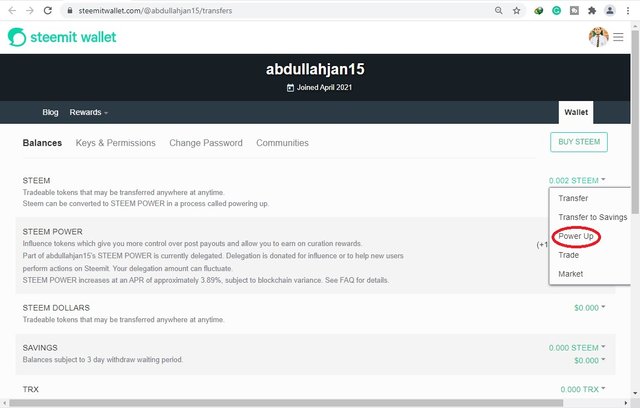
3.Enter the amount and key.
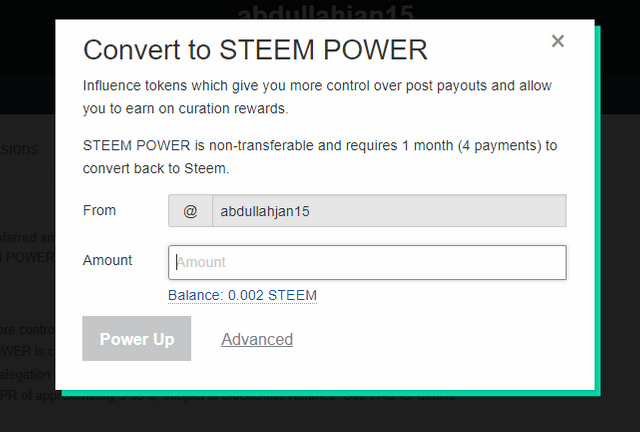
4.Steem will be converted into Steem power.
I hope I have answer all Questions Correctly And now Here ends my Achievement 2 post .ThankYou To the Steemit Community for Support.
And also Once again Thankyou To my Friends
They advise me to join this Fantastic Steemit Community.
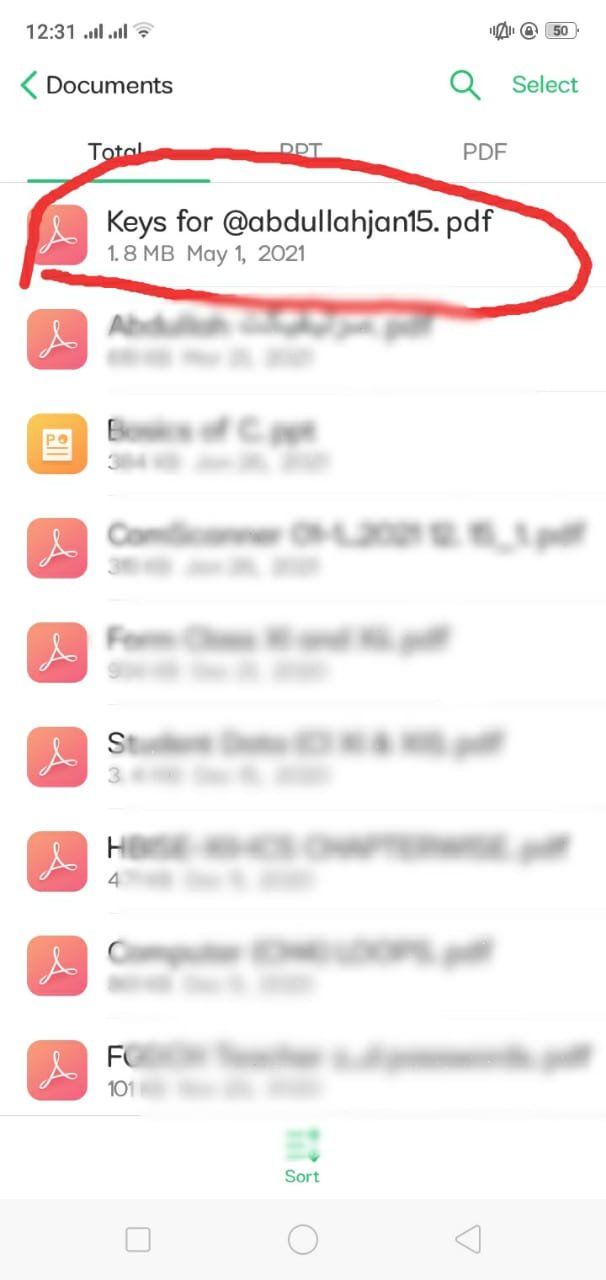
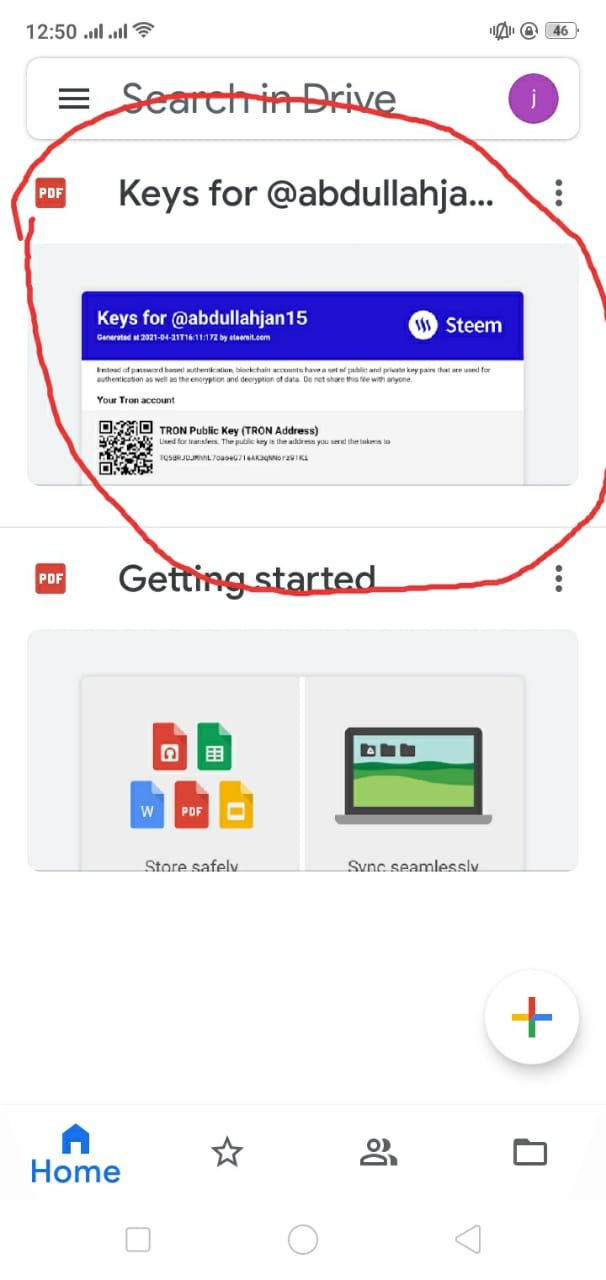
@abdullahjan15 First of All Congratulation on Achievement 1. With the support of Steemit, your Achievement 2 will be verified soon. Great Effort :)
Thanks For You Appreciations
On Question 2. Save your keys on clouds and mention there the storage name. or you can attach screenshots of how you store your keys on clouds and your trust level for that cloud storage.
Thanks for guidance @faisalamin as per your guidance I update my post of Achievement 2 I hope this will be verified as soon as possible by Steemit
You also need to be active to get vote.
Congratulations !
You have successfully completed achievement 2 on "Basic Security on Steem". Your next task is to complete
Achievement 3 : Content Etiquette .
Thanks You So Much Sir @hassanabid Now as soon as possible I will complete my Achievement 3 : Content Etiquette .
You have been upvoted by hassanabid Greeter of Newcomers community.