Achievement 5 Task 3 || Review Steemyy.com || 09 November 2021 || By @adeelasif
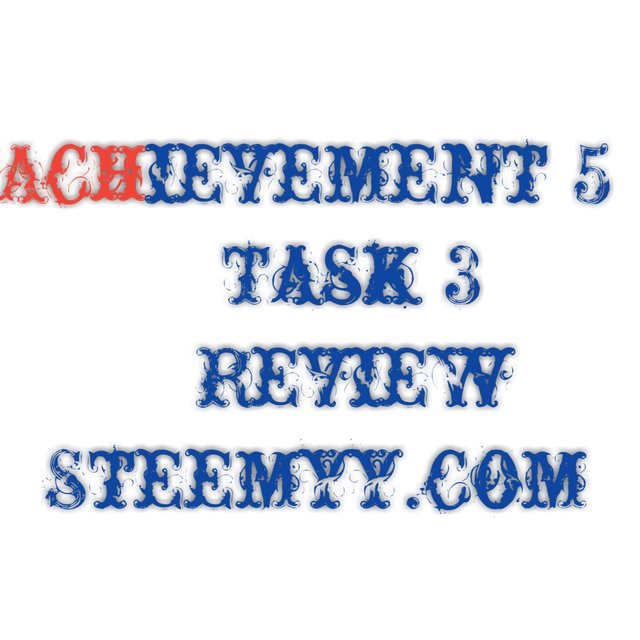
Hello @everyone, hopefully you all will be excited and enjoying your time in your life. Now I have completed my Achievement 5 task 2 It was my success now i will complete my Achievement 5 task 3 on Steemyy.com. So, let’s start with the questions asked by mam @cryptokannon as an assignment for me.
1) What is Steem Power that works? Tools - Steem Account Details.
Effective Steem Power (SP) is an SP value that affects the value and importance of your vote or being voted down or, if above, increase your influence on the Steemit platform. The more SPE you have, the higher your vote value and the greater the chances of getting better curation rewards.
Now, I'm going to discuss how you can test the power of the active Steem Power of your account using the Steemyy.com tool.
First, go to steemyy.com
and select the tools option in the top bar as mentioned in the screenshot below.
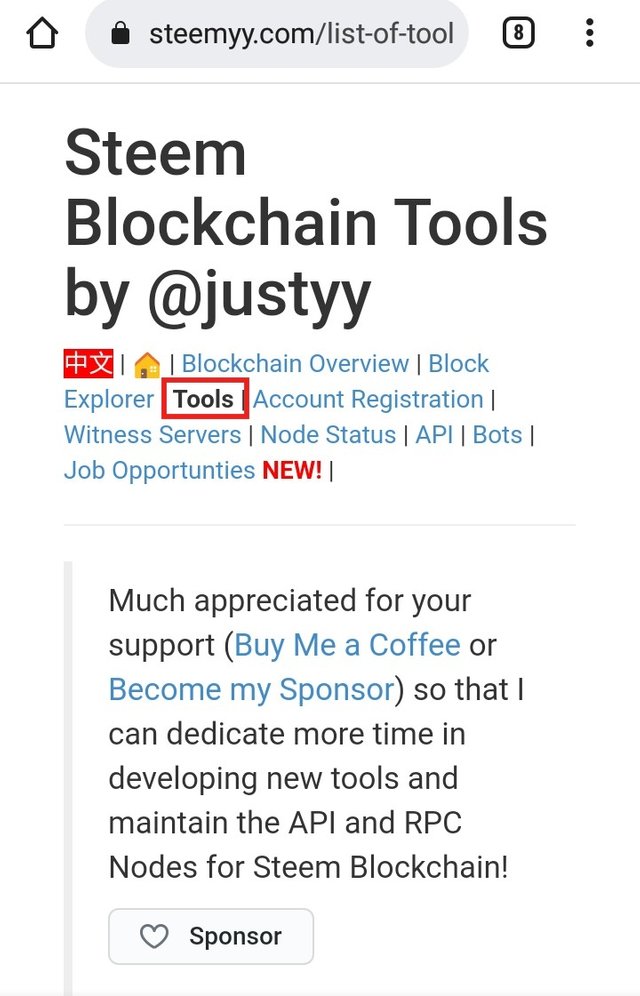
Now select the Steem Account details as mentioned on the screen below.
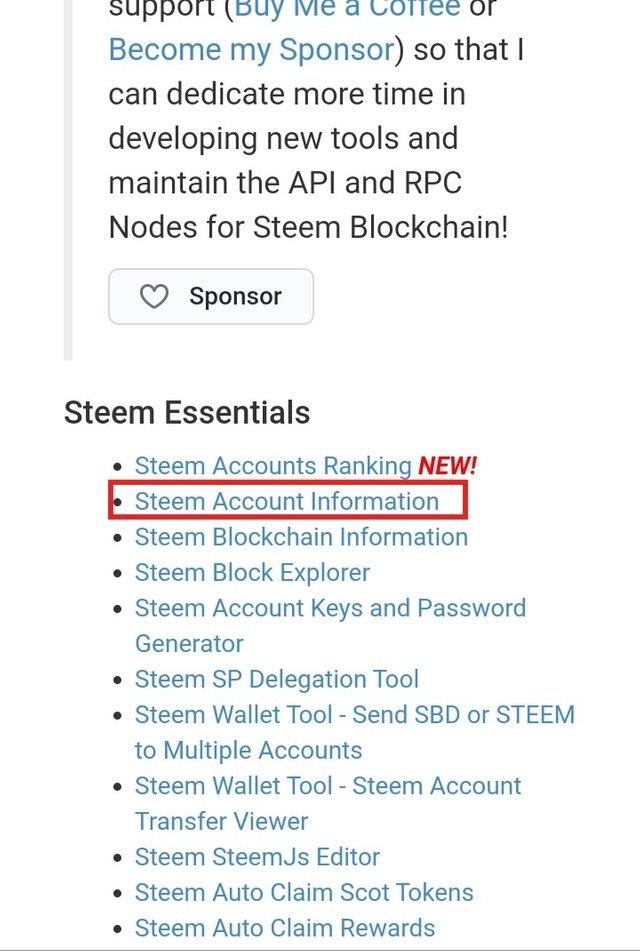
Here, you will be able to see the Steem Power Effective of your account by simply entering the name of your account in the top search bar.
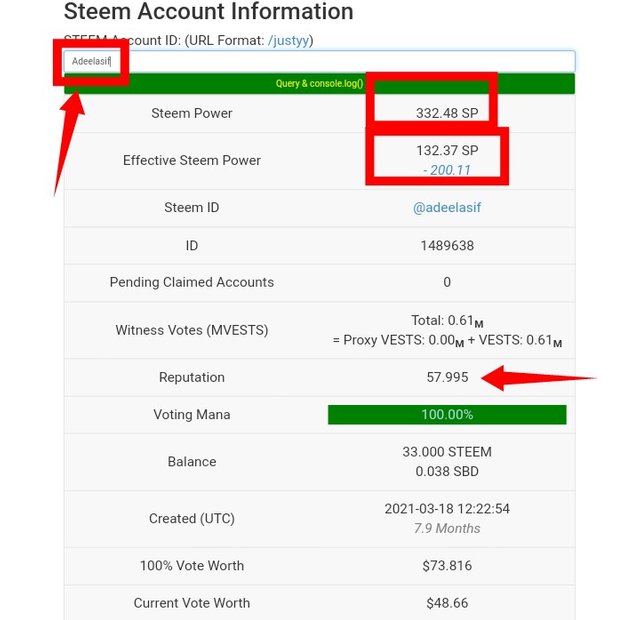
2) How do you transfer SP using the "Steem SP Delegation Tool"?
Now, I will discuss how to transfer SP to someone or another community for support using the Steem SP Delegation Tool. So, let's follow these steps.
In the Steemyy.com Toolbar menu, click on the Steem SP Delegation Tool option.
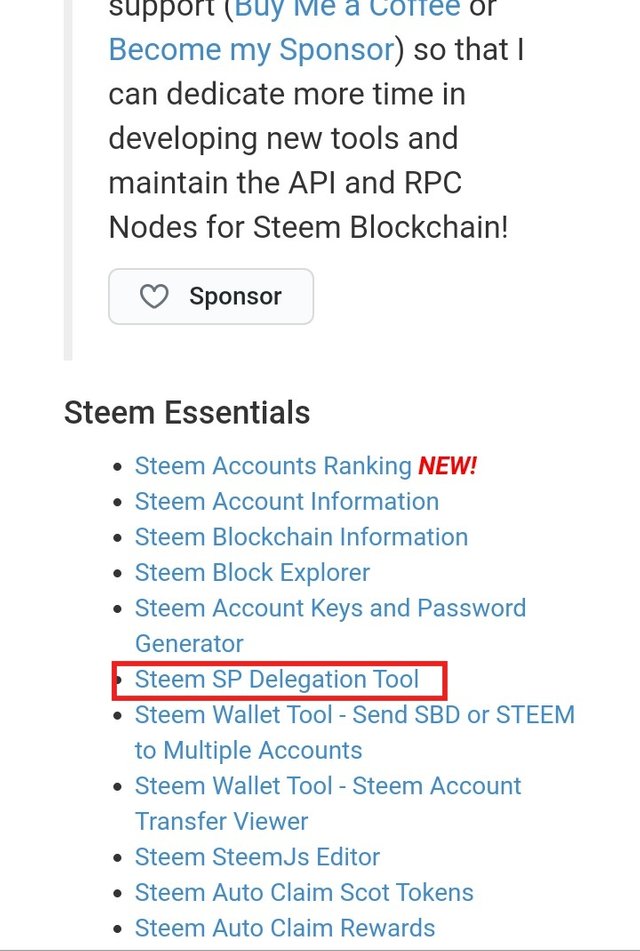
Now, you will see a menu containing different boxes. You must fill these bars according to your need. First, enter the Delegator name and then the Delegatee username, then enter the amount of SP you want to transfer. Then provide your active key and your SP will be transferred to the Representatives account.
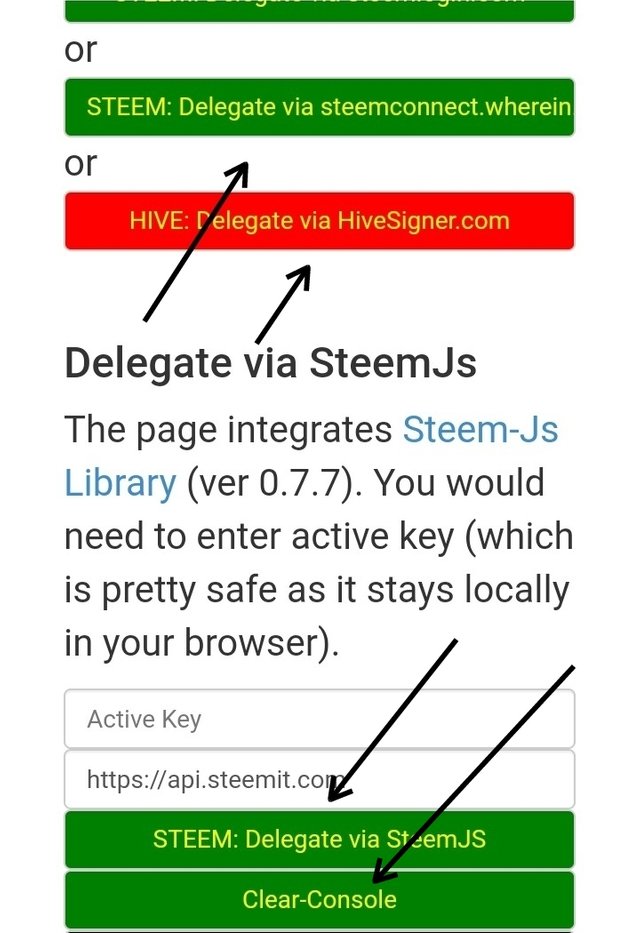
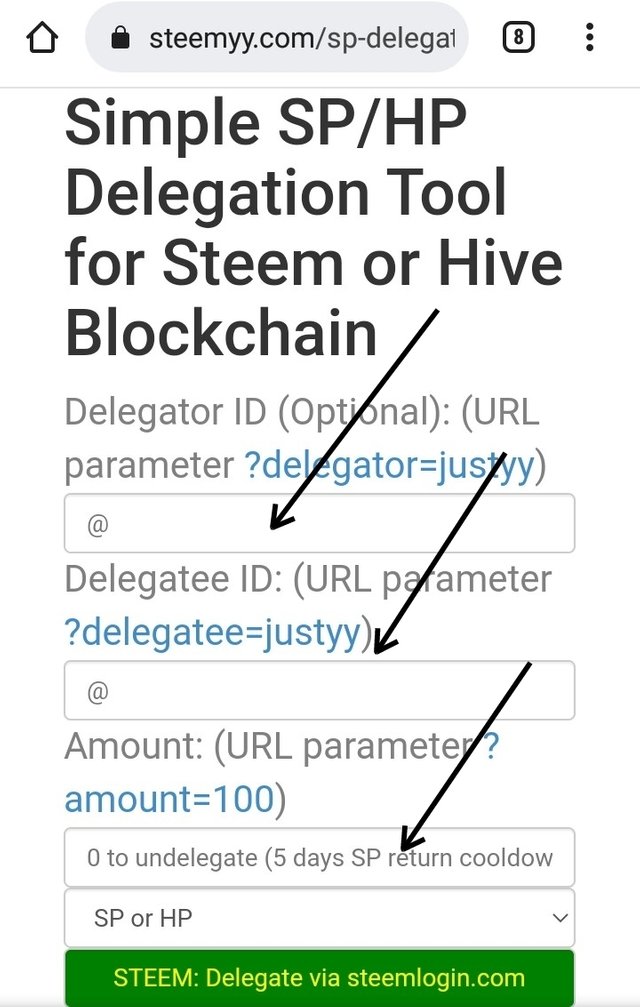
3) How do you view the Transfer history between two Steem accounts using "Steem Wallet Tool - Viewer Transfer Account Viewer"?
Now, I’m going to discuss how to track transactions or transfer history between two Steem accounts.
First, in the Steemyy.com toolbar menu, select the Steem Wallet Tool - Steem Account Transfer Viewer option.
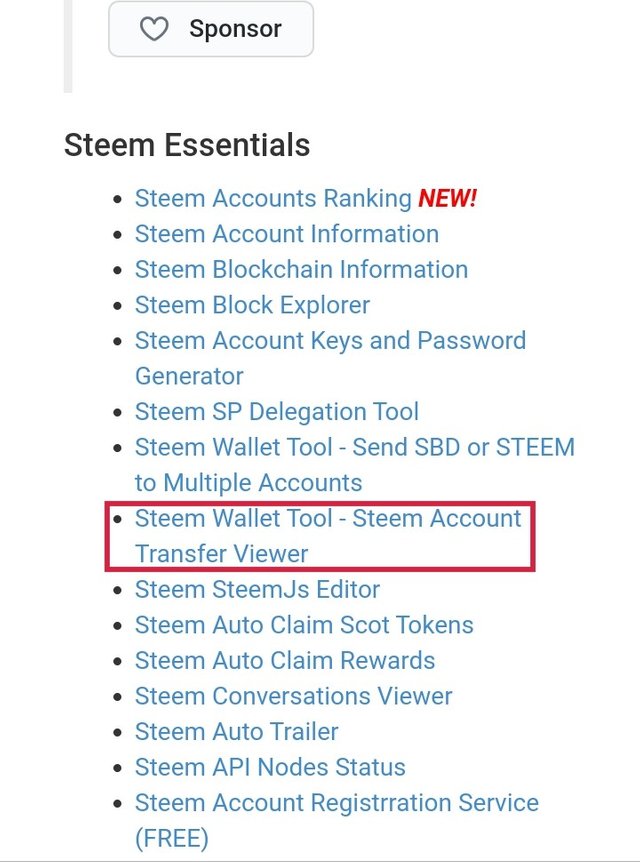
Now, you'll be able to see the transfer history of any Steem account by entering the account name in the required bar.
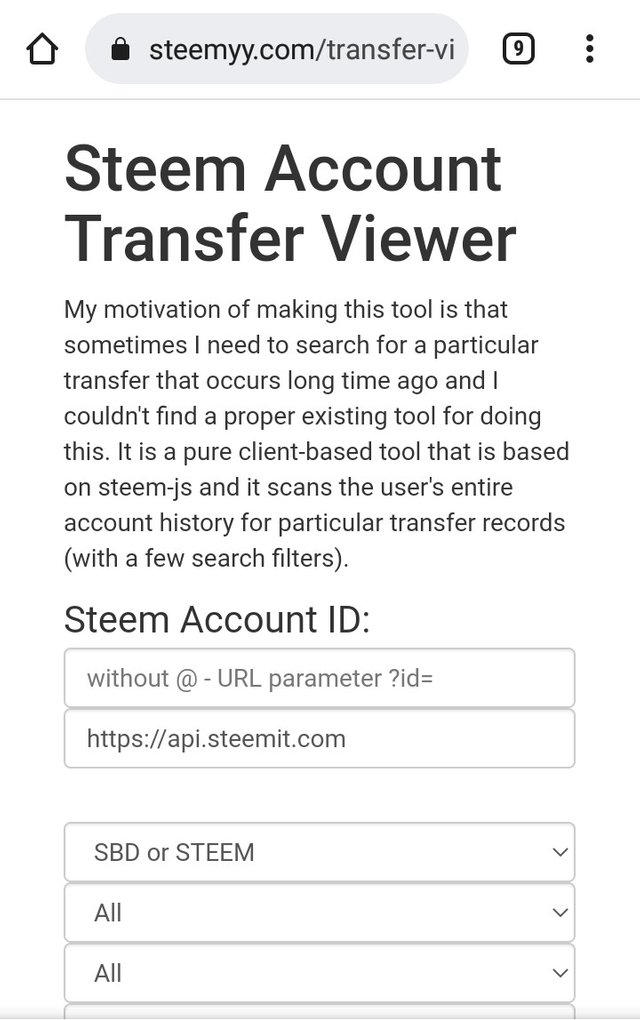
4) How do you automatically apply a STEEM or SBD to claim without clicking the button every time using 'Steem Auto Claim Rewards' ?
Now, I will discuss how to make STEEM or SBD demand without having to press the claim button every time.
First, click the Steem Auto Claim Rewards option in the tools menu.
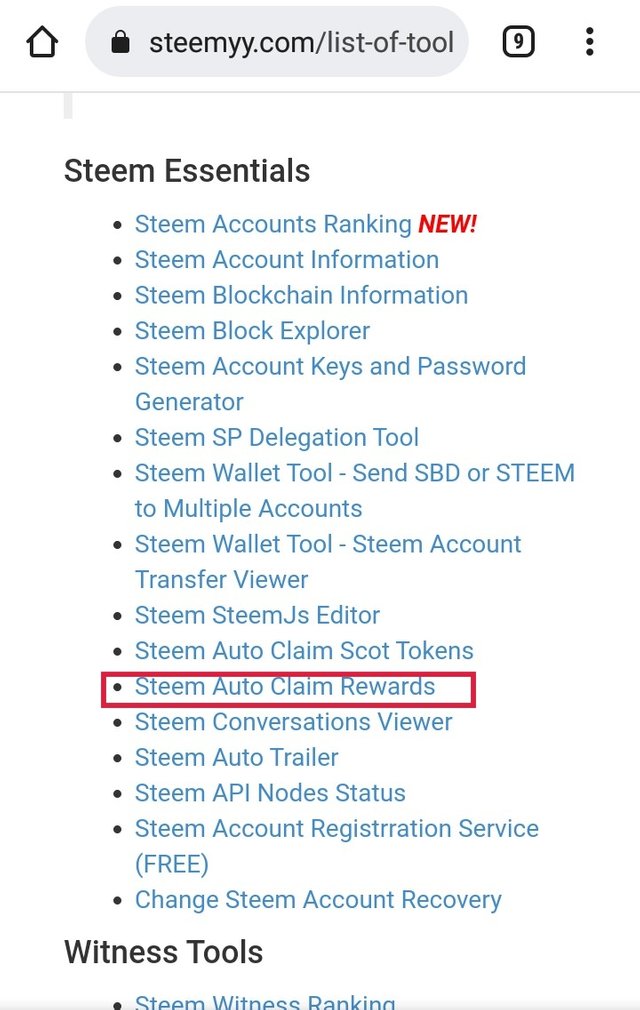
Now, enter the Steem username and Private Posting Key and your default claim reward setting will be done.
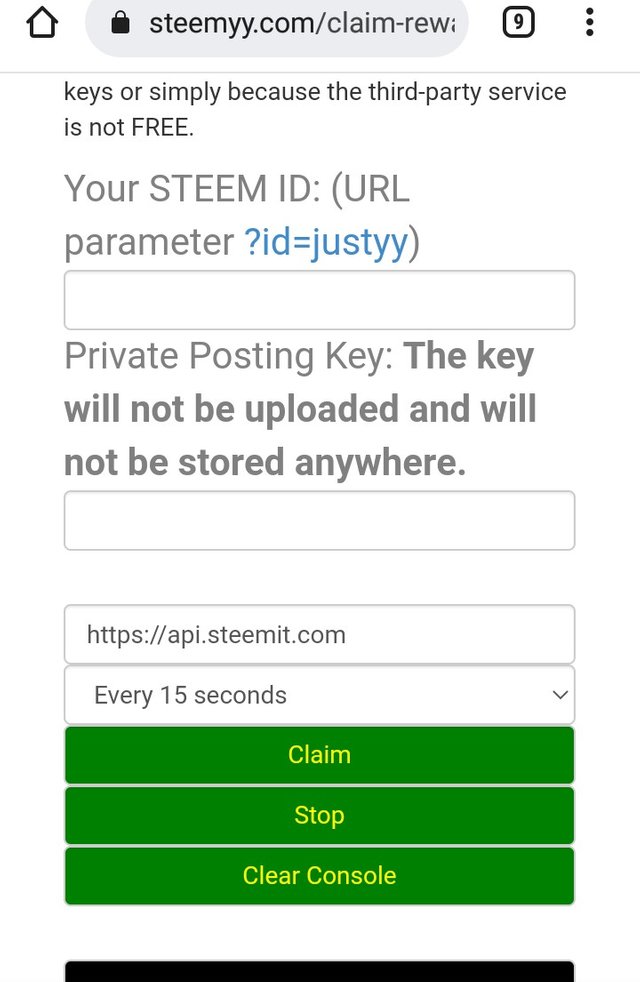
5) How do you check the outgoing voting report at any given time using the "Steem Outgoing Votes Report"?
Now, I'm going to discuss how to look at the outgoing vote report. So, let's follow these steps.
In the Tools menu, in the Upvotes and Flags section, click the Steem Vote Report option.
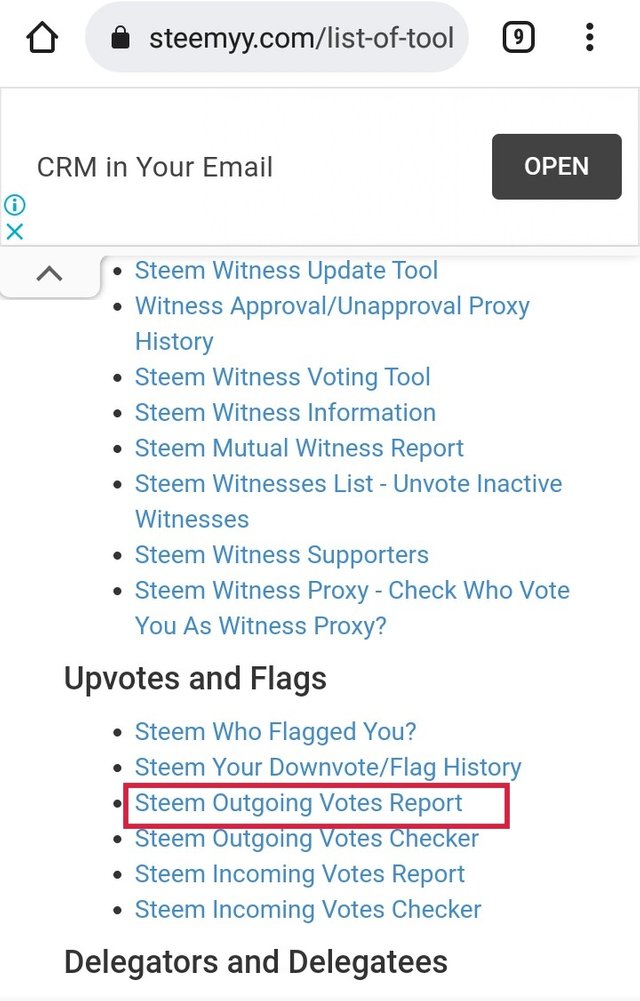
Now, enter the Steem username, date, and click on the outgoing voting report option.
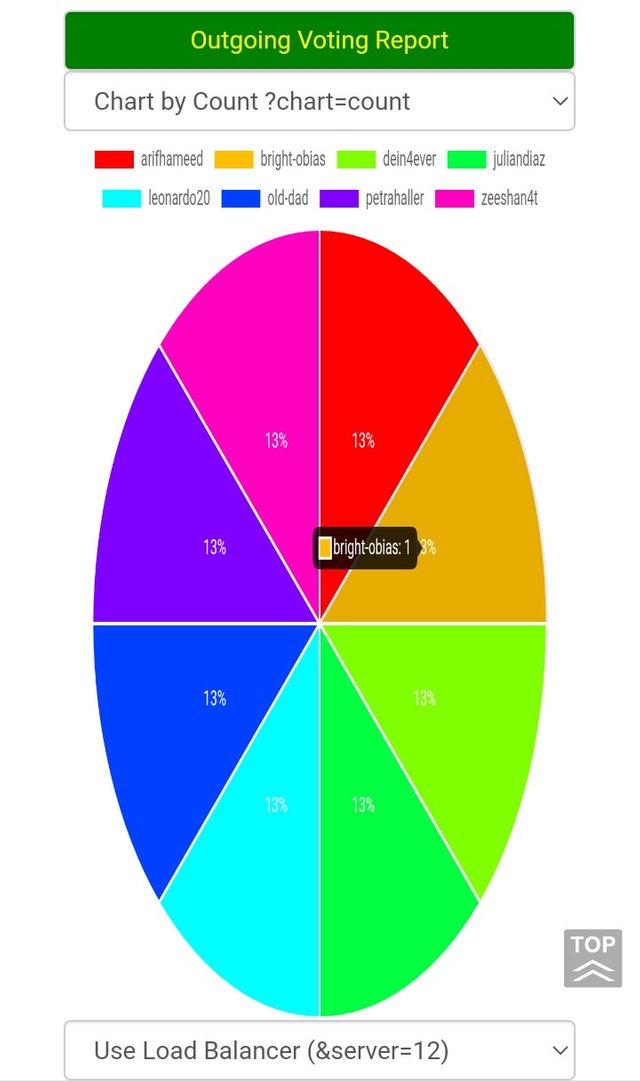
Here you can see the report for the outgoing vote for my account.
6) How do you check your incoming vote at any given time using the "Steem Incoming Votes Report"?
First, select the Incoming Votes report option in the Flags and Votes section in the toolbar.
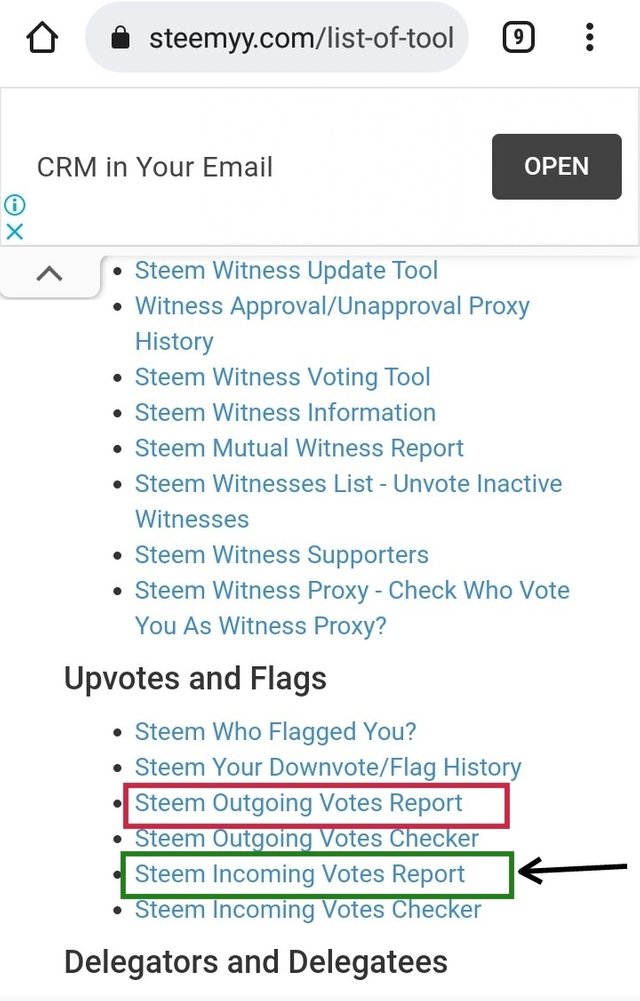
Now, enter the name of the Steem account and enter the date and click the incoming voting report option.
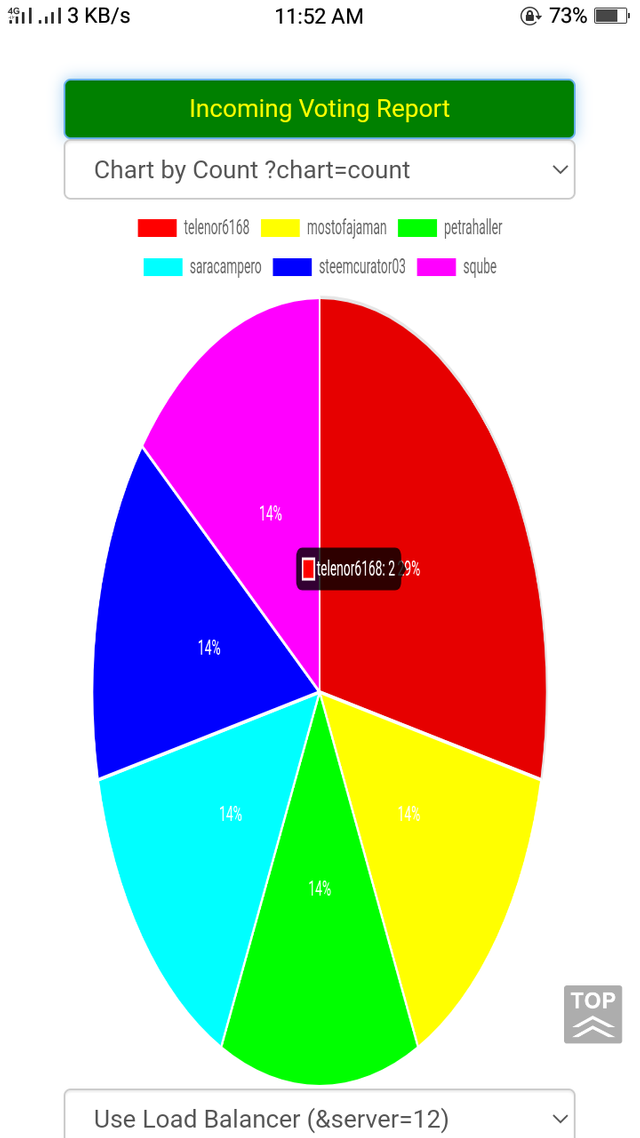
You can see the incoming voting report for my account here.
7) How to check who gaves Steem Power to Steem account or Steem account using SP Delegator Checker ??
Now, I’m going to discuss how to look at who gave Steem Power (SP) to your Steem account. So, let's follow these steps.
In the Delegator and Delegatee option click on the Steem Power Delegator Checker tab.
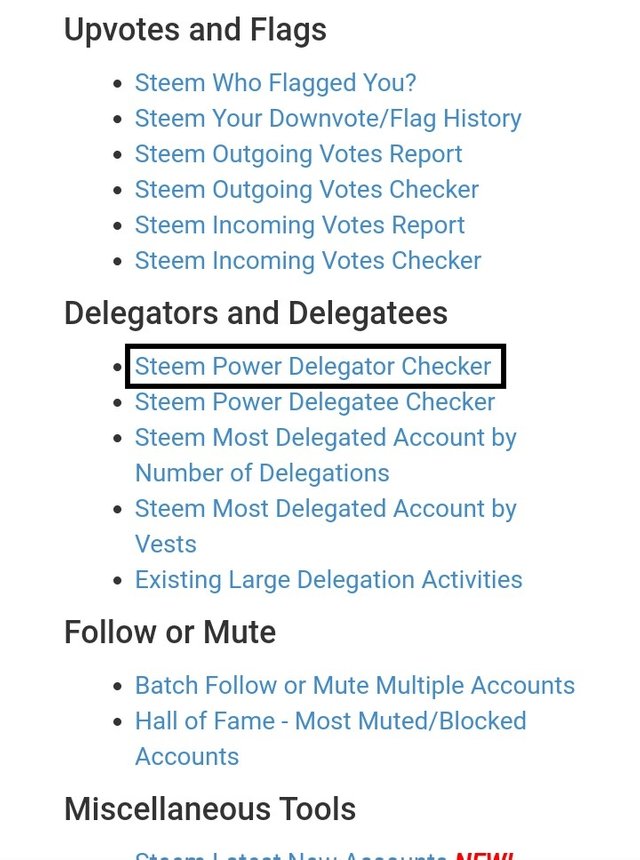
Now, enter the Steem username for your account.
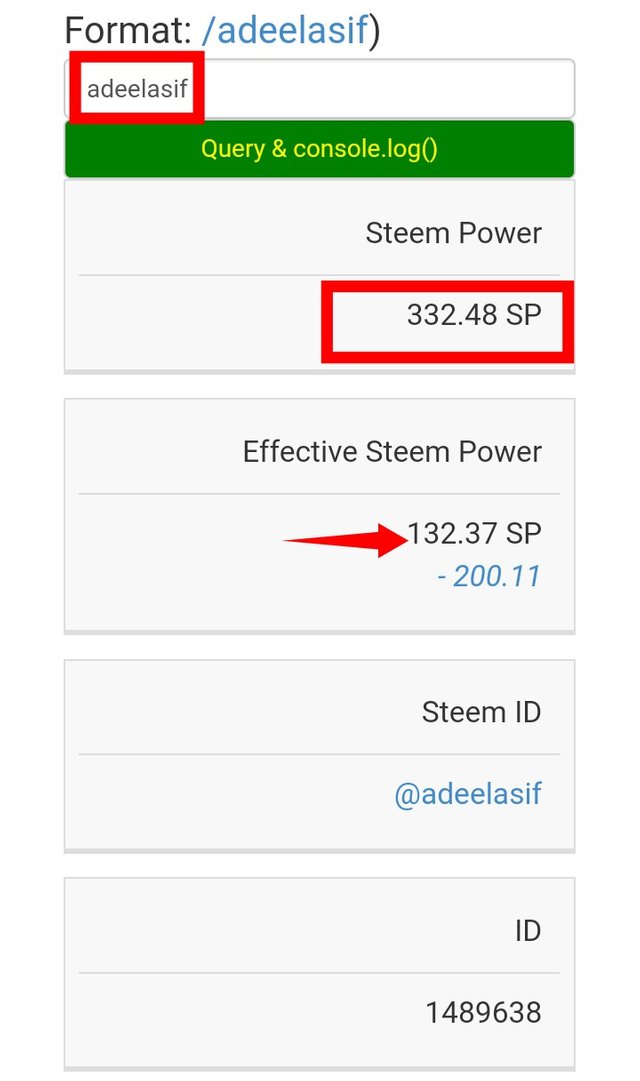
Here is my report reviewed by Steem Delegator.
Therefore, these are the questions asked as a Success 5 task 3
Thank you to all.
Cc
Stay tuned, Stay blessed
Hi @adeelasif,
Congratulation!
You have been successfully verified by amjadsharif, you can further proceed to the next Achievement Task.
I invite you to Complete Your Achievement Tasks
You can also apply for 500 SP Minnow Support Program if your steem power is less than 500SP.
Thank you Sir for giving a sigh
Stay Blessed
Welcome
Great and Very informative Post Broooo
Thanks dude
Hi, @adeelasif,
Your post has been supported by @inspiracion from the Steem Greeter Team.