Achievement 2 @ak3125 : Basic Security on Steem
Hello Steemians!!
I hope you are all fit and fine.
As I have completed my achievement 1 Introduction Post successfully.
Now I'm posting for my 2nd task.
If after joining steemit world you are frustrated with lots of keys so don't get panicked.
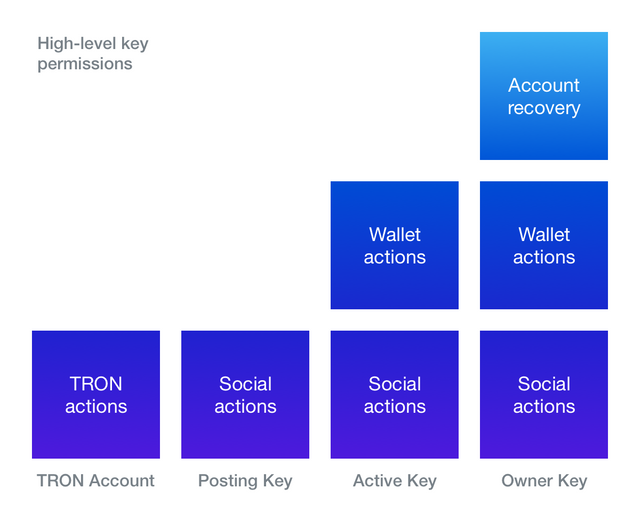
Because all thease keys serves a purpose and I'm gonna explain about all of thease as simple as possible.
So let's begin !

Question 1
Have you retrieve all your keys on Steemit ?
- Yes! I've and for this login with master key and had to visit wallets and click on the "Keys and Permissions" as shown below.
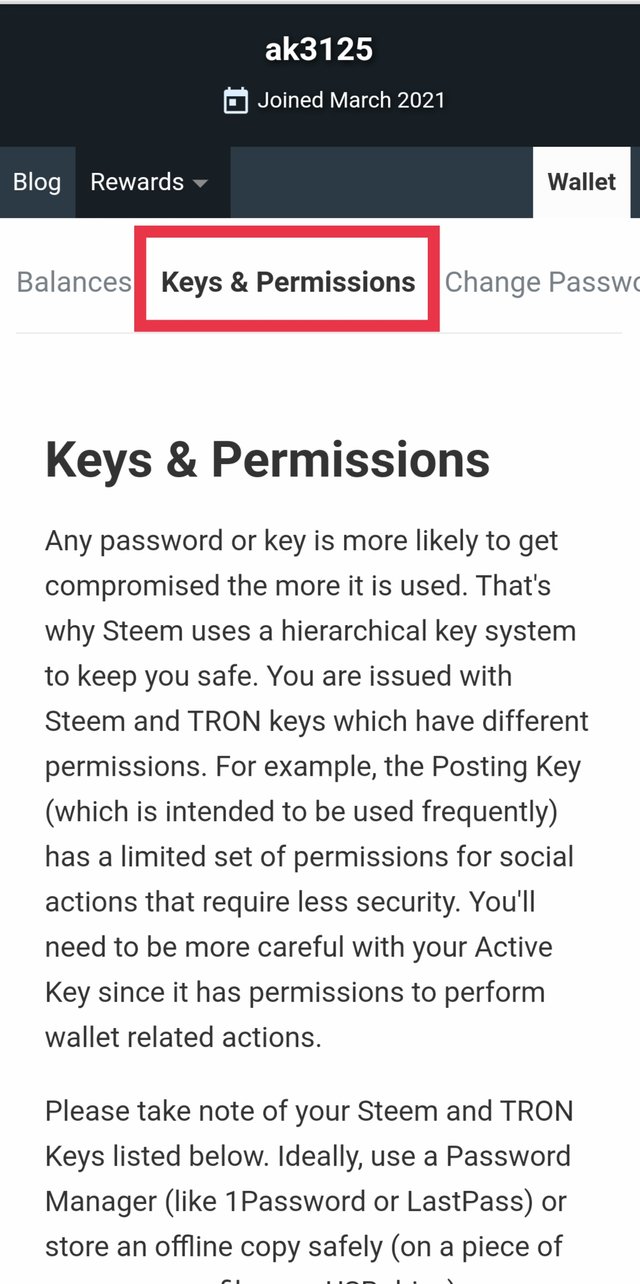
Question 2
Do you know each of these key functions and restrictions ?
- Of course I do !
Now let's understand about all keys one by one.
Posting Key: This key is used for posting, commenting, upvoting, downvoting and to edit a post.
It is also used to follow or mute accounts & to resteem a account.
Active Key: This key is basically used for transactions.
This is used to transfer steem tokens, converting SBD to steem, to change profile & cover photo, to delegate steem power.
Owner Key: It is most powerful key because it can be used to reset all other keys including the owner key.
It is recommended to store this key offline.
Memo key: Memo key is used to send and recieve an encrypted message.
Tron Account Public Key: This is a public key and used for transfers.
Tron Account Private Key: This key has the highest authority on your TRON account.
It is used for transferring tokens, freezing and voting.
Question 3
How do you plan to keep your Master Password safe ?
- This is a very important question because Master Password is most important.
If someone got your master password he can
access your account.
So to keep it safe I have saved master password along with other keys in my Google drive and other two pendrives.
Question 4
Do you know how to transfer your Steem token to another Steem user account ?
- Yes I know. You can do it too after following the steps below.
Step 1- Click on 'wallet'
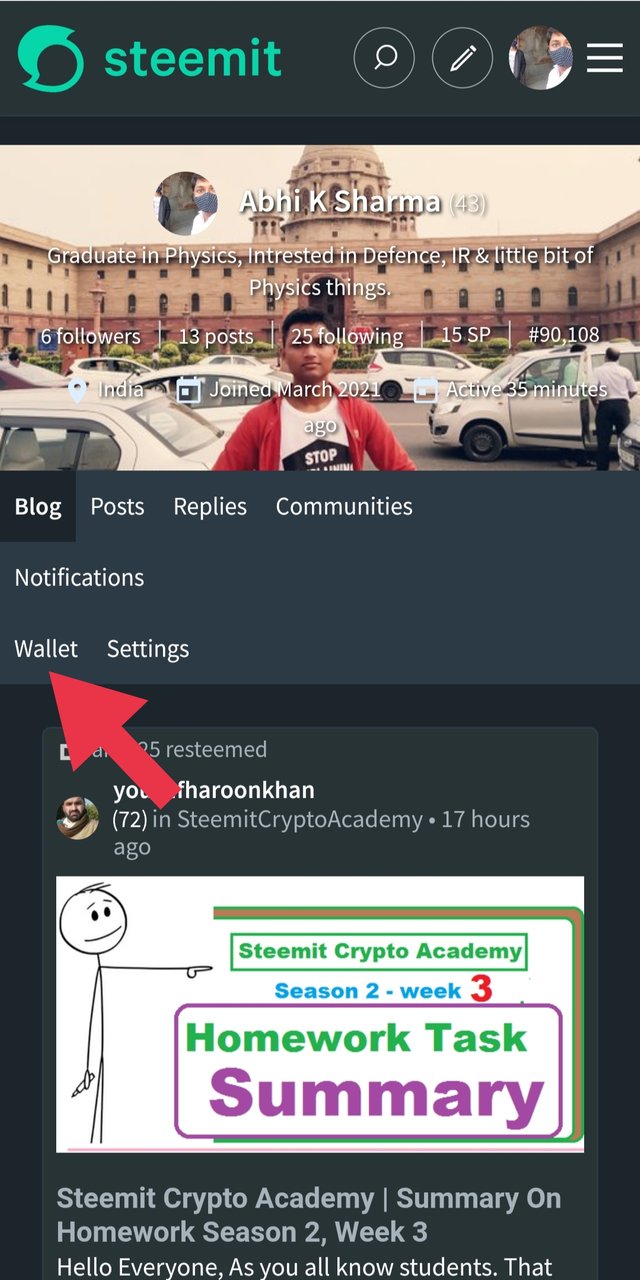
Step 2- Click on the options button of steem balance and then select transfer.
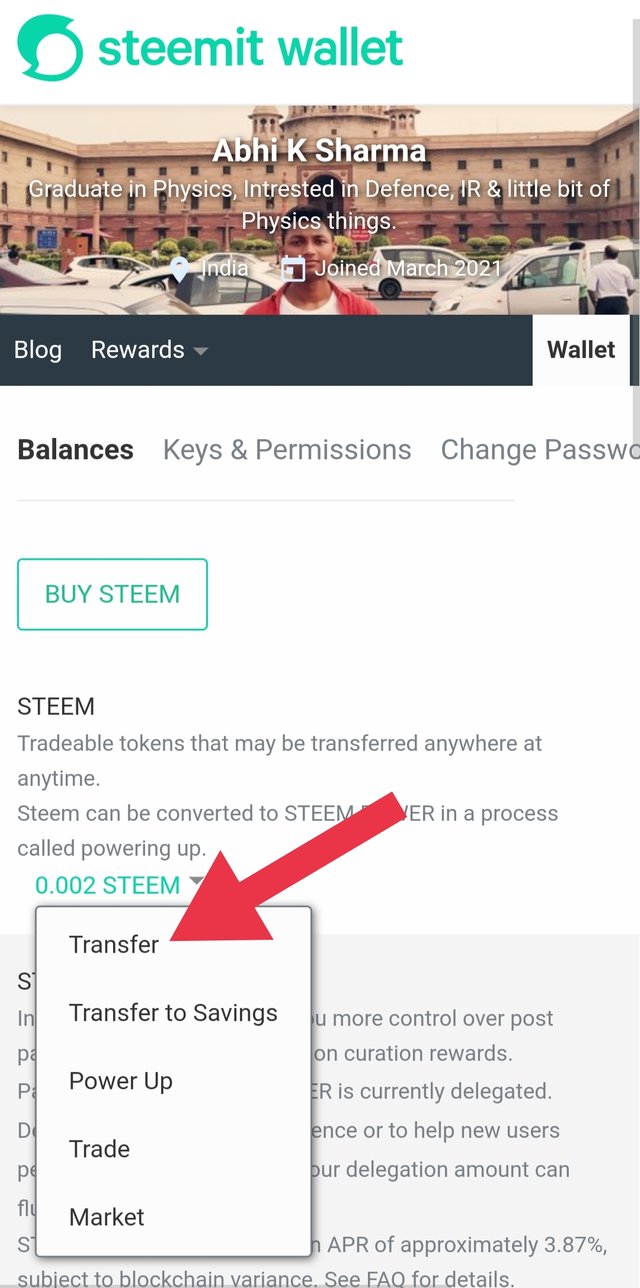
Step 3- Now fill all the deatails as Steem user name( whom you want to send the steem tokens) & write the amount you want to transfer and any message u want convey.
It should look like this.
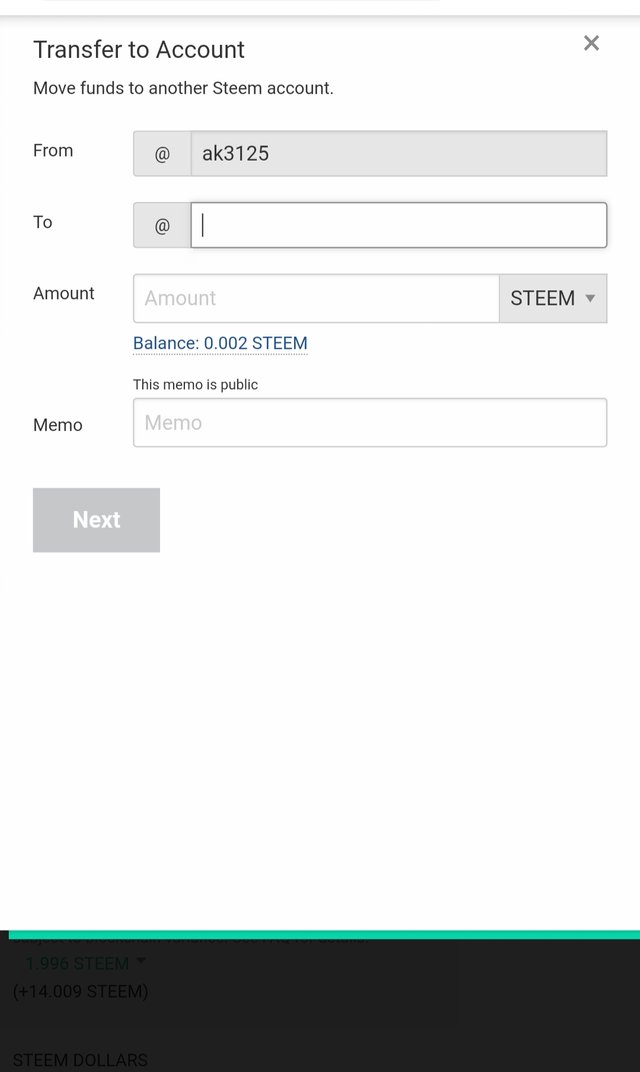
Step 4- This transaction needs your Active Key, So provide your active key and sign in.
Question 5
Do you know how to power up your Steem?
- Yes! I just learnt this very recently and it's not very difficult.
For this you have to follow thease steps.
Step 1- Open your profile
Step 2- Click on 'wallet'
Step 3- Click on the options button on the steem
balance and select power up.
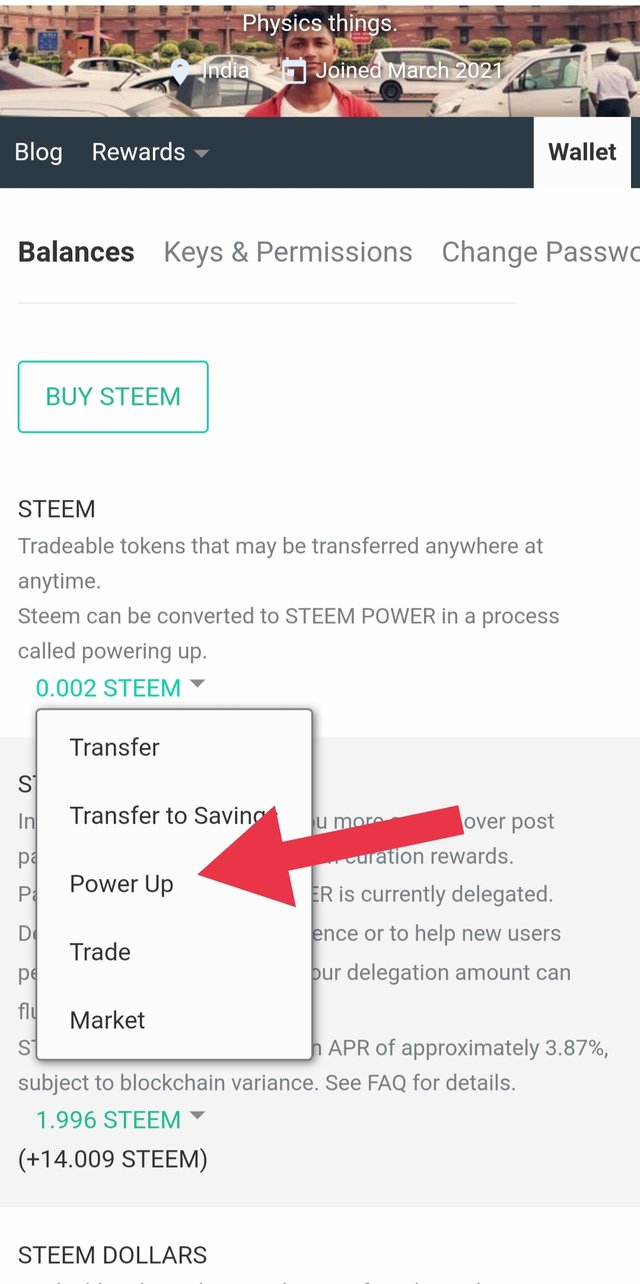
Step 4- Fill the amount of Steem, & then select Power Up.
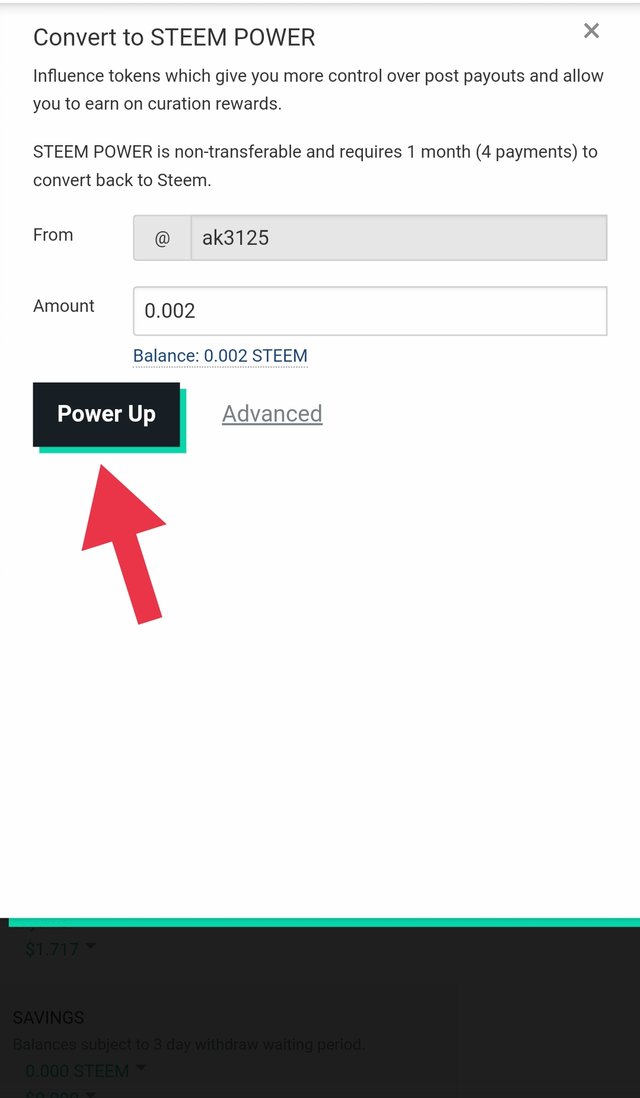
Step 5- For the Confirm Transfer To Vesting click on 'OK'
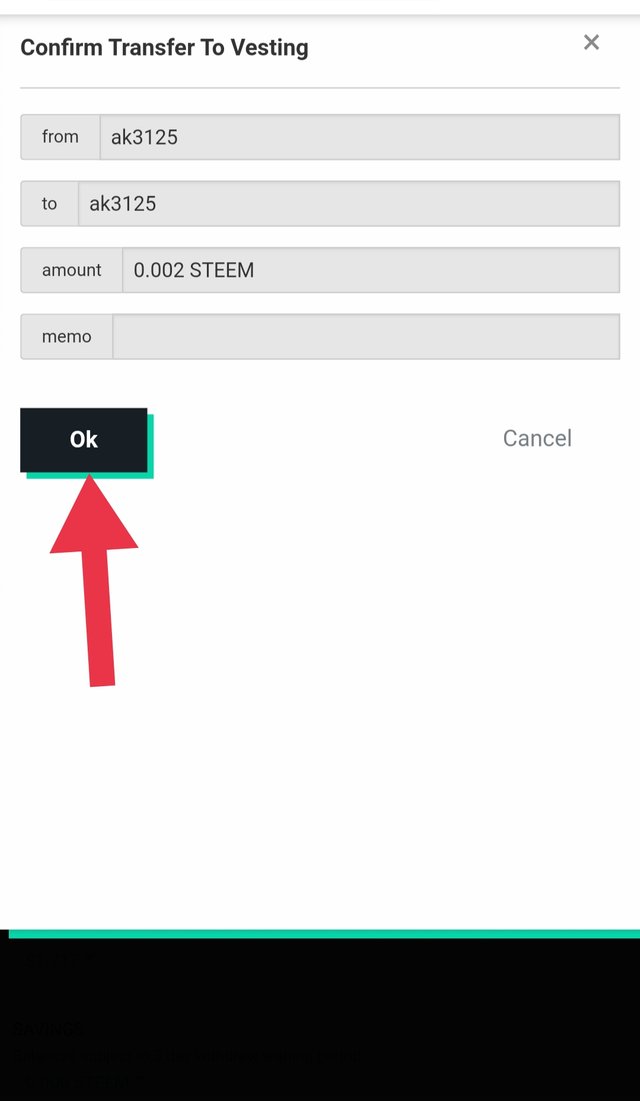
And now your steem is powered up.

Thank You!!
@cryptokannon
@prakhar9675
@steemcurator03
@steemcurator07
@sapwood
Sir/Mam I had posted My Achievement 2 Twice but still my post is not getting verified.
I dont even know the reason ??
@cryptokannon
@tarpan
@hassanabid
@neerajkr
@haidermehdi
@sapwood
Plz look into the matter !!
now taken into consideration , sometimes theres delay coz of so many tasks flowing at once.
now you may proceed further tasks
You have been upvoted by @rishabh99946, a greeter from STEEM POD Project and we are voting with the Steemit Community Curator @steemcurator03 account to support the newcomers coming into steemit.
If you have interested in crypto you may join in crypto-academy. Our Crypto Professors produced some great teaching posts and I hope you will enjoy it.
You can check out this link which provides the name of the existing community according to specialized subject
There are also various contest is going on in steemit, You just have to enter in this link and then you will find all the contest link, I hope you will also get some interest,
For general information about what is happening on Steem follow @steemitblog.
sir i did also post achievement2 with all the things necessary but still i didn’t got the verification please help
it will be appreciated
@cryptokannon
@tarpan
@hassanabid
@neerajkr
@haidermehdi
@sapwood
link to my achievement 1 is here
https://steemit.com/hive-172186/@zeewanee/achievement-1-or-introduce-yourself-or-zeewanee-or-10-05-2001
#affable #india