Achievement 2 by @anthony27 // Task : Basic Security on Steem /15/09/21
The security and privacy of an account is very crucial,it is of great importance that our accounts and private keys are to be private and personal. Our keys are to be understood, what they are used for and how important it is for us to keep them safe.
THE 4 TREASURED KEYS OF STEEM AND THEIR USE
1. The Posting key :
This key is used to access the login, in essence, Steem.com.It is also used in performing the activity of posting an information,commenting on an information on a post. Vote for and Resteem.
2. The Memo key :
It is used for encrypting, memos (important information), and for decrypting memos , it is vital to use the /# sign before it
3. The Owner key :
When our accounts have an issue, the owner key is used to reset all other keys ,we are encouraged to store this key if possible in hard copy in case of an issue rising in the near future .
4. The Active Key :
The Active Key is to be used in transferring funds, to power up transactions and converting steem
dollar.
What can be done if your keys have been misplaced
Right from our entering the platform Steem, we are given a clear and sound warning concerning careless handling of our keys, which could result in loosing our accounts for good. It is important to save our master passwords, maybe offline in pdf form, even hand written if the needs arrive. Our accounts are of great value, we must cherish it.
what is the difference between the Master password and Owner key
The Master Password is a key that is crucial in generating all other keys, the posting key even generating the owner key.
The Owner key on the other hand is generated by the master key password as earlier said , its usefulness is in the correction of issues that rose up in our accounts.
###1. Have you retrieve all your keys on Steem?
Yes, I retrieved them and stored them in an offline copy. Away from harms way.
2. Do you know each of these key functions and restrictions?
Yes, I studied each and everyone of them thoroughly.
3. How do you plan to keep your master password?
Storing it in a pdf form was the first action i took . this is to ensure its security at all times .
4. Do you know how to transfer your Steem token to another user account?
I first login to my wallet with the appropriate key in essence the Posting Key is what is used in login into my Wallet. I click on my STEEM token, then I will select the number of token to transfer to the other STEEM account.I move on to the typing in my username and tap send. After the transfer I came to see that my Steem tokens have been deducted which indicated that the transfer was a success. Here are the screenshots :
.jpeg)
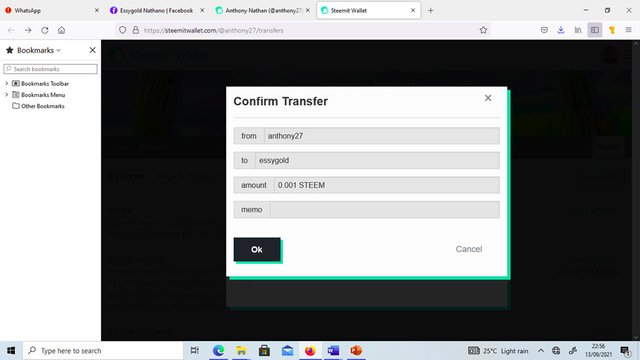
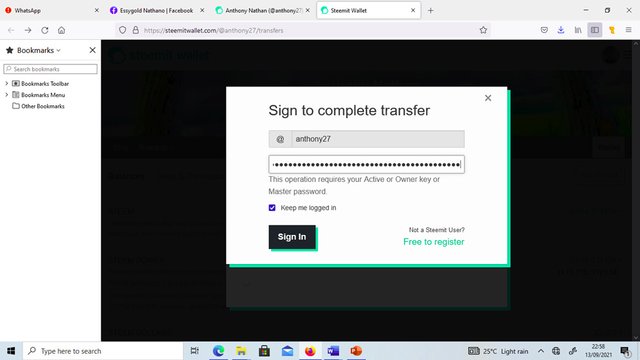
5. Do you know how to power up your Steem?
I clicked on my Steem wallet, then click on my Steem tokens and find options i.e. Power Up and select it and I found CONFIRM TRANSFER TO VESTING and I click OK. Below are the screenshots:
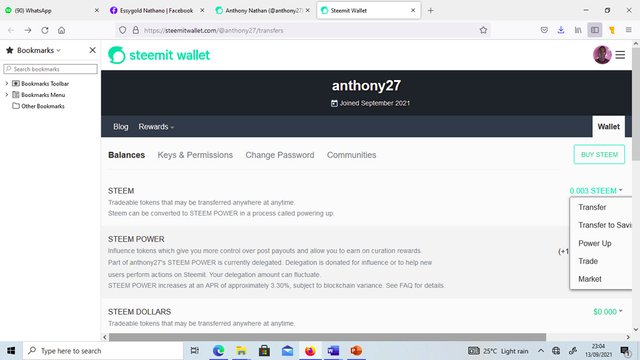
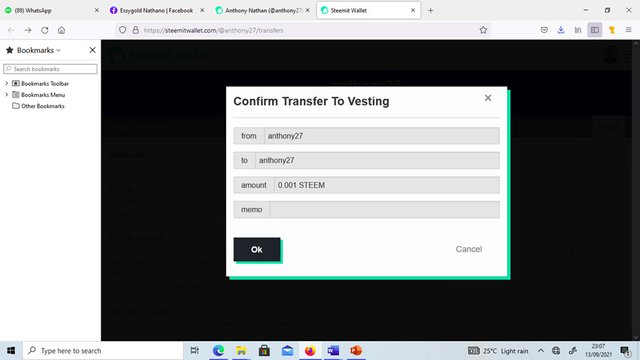
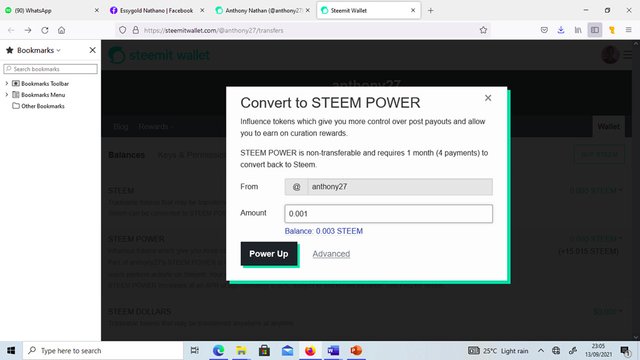
CC:
@stephenkendal
@brigth-obias
@ngoenyi
@whitestallion
@talktofaith
@meymeyshops
@trafalgar
@focusnow
Hi @anthony27, congratulations on your successful completion of your Achievement 2.
It is my pleasure to announce to you that you can proceed with Achievement 3 which is content etiquette
I also want to encourage you to complete all the Achievement posts in the newcomers community by @cyptokannon. Check here. This will place you in a position to take advantage of the helps rendered to all newcommers.
Thank you for completing this Achievement!
I appreciate you Ma for going through @ngoenyi
Hi, @anthony27,
Your post has been supported by @tocho2 from the Steem Greeter Team.
Thanks for your support @steemcurator03