Achievement 2 @arthurize TASK: Basic Security On Steem
The word "Security" simply means the state of being free from danger.
Systems with valuable assets require that they have optimum security with the help of keys and passwords.

The steemit blockchain has dedicated and delegated various keys such as The master Password, Private Owner keys, Posting keys, Active keys and Memo keys to ensure that the system is secured from hackers and trackers that can break into individuals accounts with unauthorized access.
The steemit ecosystem is one of the most security conscious systems as they dedicated these private keys to different functions
STEEMIT SECURITY KEYS AND THEIR FUNCTIONS
MASTER PASSWORD
The Master Password is used to generate other keys for your account. This keys governs all other keys. That is why it is highly advised to keep this key very private and secured because whoever has access to this key can penetrate your account and do away with your funds or worse.PRIVATE POSTING KEYS
This keys allows one to login to his/her account and hence enables you to post, comment, resteem, up vote, follow and do some other basic social media activities in the Steem ecosystemACTIVE KEY
This key is used basically for making transfers with your accountMEMO KEY
The key with the aid of pound/# sign is used to encrypt and decrypt memos during transferOWNER KEY.
This key is another powerful key that you can use to change other keys including the owner key. Funny right?
- TRON KEYS
TRON PUBLIC KEYS
Tron public keys or address are basically used to transfer tokens. It is the medium through which tokens are sent or deposited to an account.TRON PRIVATE KEYS
The Tron Private key is very similar to the master password. It is used to recover or access an account. Your Private Key must never be shared with anybody. If someone has access to the private keys, they can access an account and you can loose your funds or worse.
QUESTIONS AND ANSWERS FROM THE STEEMIT FAMILY
Question 1: Have you retrieved all your keys on steemit?
Answer: Yes I have retrieved all my keys.
Question 2: Do you know each of these key functions and restrictions?
Answer: Yes I know.
Question 3: How do you plan to keep your master password?
Answer: I will keep my master password private and secured by backing it up online and also offline in a hard drive or hard disk
Question 4: Do you know how to transfer your steem token to another steem user account?
Answer: Yes, I know how to
STEPS TO TRANSFER STEEM TOKEN TO ANOTHER STEEM USER
STEP1: Click Wallet
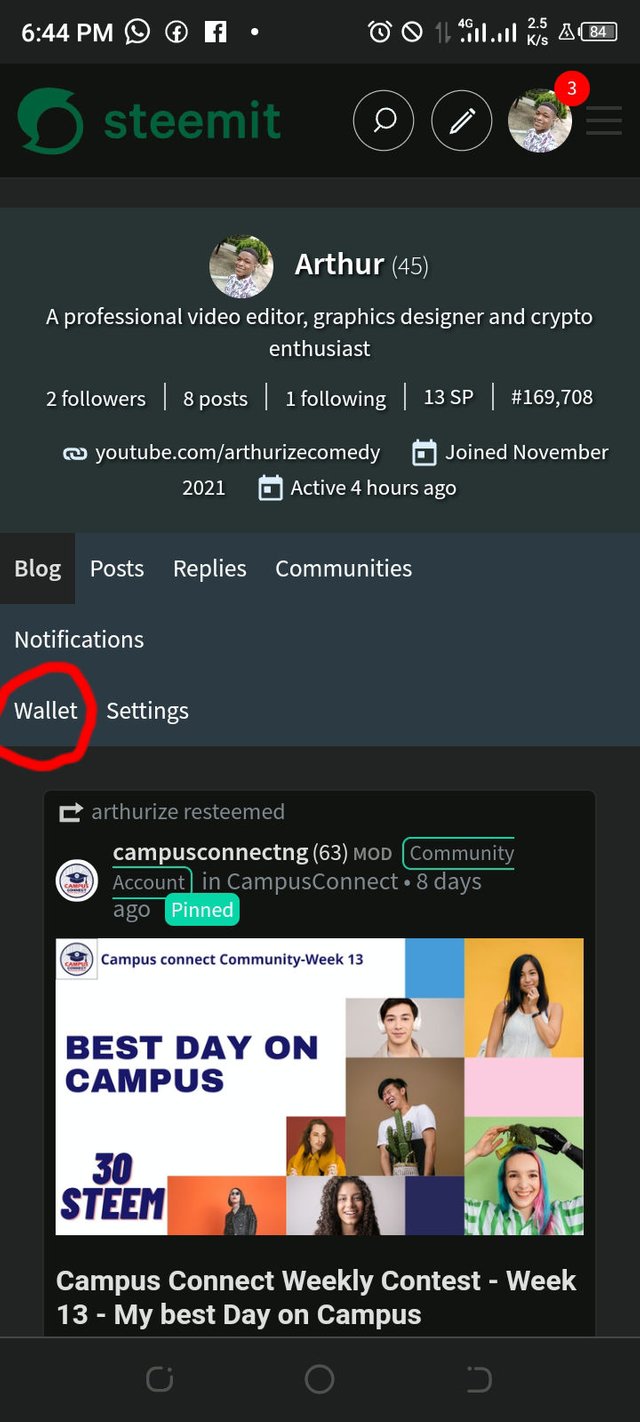
STEP 2: Click the drop down arrow as shown below
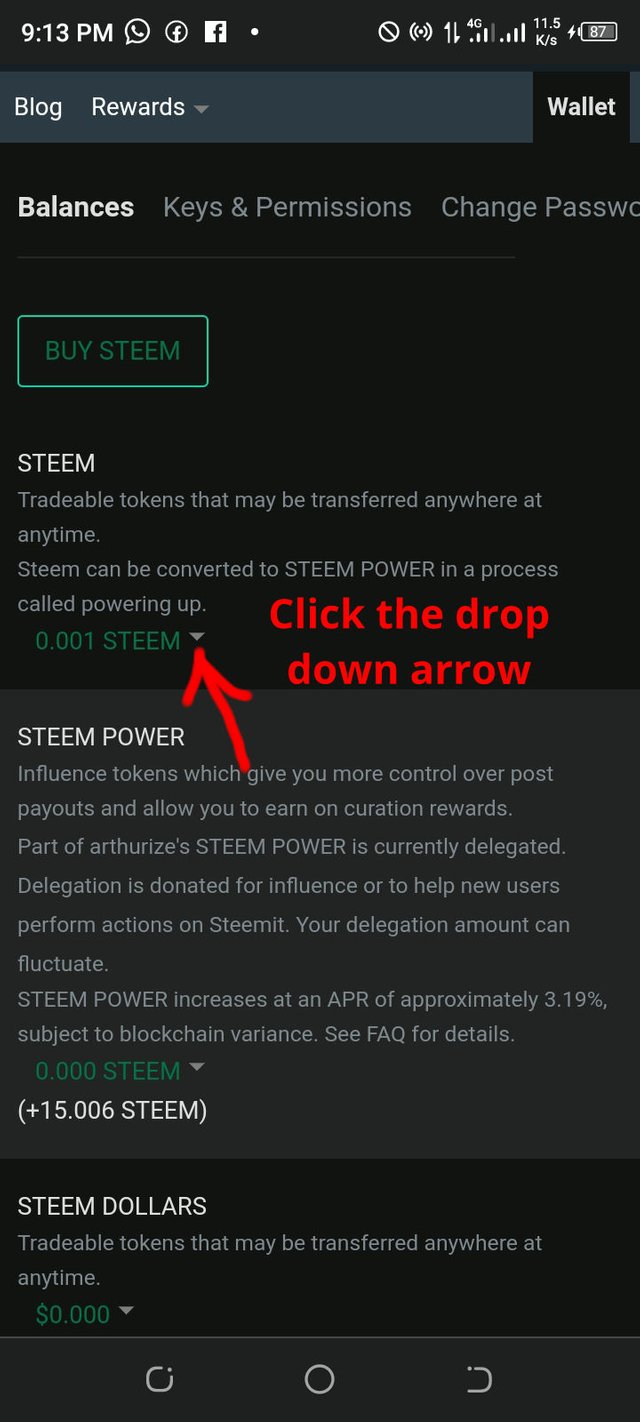
STEP 3: Click "Transfer"
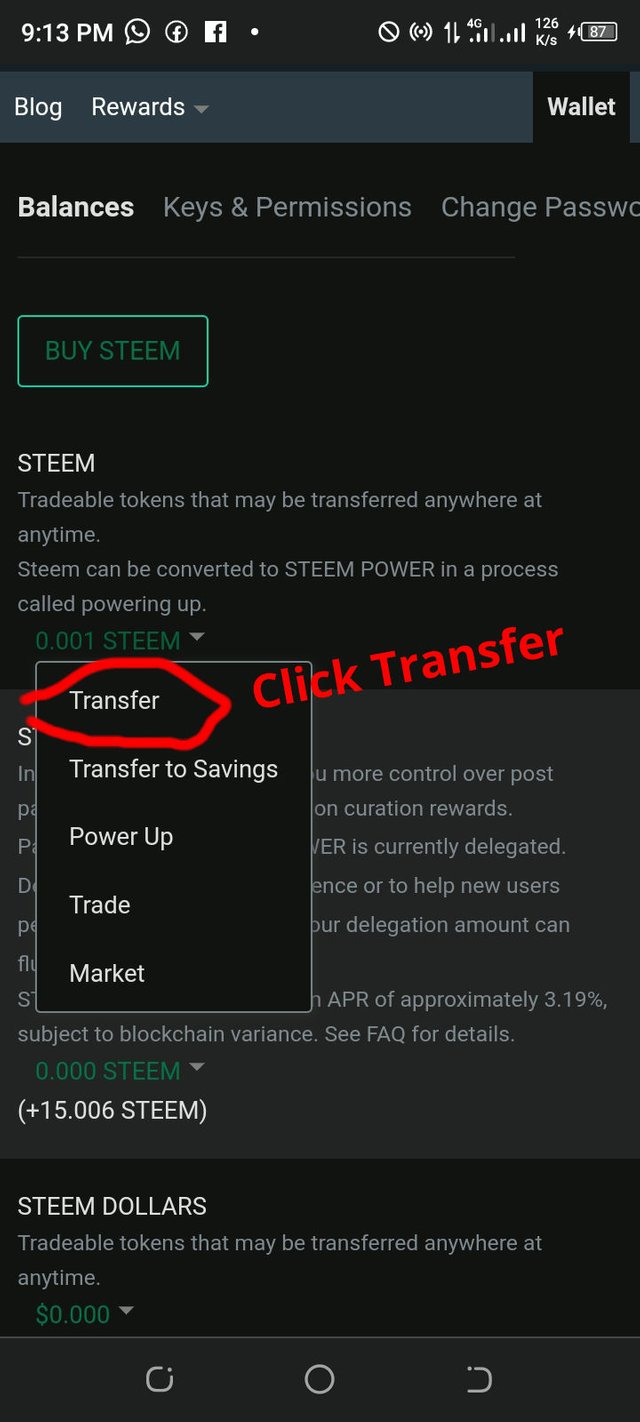
STEP 4: Input the beneficiary's username and the amount you want to send
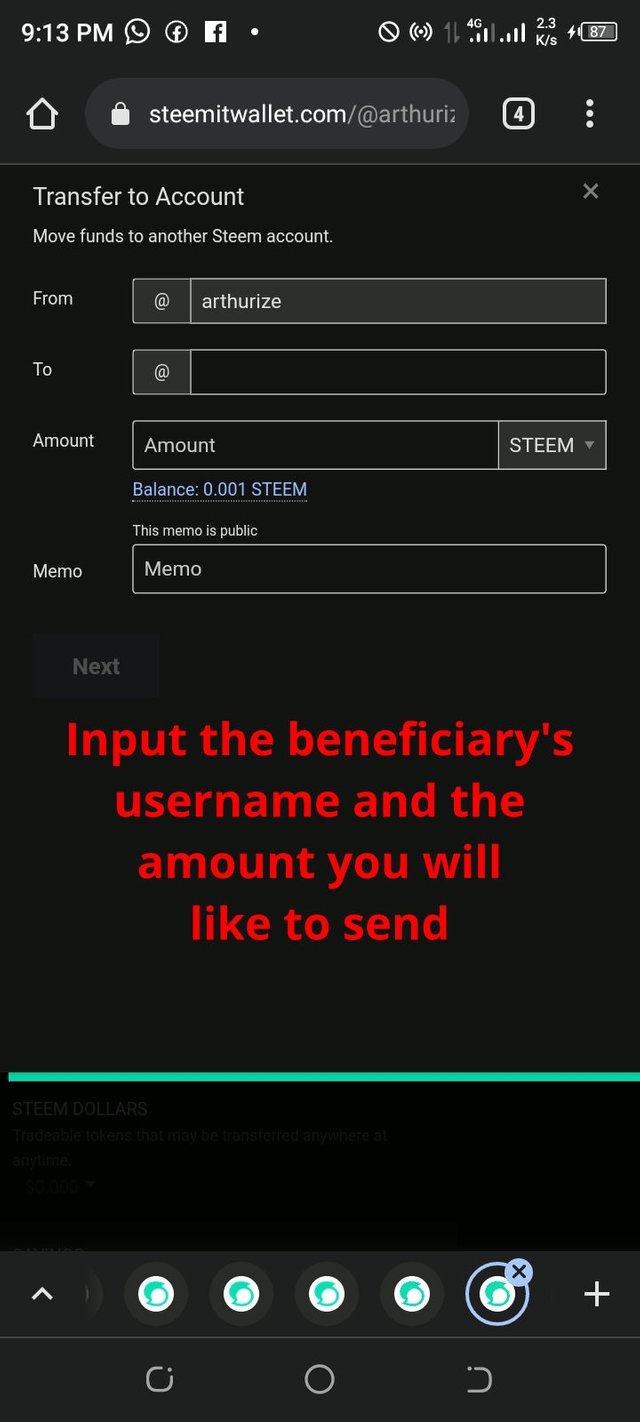
Question 5: Do you know how to power up your steem?
Answer: Yes I know how to power up my steem
STEPS TO POWER UP YOUR STEEM
STEP1: Click your wallet
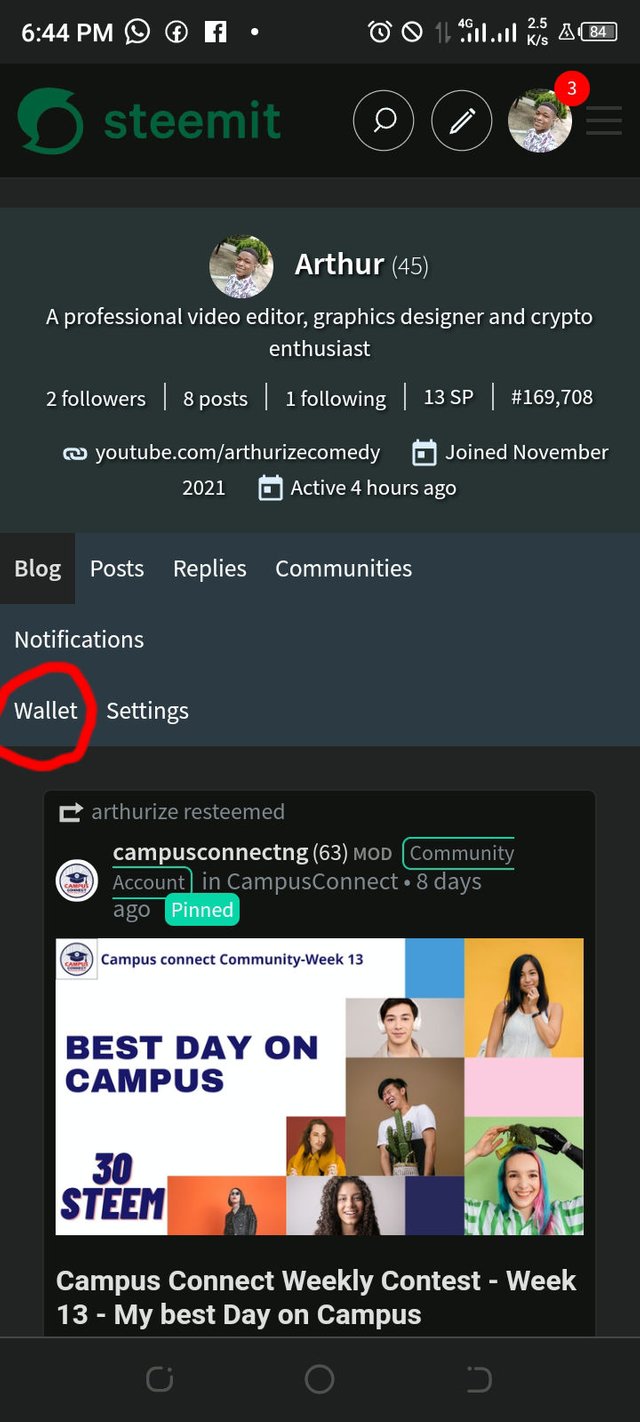
STEP 2: Click the drop down arrow
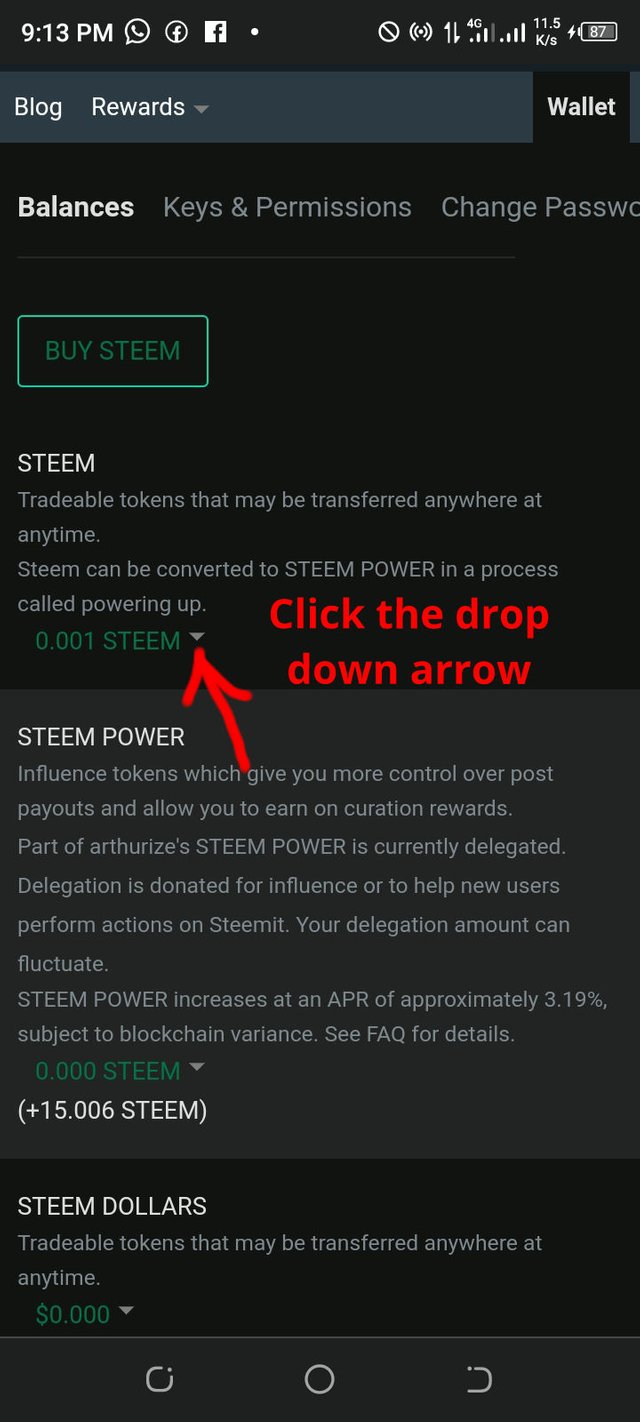
STEP 3: Click Power up
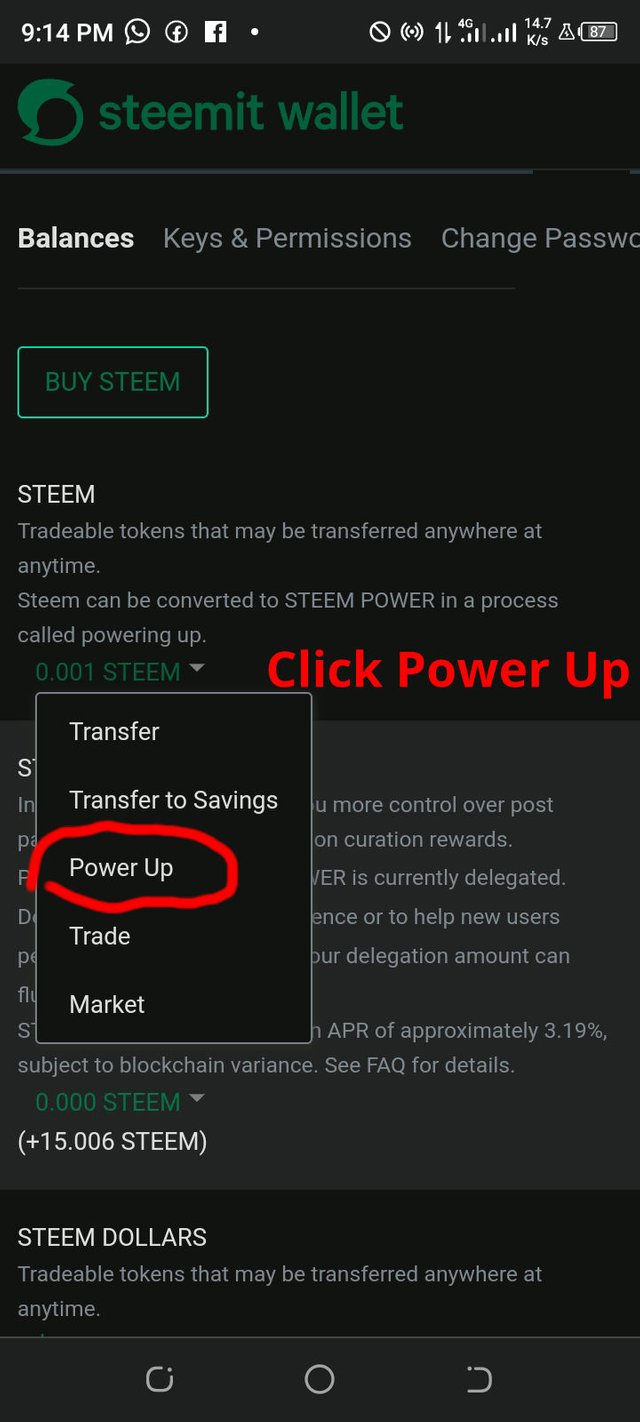
STEP 4: Input the amount of Steem you want to convert to "STEEM POWER"
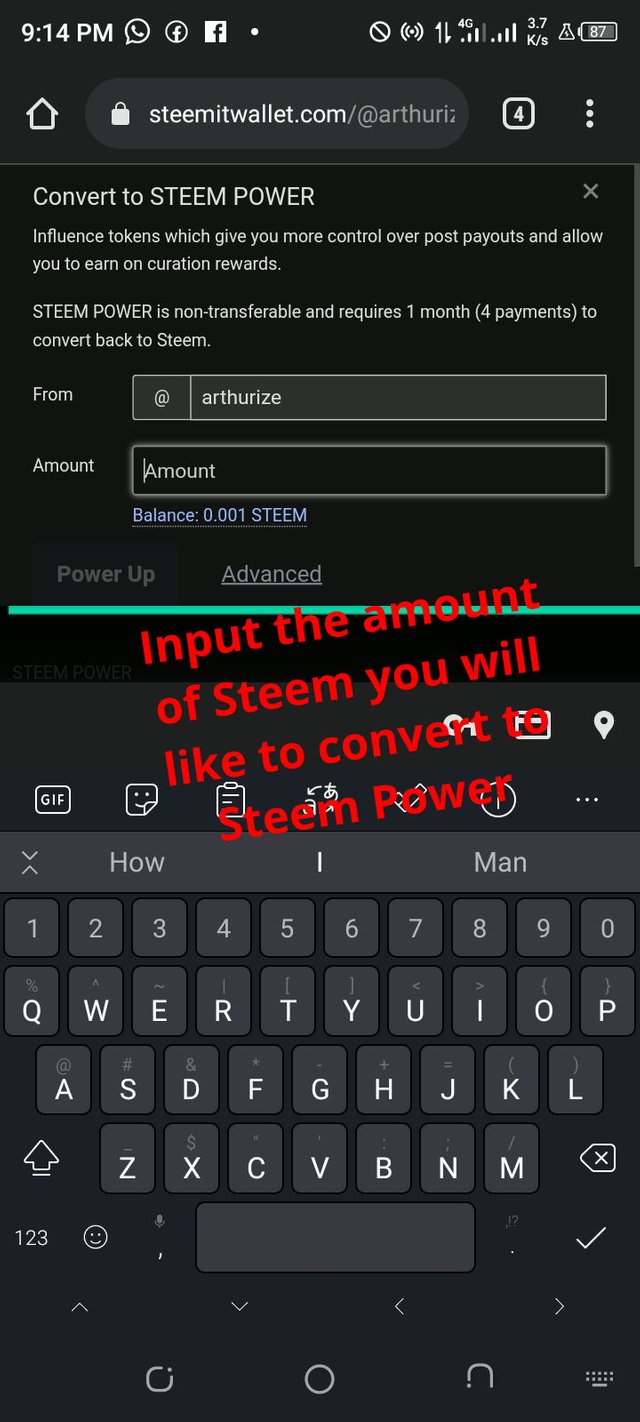
Thank you all for reading this article... Please support me by up voting and following me. It's very important.
Special Thanks to @whitestallion, @cryptokannon, @jueco and @campusconnect
Congratulations @arthurize on your achievement 2 verification, pls do not let down the zeal, kindly proceed to your next achievement post
Hi, your Achievement 2 task has been verified and hence you may now proceed to the next Achievement task in the series.
Rate - 3
Hi, @arthurize,
Your post has been supported by @abuahmad from the Steem Greeter Team.
Thank you. I appreciate @steemcurator03