ACHIEVEMENT 2 @azah-joziah: Basic Security on Steem
Steem greeting to you all fellow steemians. I will be presenting to you all my achievement 2 task post and today I will be sharing with you what I have understood so far as concerning security here on steemit and I hope you going through the lines of this my achievement post will grant you understanding to all I know as far as steem security is concerned. Let us review some few but critical questions

source: 
YES AND YES. With all confidence, i can say that i have my steemit security keys retrieved and safely stored somewhere. without them it obvious i will never be able to log in and carry out a number of steemit activities including this achievement post i am publishing
So, it should be my priority and responsibility even for other new steemians and old ones to ensure that our Security keys are welled secured in a location that is not accessed randomly by any person. These keys include my master key, Private posting key, private active key, private owner key, private memo, and my TRON keys. I have my keys printed out on paper and preserved in a secured location. i also have it backed up in a secured and encrypted location in my computer
Do you???
If no ride on… It is my objective that at the end of these reading the readershould have a deep understanding of it all.
It is with the help of @rapharchick who introduced and convinced me to join this platform and has walked me through the various steps and has helped me to understand the functionalities of the various keys. Thanks too to @cryptokannon with his new comers guide which has guided me too through and who welcomed me to the newcomer’s community and gave me a hinting directive on steem security
Below are some of the different keys and their functions
a. Private Posting Key
Used to log in to apps such as Steemit.com and perform social actions such as posting, commenting, and
voting.
b. Private Active Key
Used for monetary and wallet related actions, such as transferring tokens or powering STEEM up and down.
c. Private Memo Key
Used to decrypt private transfer memos.
d. Private Owner Key
This key is used to reset all your other keys. It is recommended to keep it offline at all times. If your account
is compromised, use this key to recover it within 30 days at https://steemitwallet.com.
without these keys you will not be able to access any of the above sectors of your account

![wood-top-keys-lock.jpg]
source: https://www.pexels.com/photo/rusted-grey-padlock-in-selective-focus-photography-912005/
Your master key is the most important and major key to your account. If it is hacked or copied by a hacker, then he can regenerate your steem keys documents. I understand the priority of well securing passwords. It is very important to secure what ever is private and valuable to you. I have saved my keys both online and offline as earlier mentioned. Online on the cloud space and offline on a paper and kept almost my important files. Also, I have it stored and encrypted on my phone So, in case I loss one, I have access to the others.
Yes, I do with the help of @rapharchick who has bee guiding me on how to go about every action on this site. He explained to me how my wallet functions and how to transfer steem tokens from one user to another practically;
When I’m logged into my steem account, I move to my wallet where I find the total amount of steem in my wallet. There is also a drop-down arrow which when I click, I select transfer out of the available options.
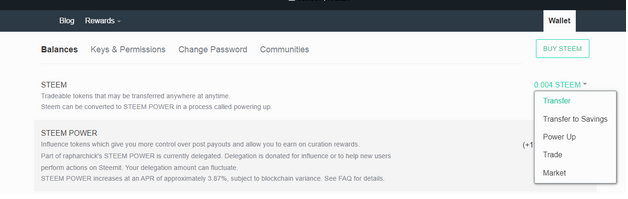
Another dialogue box will appear to input the account name of the receiver or beneficiary, the amount of steem and a public memo.
I take next, input my active key to confirm the transaction
NEXT…
Absolutely yes. @rapharchick made explained to me that having heavy steem power grants me the ability to comment and even post and that powering up builds my steem power. On my wallet where do I find the total amount of steem, and how do I powerup?? There is a drop-down arrow that shows up, I click on it and select power up to convert my steem into steem power.
Enter the amount of steem I want to convert into steem power and click on power up then it is done after a while your steem power increases
With this done, your steem is powered up to steem power.
Thanks for being there to read my achievement 2

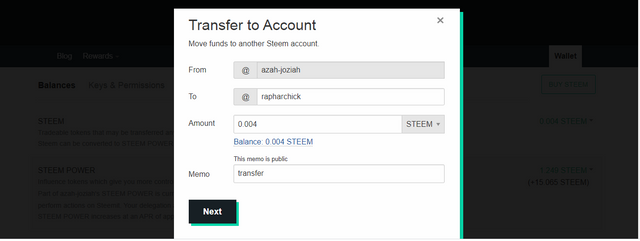
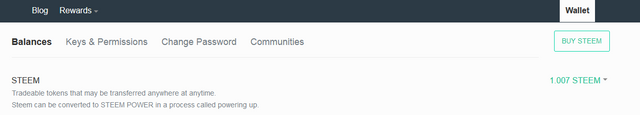
Plagiarism was found in your achievement , please write according to your knowledge on steemit keys.
Hi, @azah-joziah,
Your post has been supported by @rypo01 from the Steem Greeter Team.
Woow woow , your achievement2 is well presented. I see you are really progressing on this platform so i recommend you to keep on with your hard work and be posting quality content