How to Not Lose Your TRX Reward on Steemit

Steem community has been enjoying an additional TRX reward since the integration of Steemit and Tron been announced here The TRX and Steemit Integration is now Live ! I personally been enjoying TRX reward alongside the usual Steem Power/SBD rewards on my post and also curation. But there are some users that having a hard time enjoying this newly added benefit as Steemit users. They stated that they having a problem with claiming their TRX rewards and also none of their TRX rewards showing on their steem wallet page.
I personally went to read some of the issues that other users facing, and I came to these deductions based on what I found, I might be wrong and there are definitely having some real technical issue on their account, but these are some of what you can do to avoid "losing" your TRX reward on Steemit.
1. Clicking on the "UPDATE THE TRON ACCOUNT" button on the steemwallet page: Don't do this unless you want to create another new Tron account
Most of the users commenting that after they have save their private key on the first step of creating their Tron account for the first time, they then go to click on the "UPDATE THE TRON ACCOUNT" button. I'm not sure why they did this, but I guess they thought it is a necessary step to "update" their steemwallet after creating their Tron account in the first step.
If you noticed, your previous Tron address wallet generated from the first step of creating your Tron wallet will change to new Tron public address when you click that "UPDATE THE TRON ACCOUNT" button.
This explained why you suddenly "lost" your previous balance TRX on your first Tron account, as now steemwallet showing only your newly second created Tron account after you click on that "UPDATE THE TRON ACCOUNT" button.
The first step on creating your Tron account was this one when you see this page on your steemwallet page,
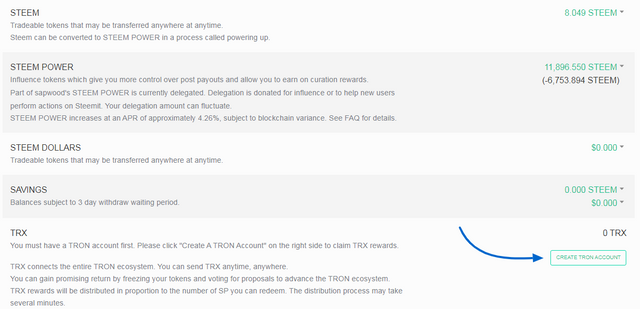 Remember this page when you created your Tron account for the first time?
Remember this page when you created your Tron account for the first time?
Then you follow the next instruction on downloading your Tron wallet public address and private key in form of a PDF. You have to keep this somewhere safe.
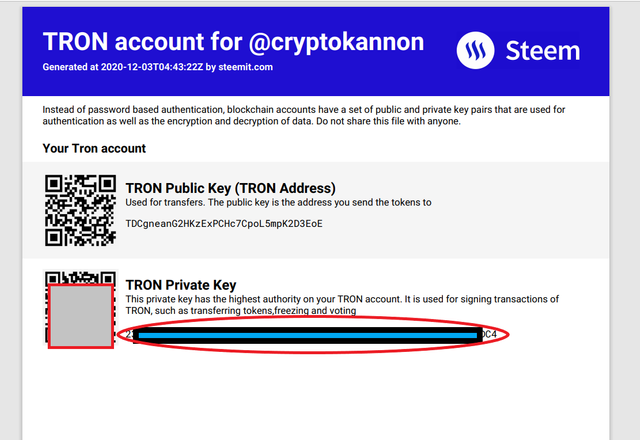 Tron public key/Tron address is the address for you to receive or send TRX to/from other TRX account
Tron public key/Tron address is the address for you to receive or send TRX to/from other TRX account
Tips: Please don't keep your TRX asset here for safety reasons, create a new Tron account from the Tronlink wallet or Tron official site so you have more safe private key generate for you from there.
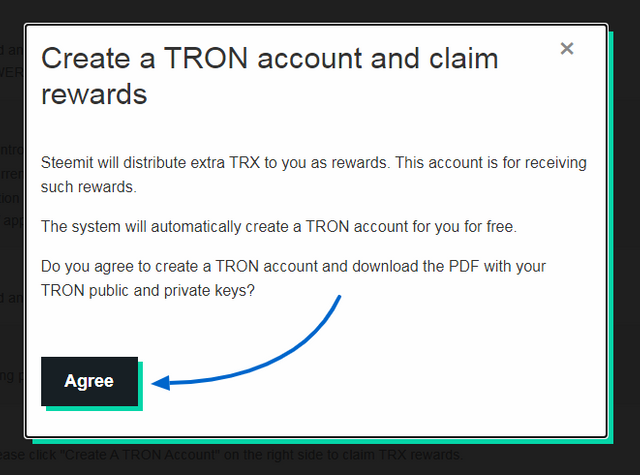
This is the final step of creating your Tron account on steemwallet.
You don't need to go to click on "UPDATE THE TRON ACCOUNT" button that appears next to your TRX public address. as this will result in creating another new Tron account and replace the previous Tron account that you just created in the step above.
Then steemwallet page will be showing the balance of this second Tron account that you just created by clicking on that "UPDATE THE TRON ACCOUNT" button. This makes you think that you have lost your TRX on the first account you just created in the first step, but actually, your TRX still there if you check on tronscan or Tronlink wallet. (Use your first Tron account public address to check on tronscan, go see that PDF that you download on the first step of creating your Tron account, all details there/ or use your private key to export your Tron account on Tronlink wallet)
2. Your claimed TRX rewards not appear on steemwallet page: Do not click on that "UPDATE THE TRON ACCOUNT" button to see if anything will "update" it's not.
You claimed your steem power, SBD and TRX rewards on your steemwallet page, but you don't see your TRX showing on your TRX balance. Please note that steemwallet page takes time to update the TRX balance reward that you just claimed, but if you check on Tronscan or your Tronlink wallet, your TRX is already there. Clicking that "UPDATE THE TRON ACCOUNT" button thinking of it will do something on your wallet is not the best way to do it, as you know in above discussion, that button only to create another Tron account, not refreshing your Tron account or anything that you thinking of.
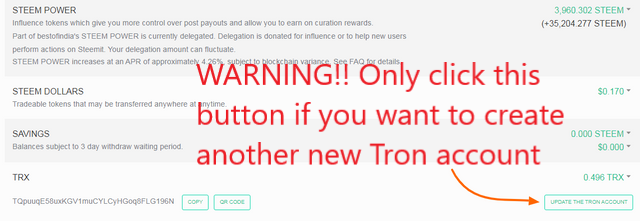
If you are not yet creating your Tron account on Steemit, see this post on how to set up your Tron account for the first time How do I set up my Tron account in Steemitwallet & redeem TRX rewards?
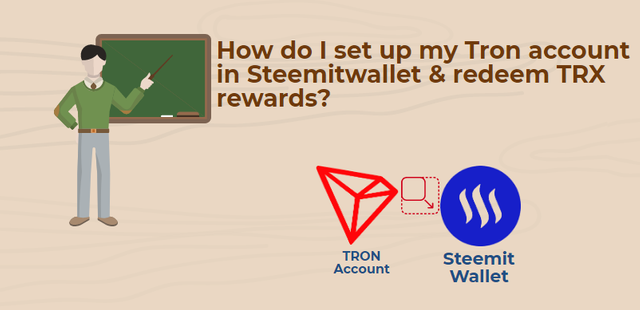
Please let me know if you have any questions or problems in regard to creating your Tron account or claiming or anything related in the comment section. Or you can also reach me out on steemingcurators discord too https://discord.gg/jU27bHY
Very useful information! “UPDATE THE TRON ACCOUNT” tricked me, but I got it all back
Thank you for your useful information, you have saved many from losing TRX. And thanks for your kind heart @cryptokannon
I'm glad to be of help! 😊
You are a great Steemit user
Very helpful.
Please outside creating the Tron account here in STEEMIT can the Tron reward be transferred to an external account like the cryto apps?
yes, just use the TRX address that you have in your steemitwallet but I recommend using tronlink apps to do the transaction, easier.
Thanks for the tutorial. But, if I may ask; how do you link your TRX account to binance without losing your Tron rewards. Thanks
Hi @ericanthony I think its not possible to link our TRX account to binance, but you can send your TRX to your binance wallet. Go to binance deposit and look for TRX, then they will give you TRX address to deposit your TRX into your binance TRX wallet. i hope you have tronlink apps or extension on your browser so you can do this transaction faster/easier.
Please I need your help. I was trying to convert my sbd to Steem. So I taped Transfer, on the query box I typed @swapp.app instead of swap.app now the sbd is missing. Is there anyway to recover it back?
I think you have to go to their discord and ask if they can return it/hopefully they have expected a typo like this and have created in advance that steemit account with swapp.app https://discord.com/invite/A79ASh6
I'm very grateful! Let me give it a try. Thanks
Thanks so much. I now know better.
I have the TRON login info but all my wallets there say 0 balance.
I lost my previous reward, I clicked a lot and got carried away by my bad English. I will translate and read this calmly and see if I can get it back.
I did everything intuitively, total error
Very nice information step by step.
Save PDF on Cloud (google drive)
#india #affable
Thanks for sharing this post. Most of the people faced this issue. But I think it's better to insert that button in Security section.. people get an idea like .. refreshing the balance when it's near that balance. Most of the mobile crypto wallets have a icon very similar. so more chances of clicking that..
Hi @cryptokannon, you're great thanks for the help...

Happy king's day.
Ohhhh, this is great! I was about to click that button a while ago...