ACHIEVEMENT 5 TASK 2 BY @desireforku: Review steemscan.com
Please explain the current Steem price and volumes on date of submission of this review?
Once we enter steemscan.com, we can easily fine steem price, volume and SBD at the top of the screen.
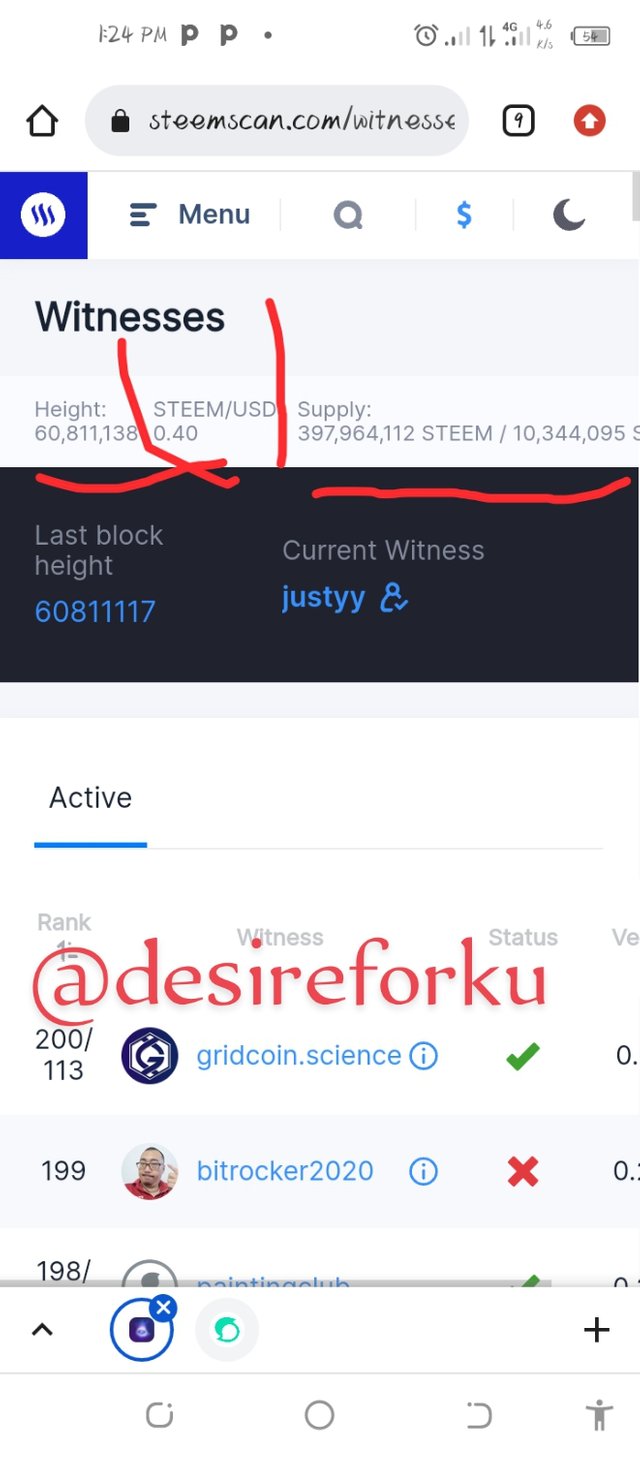
Source
From the image above, we can see that steem price was 0.40$ at the time I wrote this post. The supply volume was 397,964,112 steem and SBD was
10,344,424.
Please explain What all information is shown under latest transactions and latest blocks section?
On the home page of steemscan.com, we can fine the label latest transactions and block transactions. Below that, we have another label type. What happens is that if we want to view some latest transactions, we can choose the type of latest transaction to see; whether transfer, comments updates etc. For anyone we take, we will seen a list of ongoing transactions.
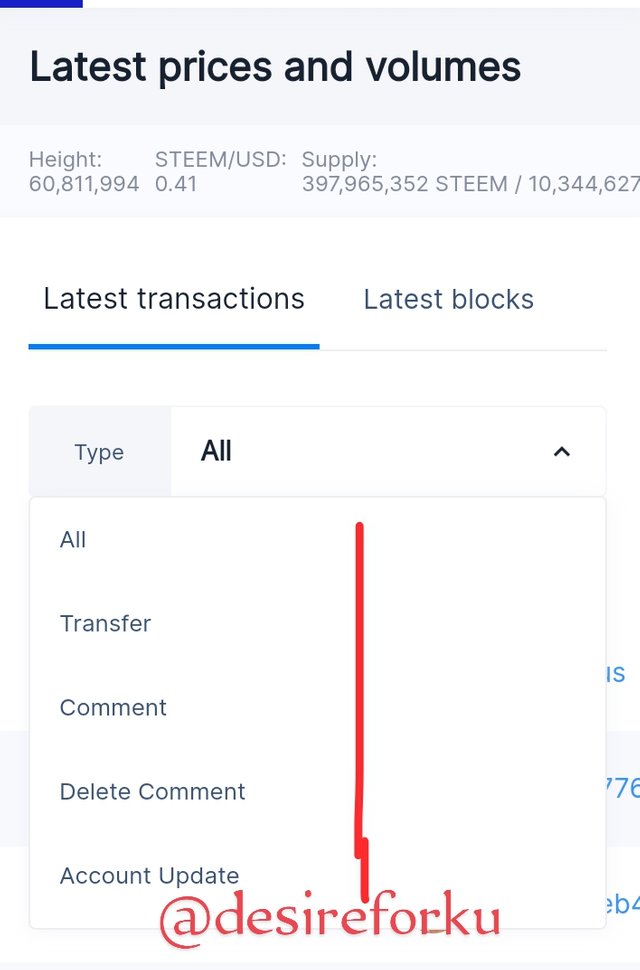
Source
As seen on the image above, it is easy to see all the transactions taking place on steemscan.com.
Please explain What all information is shown under Witnesses section and steps to vote a Witness?
In other to navigate to the witness section in steemscan.com, we simple tap the menu key and some items will pop up among which we will have witness, DApps, Dev tools, quick convert.
Once we tap on witness, a list will appear showing different active witnesses and their status and versions. From there we can easily choose a witness, read it and then vote it down below the witness post
Please explain What is DApps and mention 3 DApps which you have already used or may use in future as per your interest?
To begin with, DApps or Dapps stand for Decentralized Application. DApps are digital applications that operate basically on blockchain technology and run on a network of computers.
I am very well versed with some DApps like Steemit.com. steemit.com is a blogging DApp that allows members to earn from posting original content.
I also like Splinterlands. Splinterlands is a trading card game that is built on the Hive and WAX platforms. WAX actually hosts many Play-to-earn blockchain-based games and Hive is a next-generation fast and scalable blockchain in Web3 (Like metaverse)
There is also Axie infinity which is one of the most popular gaming DApps. It employs an ERC-20 token, AXS ,used as the currency on the Axie Infinity platform. AXS allows interaction in and through the platform, buy, sell and trade Axies just like other cryptos.
Please explain How to use "Quick Convert" and what is the fee charged for different Steem amount for withdrawal?
Quick convert is one of the most interesting features on steemscan.com wherein we do various conversions.
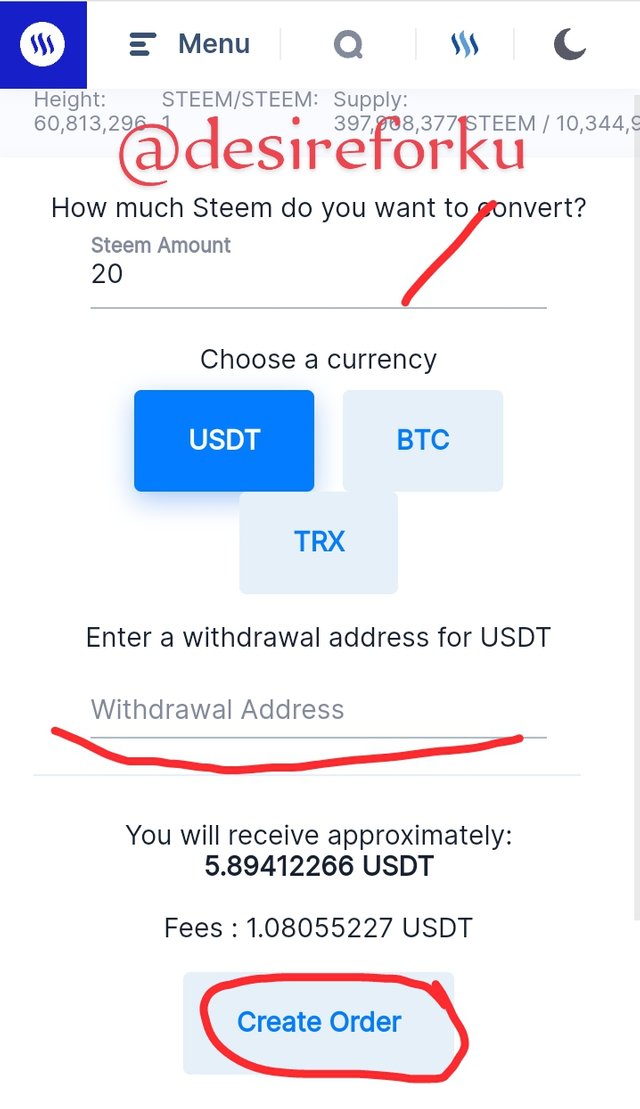
Source
As seen in the image above, quick convert allow us to convert steem with other cryptos or currencies like BTC, USDT or TRX. It also allows you to see the fees and exchange rates in different conversions.
For example, if you want to convert 100 steems to TRX, you will receive 544.86961772 and the transaction fees at present rate will be 5.57009814 TRX.
Please explain what information is provided by the "Search" feature?
The search feature is very important while navigating the site. It is located in the menu of the page. It helps you to search transactions on the site and in doing so, it gives you the chance to choose the type of transaction you want to search whether blocked or account transactions and when you choose, you just need to fill in the transaction ID and the system will get the details for you.
There is another search button at the top of the screen where we can search virtually everything. We can search a currency, a transaction or even feature in steemscan.com.
To this end, we have carefully gone through steemscan.com and I think I have showed you most of the vital things in the site.
Thanks to @cryptokannon for the opportunity to do this task. See you in the next task which will be to review steemyy.com.
Stay safe and take care
Cheers ☺️
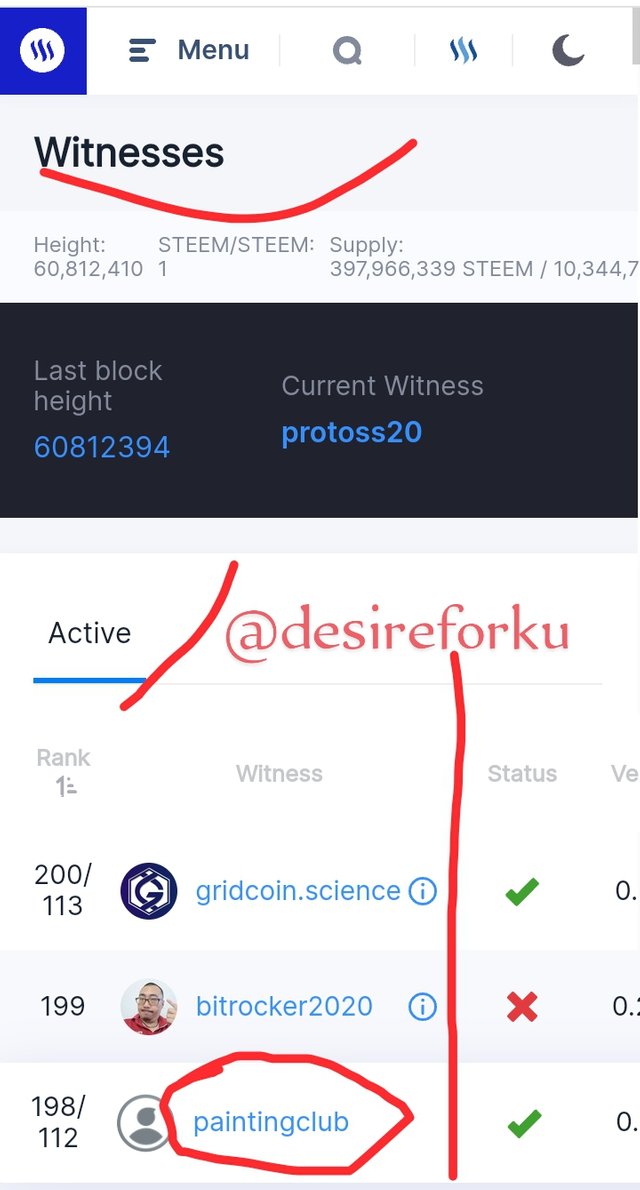
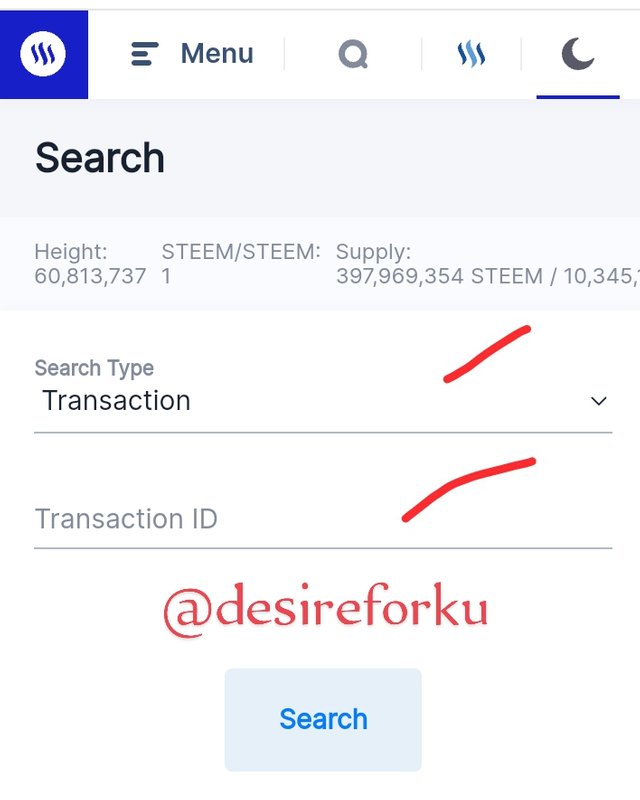
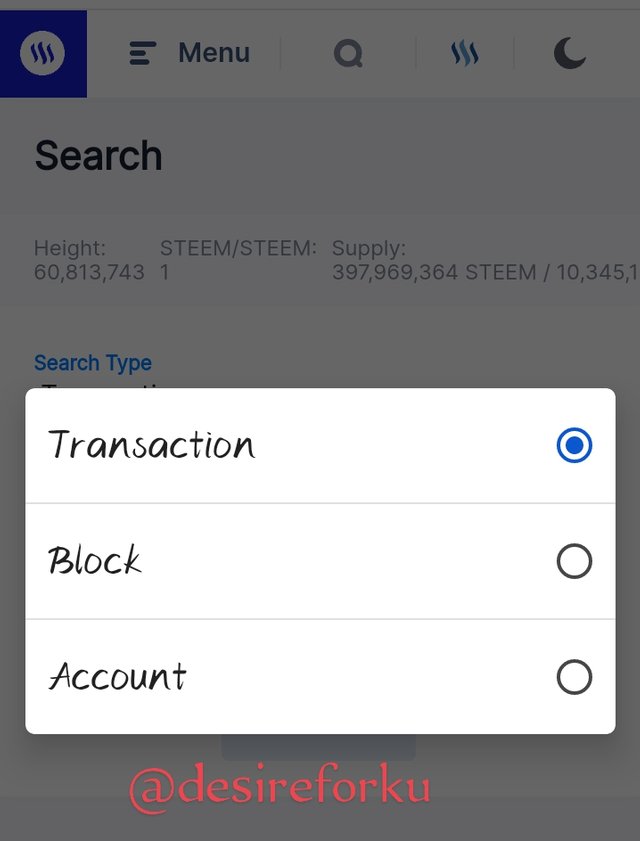
Woow this is beautiful bro. I love the way you explored steemscan.com. it shows that you have mastered how to use the transcan very well because I have learn so much from your post
Yeah bro... I took time to go through the platform before writing