Achievement 2:@elviskelvin task:Basic security on steem

As a fulfilment of the requirements set by @cryptokannon and for the completion of the second achievement on the steemit platform.
I write this achievement 2 Task to show that I have totally understood the safety requirements of steemit and be able to safe guard my keys.
Steemit secures its user accounts with a set of password random keys which are created on user account registration with is in PDF for you to download and keep safe . Now to the fundamental security check questions:
Question 1. Have you retrieve all your keys on steemit?
Answer. I have done so on registration and saving them automatically from my steem public and private keys to my tron keys.
Question 2. Do you know the function of each keys and restrictions?
Answer.Definitely.
Below are the functions of each key:
1a. TRON public key which is used to make TRON transfers.
1b. TRON private key a very important key is used for all other activities involving tron such as voting, transferring tokens and freezing.
2a. Steemit private posting key which is used for signing in to applications for example, steemit.com and for other actions for example, posting, remarking and voting.
2b. Private memo key which is decrypt private transfer memos
2c. Private Active key which is used for money and activities relating to the wallet.
2d. Private owner key which is used to reset any other keys. It is utilized for changing passwords whenever an account is compromised. A 30 day interval I given within which the keys can be recovered.
The steemit public keys which are not used for login.
Question 3. How do you plan to keep your master password?
Answer. I have a replica offline and have also saved it to my cloud account.
Question 4. Do you know how to transfer your steem token to another steem user account?
Answer: I do this by clicking the transfer button, then insert receivers name then input my private keys before sending
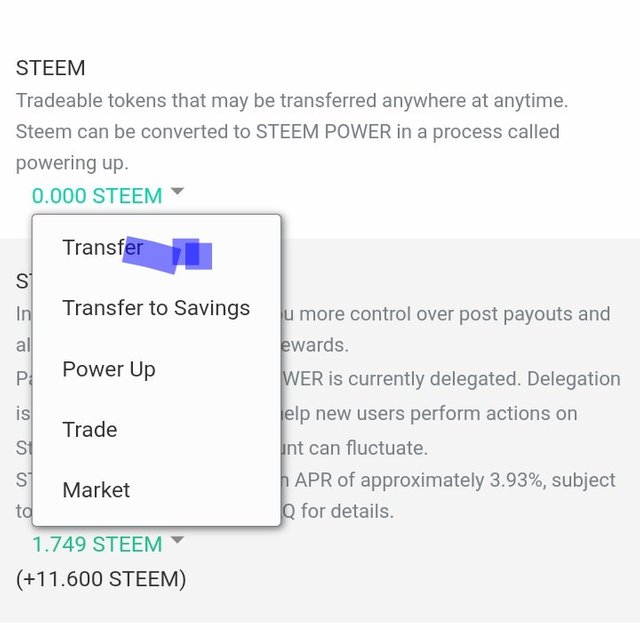
Question 5:Do you know how to power up?
Answer: I do this by clicking power up and it is instantly converted to steem power. Have already clicked power up that's why you can't see power up.
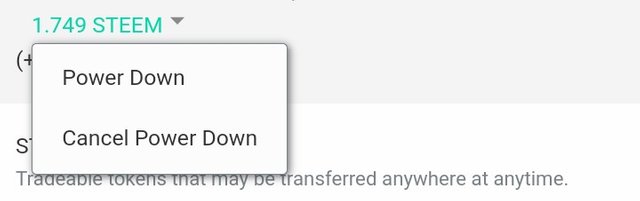
I hope I have answered all required questions for achievement task 2 Thank you . @cryptokannon, @rishabh99946, @neerajkr03, @sapwood, @bright-obia
@stream4u
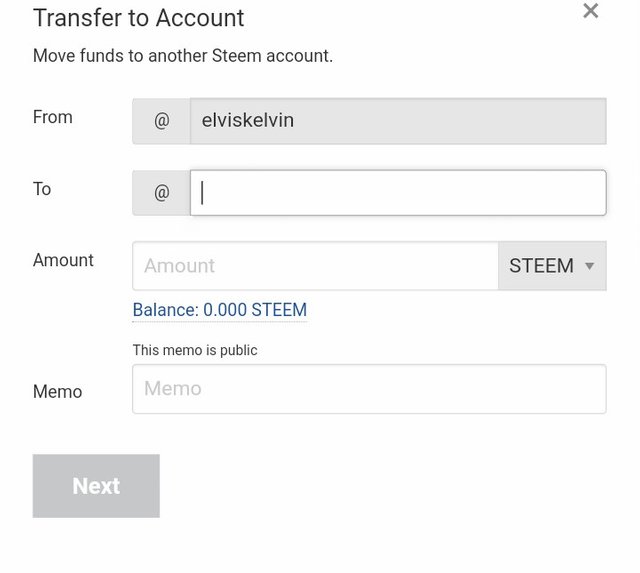
@bright-obias
@cryptokannon, @rishabh99946, @neerajkr03, @sapwood, @bright-obias
@stream4u
My account is still not verified@bright-obias