ACHIEVEMENT 5 - TASK 2 : UNDERSTANDING THE STEEM TOOLS. TOPIC: REVIEW ON STEEMSCAN.COM BY @emmanuel096
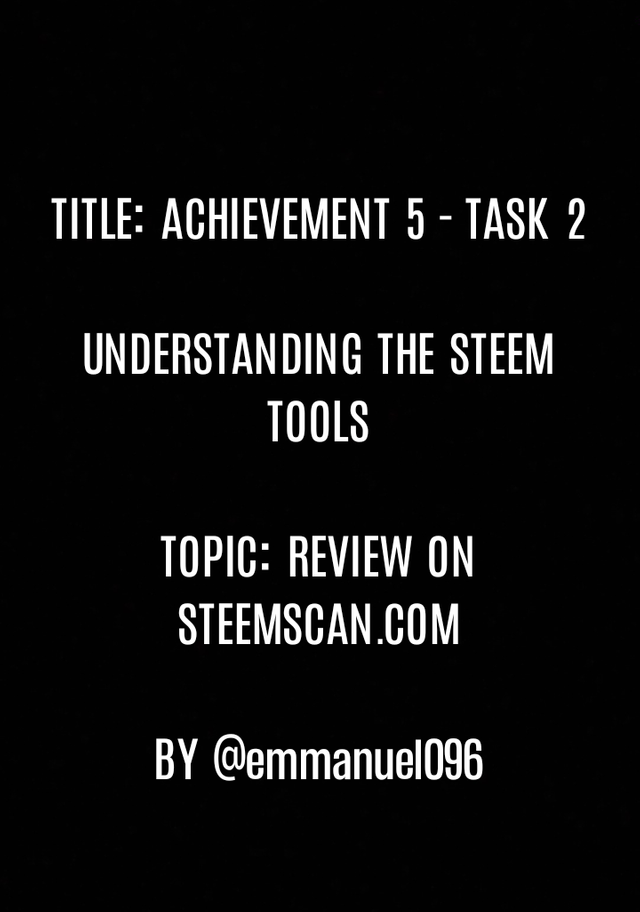
Good day dear steemians!
Trust your day all went well (is going well)? Having done a lot of my achievements, with few still pending, which I will most certainly finish, I decided to proceed /take it a step further today. The eyes of my understanding has most certainly be enlightened as touching tools on steem ecosystem which I have learnt aids any steemian transaction on the steemit platform. And as a recap, I understood the working mechanism of one of the most useful tool for we steemians which is steemworld.org. This platform with reference to others, as I have learnt, are best defined in terms of there functionalities as a user friendly stemit transaction tools. Other tools includes: steemyy.com, steemdb.io, steemworld.org, and as our major focus in the post, steemscan.com
Having read the post by @yohan2on titled "Understanding Steem tools part 2 – Review Steemscan [Achievement 5]" I have come to terms that as touching withdraw algorithm in steemit platform, the role of knowledge can not be overemphasized, and if taken for granted, such a user stand the risk of having a dependent manner of withdrawal, which is not best advised - security wise, and stand the possibility of being taken advantage of, by fellow floks. As @yohan2on said;
"I remember back in the days when I had just started blogging on Steemit, I had no idea of how to withdraw my earned steem. It was a very puzzling moment for me as I had to heavily rely on other old steemians for help in executing withdraws for me. They always charged me some fees for helping me out in the withdraw process."
source
Knowledge therefore is optimum!
Concerning steemscan, I have understand how that such a platform was built on the steem block chain, defined as a steem tool (apparently) Used for your transaction on steemit. But more specifically, it serves the purpose of converting steem into other cryptocurrency. Fun isn't it?😁
Without further ado, let's proceed to the discussion of the day. I will profoundly be sharing my knowledge about my understanding of Steemscan based on the following questions:
QUESTIONS 1
Please explain the current Steem price and volumes on date of submission of this review?
First things first, you open up your web browser and make a search steemscan.com
Image below;
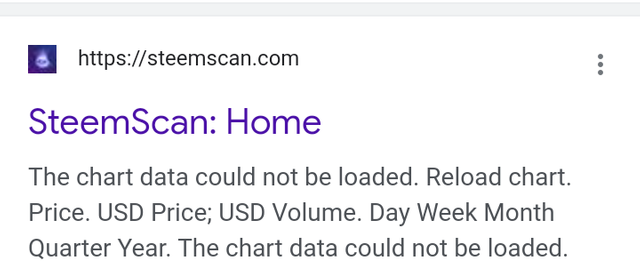
Then you proceed to clicking the link above. On doing so, you will by default of your action, go to the website, of which two graphs appears side by side, as though they intersect.
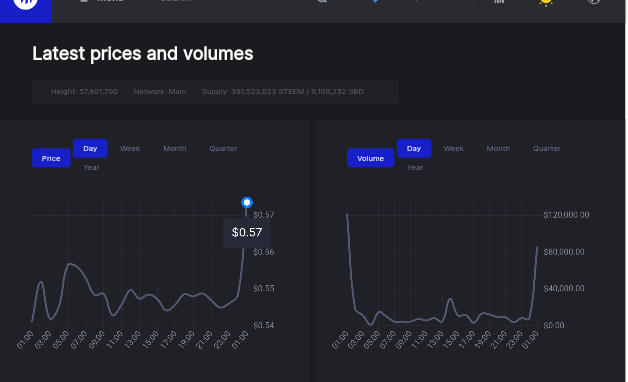
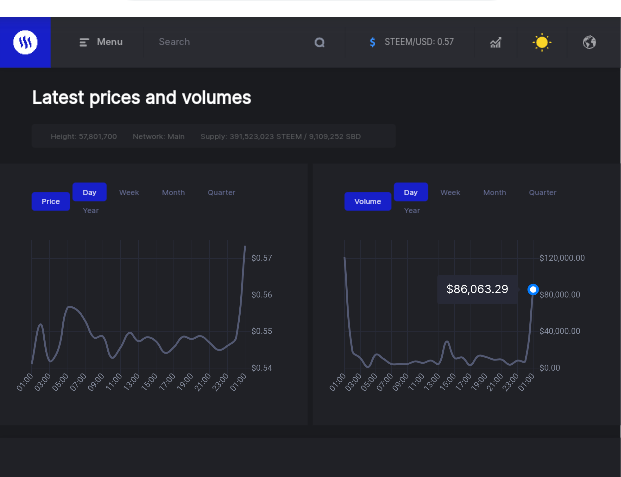
By default, on the homepage is the latest prices and volume, which are indicators to check the current steem prices and Volume.
As at the time of writing (making this post) ,the current price of 1 steem is $0.57 and the current volume is $86,063.29.
This is basically how to check the current steem prces and volumes on date of submission, on steemscan.com
Beneath the "latest prices and volumes" section, you can will see two switchable sections titled the;QUESTIONS 2
Please explain What all information is shown under latest transactions and latest blocks section?
Below is evidence of the first;

As the name implies, "latest transactions," it involves a summary of every activities carried out by any steemians (stem users). It displays the block Id, Id, timestamp (involving the date and time for the transaction), the sender and receiver of the transaction, type of transaction, which can include vote, comment, rewards, etc and it finally shows the Amount/&/payload.
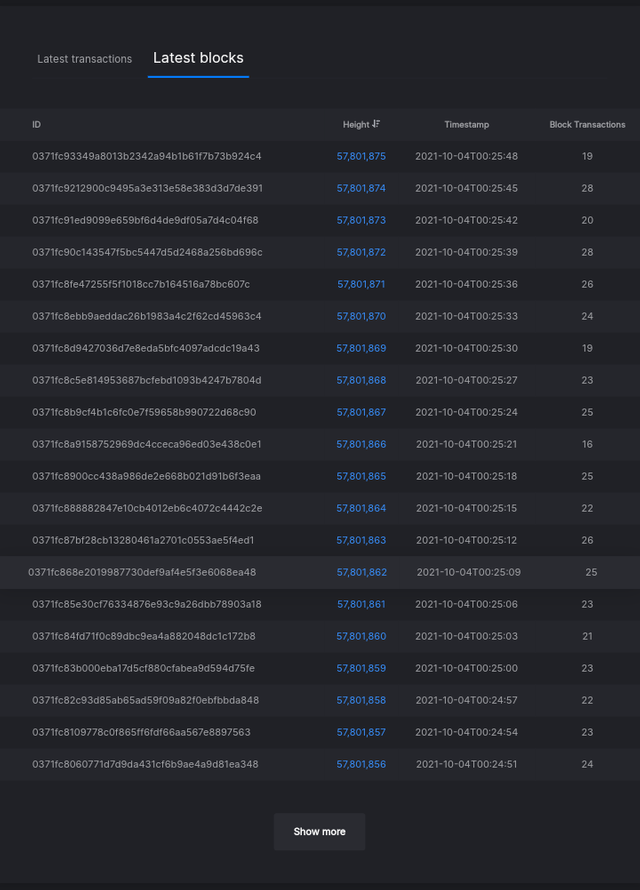
The second switchable section or tab, as listed above, is the latest blocks tab.
The latest block tab shows the block id , height, the timestamp, and the block transaction; which is the number of transactions done by the block.
QUESTIONS 3
Please explain What all information is shown under Witnesses section and steps to vote a Witness?
Witnesses section
On clicking the "menu" option at the right hand corner, a drop down box will appear with 6 options, you proceed by clicking the "Witnesses" option, shown below;
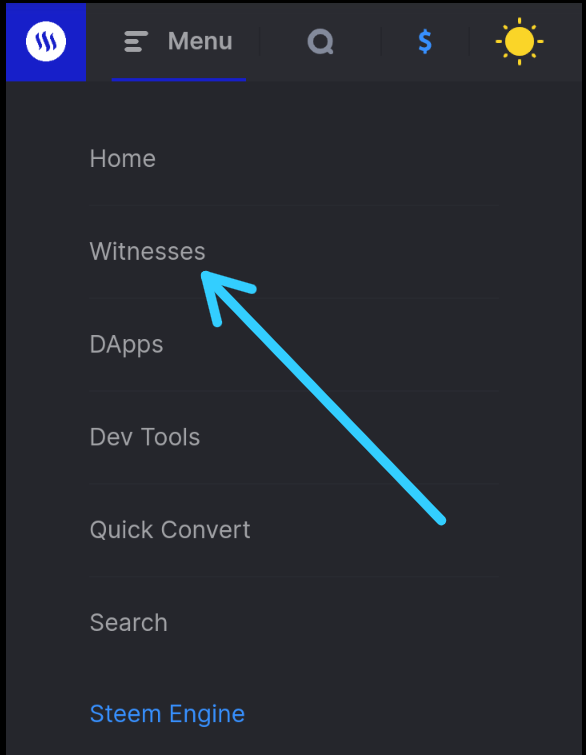
Then you proceed to clicking on the link. On clicking, you'll see a list of witnesses and their respective informations, which includes; witnesses, status, version, vote etc.
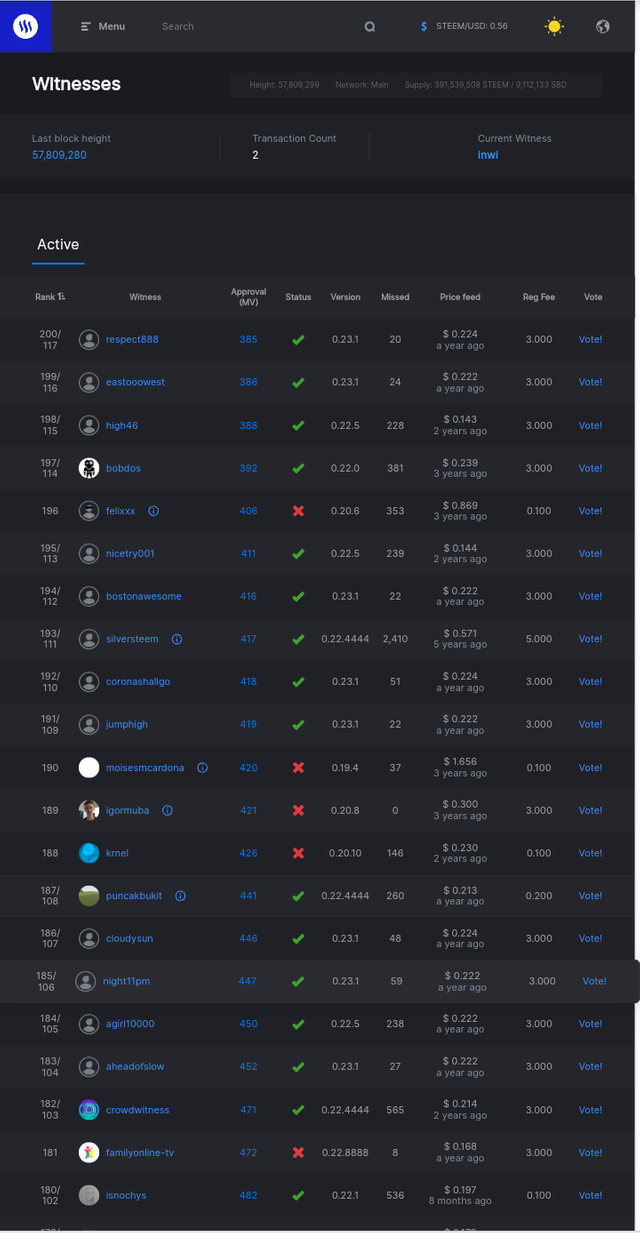
Steps to vote a Witness
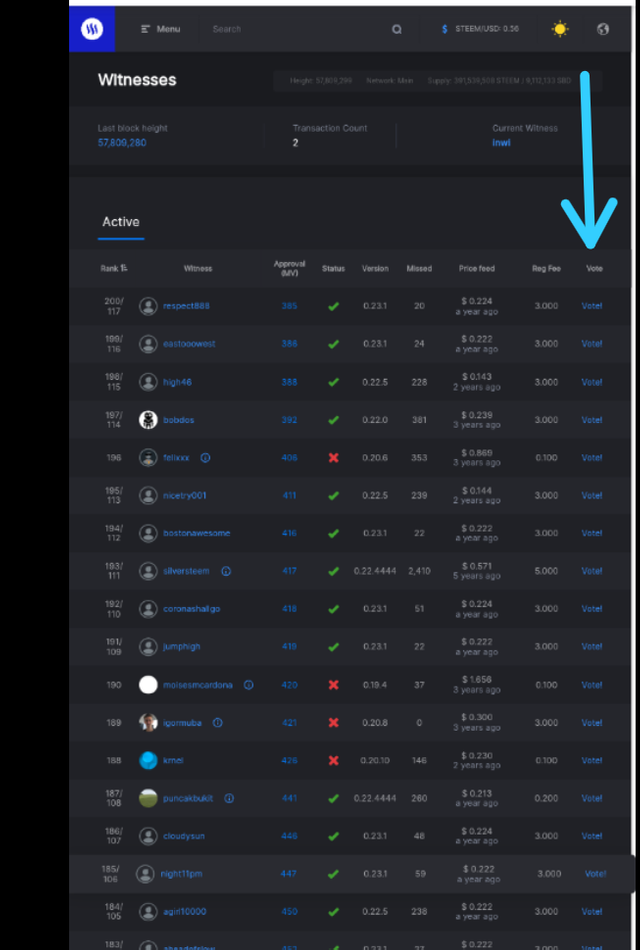
Voting a witness, is quite simple. At the extreme right hand size, you will clearly see the vote option (Look at the image below). You therefore have a responsibility to choose which witness you desire to vote. i.e. you tap the vote option of the witness of your choice and then you'll be directed to log in to vote.
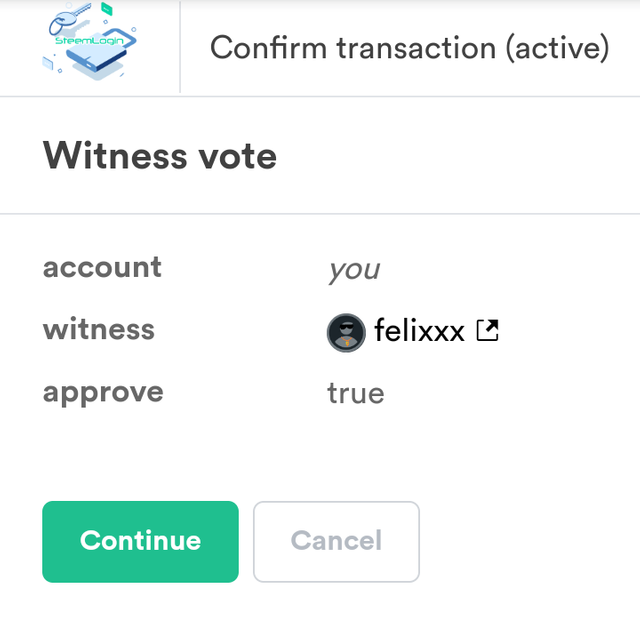
Then you can proceed to confirm to voting such a witness.
QUESTIONS 4
Please explain What is DApps and mention 3 DApps which you have already used or may use in future as per your interest?
DApps
DApps is an application used within this platform, (steemit) it stands for decentralized application, defined as an open source application, and a user friendly application.
DApps can also work on a P2P network or on a
blockchain network and steemit is good example.
A decentralized application (dapp) is an application built on a decentralized network that combines a smart contract and a frontend user interface.source
3 DApps I look forward to using in the future
QUESTIONS 5
Please explain How to use "Quick Convert" and what is the fee charged for different Steem amount for withdrawal?
How to use "Quick Convert"
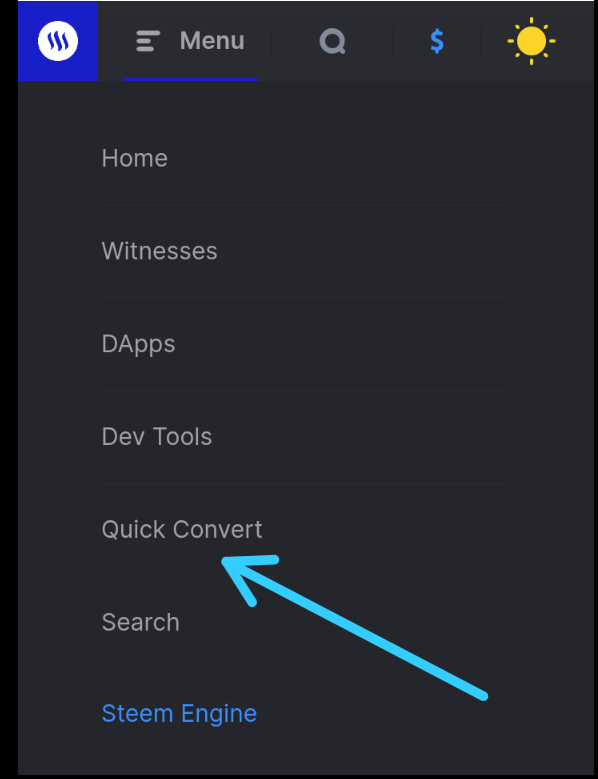
Go to the menu tab and click "quick convert" an option you will see, as I have indicated such on the image above. As the name of this section implies, you can easilt convert your steem to other crytocurrencies, such as BTC, USDT and TRON etc.
On clicking,
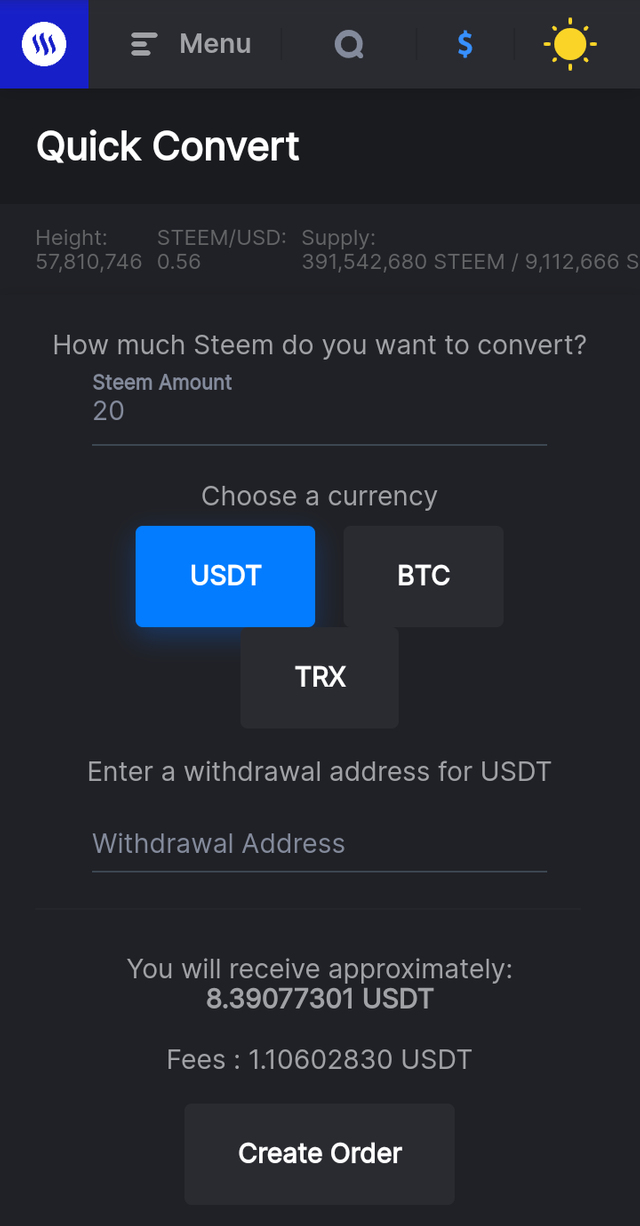
To convert here is really easy, you'll simply input the amount of steem you desire to convert, insert the desired withdraw address, you'll see the amount of assets you'll get back and the fees, and confirm!
From the image above,
20 steem for 8.39077301 USDT with service charge of 1.10602830 USDT ☝️
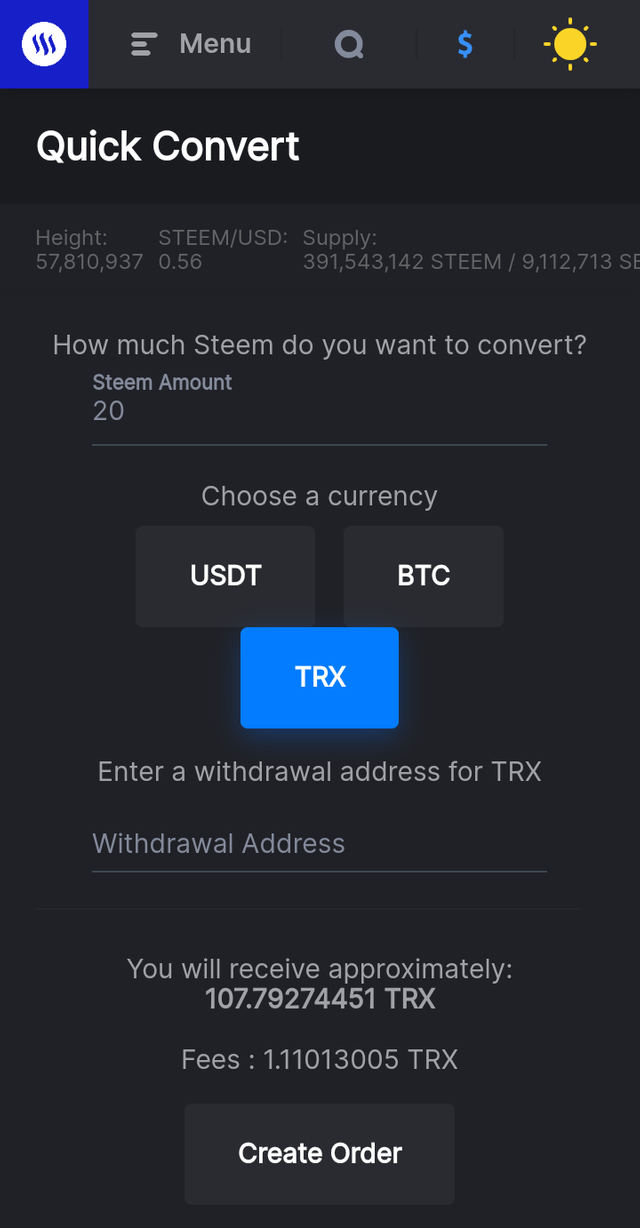
20 steem for 107.79274882 TRX gas a service charge of 1.11013009 TRX
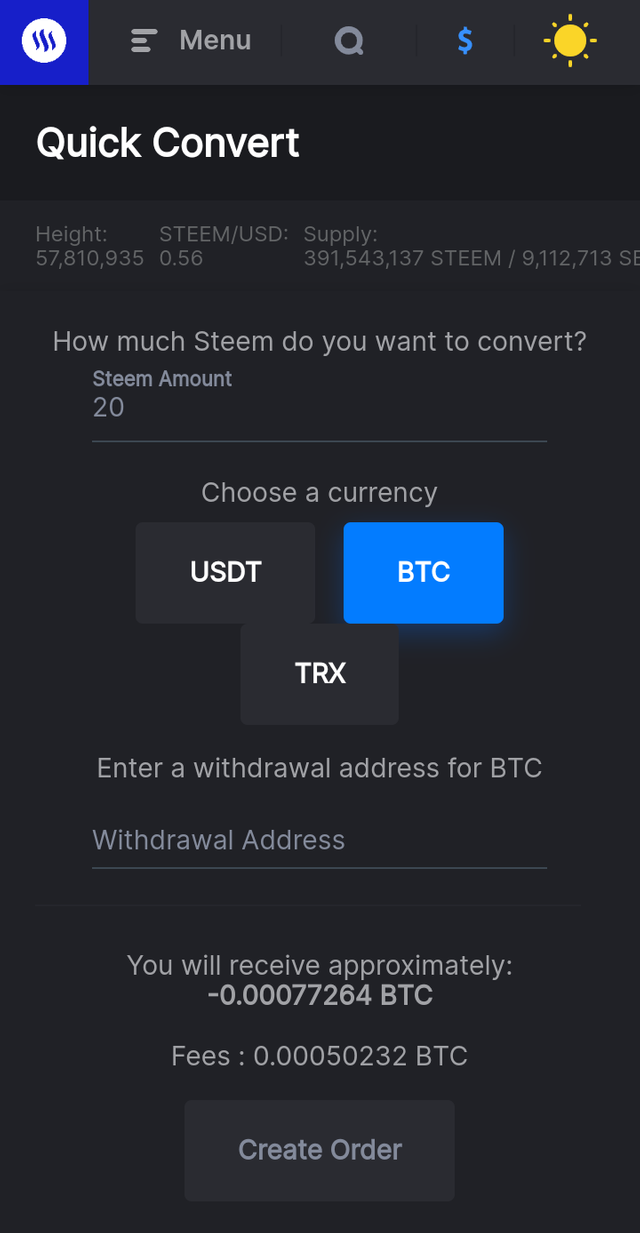
100 steem for -0.00077440 BTC with a charge of 0.00050230 BTC
QUESTIONS 6
Please explain what information is provided by the "Search" feature?
Go to the menu tab and click "search"
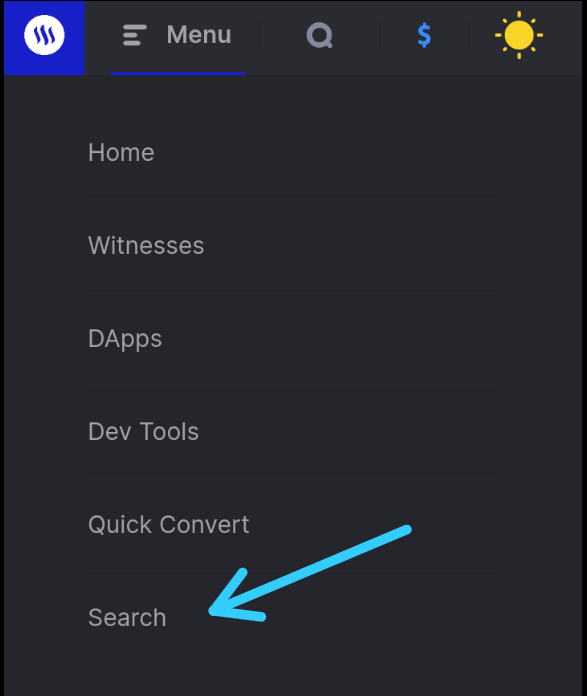
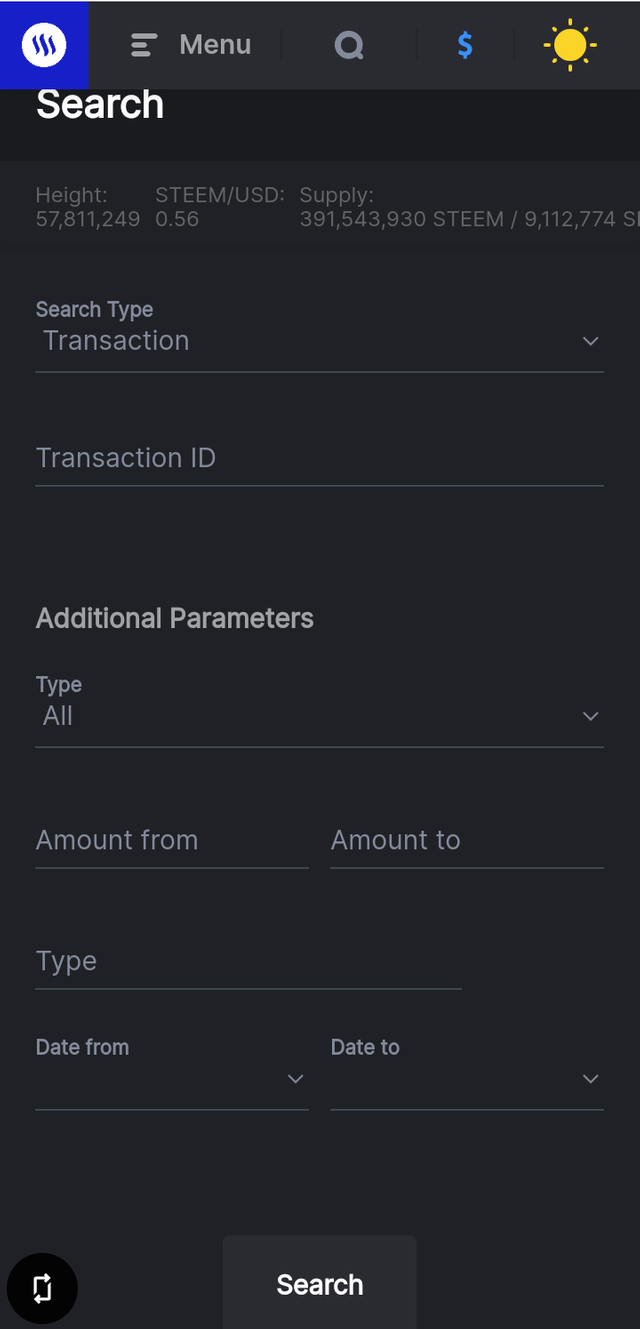
In the search section, you can make a search using the transaction, block or account option. You can easily switch between these options.
Image below;
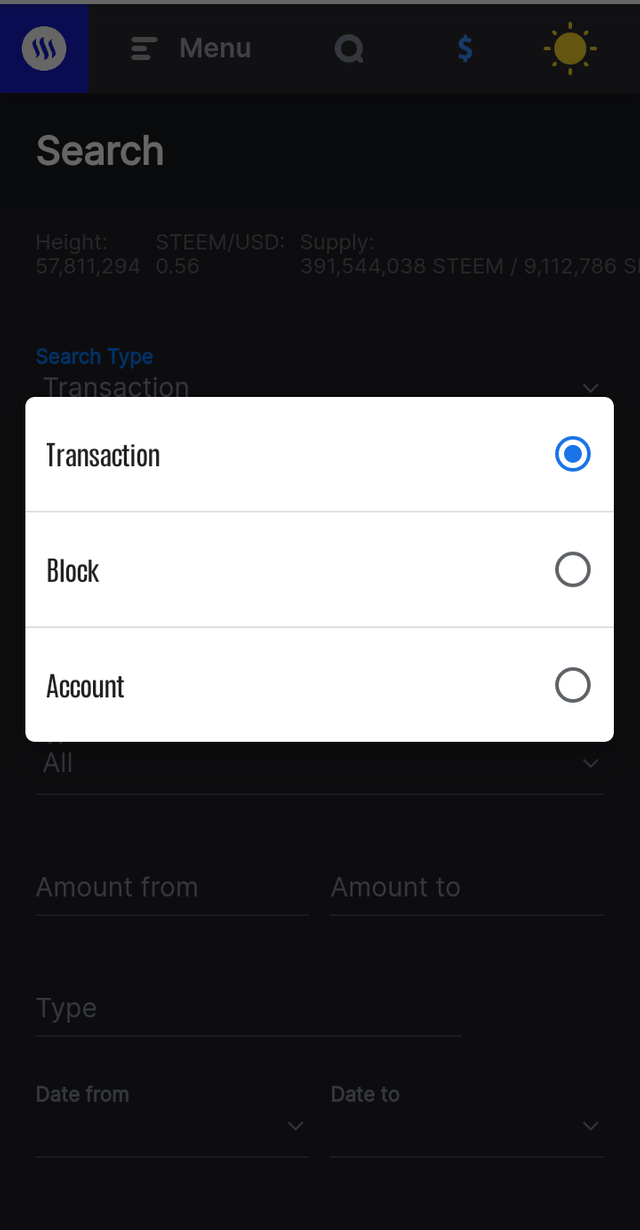
In a case where the search is employed, using the transaction option, you'll have to input all transaction id, and necessary additional parameters.
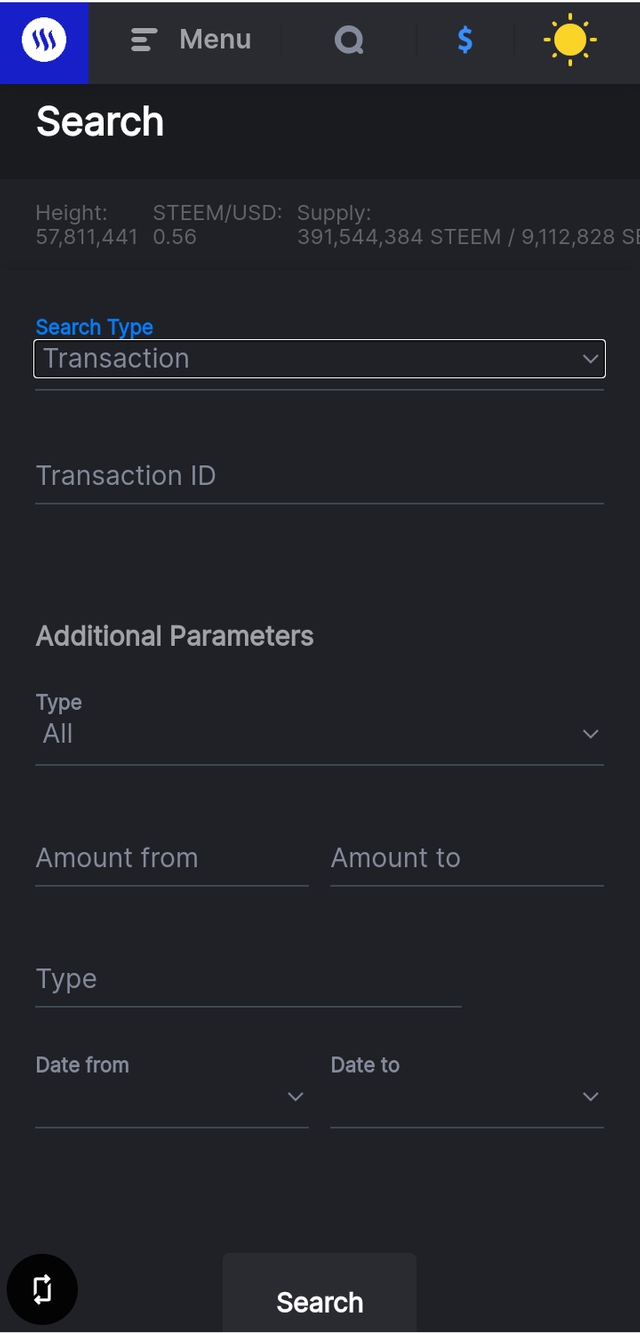
Block;
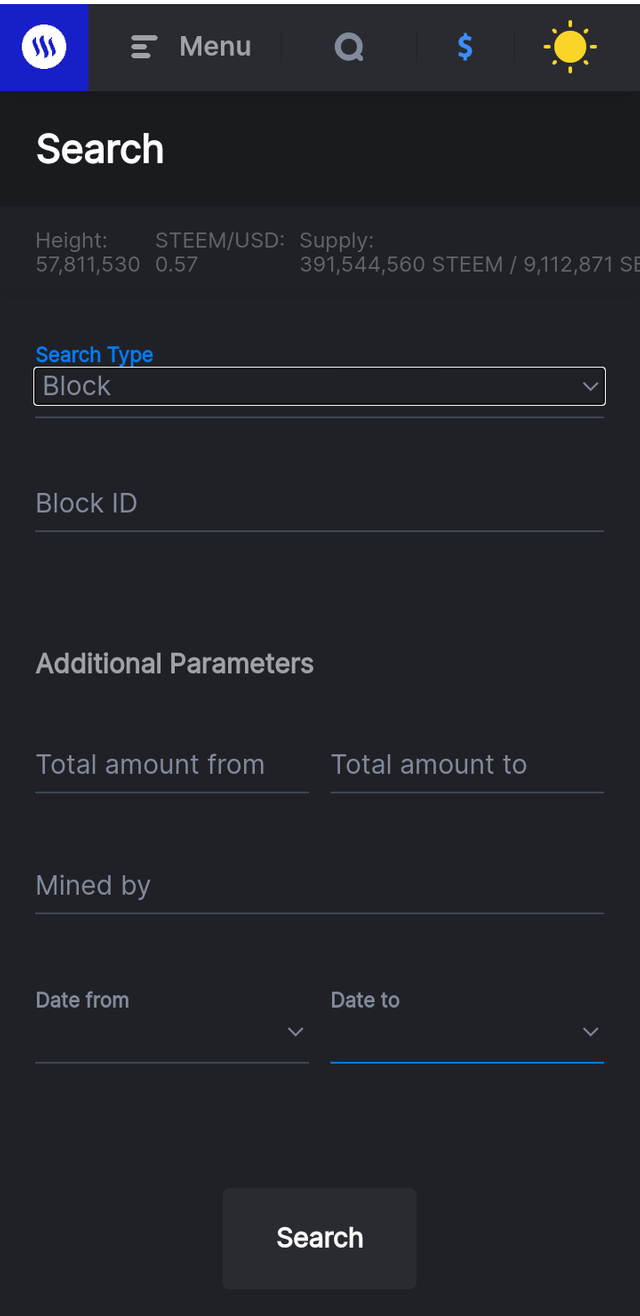
In a case where the search is employed, using the block option, you'll have to input all block id, and necessary additional parameters.
Account
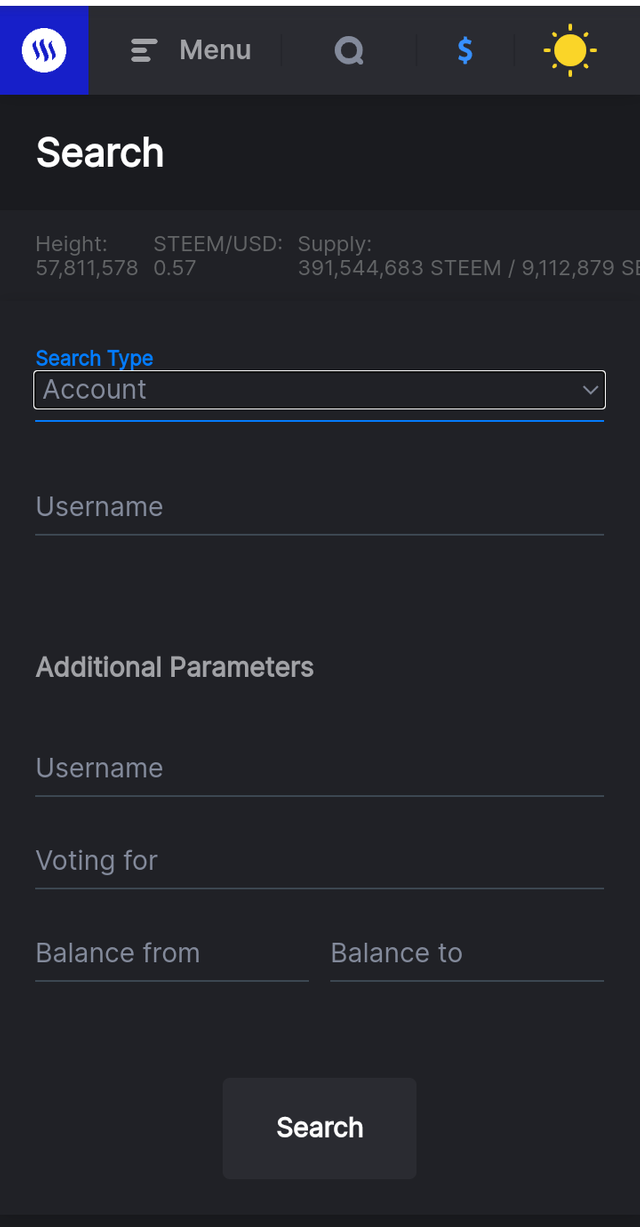
In a case where the search is employed, using the account option, you'll have to input the necessary username, and further necessary additional parameters.
CONCLUSION;
This review as touching steemscan.com, was a great experience for me personally.
Thanks ❤️
Thank you for reading my achievement 5 task 2 post.
In regards to:
@ngoenyi
@cyptokannon
@steemit
@steemworld
@steemalive
@reddileep
@ngoenyi
@cyptokannon
@reddileep
@steemit
@steemworld
@steemalive