Achievement 2 @faizan77 Task: Basic security on Steemit
Hello E everyone!
I hope you all are doing well . After the confirmation of my first achievement post today I am going to uploead my achievement 2 in which I am going to describe the details about security and functions of different Steemit key which we know that are given to us when we sign up to our account for the first time. I hope you will appreciate my this contribution. Fortunately I have been able to retrieve all the keys.
Functions and restrictions of different types of keys.
Master Password
This Password was given to me when I signup. I use this password to generate my owner key as well as all other keys. This is the most crucial password and must be saved at any secure place. I saved it in soft as well as in hard form .
Posting key
The basic key of Steemit account is posting key . I uses this key to login to my account and to post the content. This key is also used to vote , follow, mute and comment on any post. A user should use this key to login into account every day.
Active key
The next key of any account is active key which is used to transfer Steem token, power up or power down. I can use this kay to convert the Steem Dollar and updating purpose. All these tasks are sensitive and this key should be used safely.
Owner key
Its is the most important and most powerful key which can change any other key of my account including itself. I stored my owner key offline in soft as well as in hard form . And I will try to use this kay only when I need to recover my compromised account.
Meno key
This key is used to decrypt or encrypt the memos when you are passing money.
I know the importance of these keys and I have saved them properly as I know if I lost them, I would never be able to retrieve them again.
———————————————————————
Now I am going to share the information about that how we can pass the Steem token to other users and how we can powe up our STEEM.
- To share the Steem token to another user I signed in to my wallet by using active key.
- I clicked on the STEEM. A menue appeard and I clicked on the transfer option.
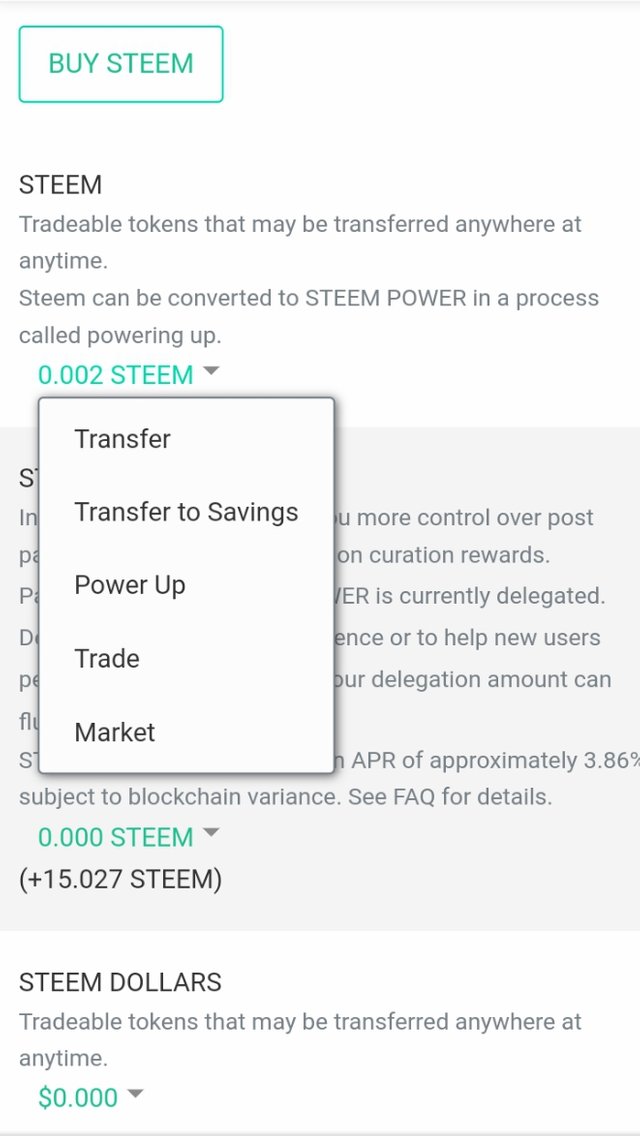
- Aftet clicking on transfer option, a "tranfer to account" box appeared in which, I mentioned the ID of that user whom I want to transfer the Steem token.
- Then I mentioned the amount which I want to tranfer and created the memo .
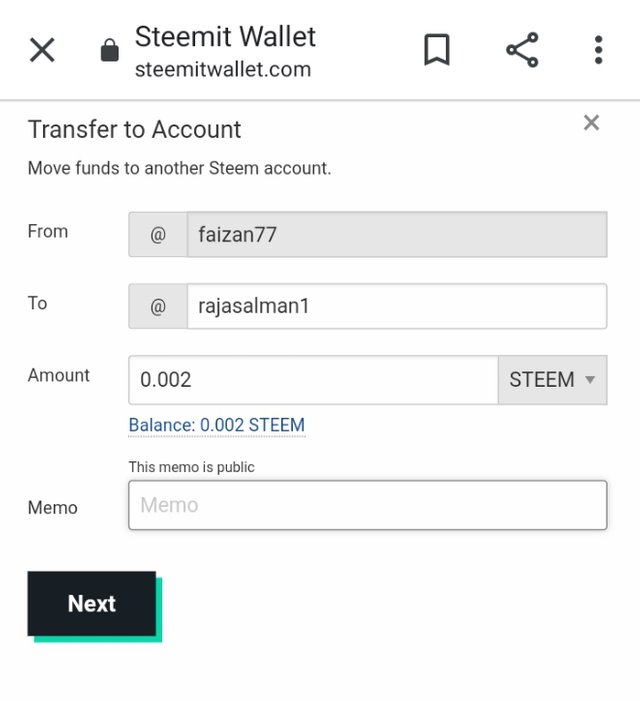
- Aftet the confirmation I would be able to tranfer the Steem token to other user .
- Similarly, to power up my Steem, I clicked on the STEEM. A menue appeard and I clicked on the power up.
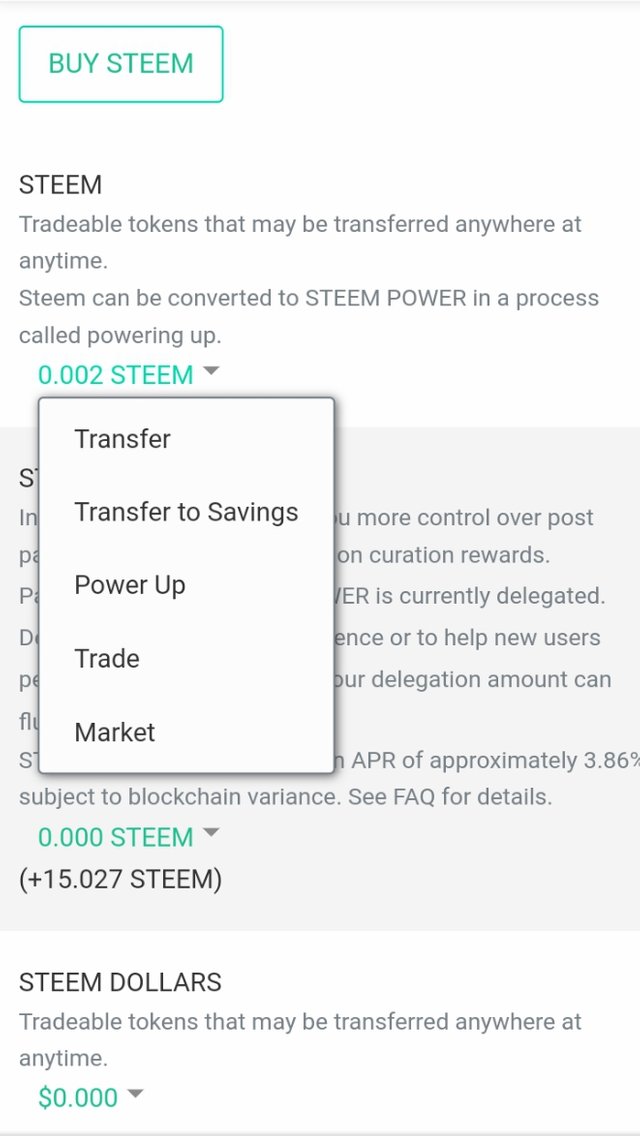
- After clicking the power up, a box appeared in which I entered the amount and pressed the power up option.
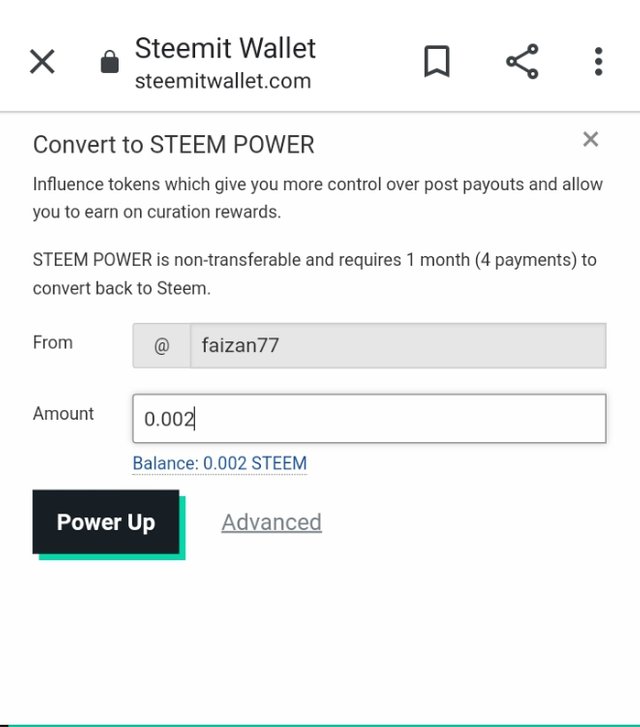
- Again a box appeared to confirm the transfer, I created memo and aftet confirmation I was able to power up the STEEM.
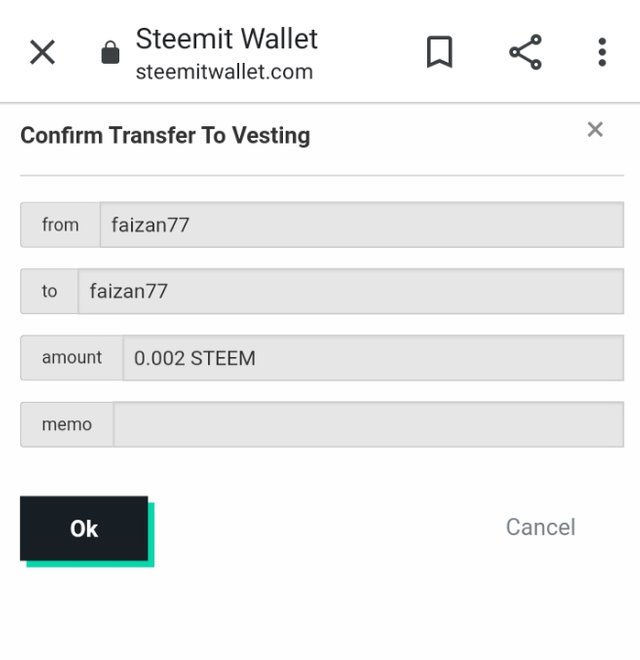
Finally I just want to say that I tried to give my best. Let me know through comments if I missed something. I hope you will guide me to learn more. Thanks
Cc:
@steemcurator01
@steemcurator02
@steemcurator03
@cryptokannon
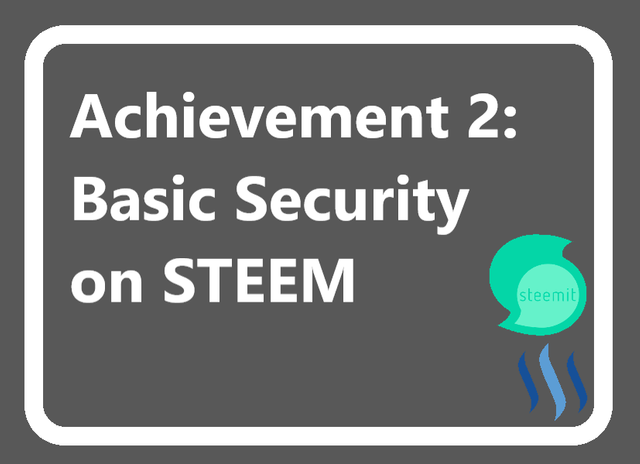
You've got a free upvote from witness fuli.
Peace & Love!
Thanks for this kind favour
Please attach the link to your achievement 1 post.
Congratulations, your achievement 2 post has been successfully verified by haidermehdi, a member of newcomers greeters team.
Thanks for your positive response. Plz guide me how I can attach the link of my previous achievement on this post.
Just paste the link in this achievement post.
https://steemit.com/hive-172186/@faizan77/achievement1-introduction-by-faizan77
https://steemit.com/hive-172186/@faizan77/achievement1-introduction-by-faizan77