Achievement 5 Task 1 by @fajriafzal : Review Steemworld.org

source image
Hello,
This time I will try to continue the task of achieving my 5th task 1, entitled Review Steemworld.org. I have read the guide from @heriadi, and hopefully I can answer and complete the task given according to the following statement:
- Please explain how to check the Reward Summary for All time, last 30 days and last 7 days for your account?
- Please explain What is meant by Delegation, types of Delegation and how to Delegate SP?
- How to check Incoming and Outgoing Votes, explain this with screenshots of both votes for your account?
- How to check account activity for the last 7 days and what are the details that can be checked?
- Please describe the Prize(s): Author, Curator, and Recipient, Please also mention the author and curation prizes for your account for the last 7 days.
- How to check your upvote score and different voting weights using this tool?
Alright, let's start solving the following statements:
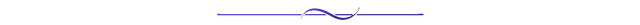
https://steemworld.org , This is an application that is built on the steem blockchain. It was developed by @steemchiller. Its core purpose is to facilitate proper management of a steem user's account. With the Steem world tool, a user can analyze all the information concerning his account in one single place. This is a great tool that every steem user should consider using for a quick overview and management of his account. source
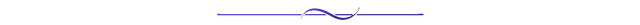
Please explain how to check the Reward Summary for All time, last 30 days and last 7 days for your account?
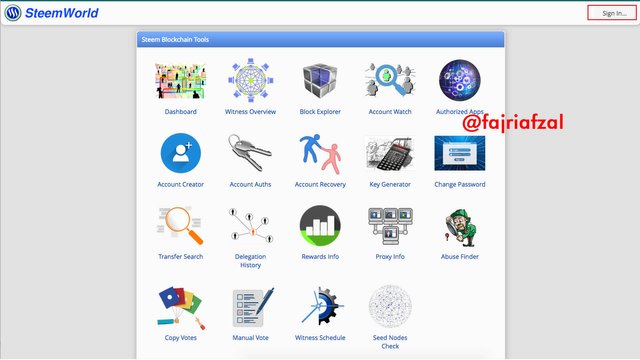
Go to https://steemworld.org
- Login Using STEEM ID and password

After successfully logging in, we will be shown several menus. However, to check the reward summary we only need to go to the Dashboard
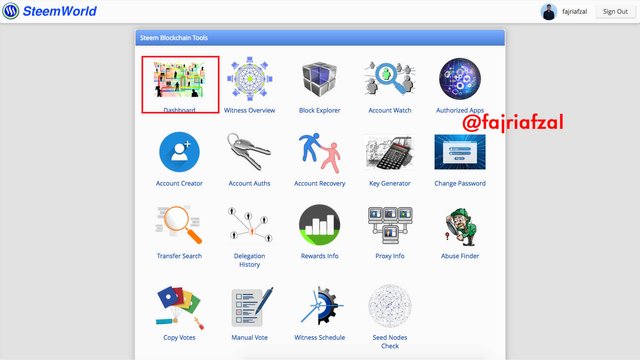
And after we open our account's Dashboard, we will immediately show Statistics and Other Information in our Account.
To view the reward summary, go to the Statistics TAB and we will find a prize summary. Starting from the count of all time, the last 30 days and the last 7 days with a complete view of Curation SP, Author SP, STEEM, and SBD.
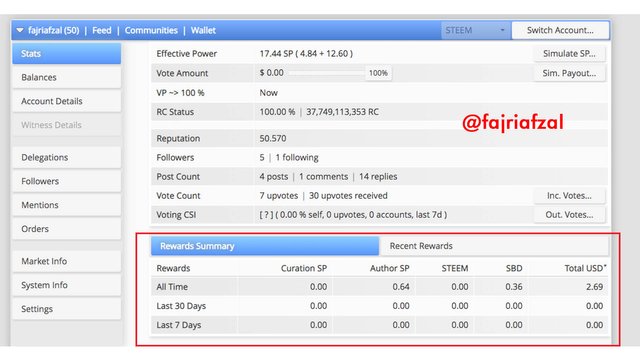
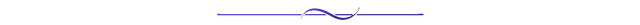
Please explain What is Delegation, types of Delegation and how to Delegate SP?
"Delegation" in Steemit can be said to be an activity of borrowing Steem Power from one Steem account to another. The giver of the delegation is called the "delegator", while the recipient of the Delegation is called the "delegatee". The purpose of Delegation is of several kinds, such as helping or supporting an official account Community, or as an investment into large accounts to get Rewards in the form of Upvotes.
Types of Delegation:
- the incoming delegate is us as the recipient of the steem power delegation, (delegetee)
- Outgoing delegates are those of us who delegate or lend steem power to other users (Delegators)
How to Delegate SP Using Steemworld,org
- On the Dashboard page, click the Menu tab on the left, Click “Delegation”

Here we can also see, Incoming Delegates and Outgoing Delegates in our Account.
And To Delegate, Click the "Delegate" button in the top corner

- click on the delegate on the top right
- then fill in the account ID, enter the amount to be delegated and click ok
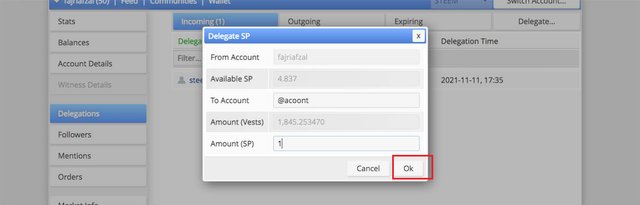
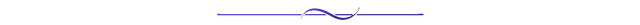
How to check Incoming and Outgoing Votes, explain this with screenshots of both votes for your account?
Incoming Votes or Outgoing Votes What is meant here are the Upvotes we do and the Upvotes we receive.
To check it, we return to the Main Dashboard of our account, there is statistical upvote information that we received, such as my account did 7 times upvote and received 30 upvotes

For full details we can click the Inc button. Vote to see the statistics of Upvotes that we Receive and Out. Votes .. to see the Upvote statistics that we do.
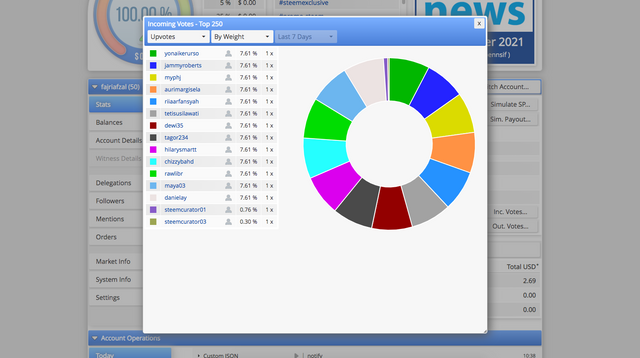
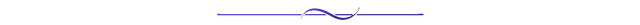
How to check account activity for the last 7 days and what are the details that can be checked?
To see our activities on Steemit, we can also use Steemworld.org by logging into the steemworld dashboard then scrolling down so we will be shown the Account Operations display today and the last seven days.
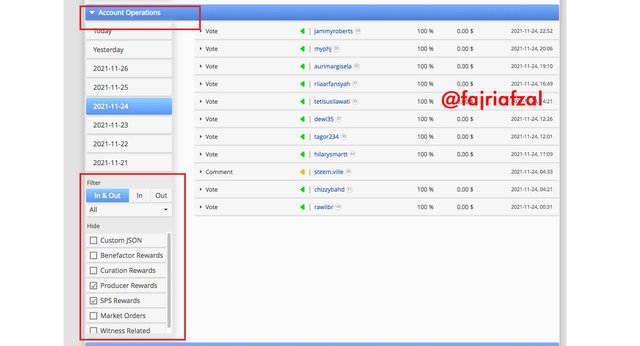
In this tool we can see anything, our activities starting from the Opvotes we receive, the Upvotes we do, Incoming and Outgoing Comments, the Rewards we receive, changing profile photos, to our activities in the Market
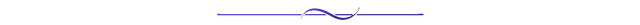
Please describe the Prize(s): Author, Curator and Recipient, Please also mention the author and curation gifts for your account for the last 7 days.
Author Prize : Is a gift that we get from the results of the upvotes we receive on our posts
Curation Prize: is a gift that we receive from the results of upvotes that we do to other people's posts, and this is determined by the STEEM POWER that we have.
Benfe Rewards: This is a gift that we get from sharing rewards on other people's posts
- My Author Reward
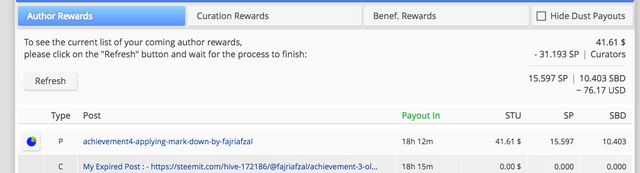
- My Curation Reward
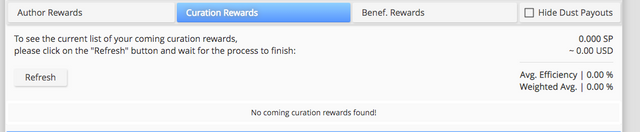
- My benefit Reward
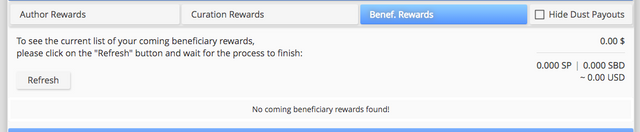
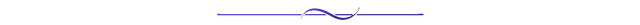
How to check your upvote score and different voting weights using this tool?
On the Steem World Initial Dashboard Page, we can immediately find out our Upvote Value, there is even an amount of votes that we can do, as shown below
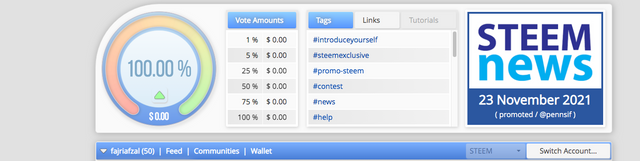
And we can also simulate our SP, so we can find out the Vote Amount, according to the SP that we simulate
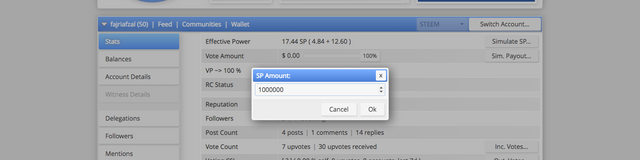

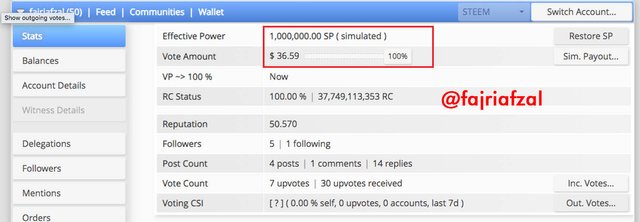
Here I simulate my SP of 1,000,000 SP Effective, and my Upvote amount is $36.59.
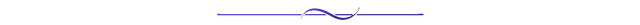
Well, that's all, my Steemworld review this time, hopefully it's useful and can be verified soon, thank you
Yours faithfully
@fajriafzal
cc :
Hi @fajriafzal.
The tag should be club5050, and you can use it as long as you've power-up with an amount equal to or greater than your withdrawals.
Congratulations, your achievement 5 is verified.
Remember to use the #Achievement5 and #(your country) tags and post from Newcomers' Community.
I invite you to join the Steemit Crypto Academy Read here to know more
I invite you to be part of the # club5050, where we must power up an amount equal to or greater than the withdrawn Steem.
I invite you to follow @steemitblog so that you are aware of the latest updates.
Rate 3
Hi, @fajriafzal,
Your post has been supported by @dilchamo from the Steem Greeter Team.