Achievement 2 @fareeha12 Task : Basic Security on Steem
Assalamualikum!
I hope you all doing good. Ramzan Mubarak to all Muslims in Pakistan and in other countries. Im back at steemit to continue my work as i posted my Achievement 01 and it was a great experience I'm loving here working at steemit now I'm going to post my next achievement 02 .
In this post I'm gonna share the function of each Key so you can easily know about how steemit make your profile more secure. As all we know that password of your account give great relief in security purposes same in steemit there is some keys who worked as your account passwords.
Each key have different purpose and functions to control your account. So I'm gonna share complete meanings of these keys.


POSTING KEY
Posting key is basically used to publish a post or comment , Edit a post or comment , resteem content, follow people and to mute accounts this is actually to control all of your posting and its settings.
ACTIVE KEY
Active key allows us to make changes in profile also this key help us in transfer tokens, Power steam up and down, Create new users, Vote for witnesses, Publish a witness price feed.
OWNER KEY
This is an another private key which is use to reset all passwords and recover your account in maximum 30 days if you forgot the your account keys or if your account is compromised by some hackers in this case owner key helps you to get back on steemit.
MEMO KEY
Memo key is use to view encrypted message or to send encrypted messages. This key also encrypt the private messages we send via blockchain.
MASTER KEY
Master Key is the most important key you can say that without this key you can not start working on steemit. After having master key you are allowed to work forward and to use all another Keys i described above. This key generate new passwords and pdf. Never share your master Key to anyone for keep your account on safe side.

HOW I PLAN TO KEEP MY MASTER PASSWORD
I made a pdf file in which i keep all my passwords and will keep this pdf file to my dropbox , google drive and also upload on my cloud account so i get them all keys to anywhere to quick access to steemit if I'm out of house or city.

HOW TO TRANSFER STEEM TO ANOTHER
There are some easy steps which helps you to transfer your steem to another, steps are as follow:
Step 01
First open steemit.com then log in to your account with your username and active password key.
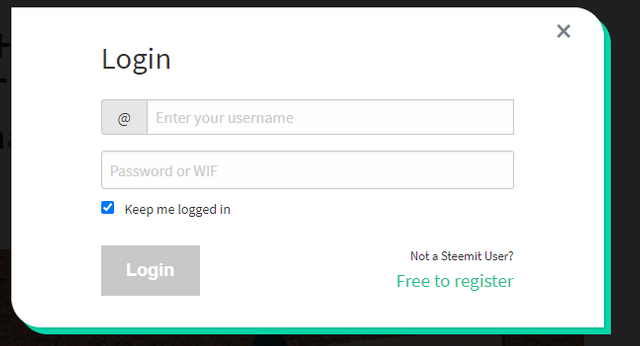
Step 02
Then After log in there will be some options appears like Balance, Keys and permissions, Change password Or Communities. Click on the button "Balance".
Step 03
Then after clicking on Balance your steem bar will be appear click on steem.
Step 04
After clicking on steem a dropdown will appear in which you can see your transfer option as shown in the picture below.
Step 05
The after clicking on transfer option a window will appear in which you have to enter that persons account or username which you want to transfer your steem and then the amount .
These are some easy steps to transfer steem hope this will helps you.

HOW TO POWER UP YOUR STEEM?
So its an another easy process i will tell you in few steps that how to power up your steem.
Step 01
In your steemit account go to wallet and there will be and option balance where your steem are showing.
Step 02
Click on steem a dropdown appear where you can see an option power up click on this option
Step 03
Now a window appear where they are telling you about what is power up and how it works. Enter the amount you want to power up.
So this is how you Power up your steem ..
This is all my Achievement 02 i hope you guys like it Keep supporting and voting so i will post more of my tasks in more better way.

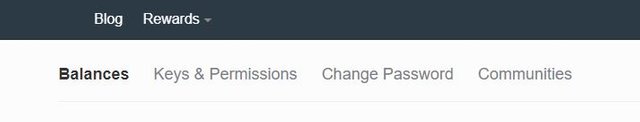
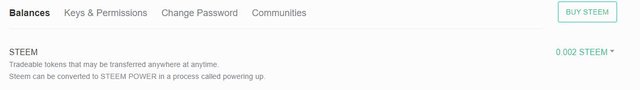
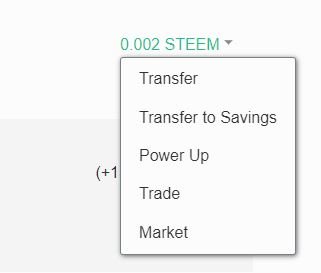
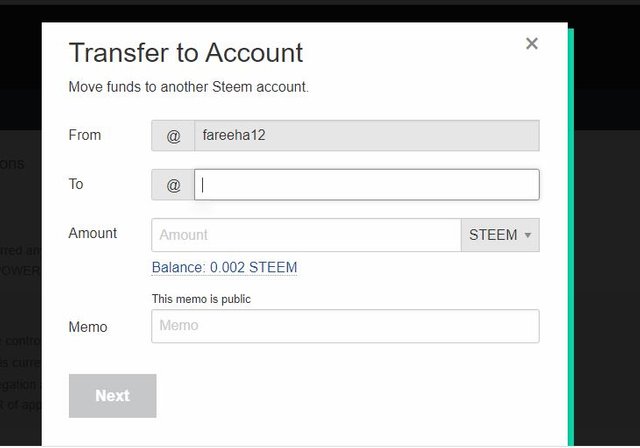
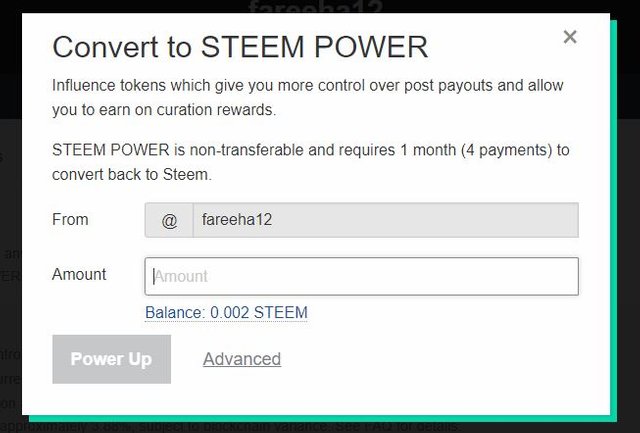
Beautifully Explained !
Congratulations !
You have successfully completed achievement 2 on "Basic Security on Steem". Your next task is to complete
Achievement 3 : Content Etiquette .