Achievement 5 Task 3 by @gkriptonec : Review Steemyy.com
Hello.
This is my next post under the Achievement 5, Task 3.
I keep on writing in a manner “questions — answers”.
- What is Effective Steem Power? Tools-Steem Account Information.
Effective Steem Power is an index. It shows the value of my upvotes to the posts of other users. The more steem power I have, the more valuable upvotes I can produce in relation to posts of other Steemians.
Steem Account Information is the tool that shows info about users. For examples: steem power, reputation, voting mana, balance etc.
I took a screenshot of my account information below.
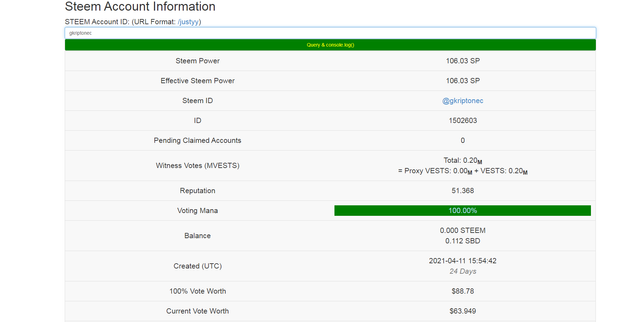
my screenshot
- How do you delegate SP using "Steem SP Delegation Tool"?
To delegate steem power (SP) I need to navigate: https://steemyy.com/list-of-tools.php and choose “Steem SP Delegation Tool”. Then I need to fill in the next boxes: “Delegator ID”, “Delegatee ID”, “Amount”, choose “SP or HP” in the drop-down box and push the “STEEM: delegate via steemlogin.com” button.
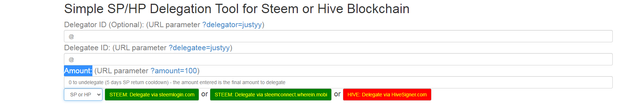
my screenshot
- How do you check the Transfer History between any two Steem accounts using "Steem Wallet Tool - Steem Account Transfer Viewer"?
To check the Transfer History between any two Steem accounts I need to click on “Steem Wallet Tool - Steem Account Transfer Viewer”. Then I need to enter the data in “Steem Account ID” and push the “Query” button. It will load all information (including transfer money operations, sum etc.) about account that I pointed out in “Steem account ID” box with others users for all time.
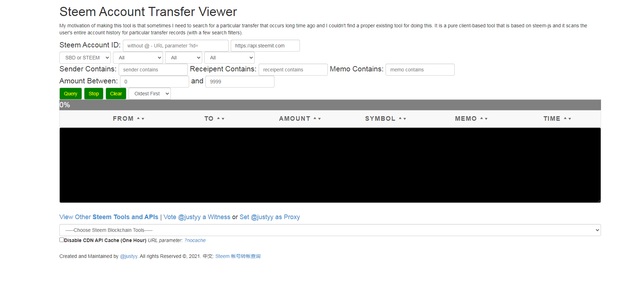
my screenshot
- How do you automate claiming STEEM or SBD without having to click the claim button each time, using "Steem Auto Claim Rewards"?
I can automate claiming STEEM or SBD with the “Steem Auto Claim Rewards” tool. I need to insert my steem id and a private posting key into the corresponding boxes, then set the time interval between 5 second and two hour and push “claim” button.
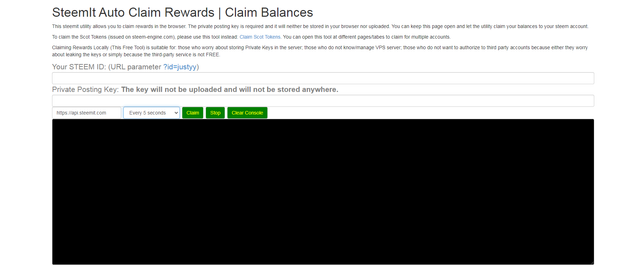
my screenshot
- How do you check the outgoing votes report for any specified period using "Steem Outgoing Votes Report"? (This is really an important and a beautiful feature of Steemyy).
Steem Outgoing Votes Report tool allows to check the outgoing votes for a specific user. All you need is to fill the data in the next boxes: “Voter STEEM ID” “From Date yyyy-mm-dd” “To Date yyyy-mm-dd''. Then you need to click on the “Outgoing Voting Report” button.
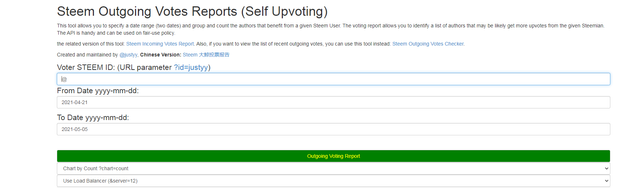
my screenshot
- How do you check the incoming votes report for any specified period using "Steem Incoming Votes Report"?
To check incoming votes you need to follow "Steem Incoming Votes Report" tool. In an open page you need to enter the data into boxes: “STEEM ID” “From Date yyyy-mm-dd” “To Date yyyy-mm-dd” and click the “Incoming Voting Report” button.

my screenshot
- How do you check who has delegated SP to your Steem account or any Steem account using "Steem Power Delegator Checker"?
With "Steem Power Delegator Checker '' tool I can check who delegates SP to my steem account. All I need is to enter the id of the user into the “STEEM ID” box. Then i need to choose the type of search (“Query via sql server” or “Search the Blockchain”) and push “search” button.
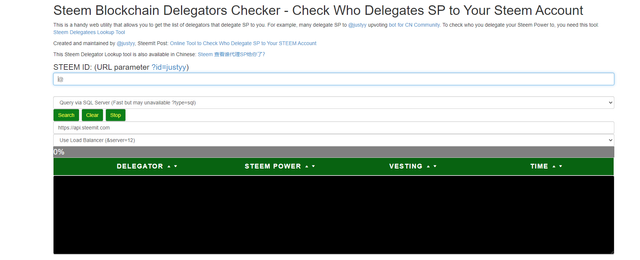
my screenshot
My Achievement 1.
My Achievement 2.
My Achievement 3.
My Achievement 4.
My Achievement 5, Task 1.
My Achievement 5, Task 2.
Never used Steemyy.com, gotta try =)
Check this out https://steemit.com/hive-172186/@cryptokannon/500sp-minnow-support-program-for-newcomers-revised-edition-updated-on-24-5-2021