Achievement 5 Task 4 by @jaofran : Review steemdb.io
Its always been a brand new day when I open my steemit account. Greetings from Philippines to where you are now. Its been a week since I last updated because I am planning of finishing my New Comer's achievement tasks so I can go on for more.
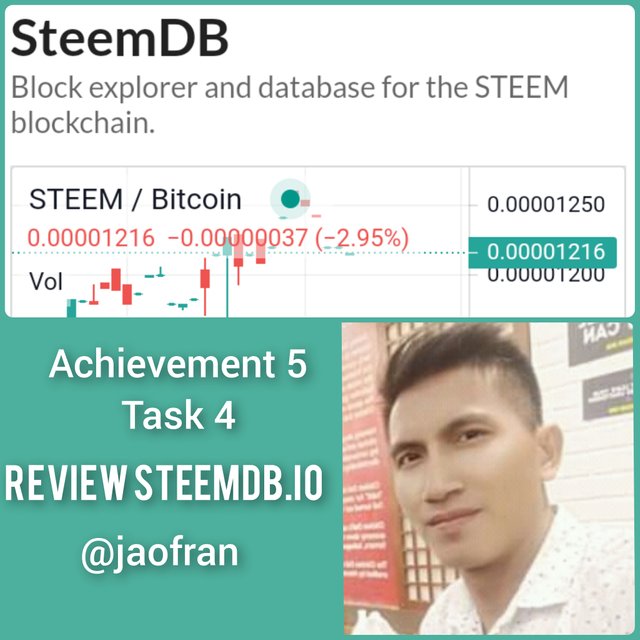
I am now on Achievement 5 Task 4, and maybe this is the last steem tools that I'm gonna study before proceeding Achievement 6.
Task 4 Question 1.How do I see the "recent history"?
Click this link or simply open your browser and type steemdb.io.
Click on the search bar and input your username account to see your 30-day history.
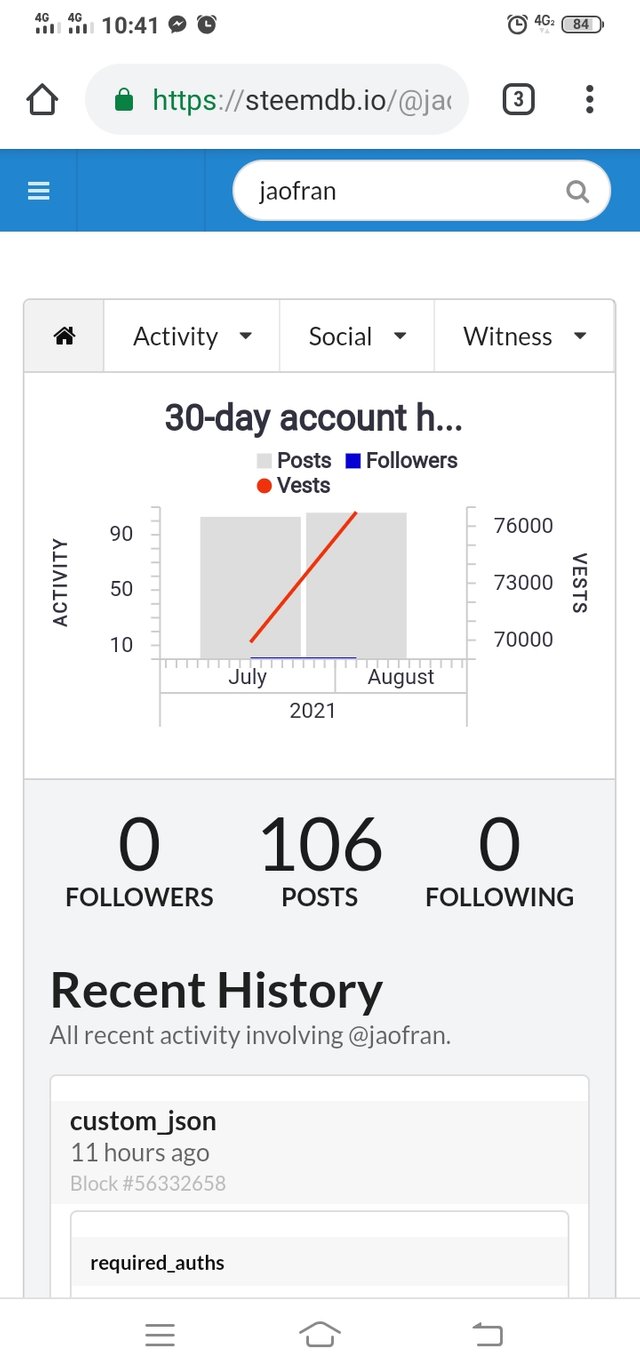
Screenshot below is the record of my recent rewards.
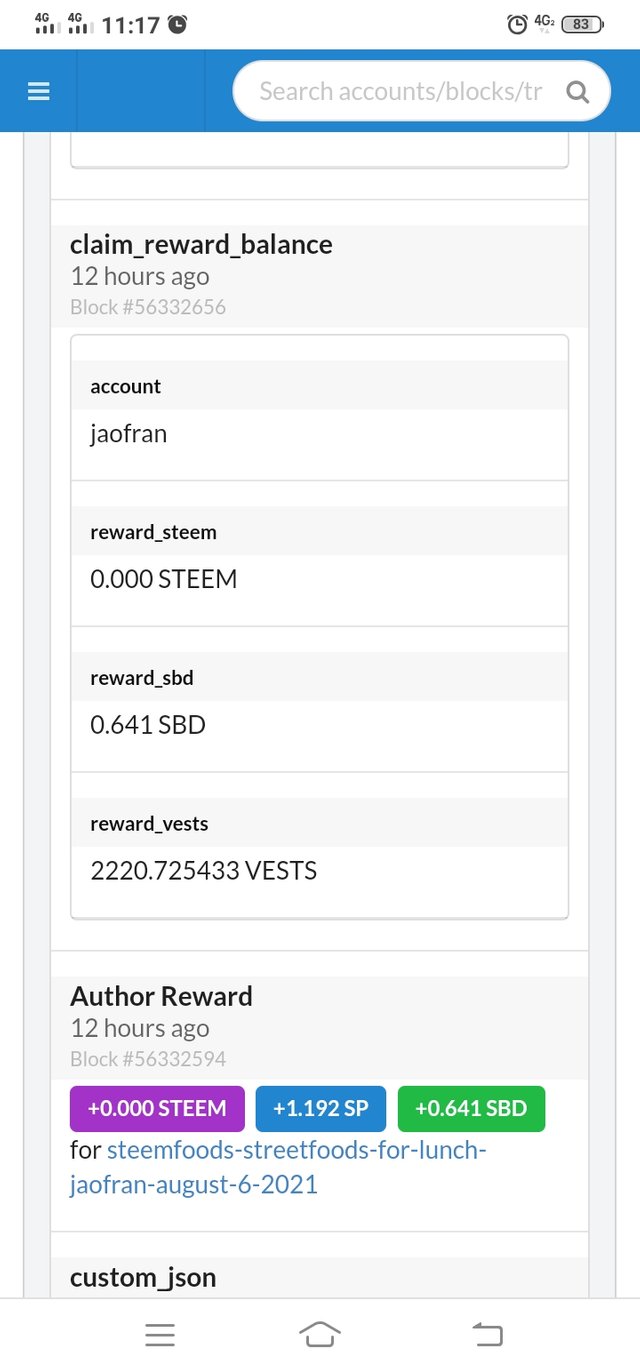
Task 4 Question 2.How do I check the different activities: Posts, Votes, Reblogs, Replies, Reblogs, Rewards, Transfers, etc.?
- Posts
Go to "Activity" arrow. Click Posts.
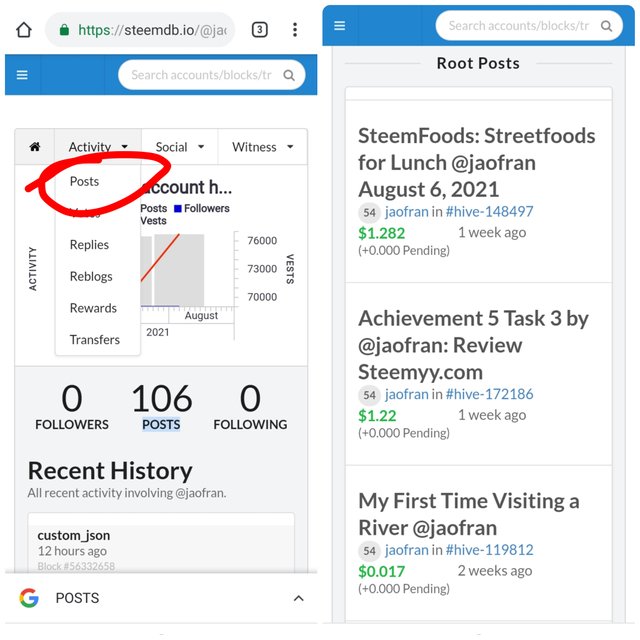
You can see here the 30-day activity posting in my account and its corresponding rewards.
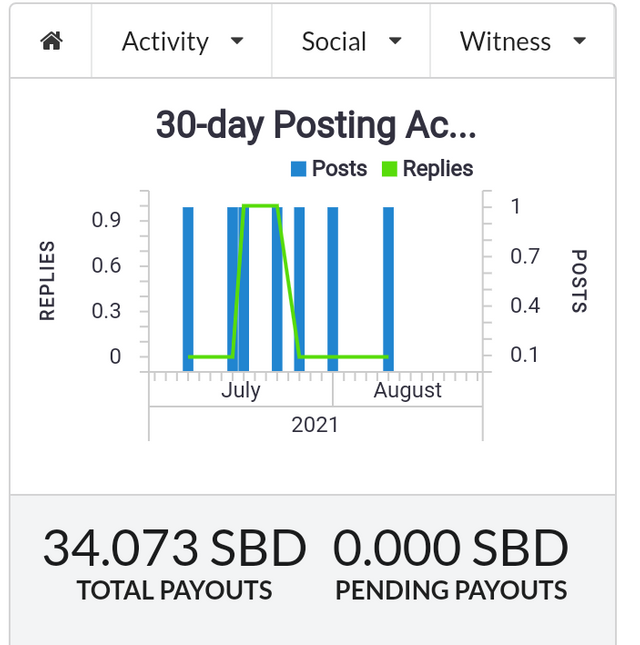
- Votes
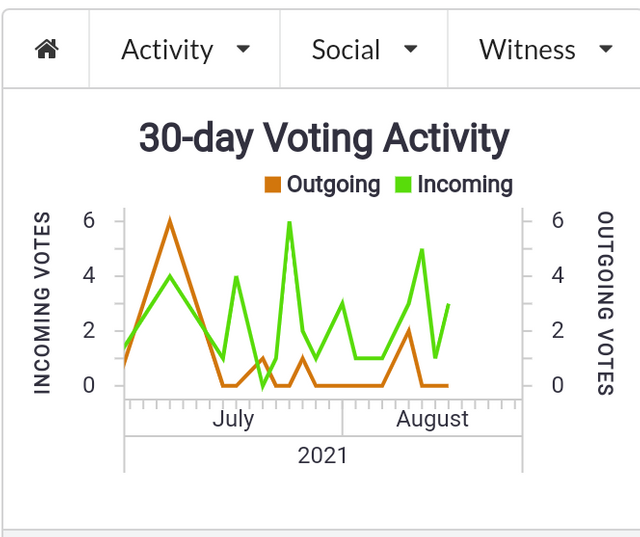
The graph shows the voting history I made.
The orange line is the outgoing votes that I gave to other users while the green line is the incoming votes that I received from other users or the curators.
- Replies
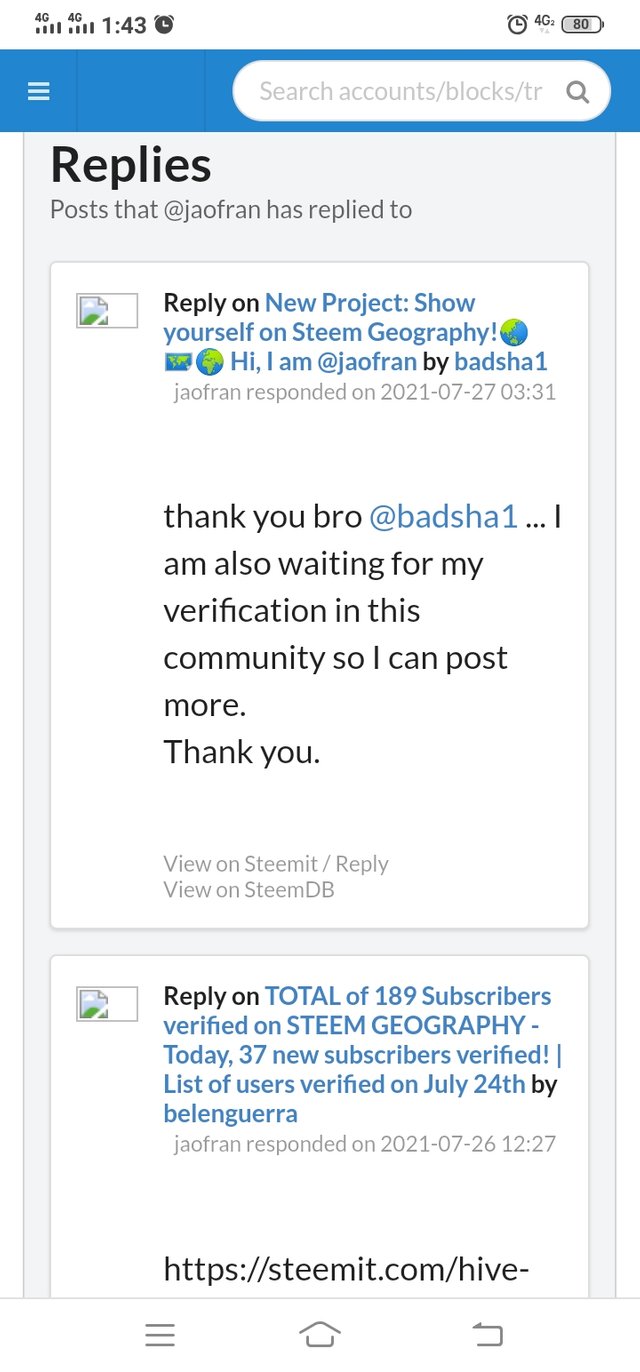
It shows the history of the replies that I made.
- Reblogs
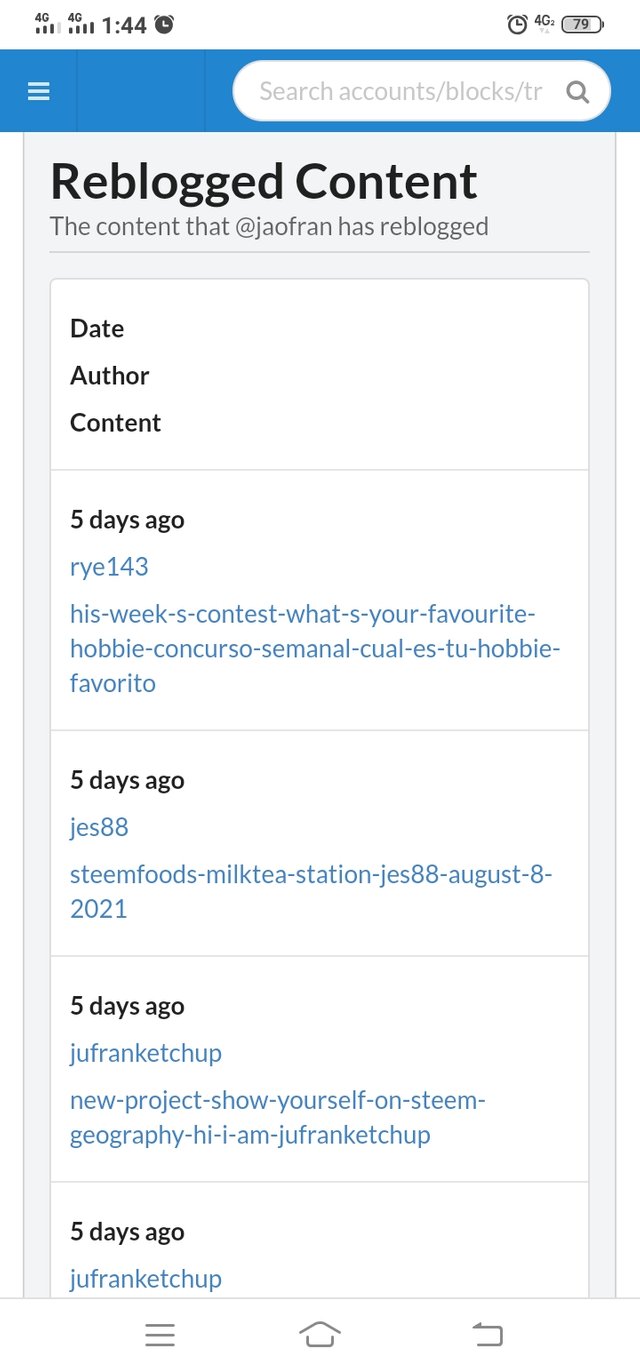
It shows the articles that I reblogs. The last time recorded is 5 days ago.
- Rewards
You can trace the 30 days rewards history of;
Author
Curation
Beneficiary
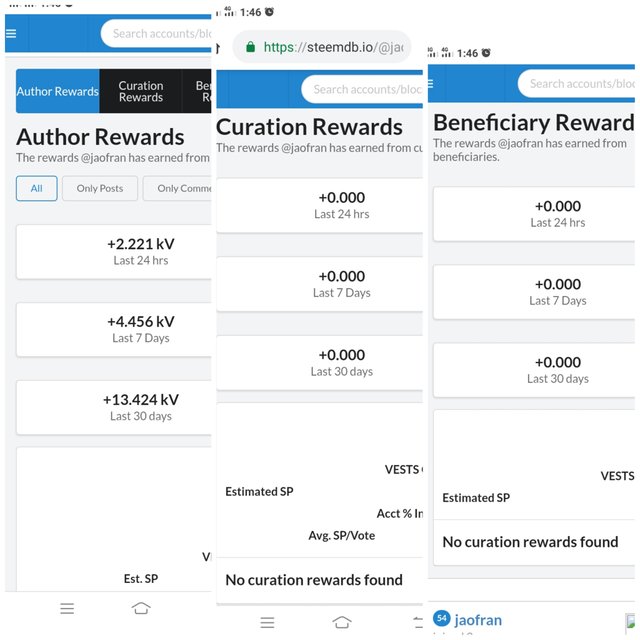
- Transfers
Screenshot below shows the transfer that I made from other accounts or platforms.
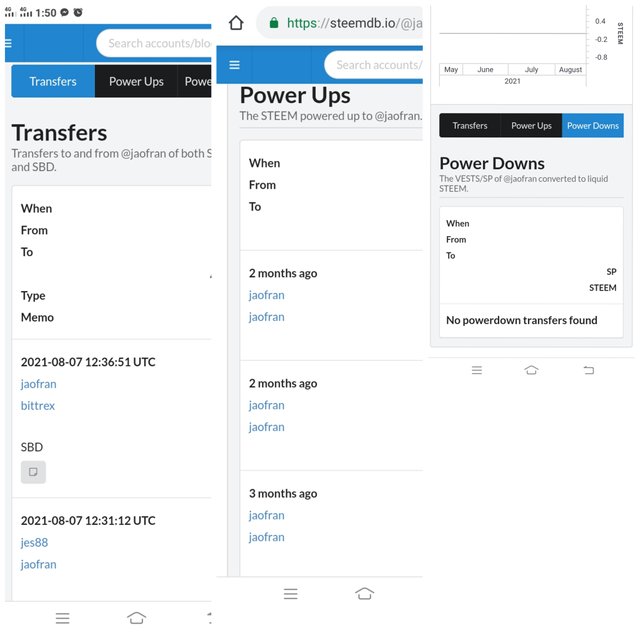
Task 4 Question 3.How do I know who has reblogged my post: (Social: Follower, Following, Reblogged)?
Look at the screenshot below. Click the social to trace the history.
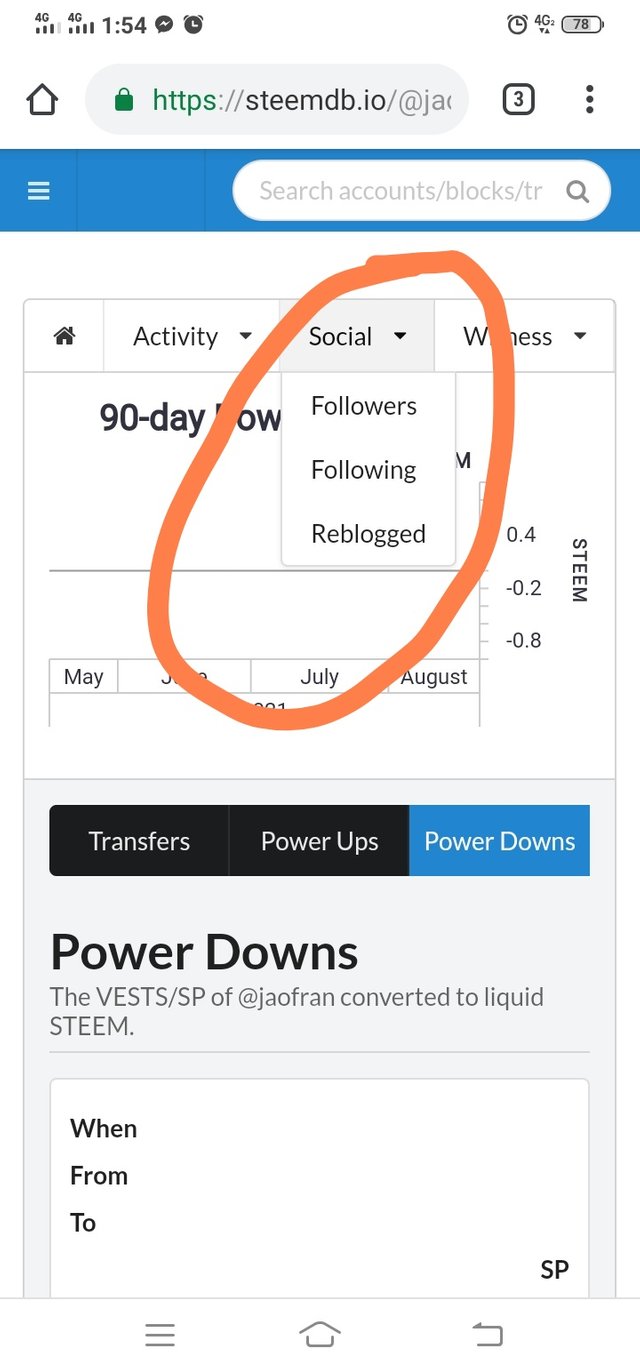
- Follower
Screenshot shows the number of followers I have. It also shows the time it happened.
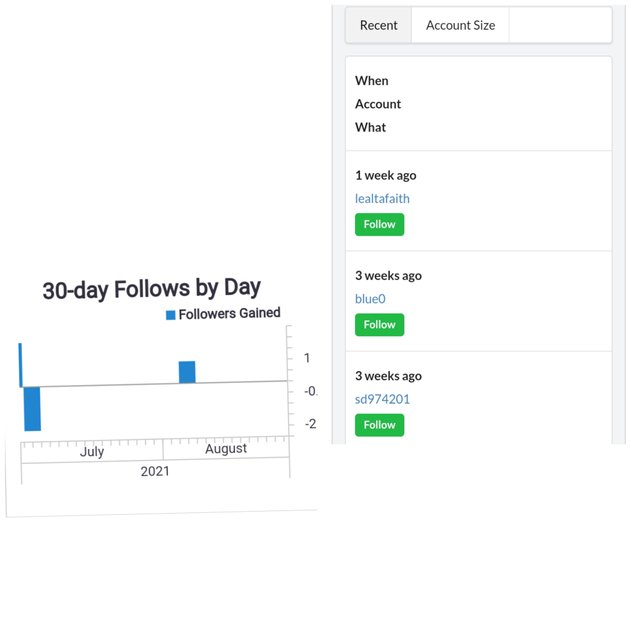
Following
The screenshot shows who I am following account to.
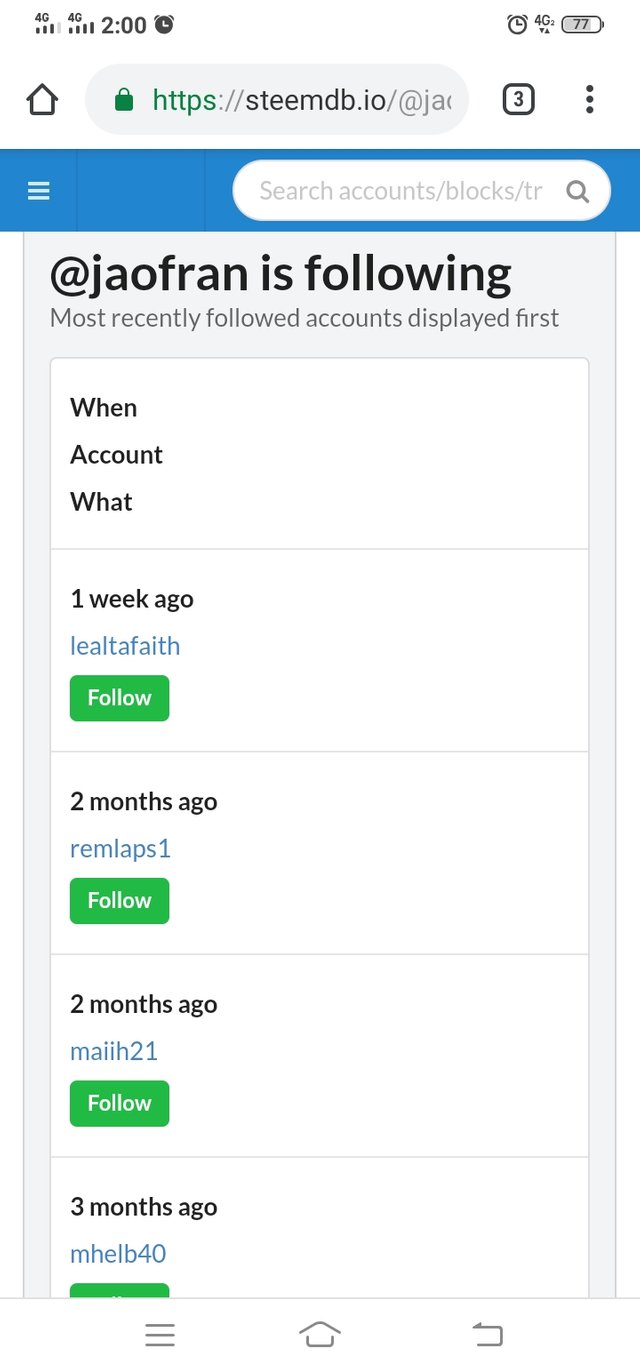
Reblogged
I have traced the account who reblogged my posts.
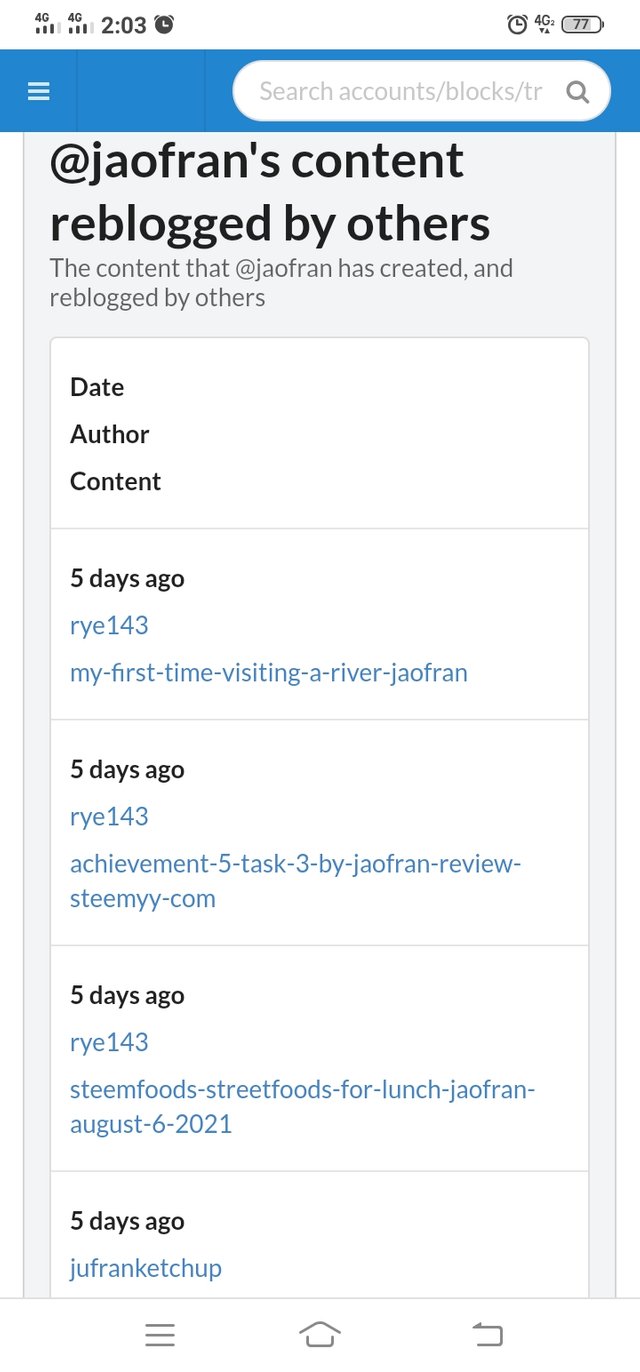
Task 4 Question 4.How do I check my Voting Power?
The screenshot shows that I have 0% voting power.
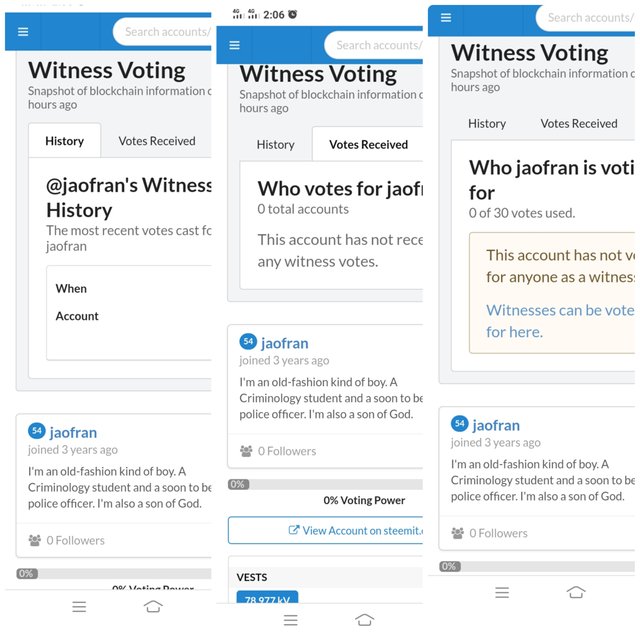
I think these would be all. Thank you for the tutorial post of @cryptokannon and to my friend @lealtafaith who I admired in doing the achievement tasks.
I am very excited to hear steem greeters comments and rate.
Thank you everyone and God bless us all.
Truly yours,
@jaofran
Hi i am Sumit one of the team member of Steem Greeter.
I am happy to announce that i have successfully verified your achievement 5.4 post. Now you are eligible for performing your next achievement task.
Note:
Rate:3
thank u my friend
your welcome my friend and I'm happy that you admired my completed achievement task post.
Hi, @jaofran,
Your post has been supported by @graceleon from the Steem Greeter Team.