Achievement 4 by @jerry368 TASK: APPLYING MARKDOWN.
HELLO steemians, and thanks for stopping by.
Am happy to be posting about my achievement 4 task talking about applying markdowns.
HEADLINES
These are vital elements that shows the structure of posts and guide the eye of the content reader.
- How to create a headline.
You insert # symbol at the start of a row
e.g:
steemit 1
steemit 2
steemit 3
steemit 4
steemit 5
steemit 6.
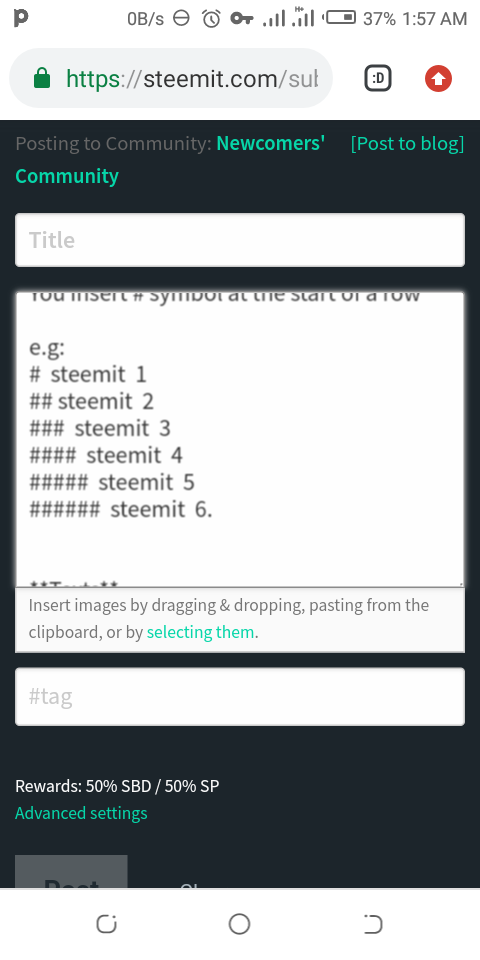
Texts
We can do alot of things with texts when creating quality contents. One of the things we can do is justifying texts.
e.g:
Hardwork is directly proportional to success provided prayer is constant.
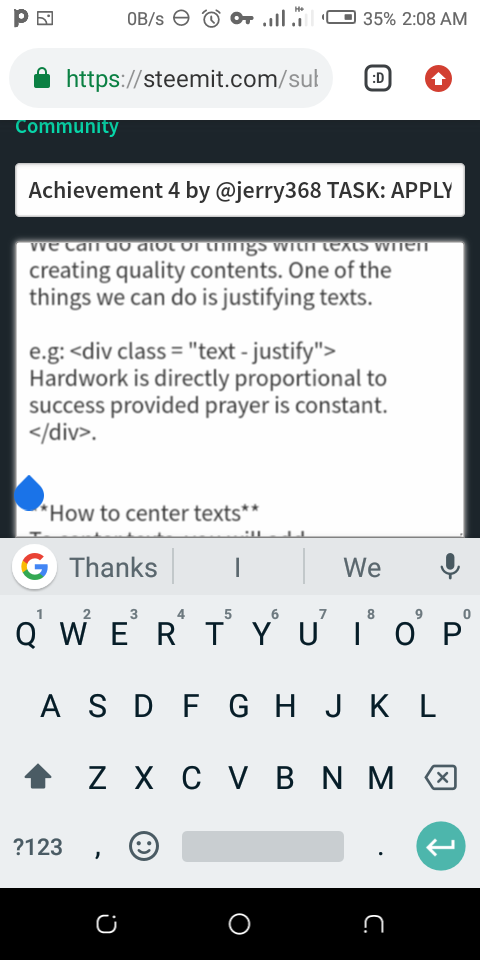
How to center texts
To center texts, you will add
center text here /center to align.
How to add subscript
You can use
sub text or number here /sub
and make a number or text appear below the baseline.
Links
It is very important adding links to our posts which we do often.
- adding @ to a username makes it become clickable i.e @jerry368.
- when we add a link, it is recognized and clickable i.e https://steemit.com/@jerry368
- you can hide a link in a phrase or word using : inline link.
Table
Adding table to our posts is also very useful.
how to create a table
| Header 1 | Header 2 |
|---|---|
| Cell 1 | Cell 2 |
Quotes - blockquotes
This is when we use > in front of the sentence.
I.e
"a tree cannot make a forest."
_ Jerry
Line break
Most times, we need an extra line between our texts.
You can use
to include an extra line space.
Thank you for reading my post!!!
@bright-obias
@whitestallion
@cryptokannon
@steemcurator03
@steemcurator01
@saxopedia
You've got a free upvote from witness fuli.
Peace & Love!
PLEASE AVOIDMENTIONING CURATORS
Can you please show the application about how to add sub script text and similarly for center text.