#ACHIEVEMENT POST 2: BASIC SECURITY ON STEEM//@joey90

Good day to you dear Steemians.
Now once you're done with your achievement 1 post and it's verified, you need to get on with your achievement 2 ASAP. Below are the 2 main objectives for your achievement 2 post;
👉🏼 Need recruits will be enlightened on the Basic Security on STEEM. They will fully gain knowledge on the use of their Master key/password and how it works, they can differ between their Account Posting Key, Private Owner Key, Active Key and Memo Key.
👉🏼 New recruits will also gain knowledge on the use of their STEEMIT wallet.

Now your basic keys/passwords are as follows;
🔸PRIVATE OWNER KEY:
This key is used to reset all your other keys. You must keep this key offline always. If your account ever faces an unauthorized access, you can use this key to recover your account within 30days.
🔸ACTIVE KEY:
You can use this key to carry out wallet or monetary operations such as boosting STEEM up and down and transferring funds.
🔸POSTING KEY:
This particular key is used to login and perform social actions like posting, voting and commenting.
Note: it is adviced to have an offline copy of your keys, in order to recover your keys if lost or misplaced, you should have an offline copy of it (hardcopy preferably).

WALLET OPERATIONS
For the first few weeks on your growth on STEEMIT, you should be focused on building your Influence and SP before going into wallet operations (monetary transactions) fully. After that, for wallet transactions, you go into your wallet by clicking the wallet option on your profile page. As shown in the picture below;
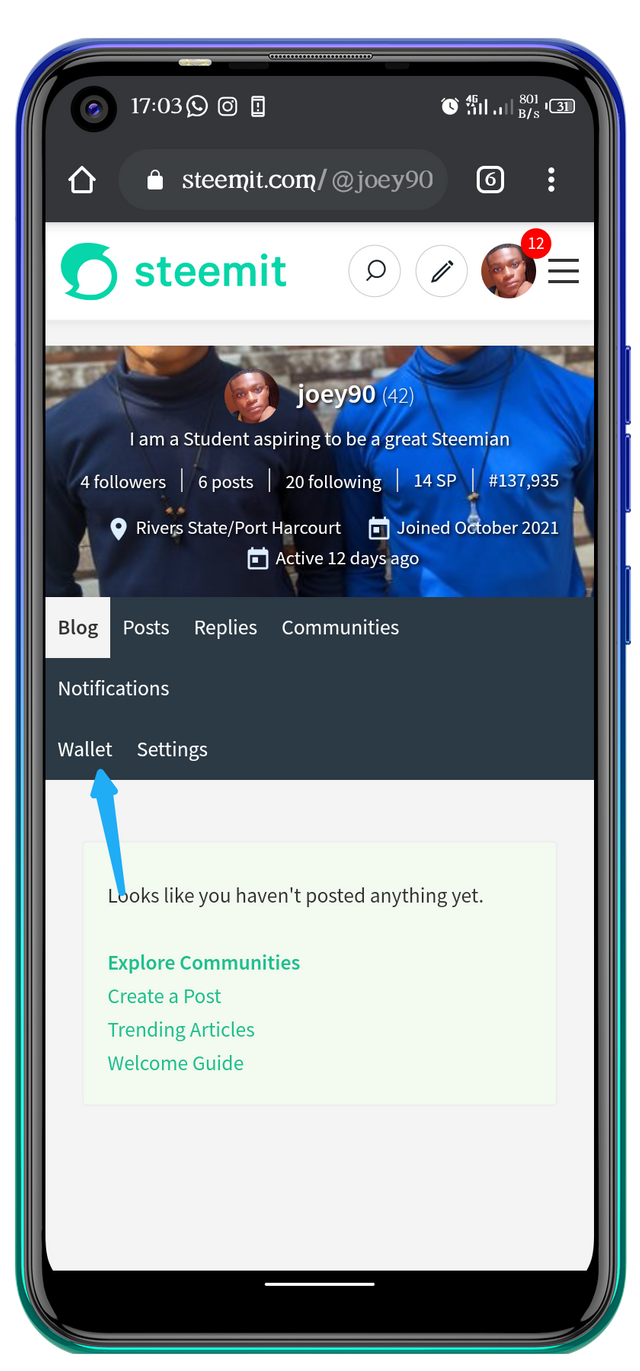
Afterwards, you click the option in which you want to perform your transactions. Then you follow the instructions given. Then when you're done, you click ok.
Note: There are transactions to carry out after clicking your STEEM token in your wallet. You will see Transfer, Transfer to Savings, Power-up, Trade, and Market options. So you choose by clicking the transaction you wish to do.
Thank you for reading, hope this helps and aids your progress on STEEM.