ACHIEVEMENT 2 @johnpatrick12 Task : Basic security on steem

I am writing this post in fulfillment of the task given by @cryptokannon and other great steemians. I greet you all.
**I have studied the basic steem security and how secure my key from others and keep my account safe

**I will go straight to the answers
Question 1
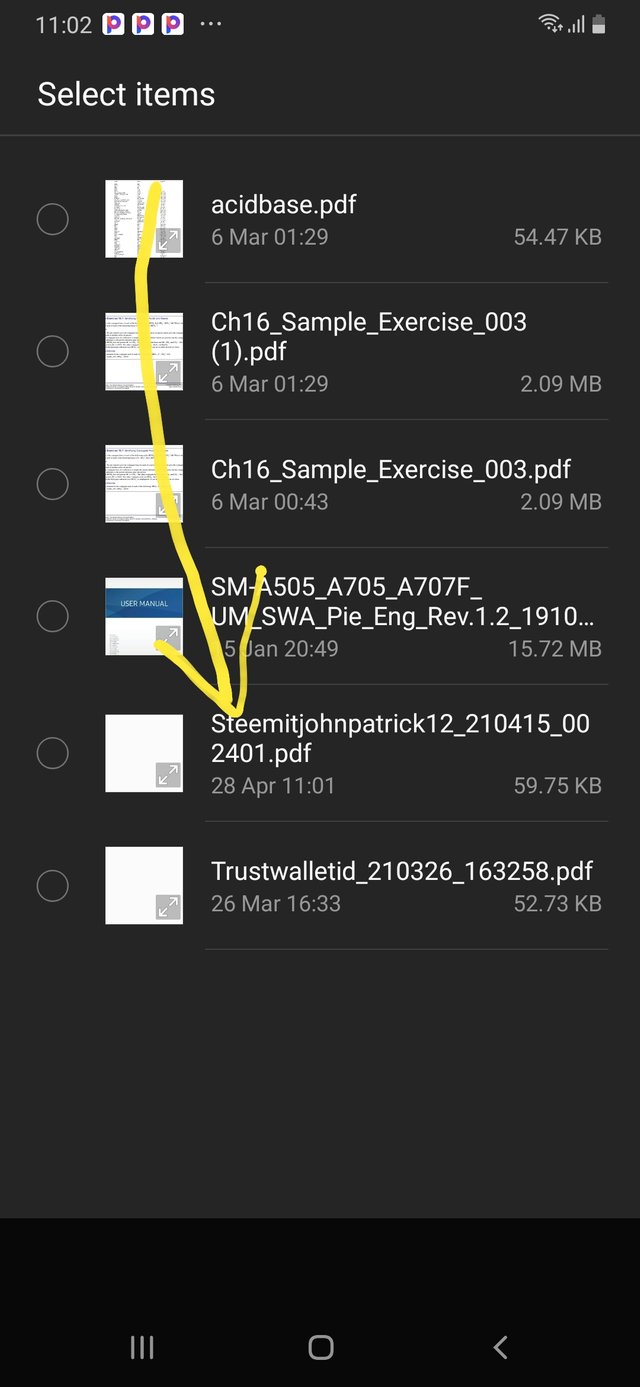
Have you retrieve all your keys on steemit?
Answer 1
I can say I have retrieved it, I downloaded a PDF containing all my keys from the website after my registration
Question 2
Do you know each of these key functions and restrictions?
Answer 2
Yes, I do
Question :
Do You Know Each Of The Key Functions And Restrictions?
Yes.
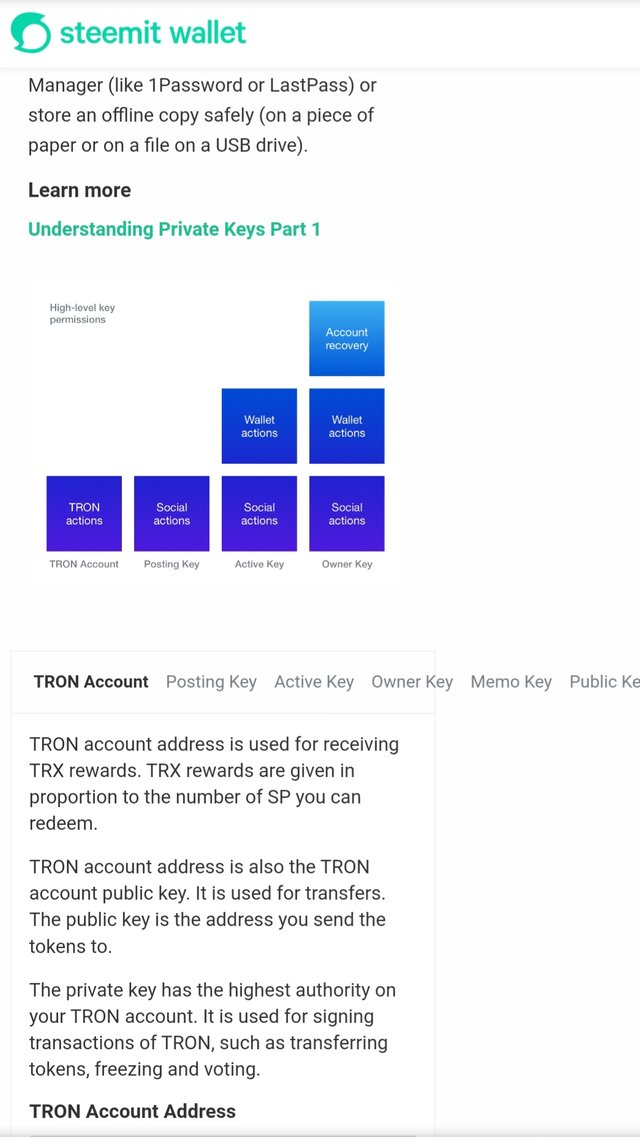
POSTING KEY :
This key should be used for social networking actions, like posting, commenting and voting.
Publish a post or comment,Edit a post or comment,Upvote or downvote, Resteem content, Follow people.
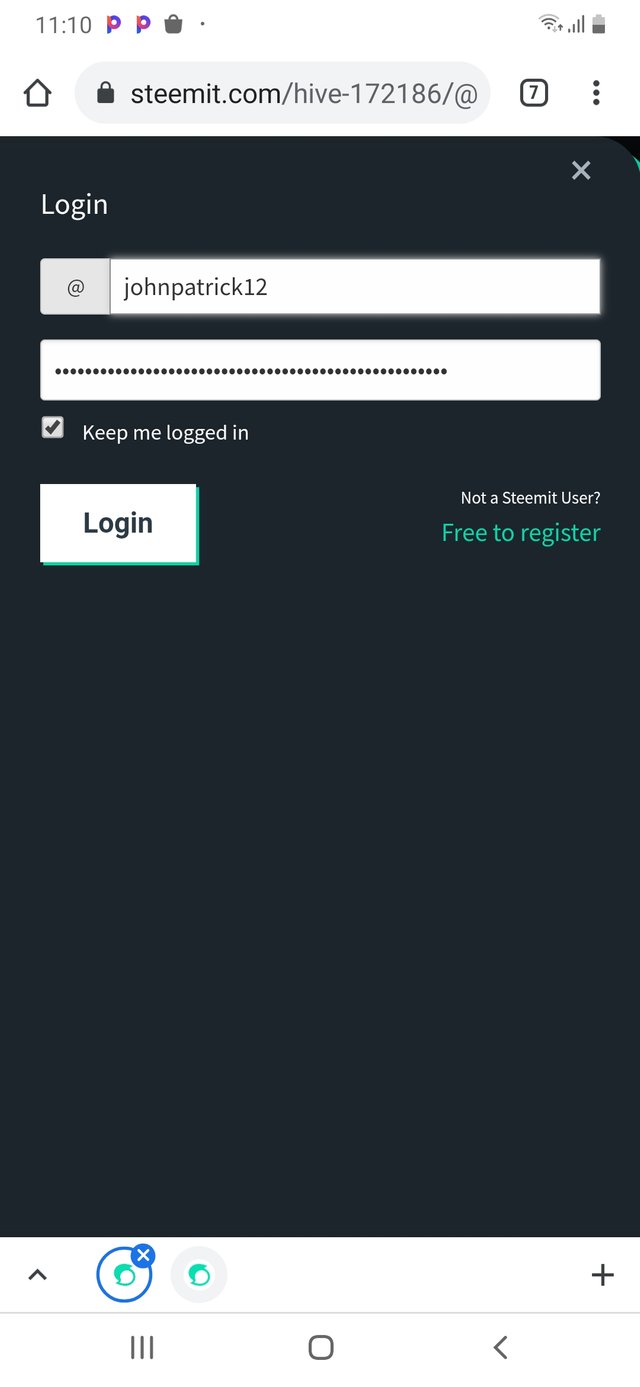
2 i)TRON Public Key (TRON Address): the Tron public key is used for tron transactions.
2ii)TRON Private Key: I guess this is the chairman of the TRON account. It is used for confirming transactions of TRON,
2iii) Steemit private posting key gets utilized to sign in to applications, and perform activities, like posting, voting and remarking.
2 iv). Private memo key it is a decrypt private transfer memos
2 v). Private Active key gets utilized for activities connected to the wallet like powering up
2 vi) private owner key gets utilized to reset other keys, also used for changing password in case of hacks. In such cases we have about 30days to recover with this key
2 Vii)The steemit public keys which are not needed for login but used to verify messages
Question 3. How do you plan to keep your master password?
Answer 3: By saving it offline, in a drawer only me has access to
Question 4: Do you know how to transfer your steem token to another steem user account?
Answer 4: Yes I do. Go to your wallet, login and click the transfer button under the steem drop down menu, then put in the username and my private active keys then click on transfer.
Question 5. Do you know how to power up your steem?
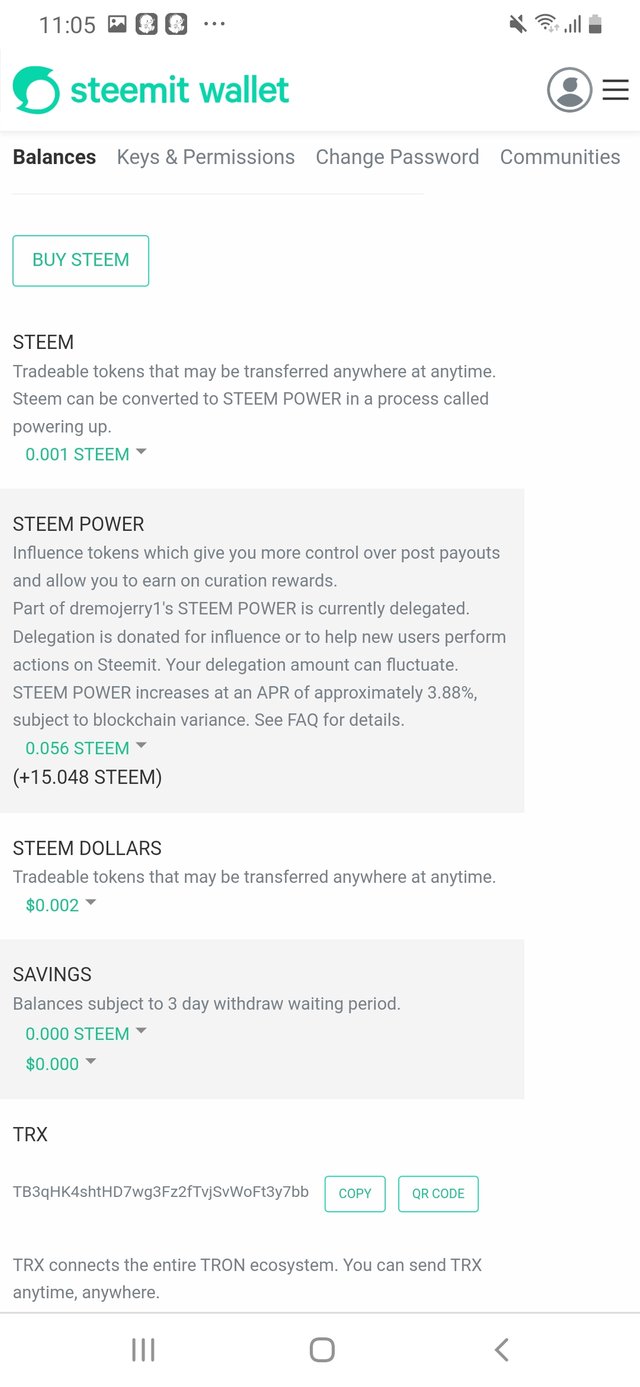
Answer 5
Yes , I do. Open the wallet, sign in, go to your steem , click on the drop down menu and click on power up
Enter Amount of steem needed for power up
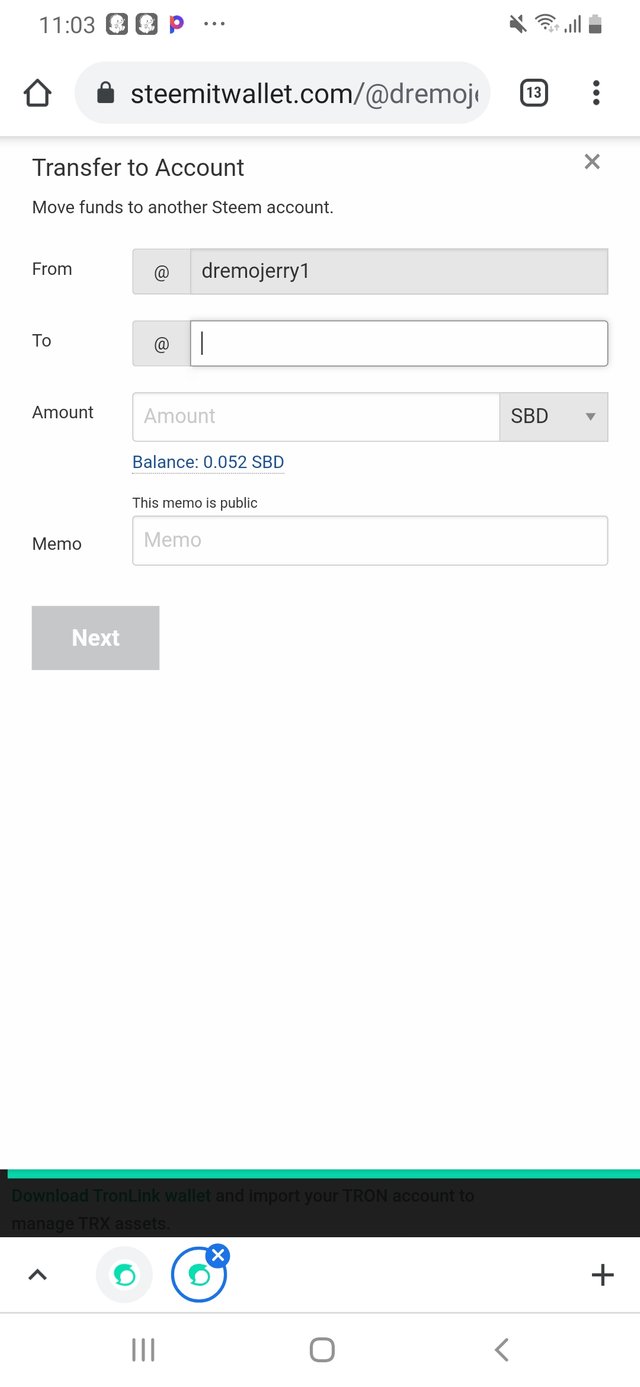
Special thanks to ..
@steemitblog, @steemcurator01 @steemcurator02, @steercurator03 @cryptokannon @tarpan @whitestallion @focusshow
You have been upvoted by @bright-obias, Steem Greeter from STEEM POD Project and we are voting with the Steemit Community Curator @steemcurator03 account to support the newcomers coming into steemit. Follow @steemitblog for the latest update on Steem Community. Steem on!