Achievement 5 Task 1 by @konkaar : Review Steemworld.org
Hello fellow steemians, I trust everyone is doing well. I have been away for a while due to some circumstances hence couldn’t complete my achievements program. Finally, here I'm to complete and stay for good. Thanks for all the support always. Today I will be posting about reviewing steemworld.org, so let's get started.
HOW TO CHECK REWARD SUMMARY
I visited https://steemworld.org on my web browser and login using my steem username and password. After successfully logging in, there were various options which include; dashboard, account watch, witness, authorized apps and many more. I tapped on the dashboard which opened the interphase with all details of my account. I began to scroll and I could see my rewards. Its been a while I left so it showed the last 30 days, 7 days, and my all-time reward. The reward row had curation SP, Author SP Steem, SBD, and Total USD.

DELEGATION
This simply means giving out some of your steem power to other steem users with low SP to help them also take part in voting commenting and also some other activities within steem.
We have two forms of delegation within the steemit block system. They are incoming delegation and outgoing delegation.
- Incoming delegation: The steem power that one receives from other steem users for you to be able to do activities like voting, commenting is incoming delegation
- Outgoing delegation: The steem power you give out to other users to help them also perform these activities is outgoing delegation
HOW TO DELEGATE STEEM POWER
There is a delegation tab on the steemworld.org dashboard at the left-side drop-down menu. I click on it, and a summary of my delegation will be shown. Towards the right side, there is a delegate tab, click on it and fill in the name of the user and the amount you want to delegate and click ok.
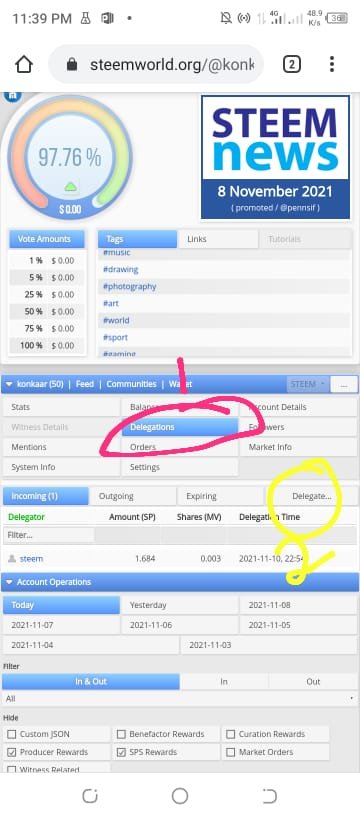
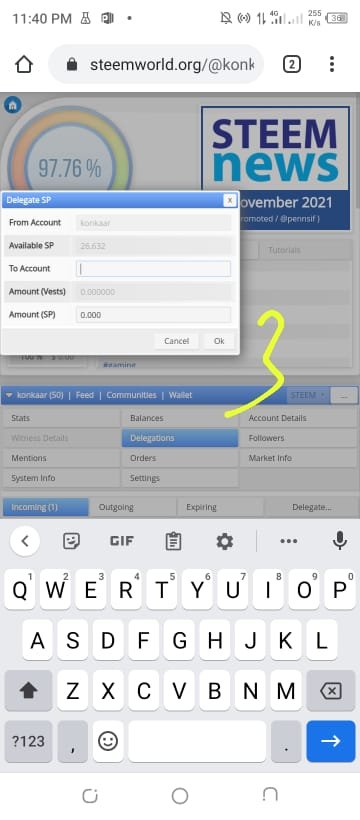
CHECKING INCOMING AND OUTCOMING VOTES
To check incoming and outcoming votes, scroll down and you will see filter beside it is incoming ang outgoing votes. I have no outgoing votes and no incoming votes. To the right side, you will see both incoming and outgoing. Clicking on them will display a detail of it.
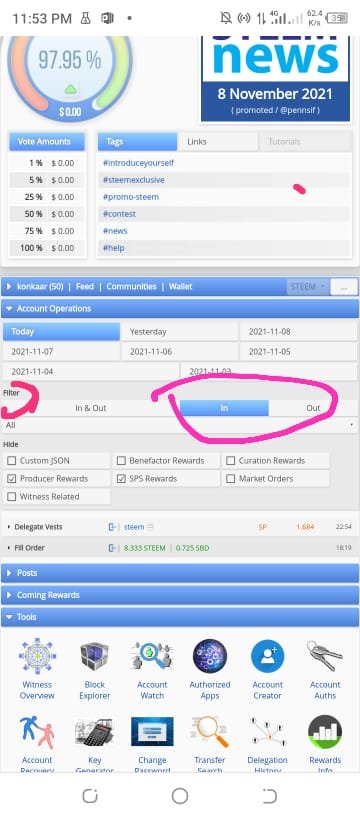
CHECKING ACCOUNT OPERATIONS FOR THE PAST 7 DAYS
Still within the steemworld dashboard after logging, there is a section for account operations. It displays the current day and the past 7 days operations on the account. It shows the votes, post, comments rewards earnings.
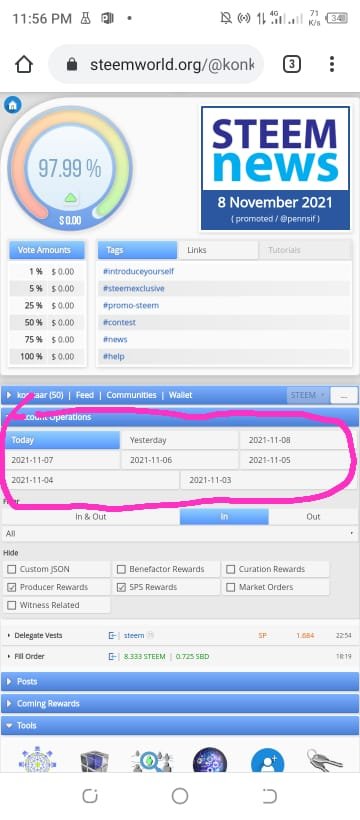
Details that can be checked include;
- Author rewards: The rewards any steemit user gets when he or she shares a blog post or comment on other posts.
- Curation rewards: This reward is gotten when one upvotes another author post
- Beneficiary reward: An author may decide to share a post with another user, in this sense, he can state a percentage he wants the other user know as the beneficiary to get.
My past author and curation reward for the past 7 days is both 0 respectively
HOW TO CHECK UPVOTE VALUE
The moment you log into steemworld dashboard, you will see a circular with the amount of voting power percentage left and besides it is values corresponding to different voting percentage. My voting value is 0.00 from 1-100%
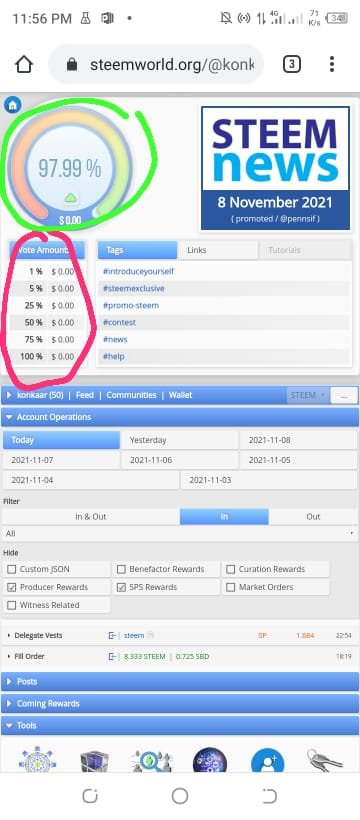
This is a good achievement 5 task 1 post. You may now proceed to the next.
R2
Sure I will
Hi, @konkaar,
Your post has been supported by @tocho2 from the Steem Greeter Team.
I appreciate all the support so far