Achievement 5 – Task 2 by @lilbiz-yl : Review Steemscan.com
Hello good, my wonderful reader you highly welcome to domain, today i will writing about my achievement 5 task 2 after the successful completion of 1, 2, 3, 4 and 5.1 achievement task. Well i must say this i'm very happy reaching this stage, I did comparisons of steem price to other fait currency on my own, like prices of products and services in Steem currency.
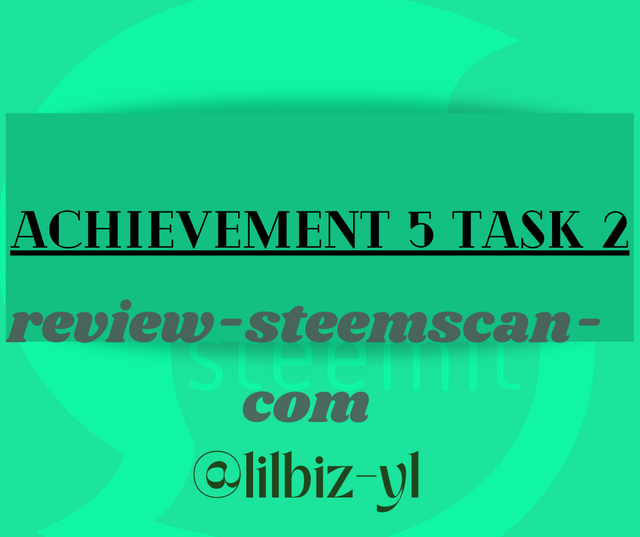
[source] created by me on canva
The tool I have been using to do so is steemscan.com. So let’s review this tool!
Question 1
Please explain the current Steem price and volumes on date of submission of this review?
As at today been April 17, 2023.
The current Steem price is STEEM: $ 0.25 to 1steem
The Current Steem volume is 431,842,668
This information can also be reviewed by day, week, month, quarter, or year.
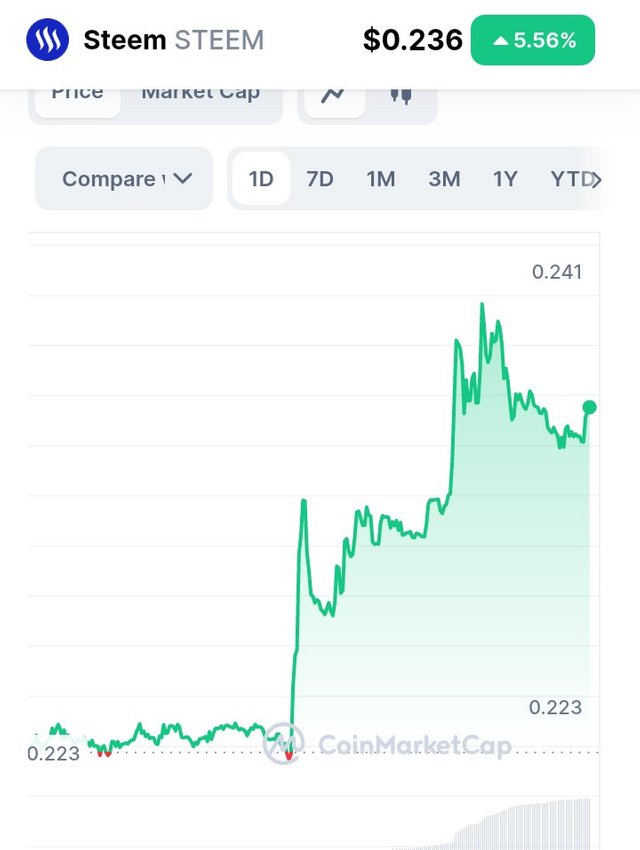


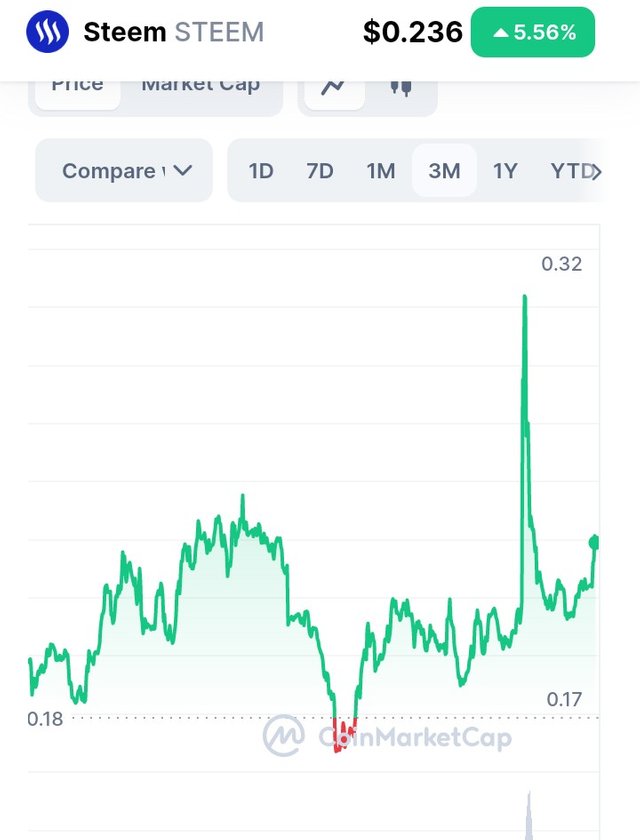

[source]screenshoted is using my phone
Questions 2
Please explain What all information is shown under latest transactions and latest blocks section?
We can use this tool to review the latest transaction and latest blocks.
The latest transaction are shown on the site the block ID, the ID, the Sender, The Receiver/Permalink/Id, the Type of transaction, and the Amount/%/Payload amd also the time for transaction. Some specific type of transaction we can filtered by the information of Transfer, Comment, Deleted Comment, Account Update, Account Update2, Account Claim, Account Created, Custom JSON, Vote, Claim Reward, Curation Reward, Delegation, Witness Vote, Powering Down, Transfer to Savings, PowerUp, Order Created, and Order Cancelled.
The latest blocks section shows the ID, the height, the Block Transactions amount, and who made it.
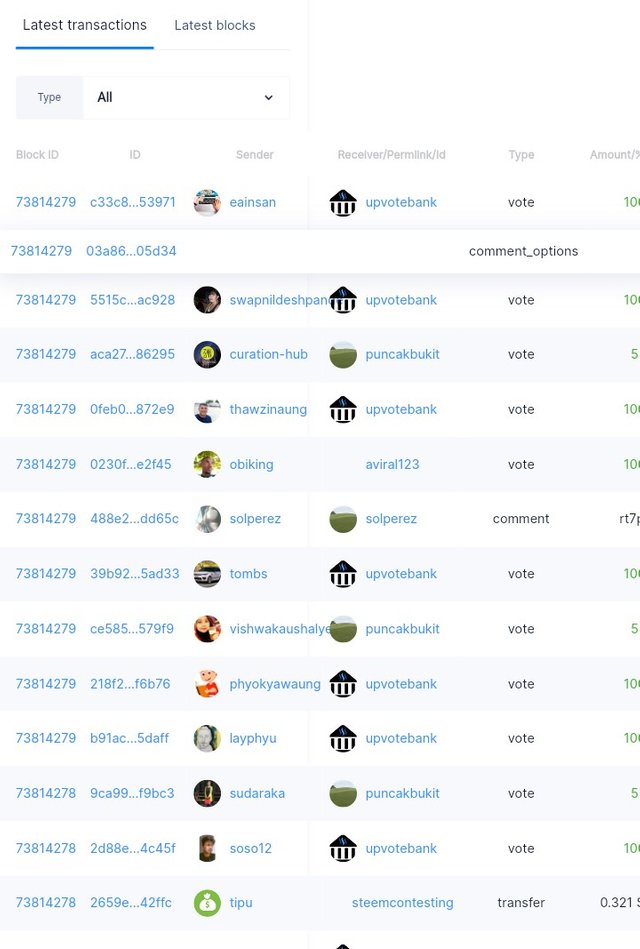
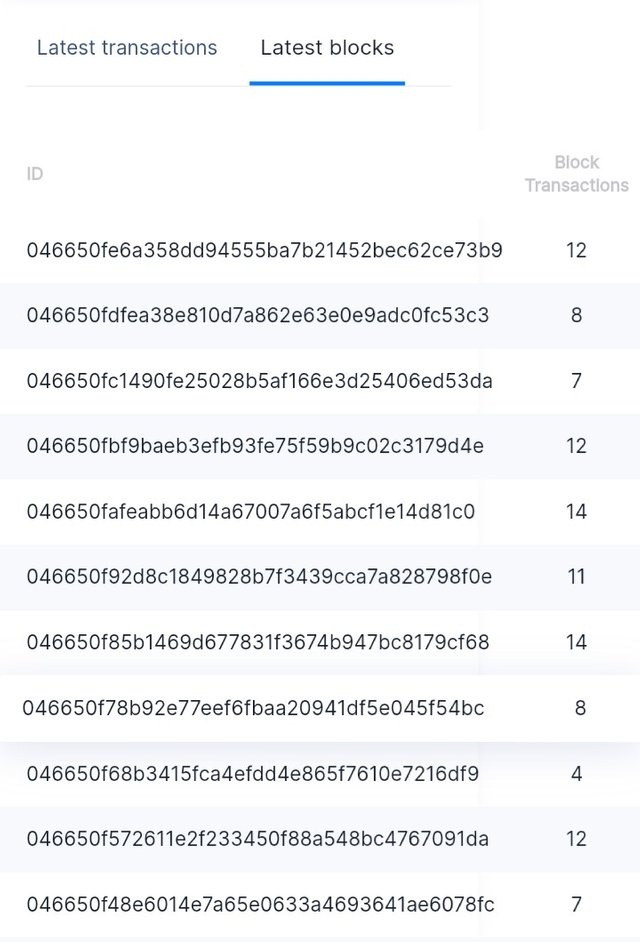 [source]screenshoted using my phone
[source]screenshoted using my phone
Question 3
Please explain What all information is shown under Witnesses section and steps to vote a Witness?
At the WITNESS section, we see the information for the total number of witness and total Steem mined, as well as the individual information for all witnesses. Their rank, id, approval (MV), status, version, last mined, missed, price feed, reg fee, and vote.
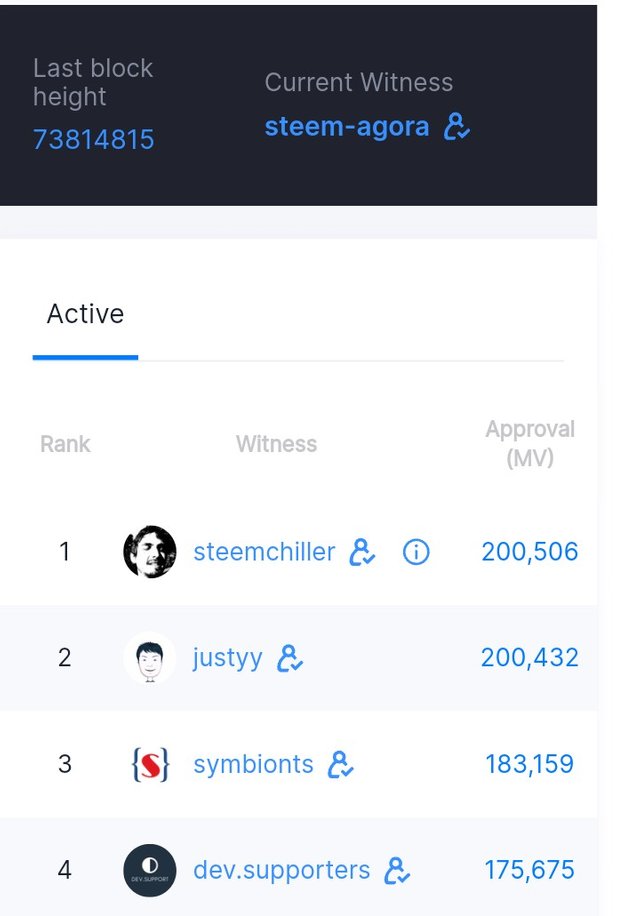 [source]screenshoted using my phone
[source]screenshoted using my phone
Voting for a witness is easy, made easier by steemscan.com as on the witness section that we are reviewing, the last icon on each witness information is “Vote!” First, choose the witness you want to vote for, click on the vote icon, and follow the instructions.
Questions 4
Please explain What is DApps and mention 3 DApps which you have already used or may use in future as per your interest?
DApps is a decentralized web and mobile applications that can be used on the Steem blockchain. DApps is useful for sourcing information and tools that can help us to achieve our goals. I use of course. Best social blogging platform that has ever . I also use steemworld.org on a daily basis, mainly to see my Steem power and some other information about Steemit. I will be reviewing steemyy.com for my next achievement task. I had checked it before but I need to spend more time to fully understand and use it.
Questions 5
Please explain How to use "Quick Convert" and what is the fee charged for different Steem amount for withdrawal?
My plans or goal on steem is grow and build my SP, I don't have intentions to converting my Steem into any currencies. For now i'm not using “Quick Convert” but in feature i will make use of it, i understand how to use and it seems easy, safe, and charges a fair fee amount.
Let's assume i want to convert 100 STEEM, I will go to the Quick Convert section, insert the Steem amount, choose the crypto i want to convert like ( USDT, BTC, or TRX), then enter the withdrawal address finally click on “Create Order”.
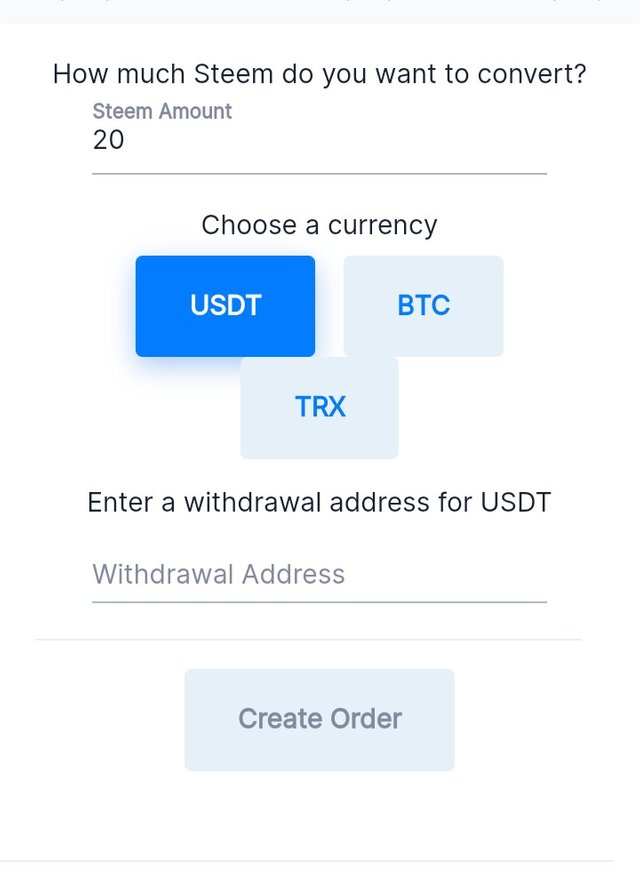 [source]screenshoted using my phone
[source]screenshoted using my phone
Question 6
Please explain what information is provided by the "Search" feature?
The Search sections allow steem user to search for a specific transaction, block, or account made on a specific time. We can also choose the transaction ID, type, amounts, and dates. On the block, at the parameter section we can input the total amount from and to mined by a user, and date from and to. On the account.
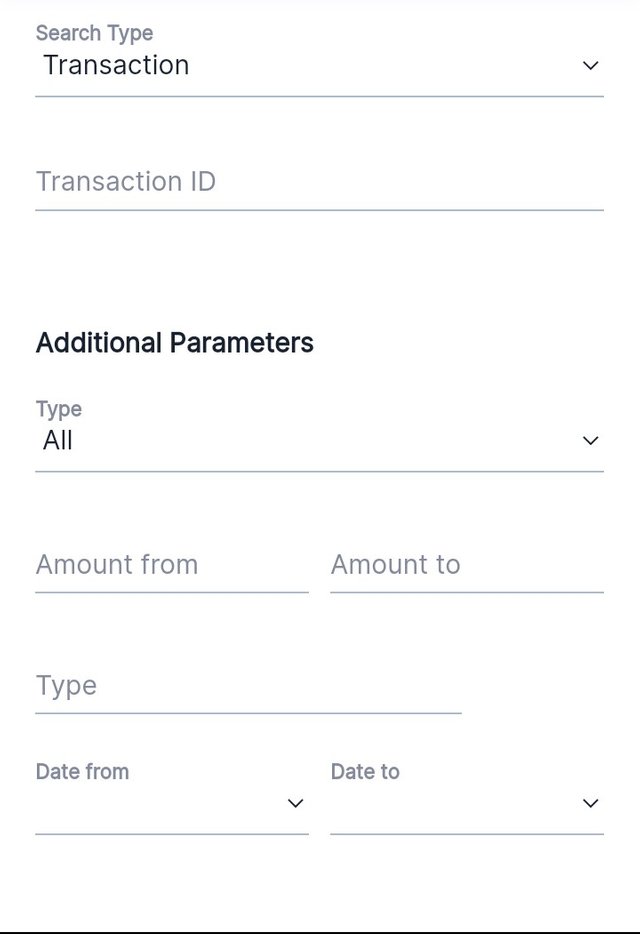 [source]screenshoted using my phone
[source]screenshoted using my phone
Here comes the end of my achievement 5.2 task post and thank you for reading through hope to see again in my achievement 5.3 task
Thank you @cryptokannon, @goodybest, @steemcurator03, @tarpan, @besticofinder, @Josepha, @juichi, @steemcurator09, @scilwa, @r2cornell, @radjasalman and @abubakar80 all for the guidance and courage you all gave me to reach this stage
This is very good achievement
Thank you very much friend.
hello good monrning @juichi this is not achievement 2 post but achievement 5.2
Corrected.
You have been verified for this task and you may proceed to the next Achievement Task at your convenience. Please refer to the guide on the Newcomers Achievement Program on the Notice Board pinned post.
Curators Rate-2
Curators' feedback
The next thing you will do is to join communities, to avoid being labeled as "NC" (No community / not joining any club) or “KIV”( Suspicious account). When you received those labels you will no longer receive an upvote from steemcurator09
Use this upvote as your initial capital to join the #club5050 program which means to power up more than half of your cashout. Know that the Steem Greeter’s Team is very strict about this matter. We will check your wallet if you really followed the rule.
i have not cashout yet, but i ma use of the hash tag #club5050 cause am 2months old on the blog.
Curated by - @juichi