Achievement 2 Post by @marck-bryan \\Basic Security On Steemit

Greetings to this amazing community! I am excited to share my progress with you all. I have explored the Steemit platform and learned about the various master keys and their uses.
•HAVE YOU RETRIEVED YOUR KEYS ON STEEMIT
YES! I have already retrieved my Steemit account key, as my mentor advised me to do as soon as I joined the platform.
•DO YOU KNOW THE FUNCTIONS OF EACH KEY
I am also aware of the different functions of each key:
THE POSTING KEY is used to log in to my account and perform tasks like posting, commenting, and voting.
THE MASTER KEY is used to generate lost keys, but it should never be shared with anyone.
THE ACTIVE KEY is used to power up and down Steem, as well as transfer funds between accounts.
THE MEMO KEY is used to encrypt and decrypt private messages on the platform, ensuring only the intended recipient can view them.
•HOW DO YOU PLAN TO SECURE KEYS
As for securing my keys, I am using a multi-pronged approach. I have backed them up in my Google Drive, as well as stored them in my email and iCloud accounts. This way, I can access them from multiple devices and ensure their safety.• DO YOU KNOW HOW TO TRANSFER YOUR TOKENS TO ANOTHER ACCOUNT
Yes, I have been tutored on how to transfer tokens to another account. The process is as follows:
Step 1: Log into your Steemit account using your Posting Key. Then, navigate to the Wallet section.
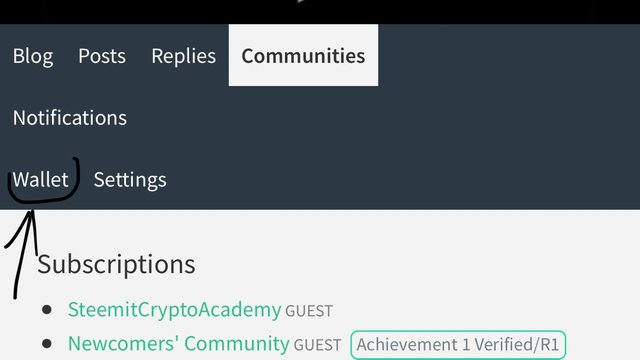
Step 2: In the Wallet, locate the button near the Steem balance and click on it. This will bring up the transfer options.
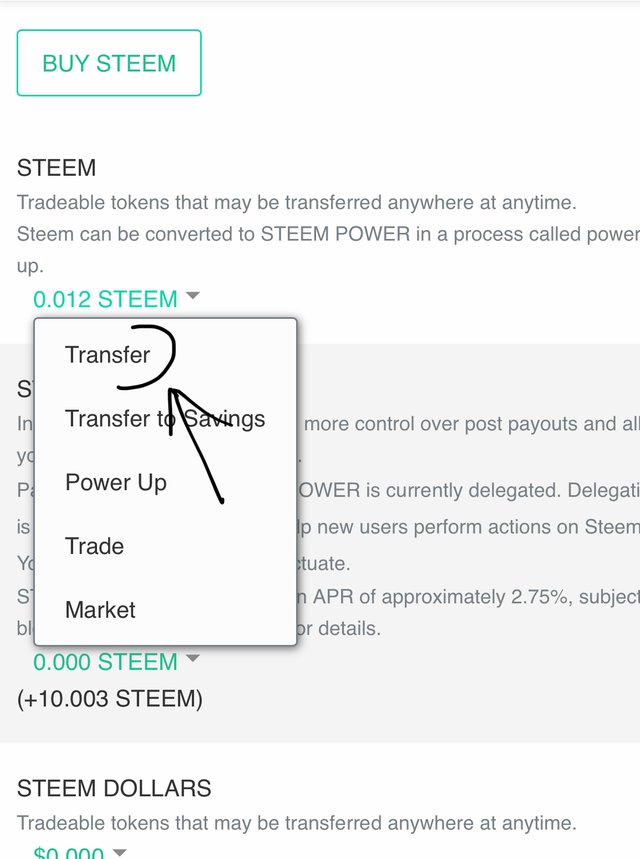
Step 3: Tap on the Transfer button, which will take you to a new page. Here, you can enter the username of the account you want to send tokens to.
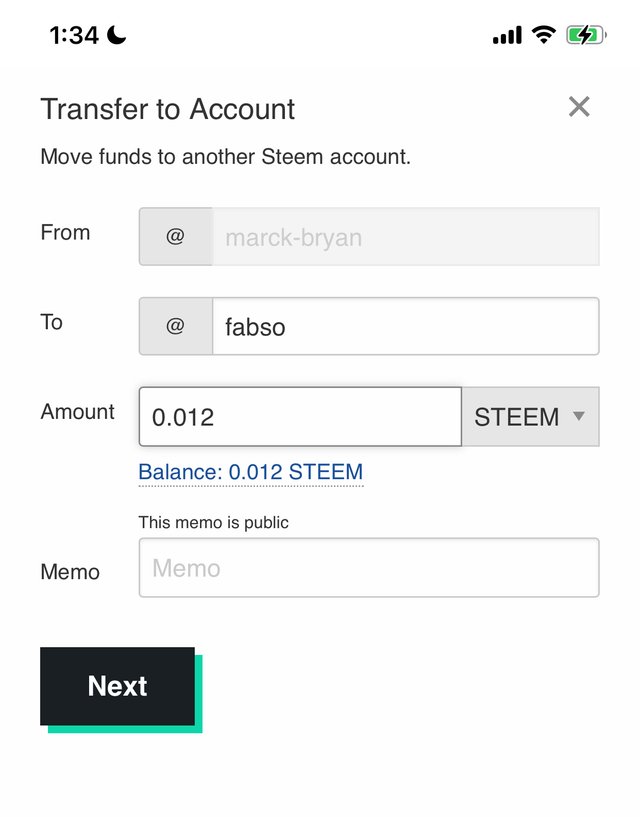
Step 4: Click the Next button, and then enter your Active Key to authorize the transfer. Which completes the process of transferring tokens to another Steem account.
•DO YOU KNOW HOW TO POWER UP YOUR STEEM
YES i do, This is done through the following steps:
Step 1: Again, log in to your Steemit account using your Posting Key and go to the Wallet.
Step 2: In the Wallet, click on the button near the Steem balance and then select the "Power Up" option.
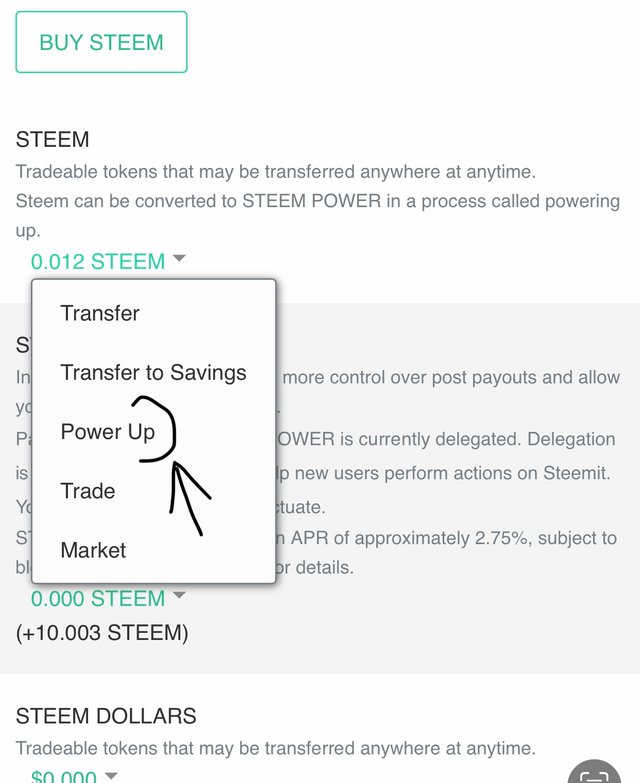
Step 3: On the Power Up page, enter the amount of Steem you want to power up, then click the Continue button.
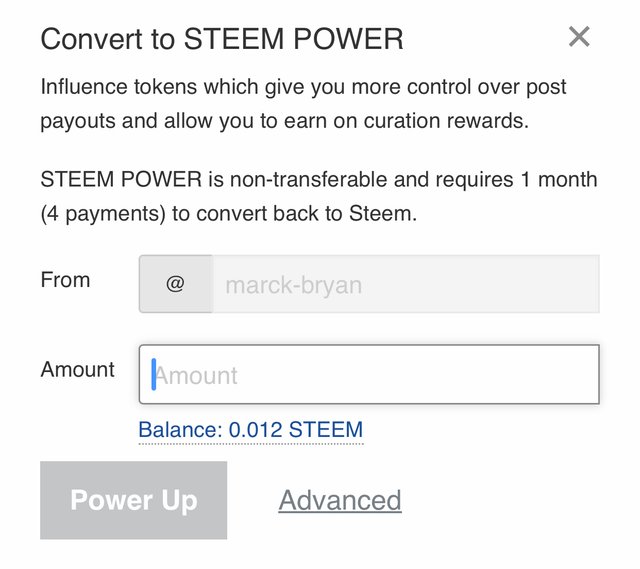
Once the Power Up is complete, you can check your Wallet to see if the tokens have been successfully added to your account's Staked Steem balance, it contributes to the growth and reputation of your Steemit account.
Big thanks 🙏 to my mentor @chant
•I look forward to continuing my exploration of the Steemit platform and utilizing this keys🔑 to thier full potential.
It was very informative to know about different keys . Step wise approach to transfer of tokens is also easily understandable.
thank you;