Achievement Two: BASIC SECURITY ON STEEM.BY @Med17
I definitely have claimed all my keys on steemit which I’ve stored on my google drive cloud and also on drop box clod where I thick its very safe there. I have also stored it in an encrypted hard drive I’ve got which will just serve as an extra alternative for the ones stored om the clouds, I think I’ll be able to access them from any location I am with where I’ve stored them. On my personal opinion id advice that keys should be saved offline or on a save cloud to avoid total loss.
I think I do have an understanding about how the various keys work and the restrictions they have too. steemit have core and essential security keys on this blockchain and they all have different uses on the steem account
- Posting keys: this key gives one access to steem to be able to post and edit contents, comment on posts, resteem posts, vote on posts and follow other steem accounts.
- Active keys: this key gives access to everything partaking ones steem wallet.it is used to transfer steem funds and also to power up or down one’s steemit.
- Owner keys: in the exemption of master keys, this is the most important key.it is used to recover a steem account and is capable of changing any other keys of the account and can also be used to recover an account in case it is a person’s account is hacked/breached or lost.
The master password is very essential so I have saved It on in my Gmail and drop box cloud.
Transferring steem token to another steem user is pretty simple from the information I’ve acquired. After I sign in first with my posting key, I go to ‘my wallet’, enter my active key to sign in and have access to my wallet. After it opens, I click on available steem I have and a drop down appears. From that dropdown I select transfer and later fill in the details on how much I want to transfer steem and whom I want to transfer to and also fill in the memo.
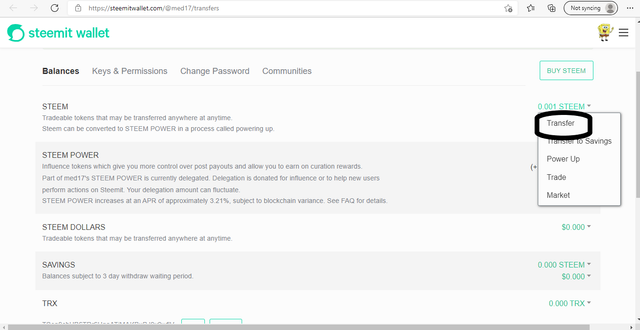
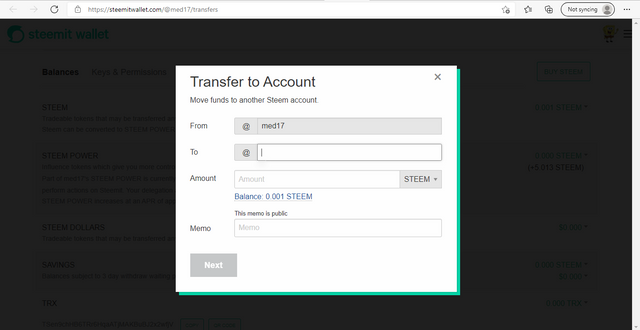
Powering up is also very as simply and also follow a similar procedure as transferring steem but after signing in with my active key I click on ‘power up’ instead and then indicate the amount I’d want to use to power up
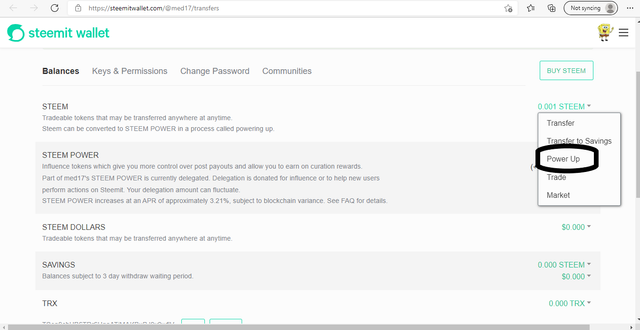
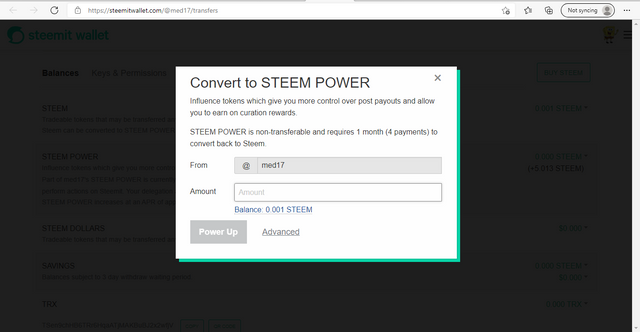
Thank you, @cryptokannon, for providing us with so much information to accomplish this steemit achievement and for emphasizing the significance of the security of each of our keys.
Welcome to steemit @med17. Keep steeming.
You made a good post about steem keys and security.
Regards,
@shemul21
appreciate this, thank you