Achievement 5 Task 4 by @muratselim-94 : Review steemdb.io
Hello everyone
Today I'm going to cover steemdb.io, Part 4 of my 5th Achievement quest. Let's examine Steemdb.io together.
How do I see the "recent history"?
When we go to the Steemdb.io website, we will be able to see the Recent history section here. You can see the last block activities here.
In the Account section, when I search for and enter my own account, I will be able to display the recent history section here.
How do I check the different activities: Posts, Votes, Reblogs, Replies, Reblogs, Rewards, Transfers, etc
The Account section is the section where we can sort the users in a table and view the Rich list by filtering sbd, Steem, power-down, and vest. In the post section, we will see the posts, incoming votes, power-down, vests, balances section. We will see social followers. The Reputation section is where users see their rep score.
We can check different activities here when we enter our own account in the account section.
How do I know who has reblogged my post: (Social: Follower, Following, Reblogged)?
In the account section, when we enter our own account, here in the social tab, we can check the followers, following, and reblogs section.
How do I check my Voting Power?
I can see my Voting Power on the right in the account section.
Witnesses
It is the part where the users in the blockchain are displayed, organized in the order of votes, and containing various archival information about the users.
SteemDB Labs
It is the part where information is obtained about projects that are not available in Steemdb.
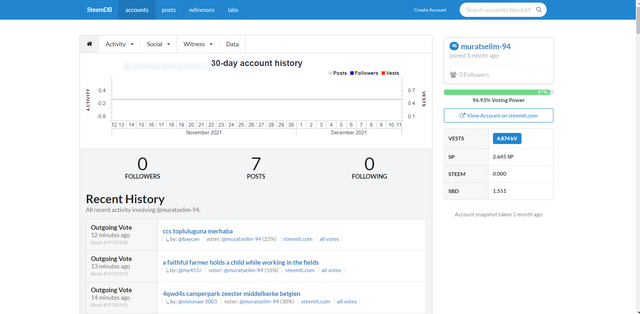
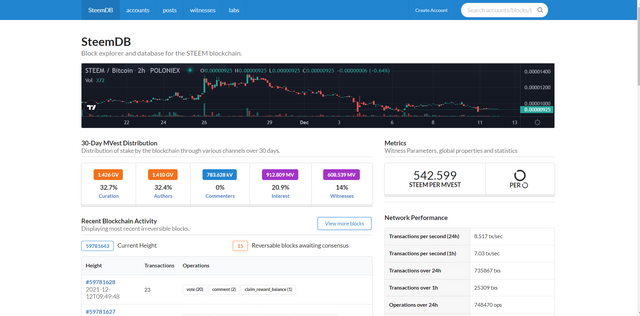
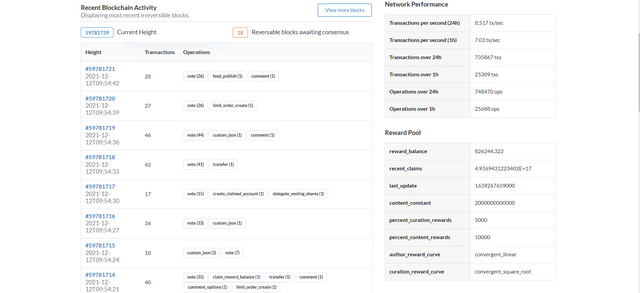
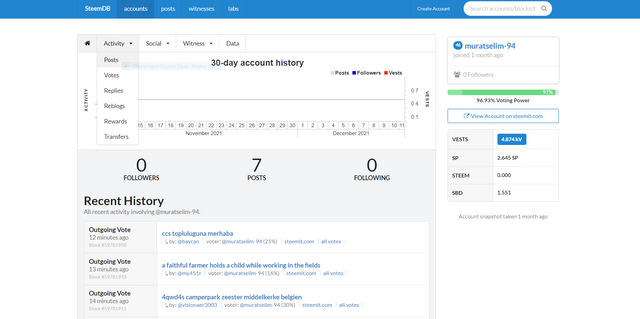
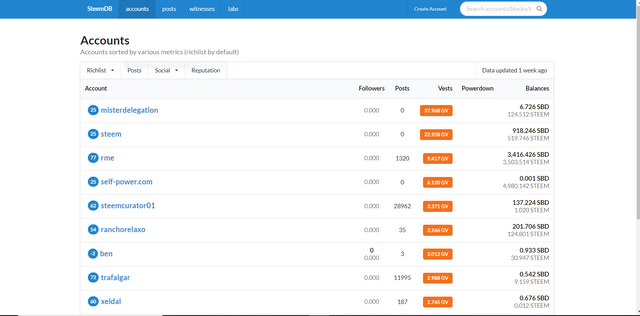
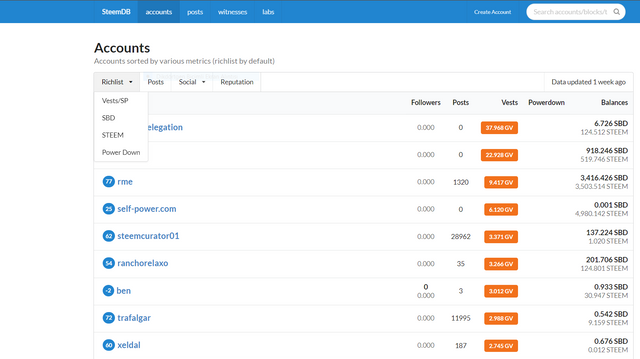
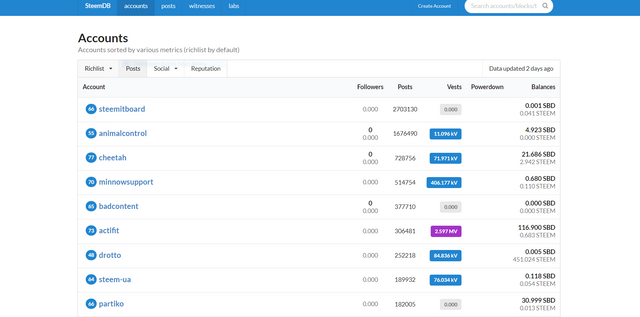
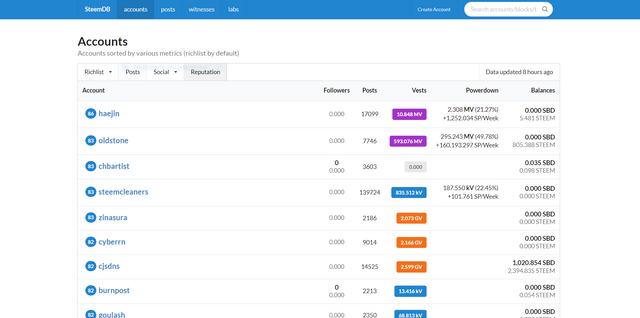
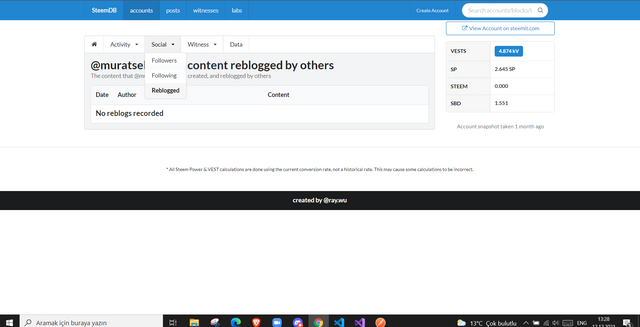
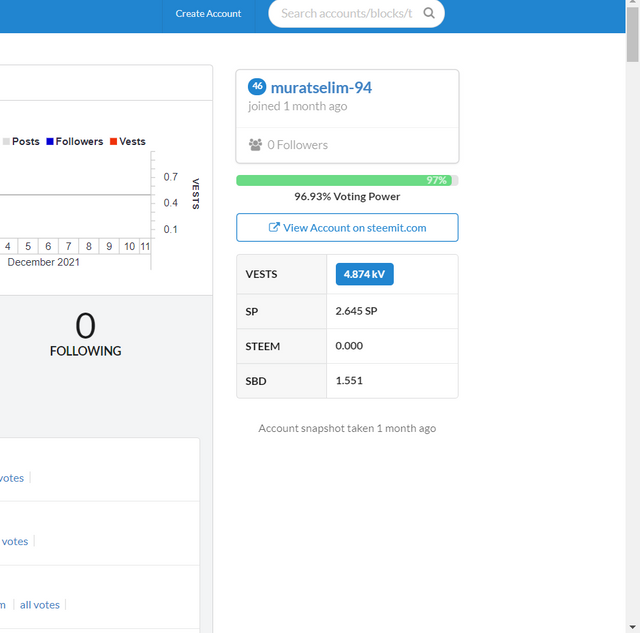
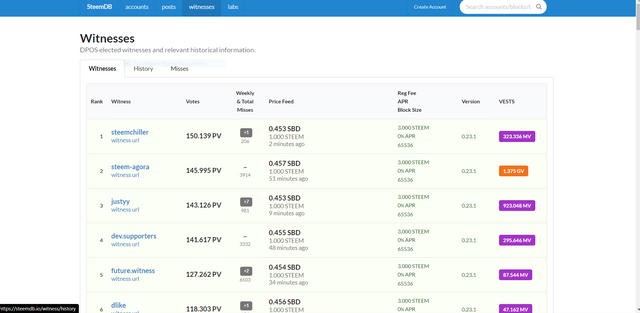
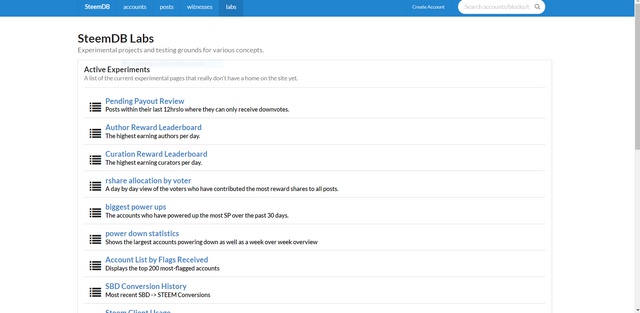
Merhba başarı 5.4 görevin onaylandı. Bir sonraki göreve geçebilirsin.
oran 3
Hi, @muratselim-94,
Your post has been supported by @svm038 from the Steem Greeter Team.