Achievement2 - Basic security in security on steemit
Hi everyone,I'm optimax245. I will be writing on the basic security on steemit for achievenmt2, and I will be giving answer to all the questions.
Question No.1
Have you retrieved all your keys on steemit
Yes, all my steemit key (password) were safely retrieve, when my account was created and was also save by copying it out
to and also save it in my E-mail. I also printed a hardcopy and keep in my safe place.
Question No.2
Do you know the functions and restrictions of each key
Yes I have read and I fully understand the functions of each of the keys on steemit and there explained as follows:
Master key
This key is used to claim password on steemit which is very basic and essential to a new steemian and by this it means
that if this key is stolen your wallet is at risks because it is one of the most important key
Private posting key
This key is used on steemit platforms such as steemit community, posting, commenting, and voting. This key to upvote
content that is creative and also to downvote plagiarized content
Owner key
This key is often used to reset password by the owner of the steemit account, another important key that is required to be safe.
Private active key
This key is often Used for monetary and wallet related actions,transfer of tokens and powering up of steems, it is a key that is mostly use in the steemit wallet and with it transaction is being completed.
Memo key
The memo key is used for the transferring and also for decoding and decrypting of memo.
Question 3
How do you plan to keep your master password
My master password is very important I have locked it up on my gmail account for safety and I have a hardcopy.
Question 4
Do you know how to transfer your steem token to another steem user account
Yes,I know how transfer steem to another account because I have read and understand I will illustrate the necessary steps below :
Step 1:
You have to login to your account to begin the process.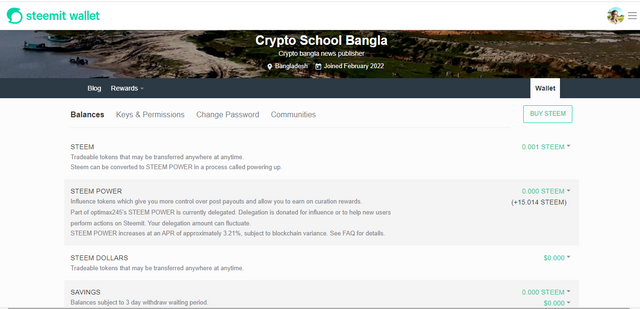 Step 2
:
Step 2
:
Search for the option that says transfer steem to any accounts and click on it.
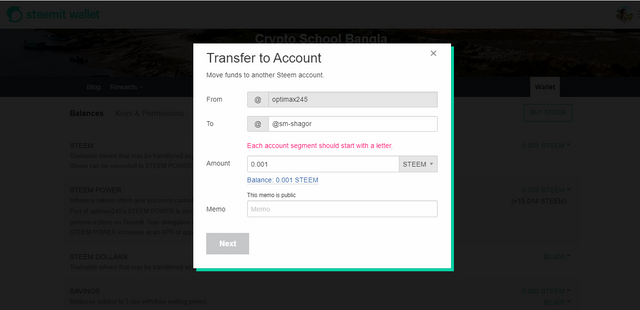 Step 3
Step 3
Then look for the option that says steam power and click on it then send it to the steem account of your choice after
writing details of the receieving steem account.
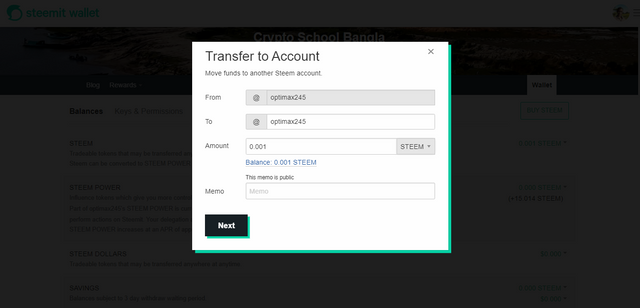
Step 4 : Here your private active key is required.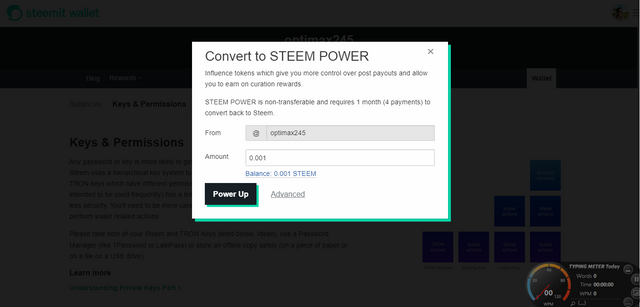
Question : 5 Do you know how to power up your steem
Yes I do, the necessary steps to follow are illustrated below
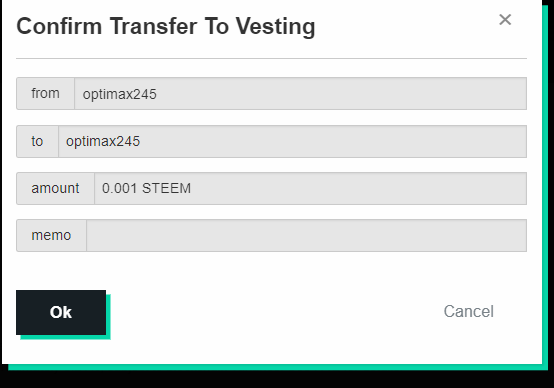
Step 1:
Access your wallet account using the private posting key on steemit.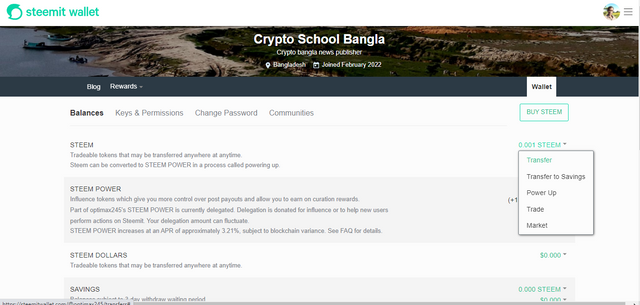 Step 2:
Step 2:
Click on the the arrow close to the steem
.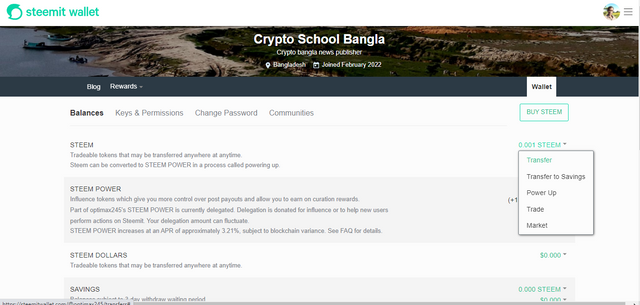 Step 3
:
Step 3
:
Select the option that says power up: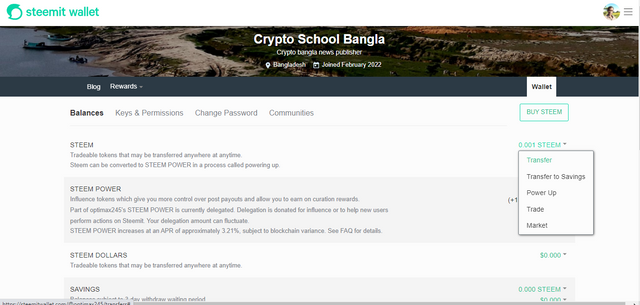 Step 4:
Step 4:
Write the amount you intend to power up.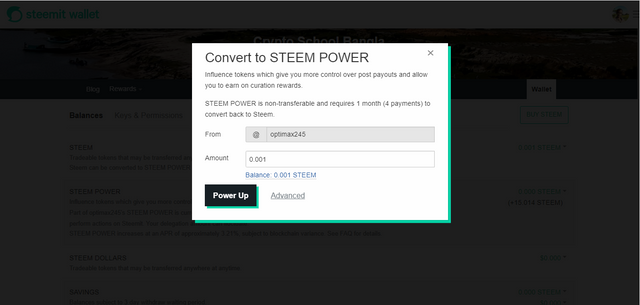 Step 5:
Step 5:
After putting your private active key, your steem balance will now become steem power it then increases your steem power.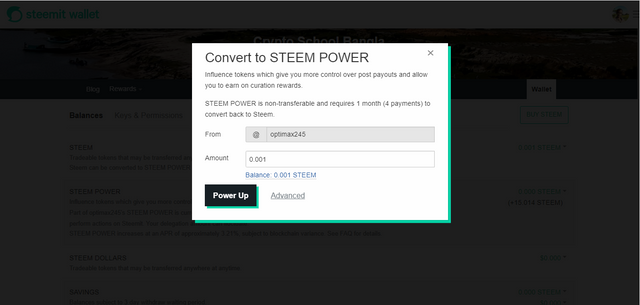 CC: @steemcurator01 @radjasalman @anroja @klen.civil @heriadi
CC: @steemcurator01 @radjasalman @anroja @klen.civil @heriadi
I am very happy participate in achievement 2 on steemit Thank you for your support.
Good one👍
Hi @optimax245 master password can be used to change all of your keys too. You may proceed to the next achievement task.