ACHIEVEMENT2 TASK MENTOR BY @CRYPTOKANNON// BY @PAULCHIM
Hi everyone you all are welcome to my blog. it's time to discuss about the security of steamit.
I have spent my 2nd week in the steemit. I have researched about the security of steemit during past week and I will love to share these things with you guys in preliminary level.
when I created the account,I downloaded a PDF which consists of number of keys inside it. I had no idea of what to do but I noticed that it will be important and be secured. since the steemit platform is base on block chain of crypto currency steam a high class privacy is needed to be maintained. so I kept these keys aside as a hardcopy and inquired from my friend what they are used for.
- privacy posting key use to login to the app, posting, voting,resteem. we usually use this key for day to day activities such as primary tasks.
- this is used to password and dispass word private transfer memos.
- this is used for financial related tasks such as monetary and wallet related actions. Also if you want to transfer tokens or power up/down steem, then you may use this key.
- this key is at high level of it's significance because it will be used to reset all other keys. it's hazardous if this key is got by someone else. if your account is consent,this key can be used to recover it.
- master password most important key ever: this is the main key (this is the master)it is used to generate other keys . Did you ever think of what happens if your master key is got by someone else? In a nutshell, he will be the owner of the account making you a crowd. How terrible it is...... it's like eating food without water
BACKUP YOUR KEY As YOU BACK Up YOUR LIFE WITH PRAYERS
Infact, security of master key is very necessary as I mentioned above .in my literary work, I deleted all the digitally generated links to any key and I wrote it down in a piece of paper and I also printed it out .
This is the basic idea of the keys ,then let's see how we can transfer the steem token to another steem user?
Login to your wallet with your private active key, then click on transfer
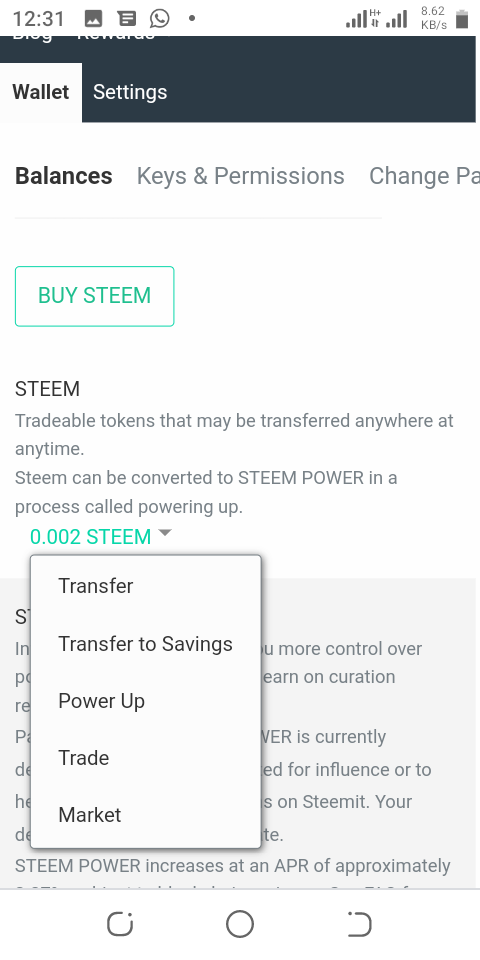
Select the amount to be transferred and
the person you are transferring to, for instance am transferring them to davchi, then click on next
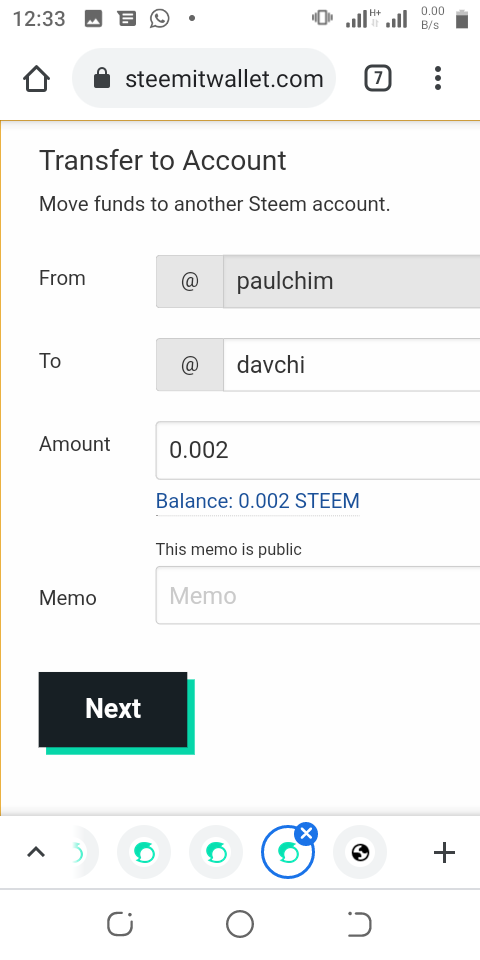
After clicking next , it takes this page and here you click ok.this is actually how to transfer steem
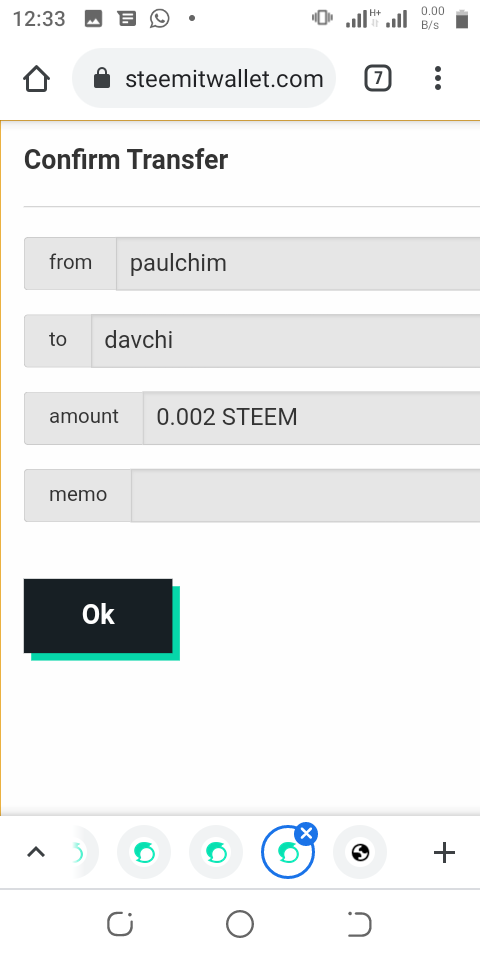
Let me take you on how to power up steem
Here you also log in with your private active key, and then click on the icon that contains your steem value
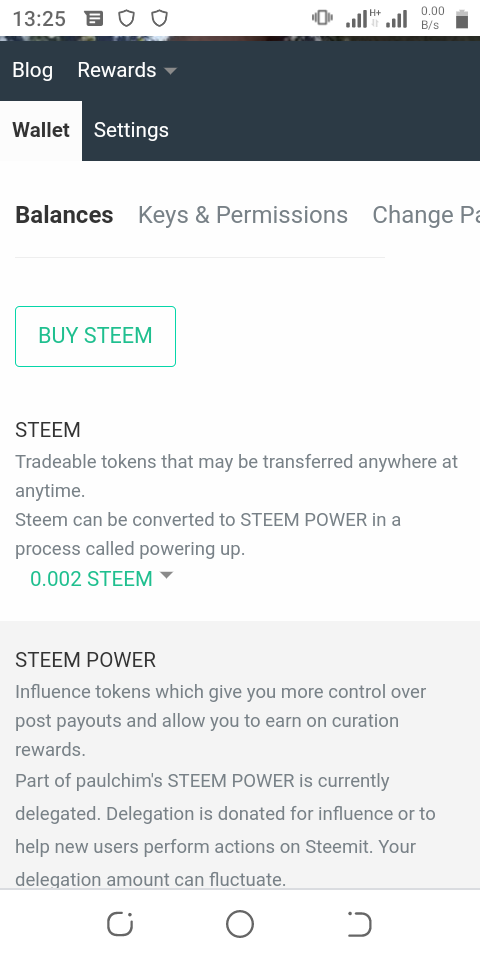
Then you click on your steem and here you click on power up.
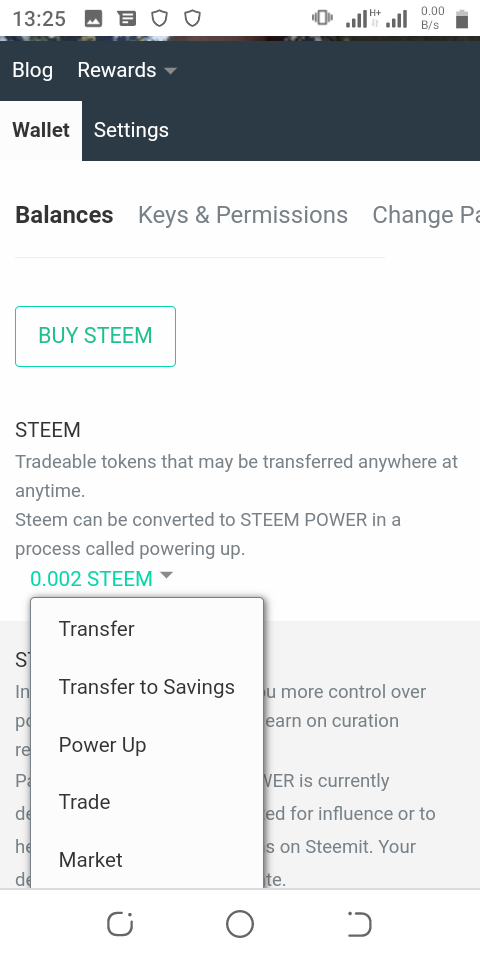
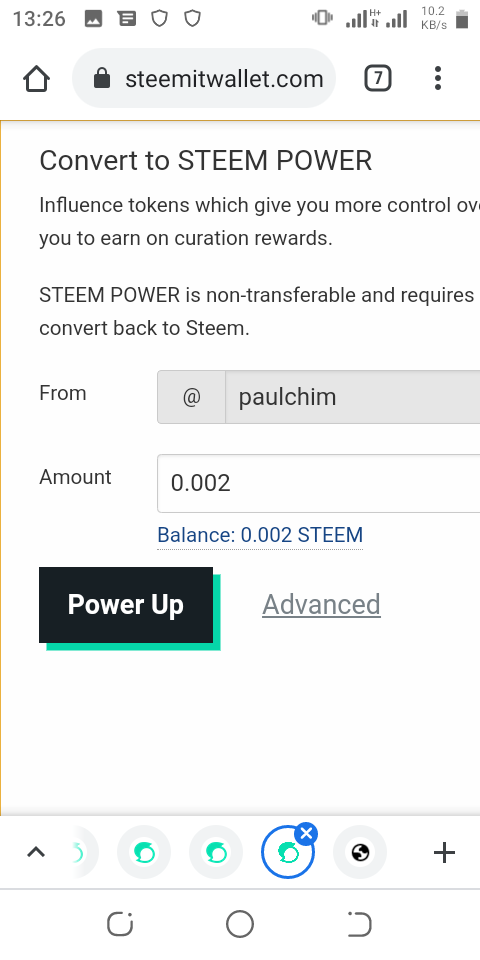
Finally you click and input the amount of steem you want to power up and then you click on power up, for instance I just powered up my 0.002 steem to my steem power. So this is how to power up your steem.
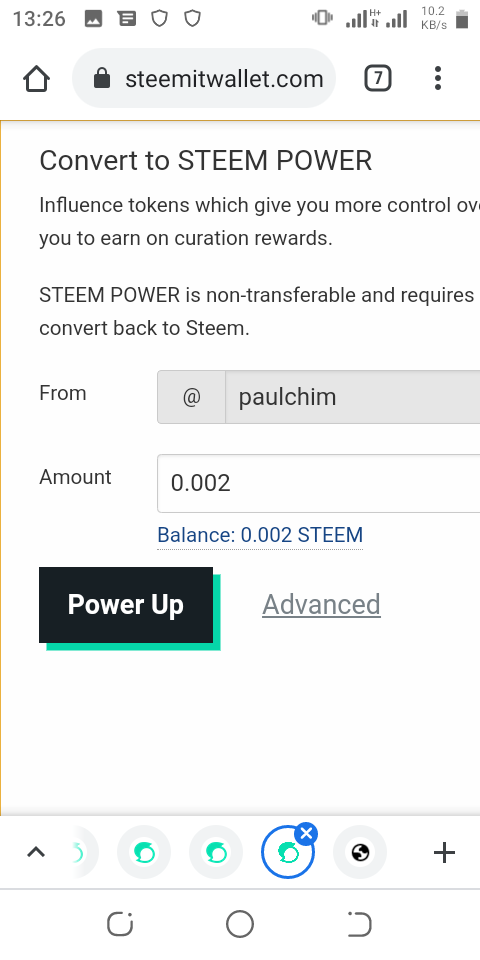
Thanks for going through my achievement2 post.

I stop by to inform you that I have successfully verified your achievement. You can now proceed with the program and perform your achievement #3, which is based on content etiquettes. Here I leave you the link to a publication about it, so that you can develop your next activity. Remember that the achievements' posts must be posted within the Newcomers' Community. Success for you.
Important information: remember that completing your tasks up to achievement #4 of the achievement program makes you eligible to be part of the support program for newcomers called 500SP Minnowsupport. I invite you to continue performing your other achievements.
Notes: none.