ACHIEVEMENT 2 :: BASIC SECURITY ON STEEMIT BY @ready247

Hi my beautiful and handsome steemains all over the world
Am glad to update you with my achievement 2 task.
In my own understanding security is
the state of being free from danger or threat.
To avoid losing some of our important stuffs
We need to be careful so as to be secure in life.
Question 1
Have you retrieve all your keys on steemit?
👇👇👇
Yes i have retrieved all my keys on steemit.
Your steemit keys are very important and
Should be handled by you alone
Immediately i received my steemit keys
I saved them in my gmail //notes so as to secure it// keeping it save
Question2
Do you know each of these key functions and restrictions?
👇👇👇👇
Yes i know
Since i joined steemit i've learned alot from my fellow steemains and @focusnow the admin of @steemalive community has also helped me to know each of this keys and how they function
👇👇👇**Keys and their uses **👇👇👇
THE MASTER PASSWORD ÷
The master password is a password that is used to access other passwords,
a user might store their passwords in an encrypted file that is accessed with a master password,
A password that is used to secure other passwords
And it should be guided carefully.
THE POSTING KEY ÷
The posting key predominantly extant in our everyday log in which allows me to post, comment, vote, edit, restreem,mute and follow other account on steemit platform.
THE OWNER KEY ÷
The owner key is purposed to modify any key of an account.
THE MEMO KEY ÷
The memo key is mainly use for encrypting and decrypting memos when transferring funds.
ACTIVE KEY ÷
The active is mainly used when tranfers is neeeded.
Question 3
How do you plan to keep your master password?👇👇👇👇
I can secure my master password by saving it in my email address and save it as draft. I can also print it out as [ pdf ] and laminate it so as protect it from water
Question 4
Do you know how to transfer your steem token to another steem user account?
Yes of course 👇👇
to transfer steem coin to another steem user account, i will have to go to my wallet, then log in with my active key, click on steem, then click on transfer, including the username and amount to be transferred.
I will have to confirm and then click OK.
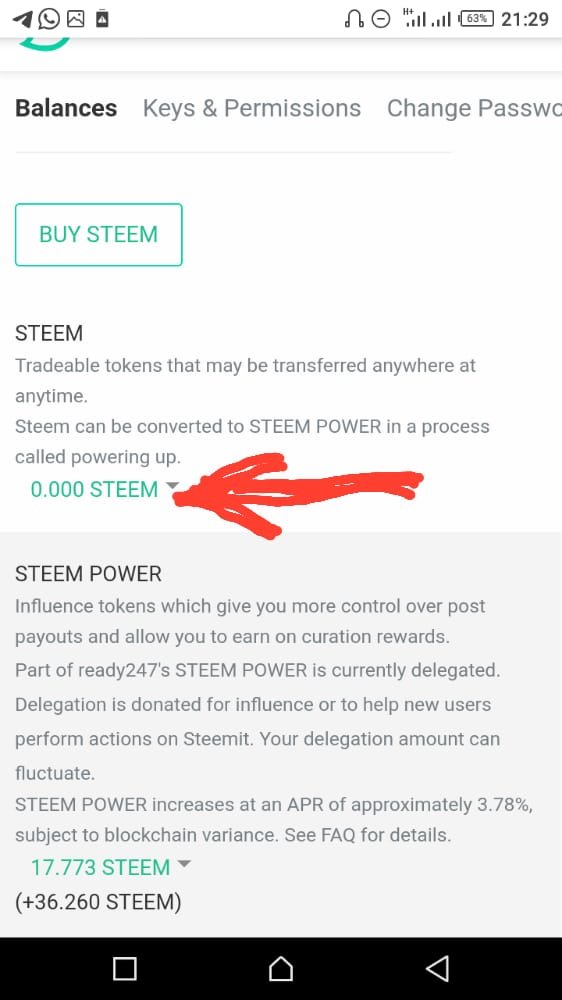
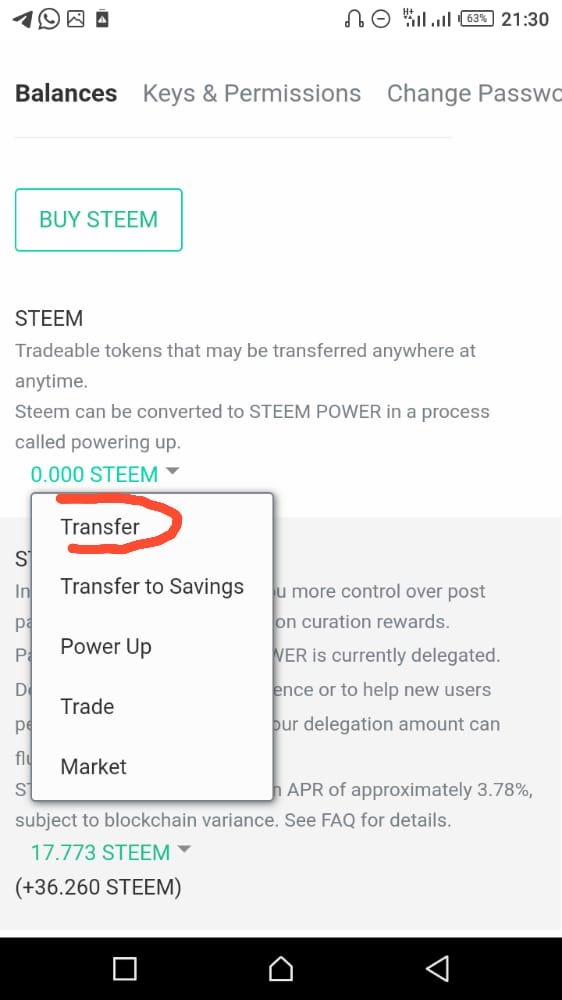
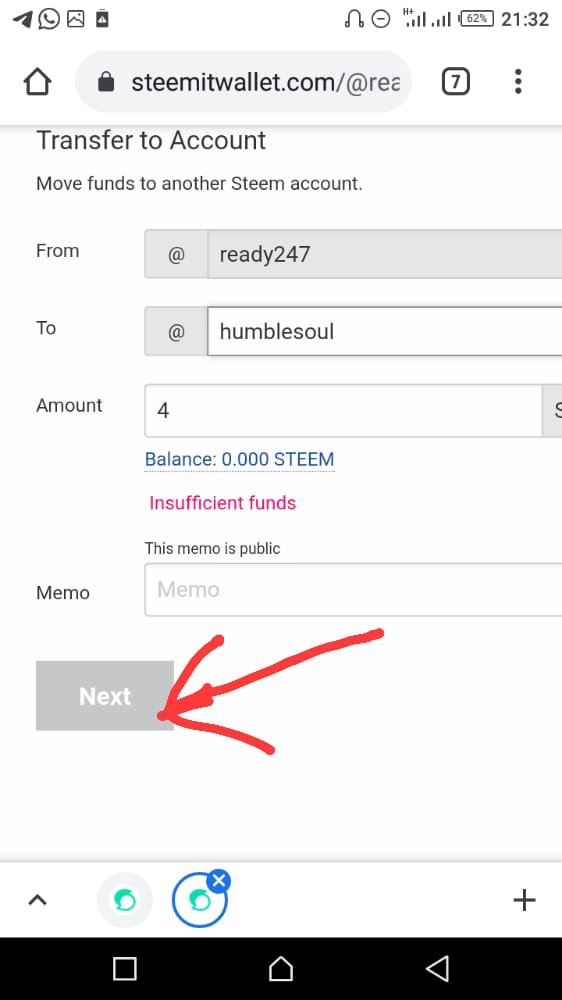
Question 5
Do you know how to power up your STEEM?
Yes of course 👇👇
I can power up my steem through this procedure 👇👇
firstly you have to Click on steem, then click power up, select the amount of steem you want to power up and click ok.
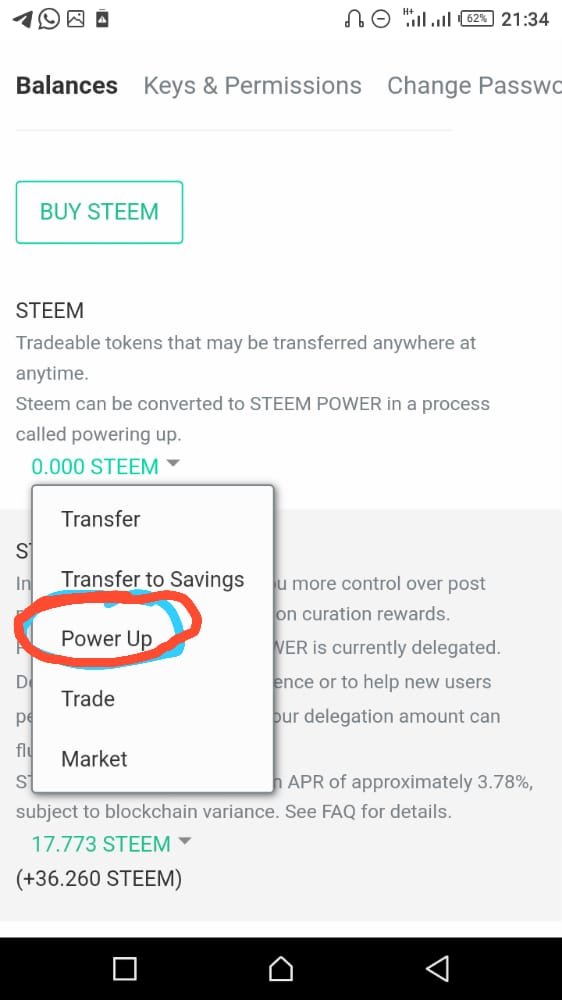
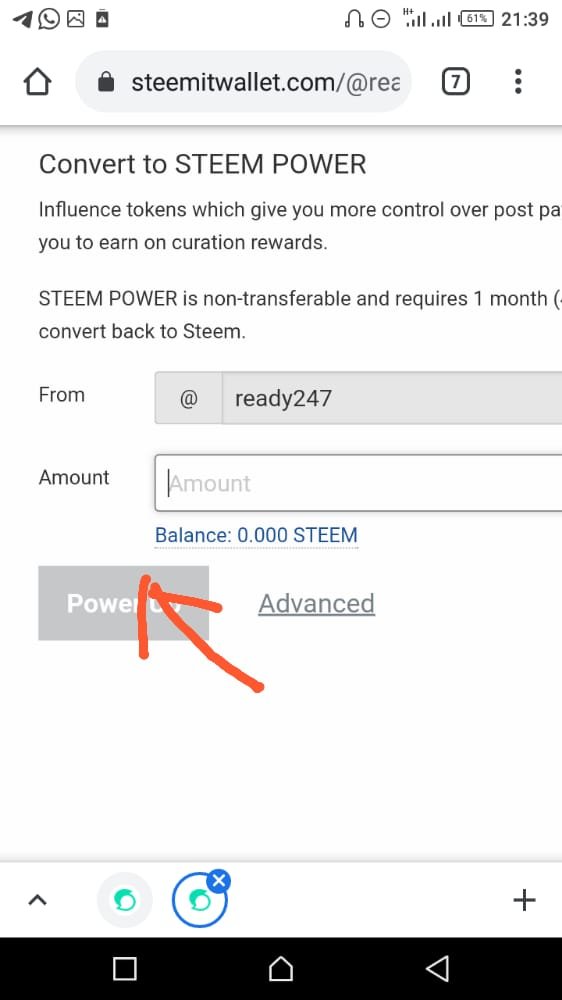
Am glad you now understand how the key works now.
Stay tuned
I will update you guys with my achievements 3 task, soon.
Special regards to ;
@cryptokannon and @focusnow
Hi i am Sumit one of the team member of Steem Greeter.
I am happy to announce that i have successfully verified your achievement 2 post. Now you are eligible for performing your achievement 3 which is about content etiquettes. You can refer this post for your next task.
Note:
Rate:2
Thank you sir am really impressed
@ready247 (50),thanks dear for sharing these security tips for everyone especially the newbies
Very detailed Achievement 2.
Good to know that you're fully aware on how to secure your keys.
Keep Steeming !!!
Hi, @ready247,
Your post has been supported by @saxopedia from the Steem Greeter Team.
Thank you so much for your support