ACHIEVEMENT 2 POST | @rimsha26 | "BASIC SECURITY ON STEEMIT"
Assalam O Alaikum everyone! I hope you all are doing great. So, few days back I joined steemit and I was pretty much happy to be a part of this family. I posted my achievement post 1 and got verified. Today I will be posting about my next task that is Basic security on steemit. So the first question that comes up into our minds is What is security ? So it's basically a shield that protects our important data from being hacked.
In steemit we secure our account by making sure that we have secured our 5 important keys that were provided to us when we registered ourselves in the start. I will explain you how you can successfully secure your account by answering 5 following question.
Question 1
Have you retrieved all your keys on steemit?
Yes I have retrieved them all successfully. I have saved its PDF file in my USB, in my laptop and in notes form as well.
Question 2
Do you know each of these keys functions and restrictions?
Yes I have read the functions and uses of all the 5 keys. Let me explain you its uses and functions one by one.
1. Posting key:
Posting is for our everyday use. Like when you have to post, comment, upvote or reply to any post remember to login only with posting key.
2. Memo key:
It is simply used to access your private messages.
3. Active key:
It is used when you are performing wallet related actions such as transferring or exchanging tokens.
4. Owner key:
When you have to recover your account or change other keys, use this key. It is one of the most important keys among all the keys.
5. Master key:
The name says it all "Master key" . Keep this key safe because it is a very important key as if it gets leaked anyone can takeover your account.
Question 3
How are you going to save your master key?
I have saved it in my USB, iPhone notes, as well as in written form and in my icloud.
Question 4
Do you know how to transfer steem token to another steemit user account?
Yes I know how to transfer steem token to another steemit user account. I will explain the process in following steps using screenshots.
- First go to your steem wallet and click steem
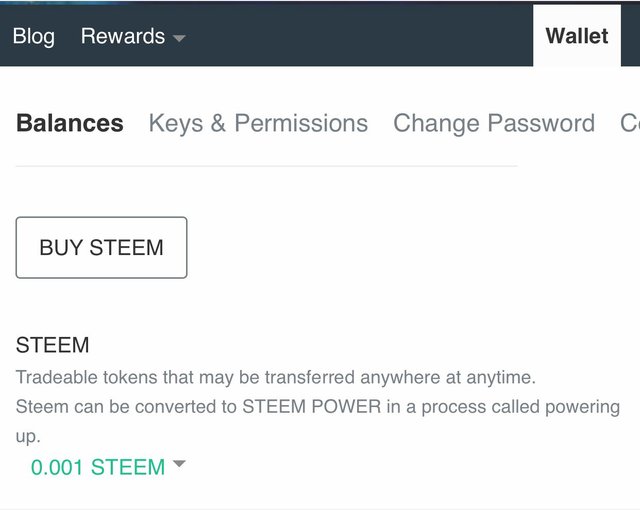
- After that a drop down menu will appear then click transfer as shown in the following picture.
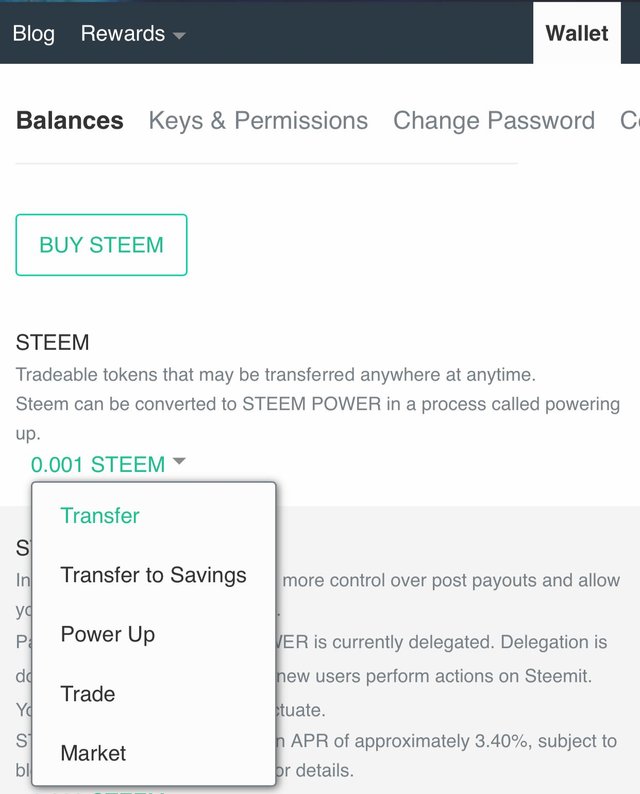
- Select the username of a person to whom you are willing to transfer the token including the amount the enter the active key and press next. Before pressing next make sure you have entered the correct information.
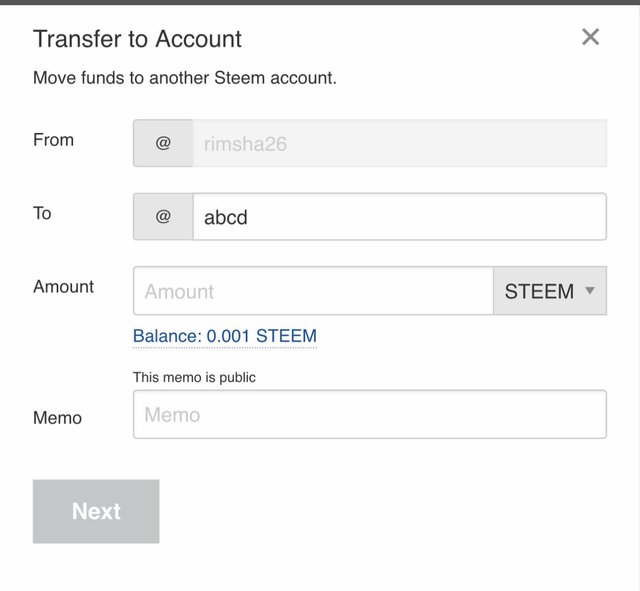
Question 5
Do you know how to power up steem?
Yes, I know how to power up steem. I will explain the process in few steps with the help of screenshots.
- First go to your steem wallet.
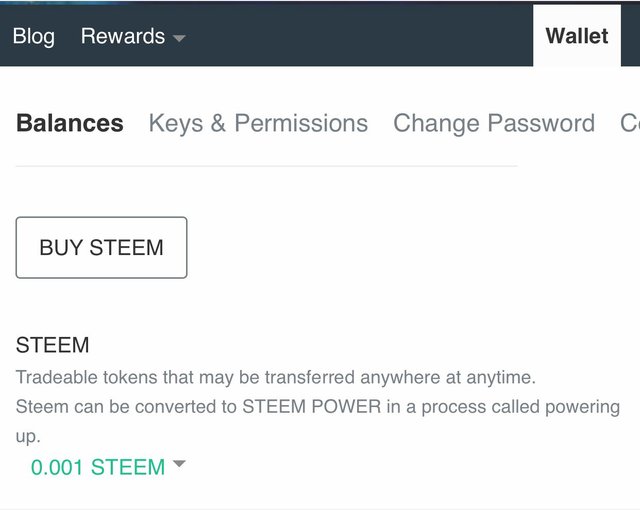
- Now, a drop down menu will appear, click on power up
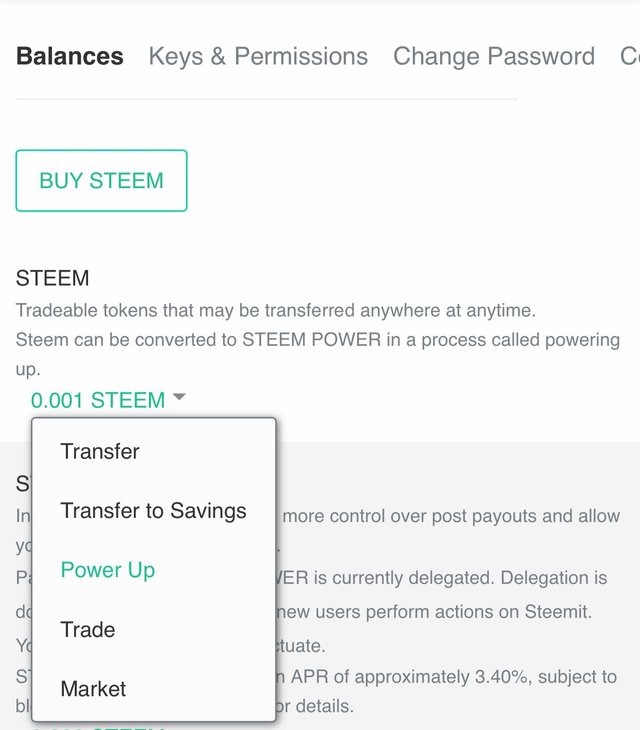
- Enter the amount that you want to power up and click power up.
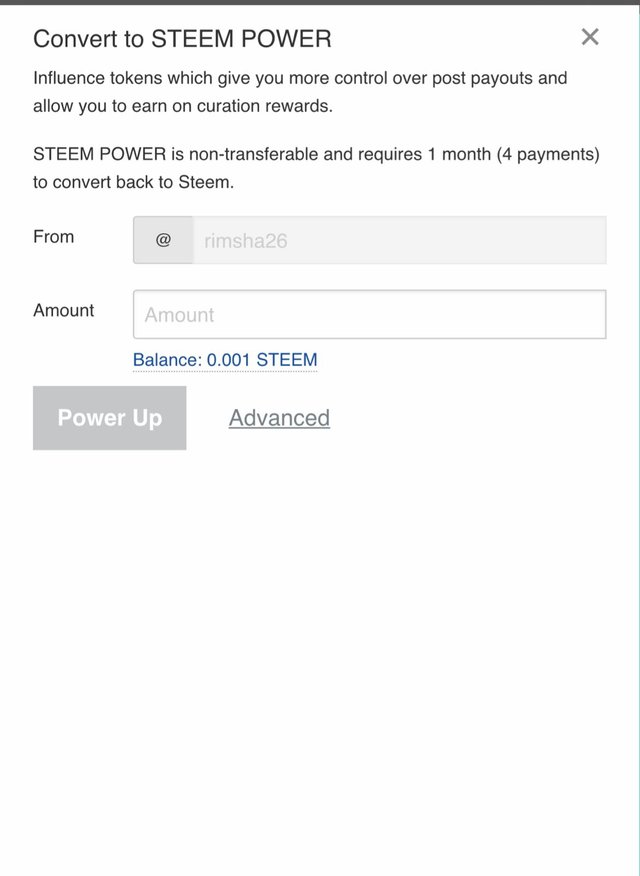
That's all. I have answered all the 5 questions for my 2nd task keeping it simple easy to understand for all, and I hope all of you have understood about how you can secure your account. Thanks for reading everyone!
#achievement2 #steemexclusive #pakistan #steemit #security #keys
Congratulations on getting successfully verified over Achievement 2 Best of luck for next Achievement :)
Ratings : 3
Thank you!🙂
Hi, @rimsha26,
Your post has been supported by @damithudaya from the Steem Greeter Team.
@steemcurator and @damithudaya, Thank you so much for your support!