Achievement 4 || Task applying markdown : by @rita-o
Achievement 4 || Task applying markdown : by @rita-o
Hello Friends
This is my Achievement 4 task and I am happy posting it.
Markdown it helps our work to be understandable easily. Here are some markdown and how you can apply them
1. QUOTES
This markdown style can be used when you're presenting someone else work you can add quotes to a text by adding this symbol > in front of the words
I.e
One good turn deserves another, 99 days for the thief, one day for the owner.
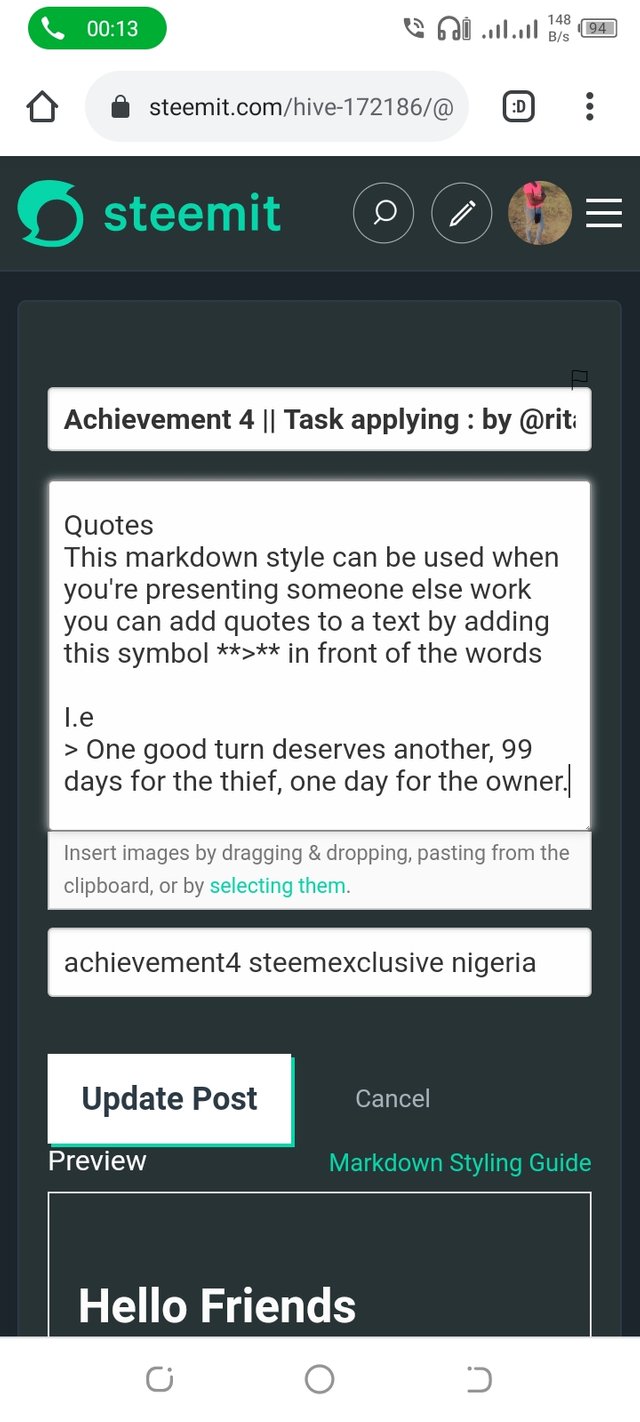
2. SYNTAX
It is used to bold and italize our texts by adding three steric before and after a text for example
If you stop belittling yourself or making yourself be inferior before your audience then you will not have stage fright.
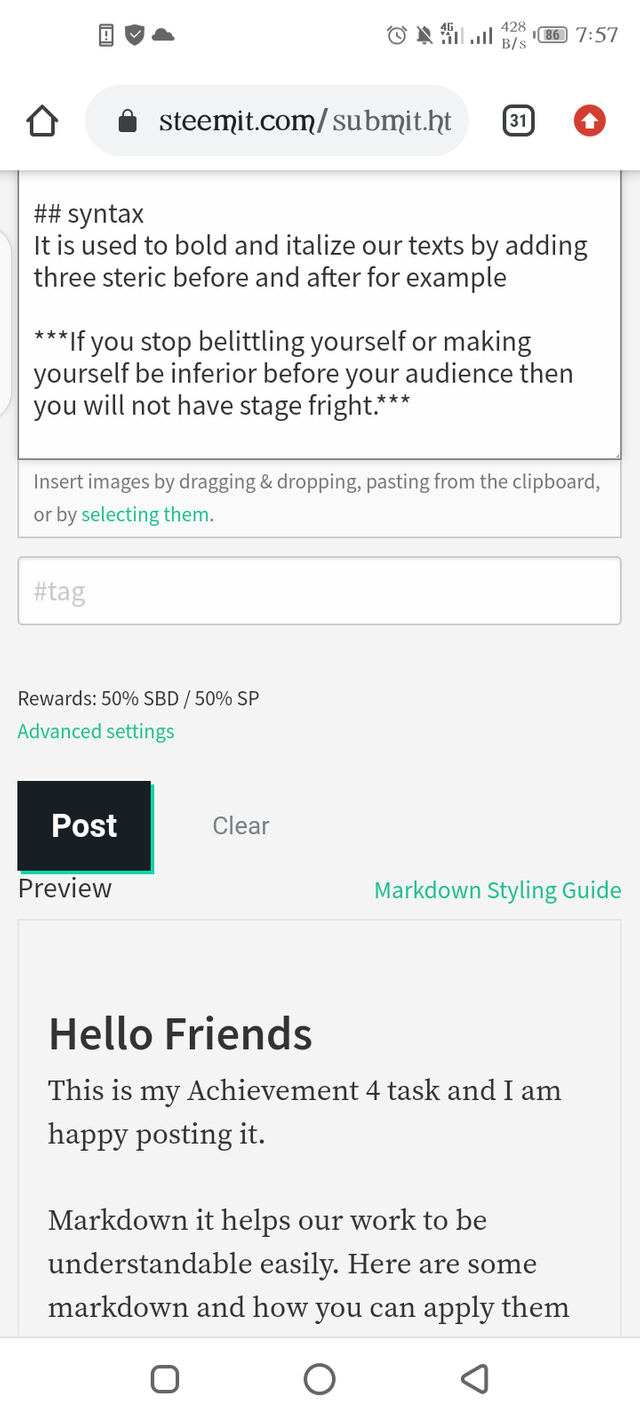
3. ITALIC
It is used when you want your font text to be slanted letters. It can be used by adding one steric before and after your text. For example
just be yourself and not what people want you to be. Its your life to live
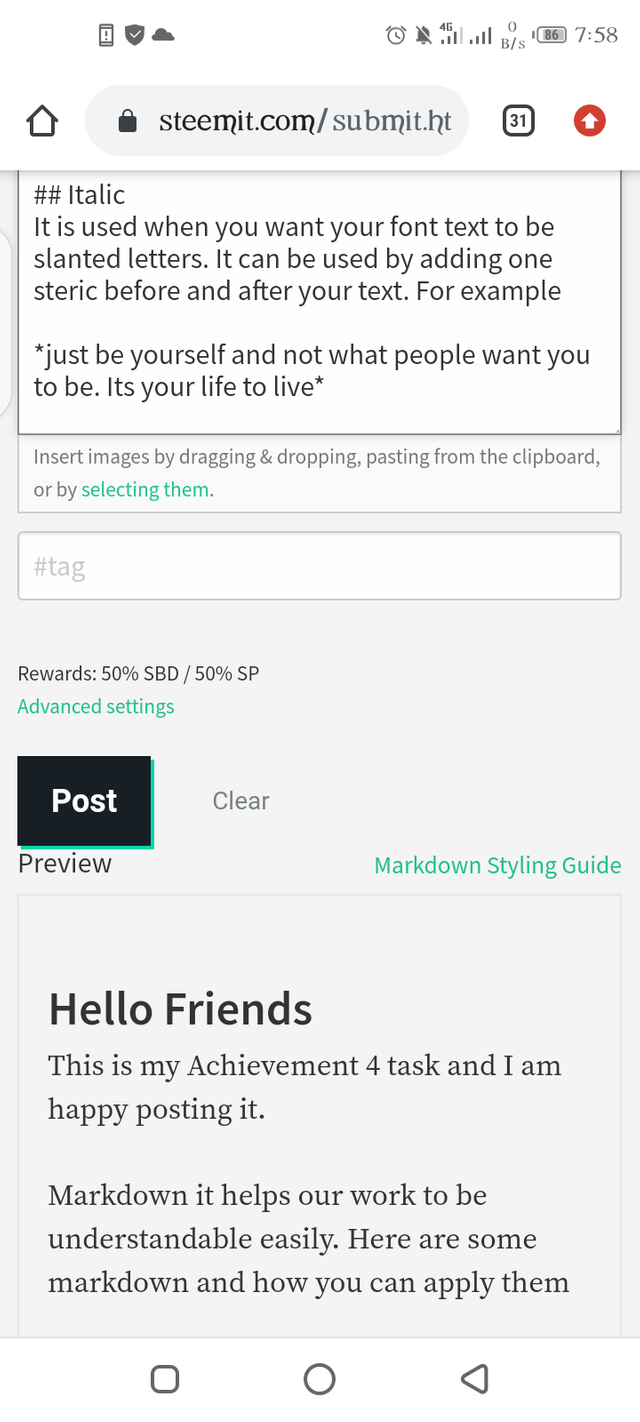
4. BOLD TEXT
It makes our font bold and it can easily make our work to capture the attention of our reader, it can be used by adding two steric before and after your text. For example
"He who does not plan, plans to fail"
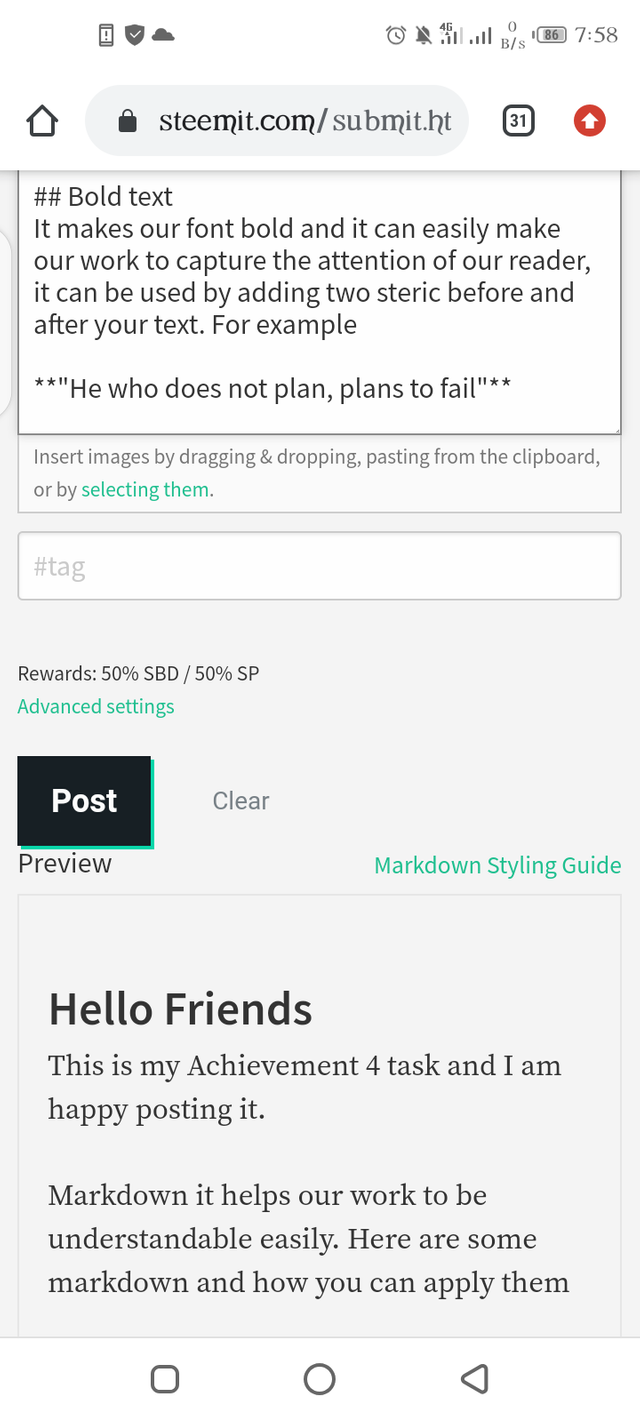
5. HEADING
It has six different sizes
New Comer's community
New Comer's community
New Comer's community
New Comer's community
New Comer's community
New Comer's community
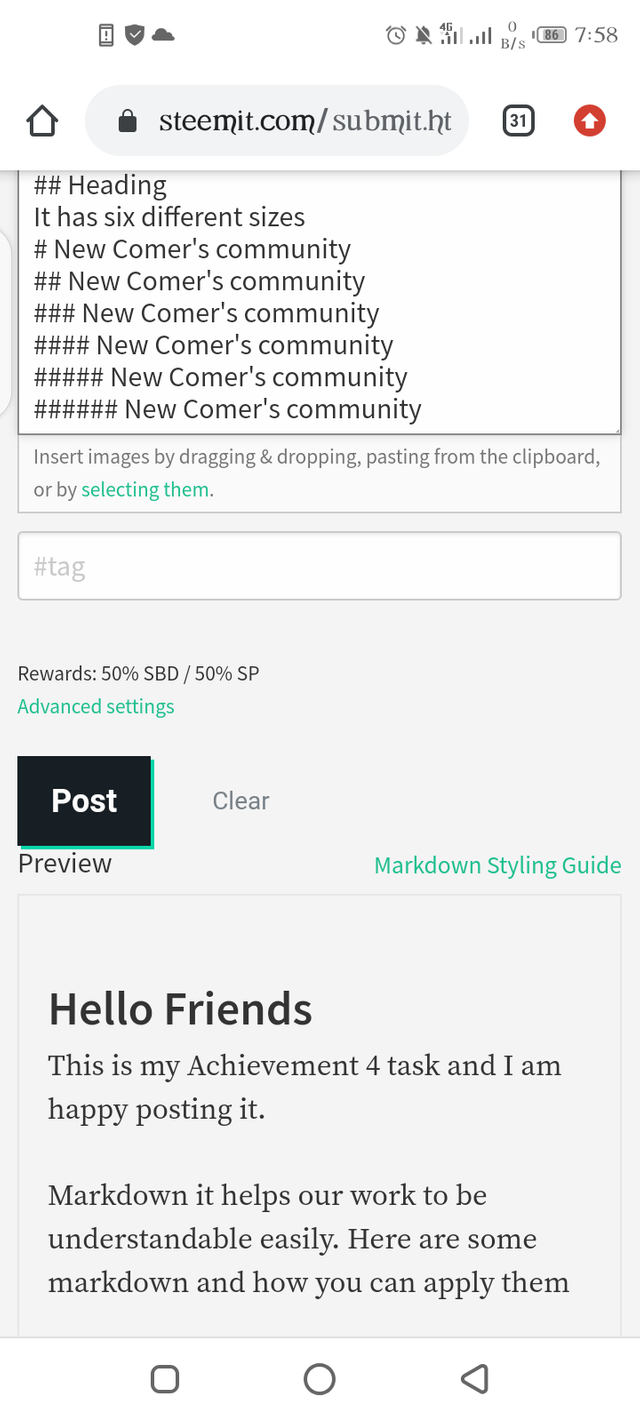
To add a link to your post
First you need to copy the link of what you want to post, then use the markdown by adding this bracket [] and the source or the name of what you are posting then close the bracket then you open another bracket paste the link then close it () see procedure below
Source
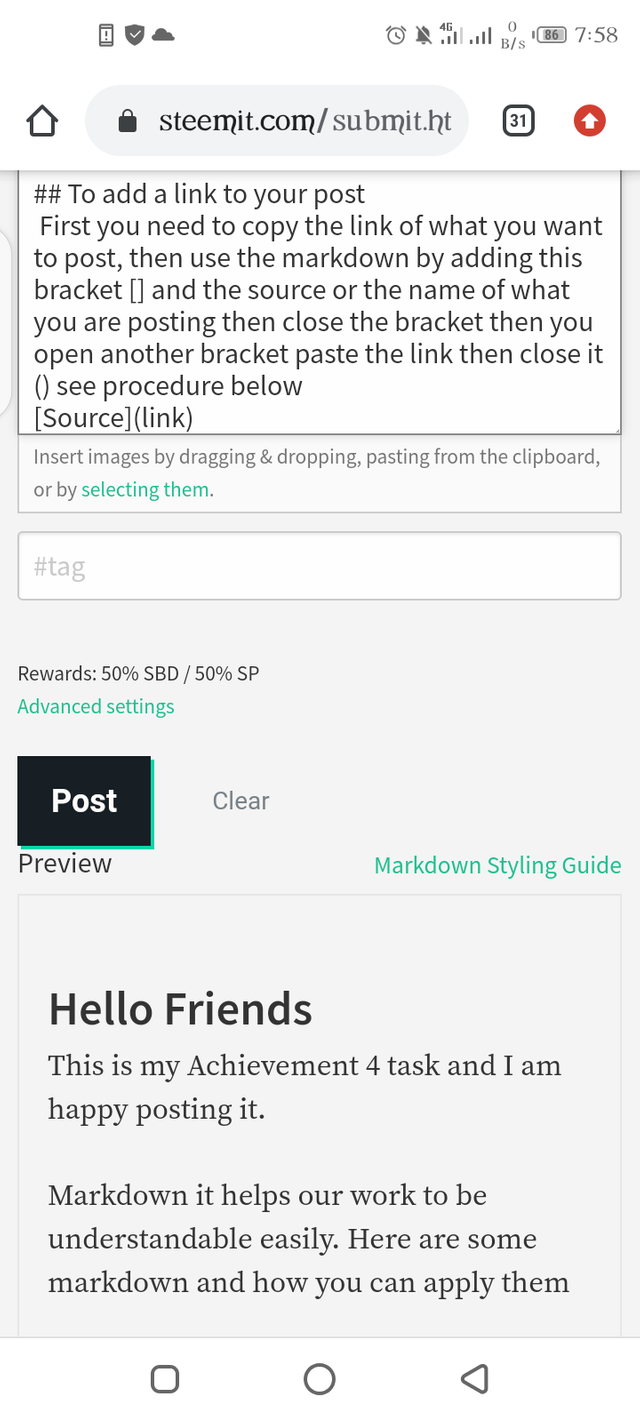
6. TABLE
It is used to outline or mark out to something. For example
| Class | Age |
|---|---|
| Ss2 | 12+ |
| Ss1 | 10+ |
| Sss3 | 16+ |
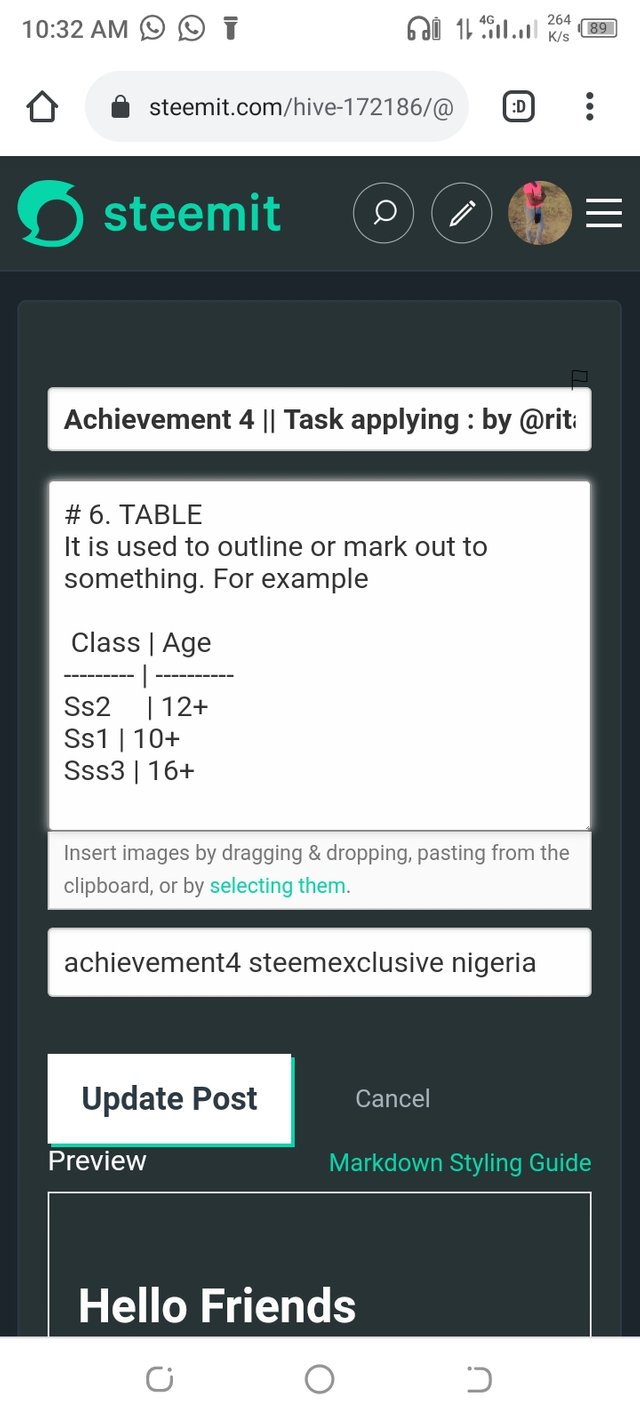
7. IMAGES AND TEXT ALIGN
It is process of adjusting or arranging your image or text either Right, Left or Center, for example
LEFT ALIGN
This is the process of arranging your image ortext to be at the left side, for example
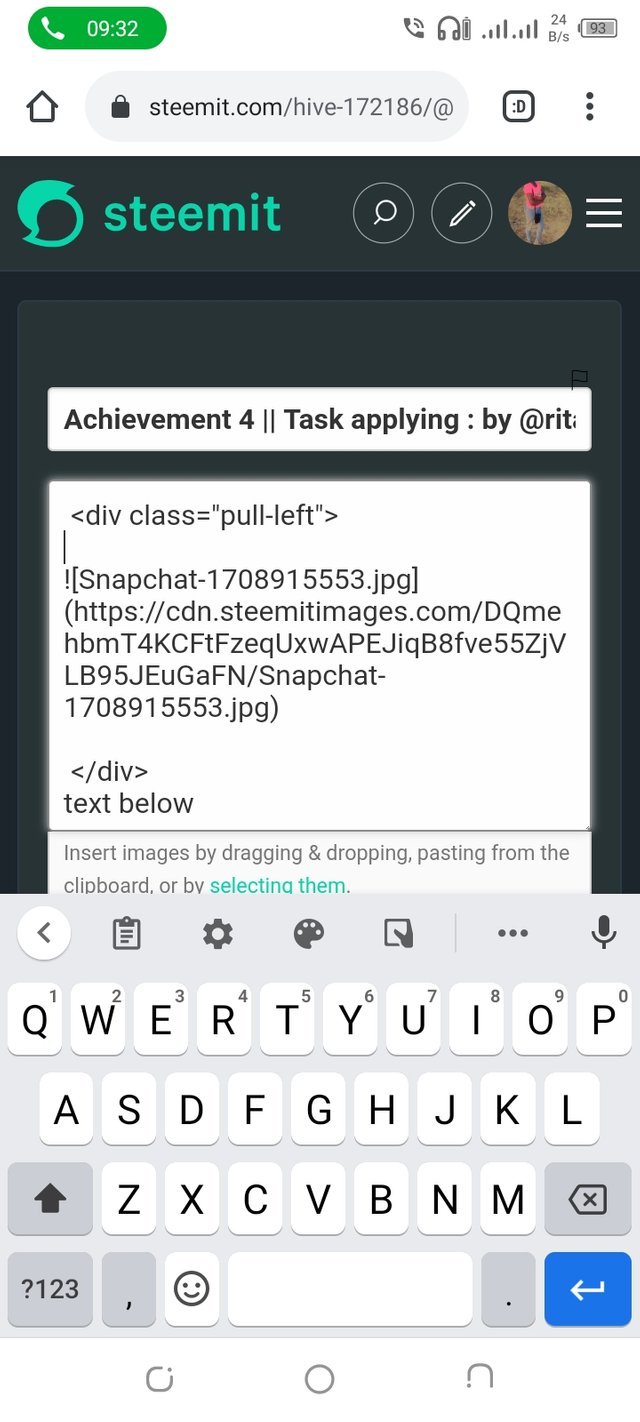

RIGHT ALIGN
This is the process of arranging your image or text to be at the right side, for example
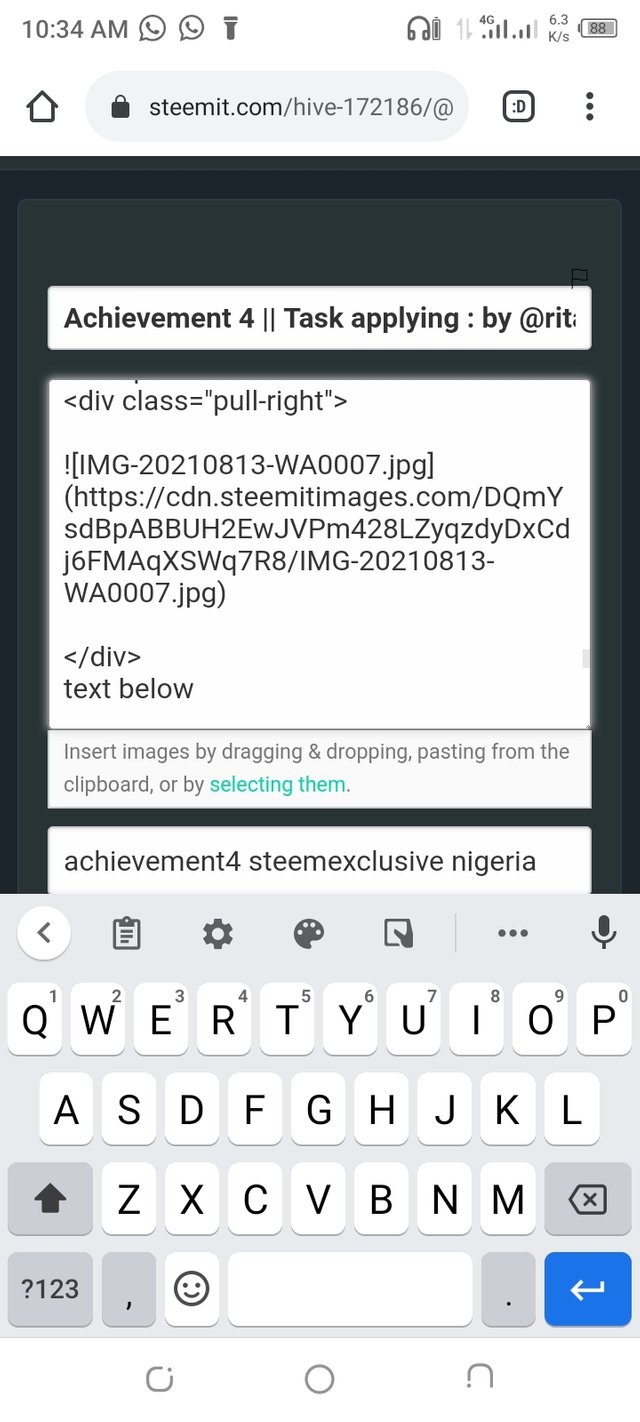

CENTER ALIGN
This is the process of arranging your image or text to be at the middle or center, for example
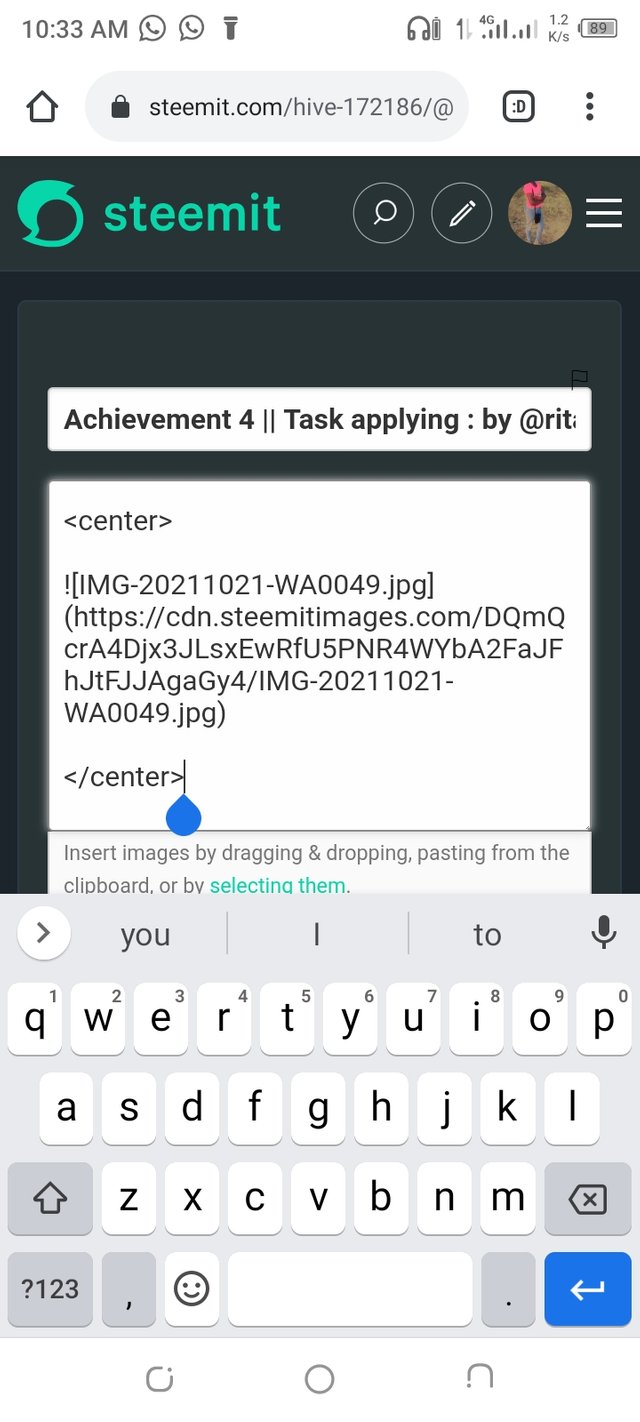

All images was shot with @Tecno spark 7
Special Mention
@bright-obias
@cryptokannon
#achievement4
#steemexclusive
#nigeria
Nice one, is very nice check mine @malagafc