Achievement-2 Task: Basic Security on Steem. by @riyanur
Assalamualaikum to all.I hope everyone is well. I am very well. Today I have come to you with my Achievement-2 task.In this task we can learn The Basic Security On Steemit.So now i am going to share my Achievement-2 post.
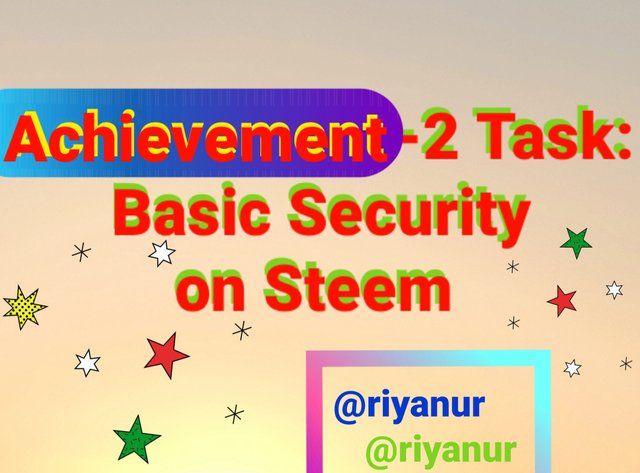
If we want to keep our account safe then we need to keep all of my account keyes safely with proper way.If we share my account keyes with any third party apps, or click any hacker links, then i loss my account and third party can lead my account.So most important part of this task is keep safely all of my account keyes.
My Account Keys must be properly secured if we want to keep our account secure
If we share our account keys with any third party app, or click on any hacker link, I will lose my account.
And third parties can lead my account .So the most important part of this job is keeping all my account keys safe
Question 1:-
Have you retrieve all your keys on steemit?
- Ans: I have done and also i have stored them very carefully and safely.Also i save it in my secret place,and also few copy in my secret phone folder.
Question 2:
Do you know each of these key functions and restrictions?, ,
Actually i know all of the keyes functions and restrictions..
- Posting key=By the posting key we can login and we can do post, comment,vote,resteem,etc.
- Active key=We can use this key for Steem transfers,Power up,delegation,witness vote
- Owner key=We can change our others password by using this Owner key.
Question 3:
How do you plan to keep your master password?
- Master key is the most important key. so i think it should be stored very carefully.like We can save it in any email also can print out the master password and keep it in a safe place. also we can save our master keyword in Google Drive.
Question 4:
Do you know how to transfer your steem token to another steem user account?
- Ans:I think it's so easy and i will show it by the screenshot.At first i have to go my steemit wallet. Then click, beside the amount of steem which i have.
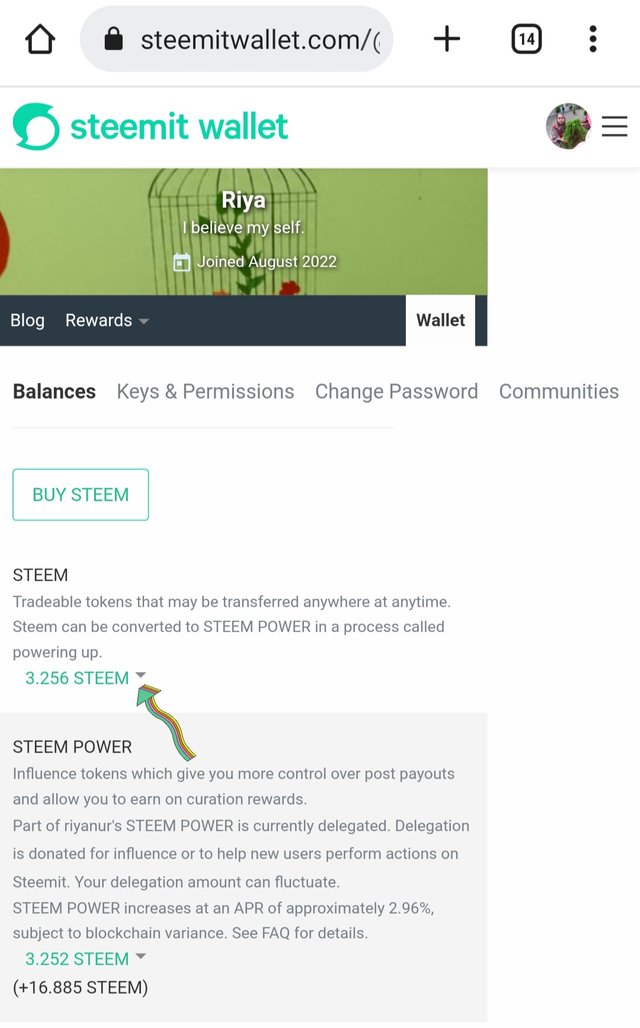
Then i have to click on transfer.
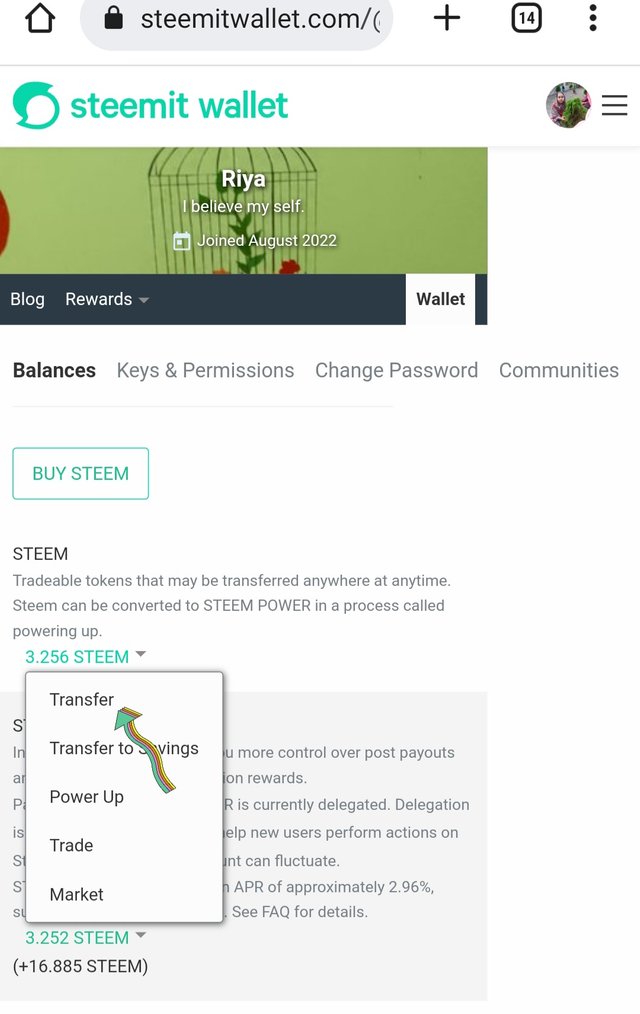
Now I have to input the username whom I will transferring to. Also set the amount.You also write in the memo section what is the reson of the transfer and then click next...
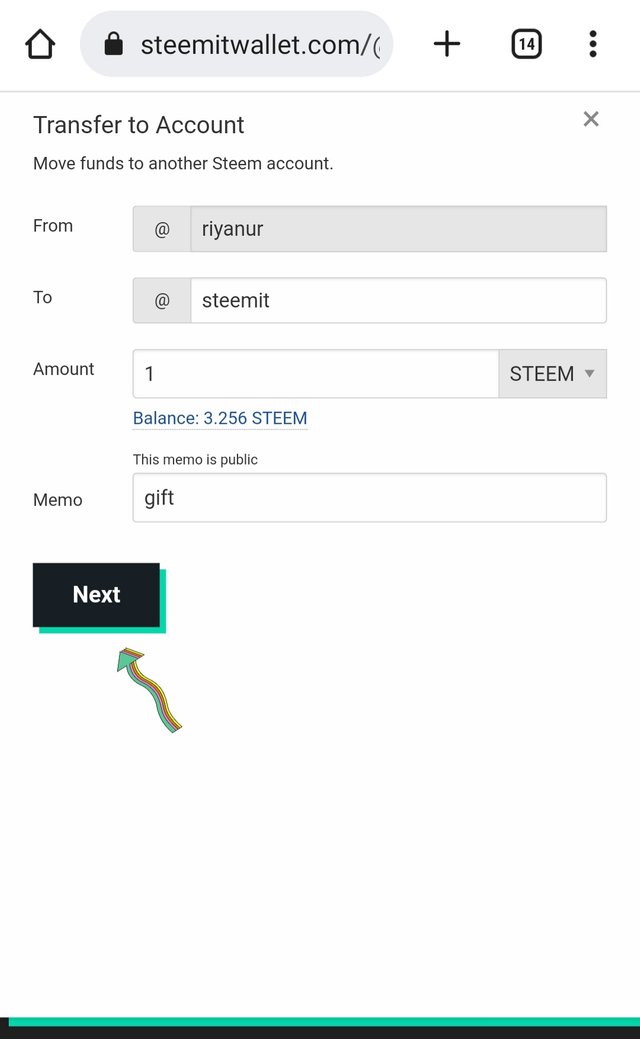
Question 5:
Do you know how to power up your STEEM?
Ans: It's also easy way which i think.At first i have to go my steemit wallet. Then click on the drop down, beside the amount of steem which i have.Then click the power up also set the amount and again click on power up....
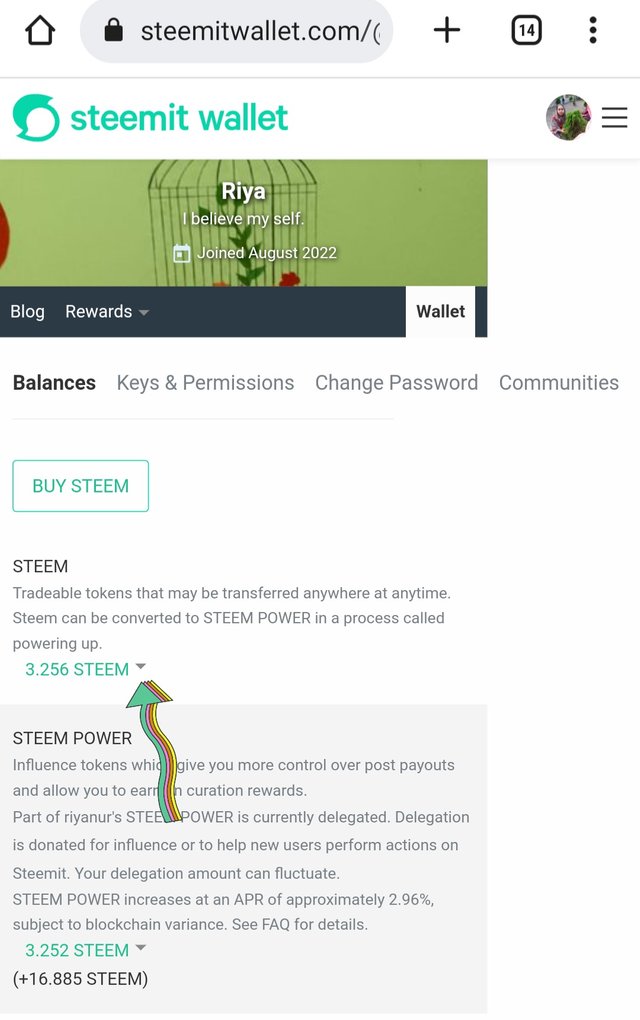
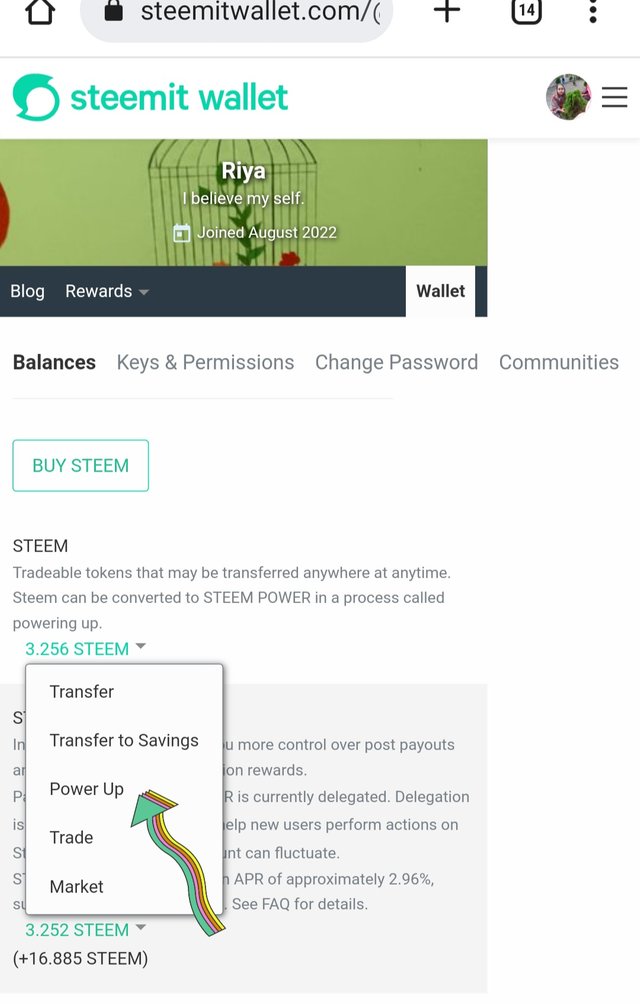
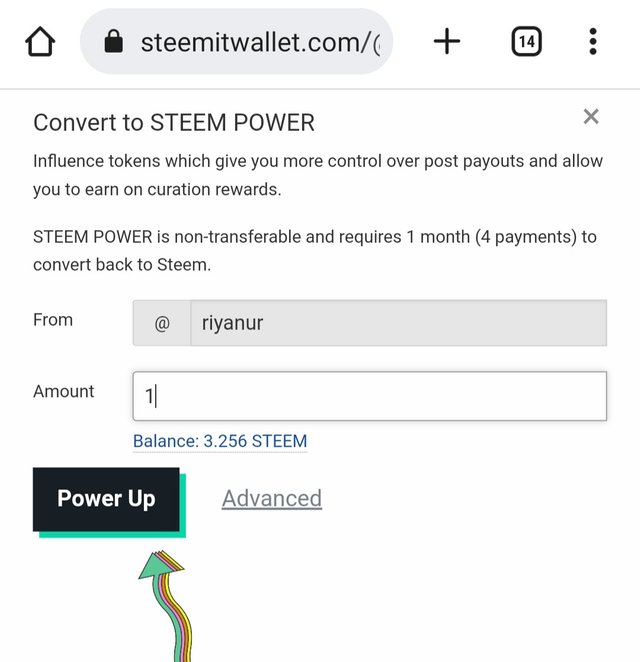
So friends no more today, it was my achievement 2 task.Hope you all like it.
@juichi
Hi my friend!
Can you please have a look at this achievement.
Thanks!
Done friend. Sorry for my late action.
Thank you!
It is appreciated!
Hi, @riyanur,
Your post has been supported by @juichi from the Steem Greeter Team.
You have been verified for this task and you may now proceed to Achievement 3: Content Etiquette at your convenience. Please refer to the guide on the Newcomers Achievement Program on the Notice Board pinned post.
Curators Rate-2
Use this upvote as your initial capital to join the #club5050 program which means to power up more than half of your cashout. Know that the Steem Greeter’s Team is very strict about this matter. We will check your wallet if you really follow the rule.
I am inviting you to visit the Steemit Philippines Community and join our weekly contests. We are glad to welcome you there. To be considered as one of our members submit a Verification post.
Thank you.