Achievement 2 @saadbala Task : Basic Security on Steem
Hi everyone.
Having just recently joined Steemit and introduced to the Newcomers' Community, I successfully completed my Achievement task one and was encouraged by @danielo109 to take time and complete the rest of the achievement task.
After a whole lot of learning and reading on Steemit I am here today to continue with my task based on the following questions
Question 1
Have you retrieved all your keys on Steemit ?
Yes I have been able to retrieve all my keys on Steemit due to the adherence to the security cautions and vulnerability of the accounts.
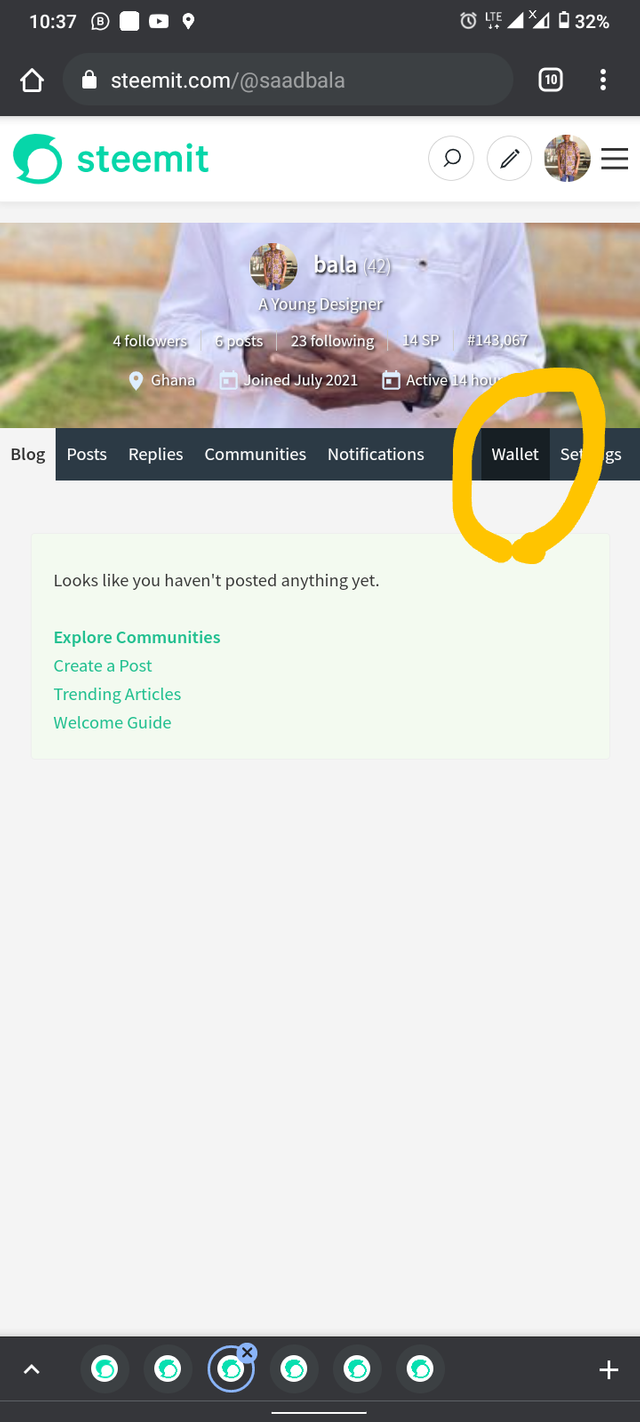
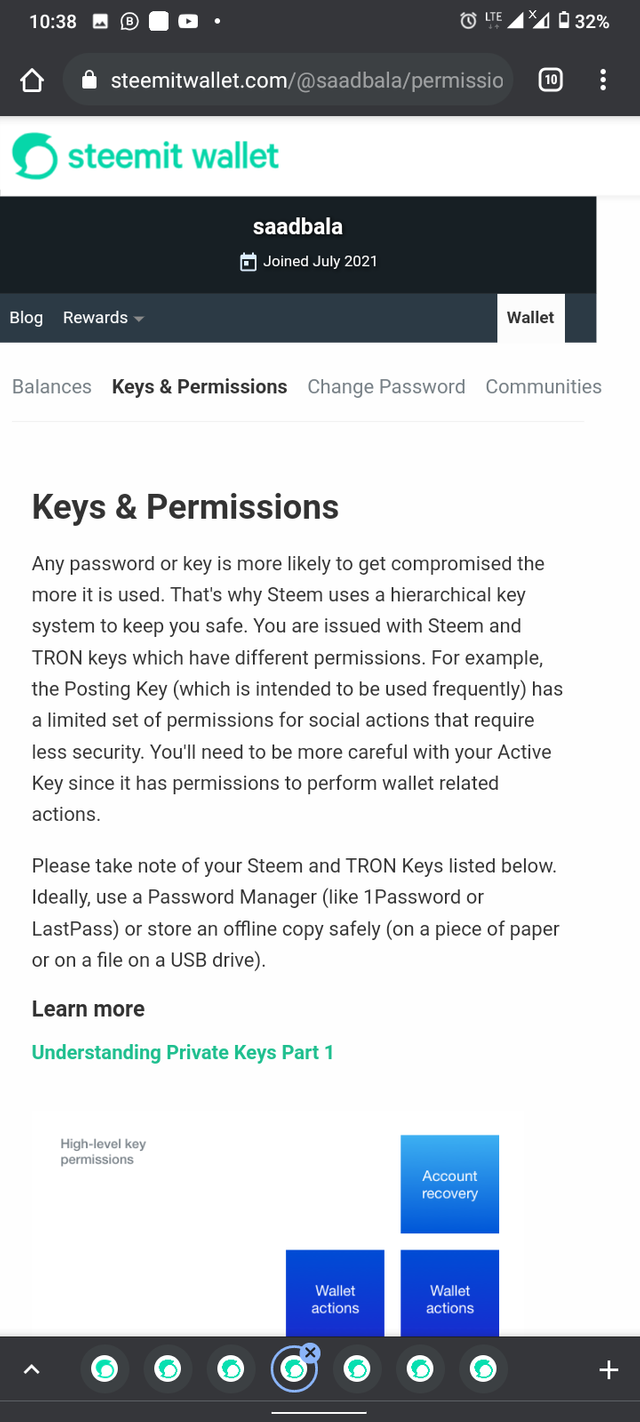
Question 2
Do u know each of these key functions and restrictions ?
After a whole lot of reading on the functions and restrictions of the various keys, I learnt that the;
Owner key: This key is used when one is to change a password.And it enables one to generate all other key from it.
Posting key : These key enables one to post,give comments,edit your work,vote resteem, and mute or follow accounts of interest.Also the key is used to log into Steemit. Another important thing I learnt was, the more this key is used the more vulnerable it becomes so there is a limited posting key that restricts the damage of a compromised key would have caused.
Active key: It is used when necessary during transfer of funds, power ups or down transactions, converting Steem dollars, voting for witness, updating ones detail's and also placing market order.
Memo key: This key specifically functions during encryption and decrypting memos when transferring funds.I have learnt that when one is to encrypt a memo the pound/# sign is used before it.
Question 3
How do u plan to keep your master key?
I plan to keep my master key by saving is in a secured flash drive as suggested below and also making a copy of it a document for safe keeping.
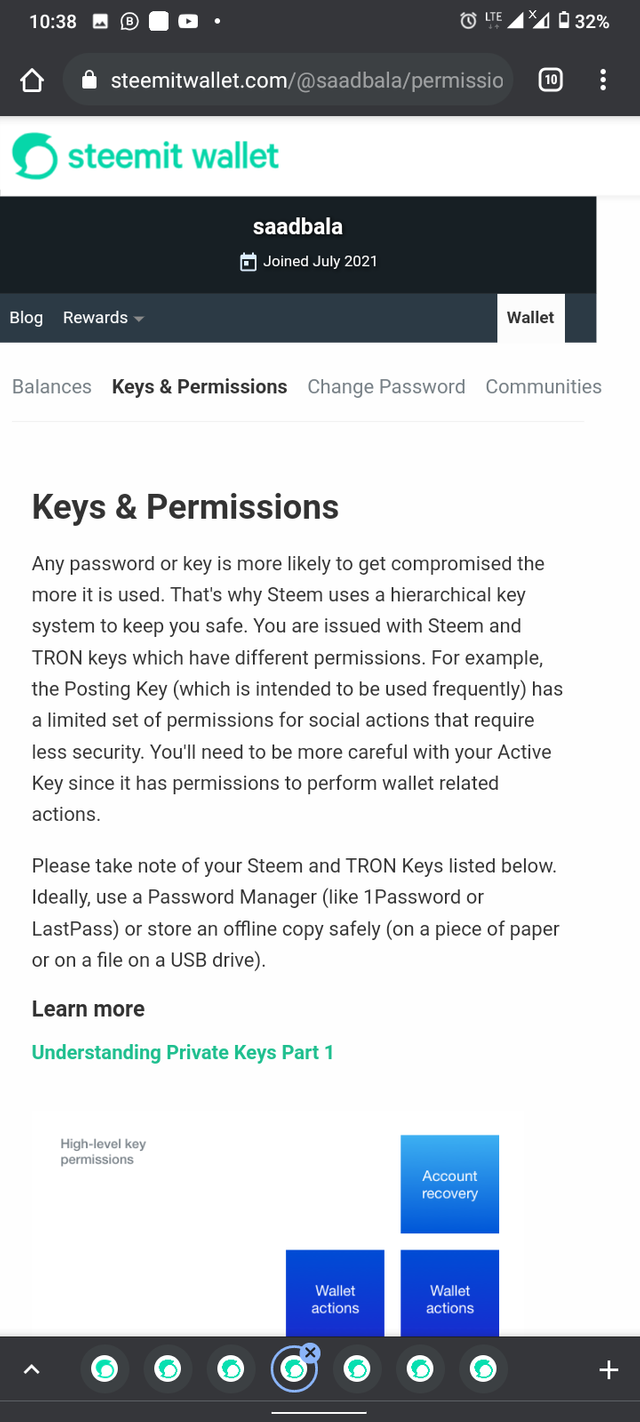
Question 4
Do u know how to transfer your Steem token?
Yes I do know how to transfer my Steem token.As suggested I read thee article of
@kiwiscanfly on Understanding your steemit wallet and I was able to know that when one is to transfer a token,
1.You first log into your wallet
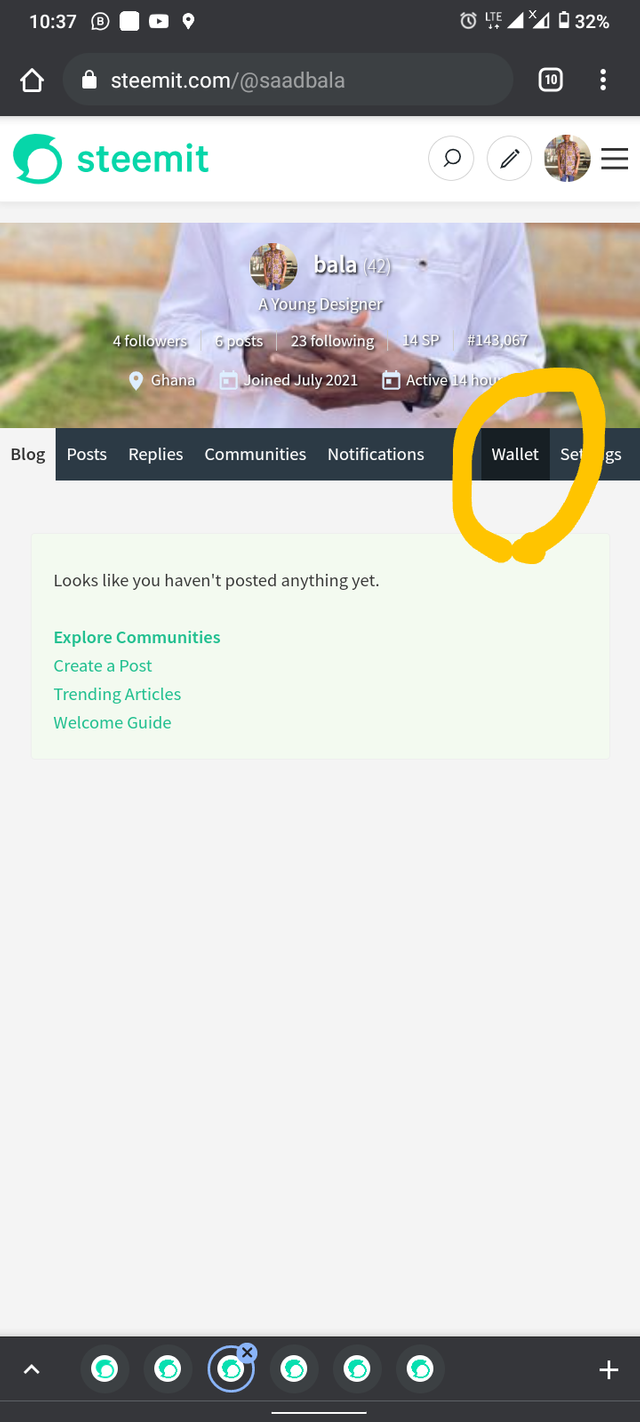
2.Click on Steem then click on transfer on the drop box
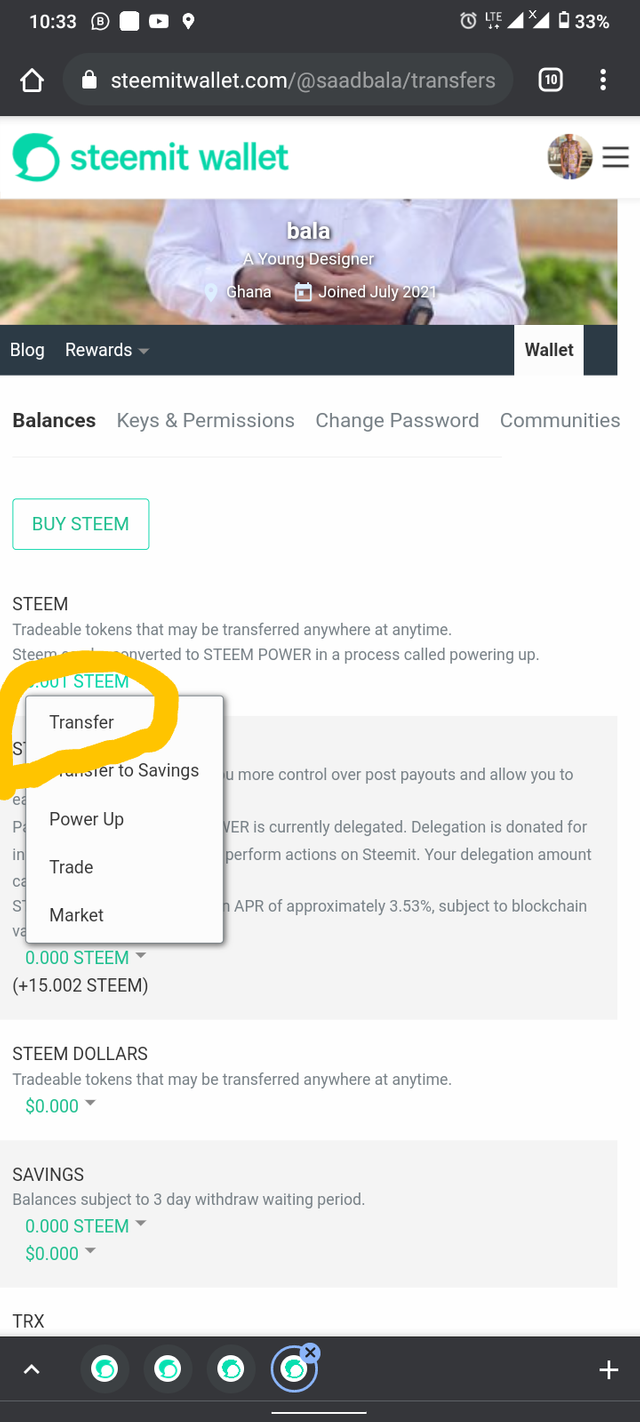
3.Enter the name of the one you are sending to and also enter the amount.
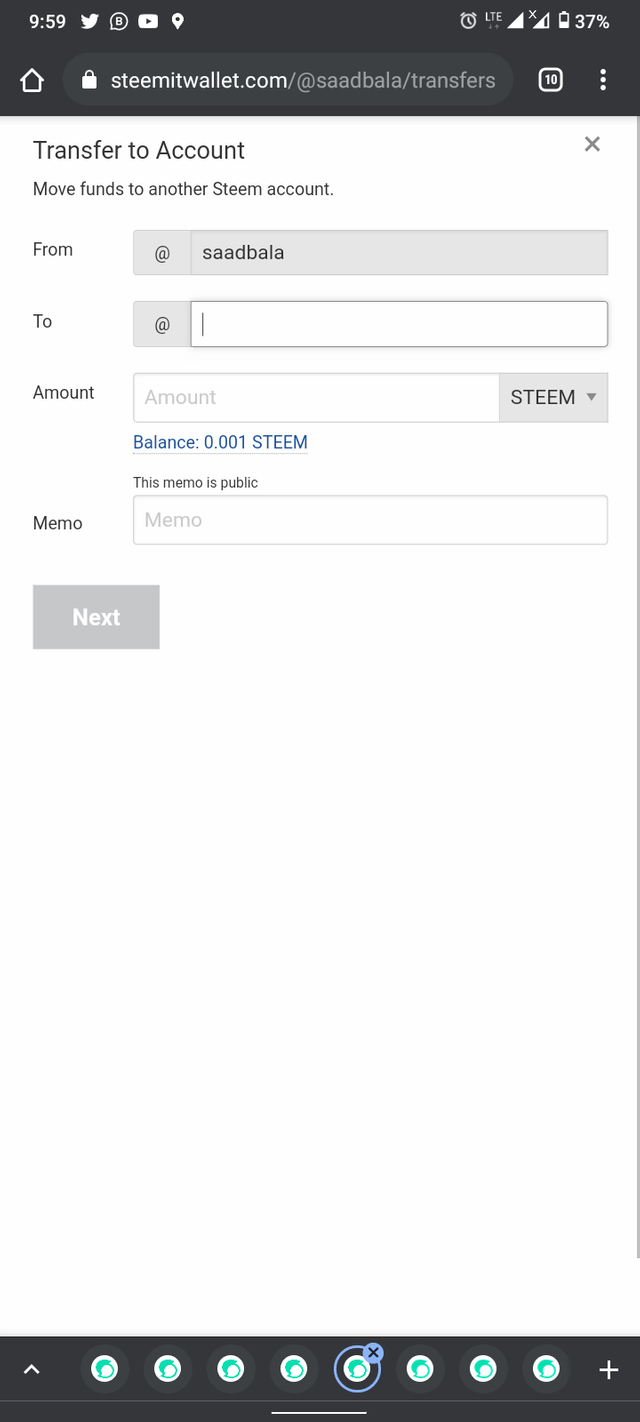
- You then use your active key to confirm the transaction.
Question 5
Do you know how to power your Steem?
Yes, I do know how to power up my Steem. I use the following procedures when am to power up my Steem after login into your wallet;
1.Click on Steem then click on the drop box and choose power up
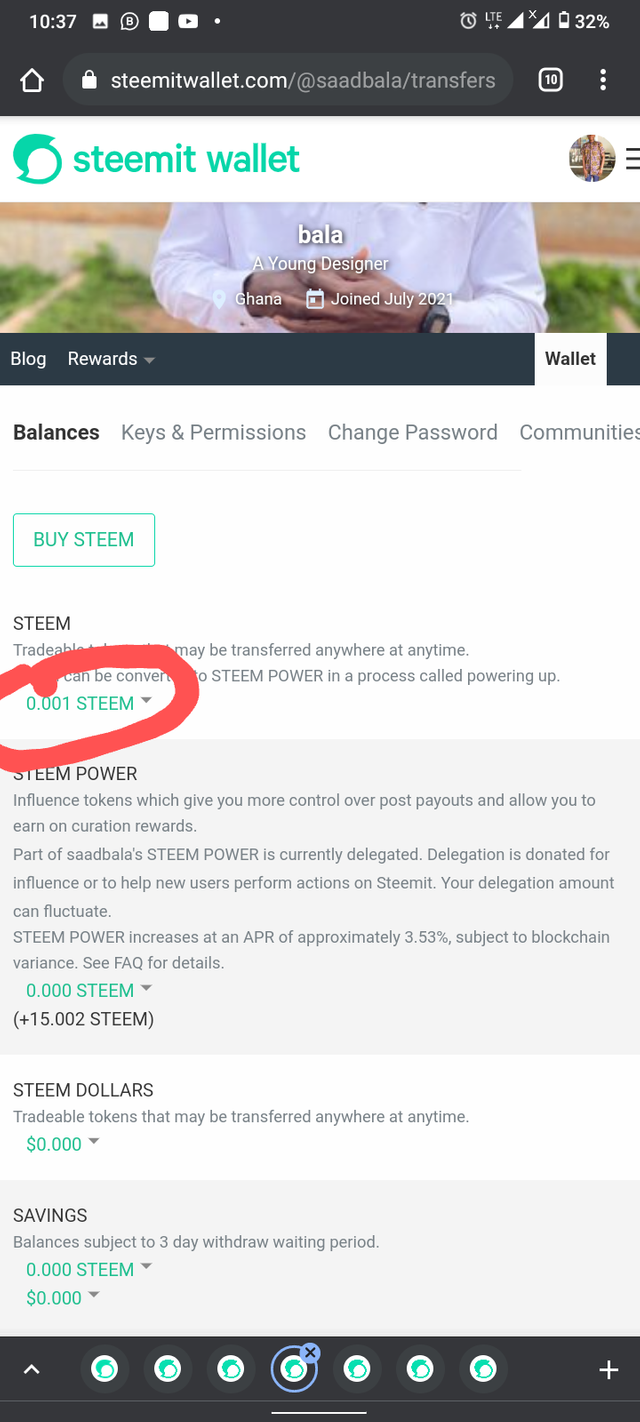
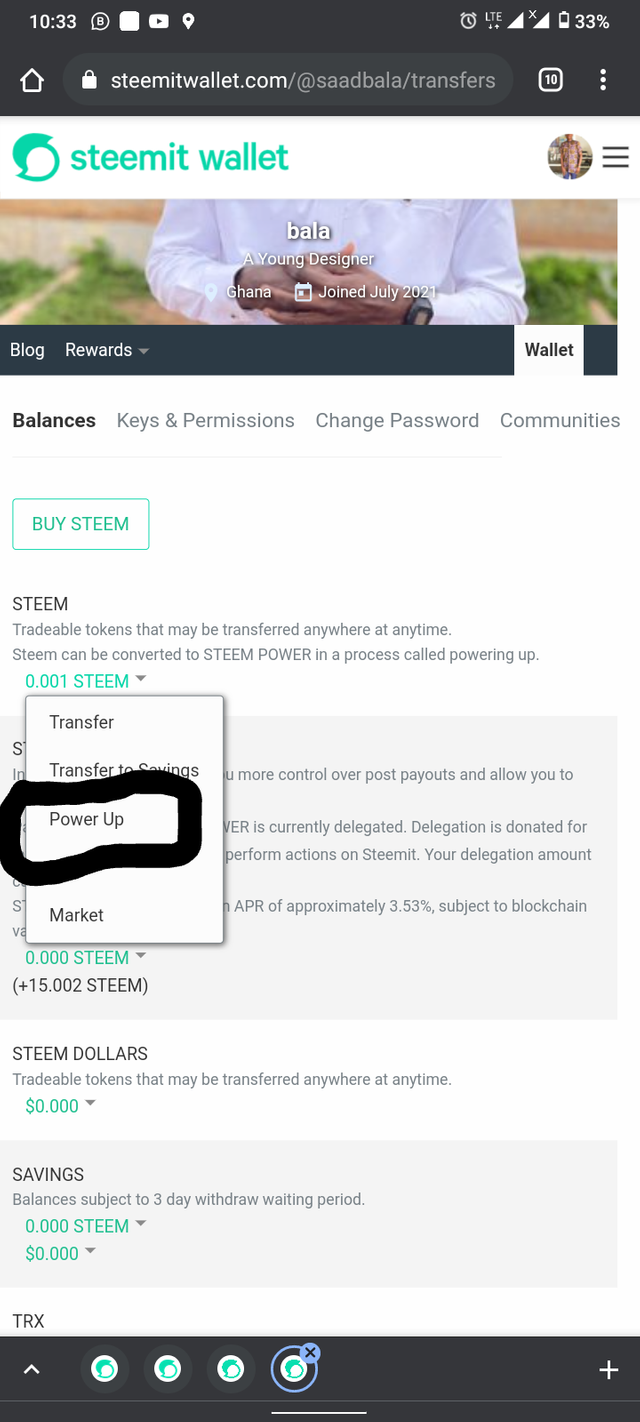
2.There will be a section for you to enter in the amount you want to power up.
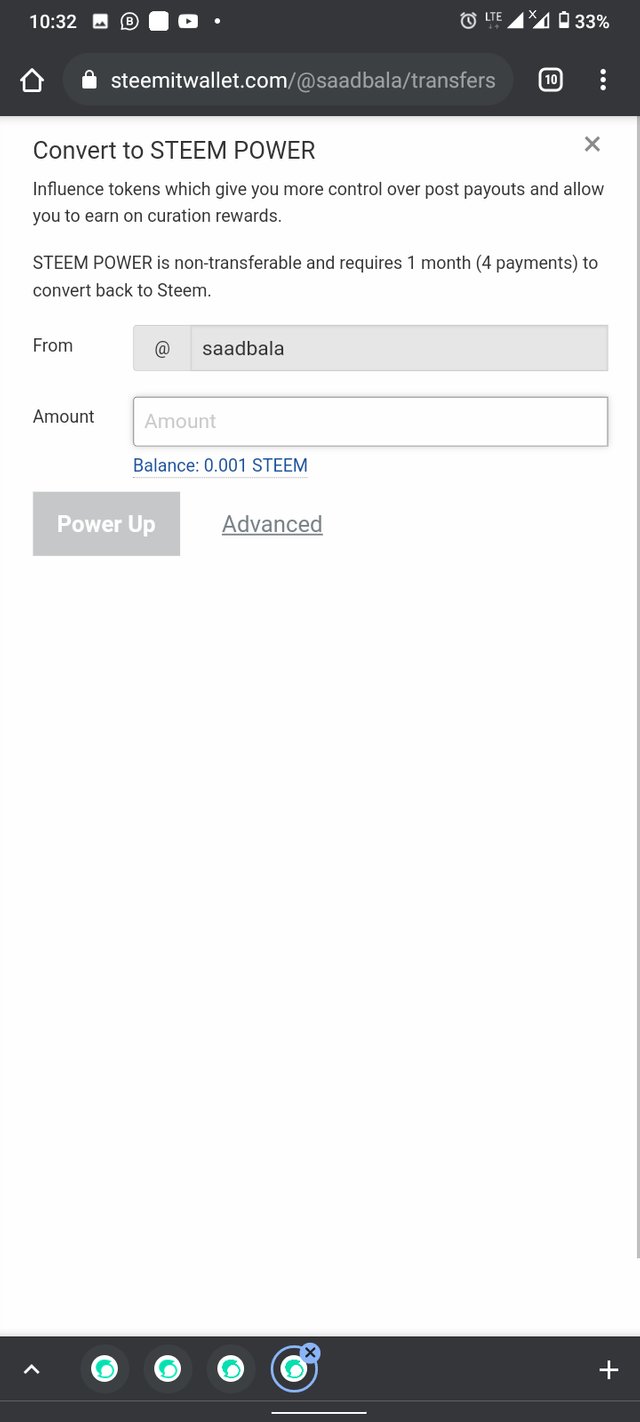
3.You enter the amount and click on the power up button
I would like to thank @cryptokannon for the guidance to the attention of @njaywan and @sarkodieeric1
Hey @saadbala add these tags
#steemexclusive
#steemit
#newcomers
Thanks for the help I do appreciate.
Nice write up, keep on writing and explore more
Hello @cryptokannon please it's been past 5 days now and my post hasn't been verified
Nicely done @saadbala, you may now proceed to the next task.
Sorry we missed the curation window for this post. A catch-up vote will be issued on a recent post.
Rating : 3