AbItAchievement 2 by@shamiw2// Take: Basic security on steemit
Hello everyone I hope you are all fine . I was completed my first achievement 1. I say thanks all of these who supported me.
Now i will discuss some basic security step.
:Basic Security on Steemit:
Before starting to learn about basic security on steemit,one must have learnt that what is security.
What is security:
Security means to protect s from the unauthorized person. Security is the most important thing.
Question 1:
Have you ues all your keys on steemit?
Answer:
Yes,of course,I have used my all keys on steemit.I have also saved these keys on my Google drive.....
Questions
Function and restrictions.. use??
Answer:
Yes,I have learnt the basic funcntions of these keys.....
Postings keys
Postings keys is use to login the steemaccount..Firstly, It is used for daily posting, on commenting,u and down voting on steemit account.Secondly,It is also used for creating blogs,contents and posts...
Active Key:
Active key is used for any type of transaction.it is also used for power up and power down.The most important function use to open the wallets .
Owner Key:
Owner key is the most important thing .owner key is used to change the other key when you lost the account ...someone used the owner key to acces your account.
Master Password:
master key is the mother keys of all.
If the stole someone it's possibility to change the owner keys with the help of master key.unforconatly account be lost.Therefore you must the function about the master keys
Memo Key:
It is used to send the steem from one account to another account.
Question 3
How do you plan to keep your master password?
Answer:
As the importance of this password stung on my mind,I became more serious for its security.Therefore,I copied it and paste it into my Google drive.I kept it in my USB and also saved it in laptop.
How transfer to one account to another account steem??
Answer:
Firstly open your profile to click the wallet and come down to stream dollar to click when open the transfer steem click the transfer Now to open the account and memo number and amount.
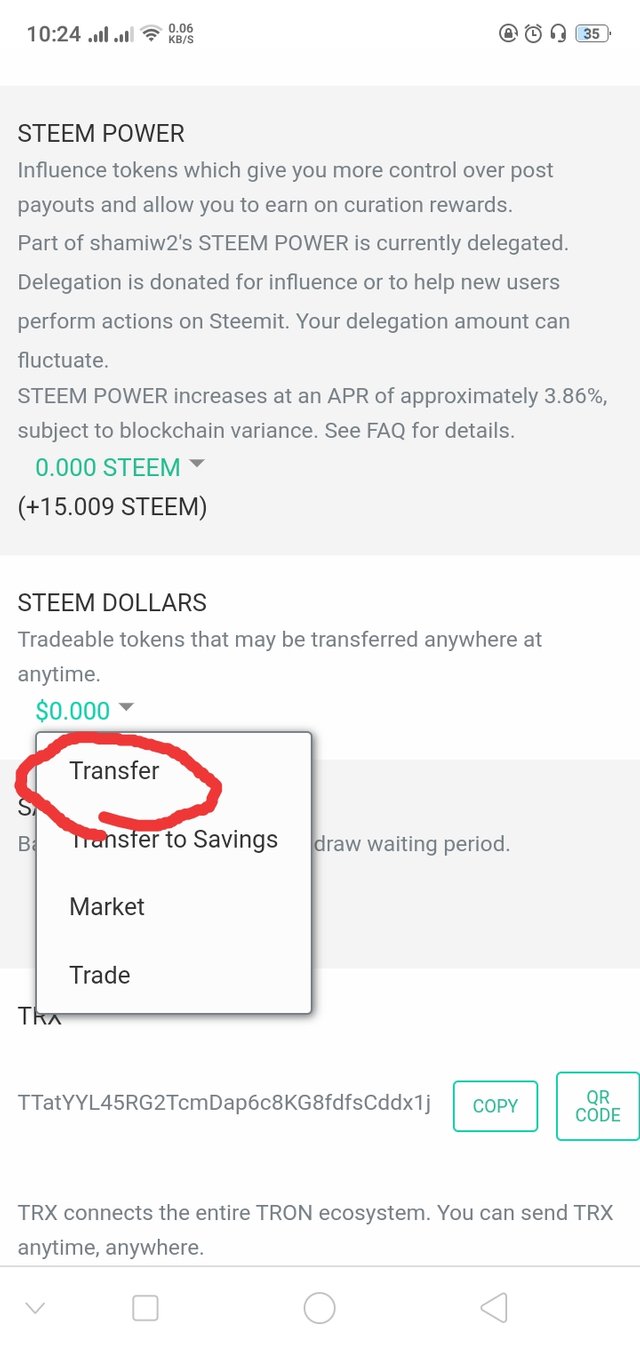
After this,you have to enter the user name whom you would transfer your steem.Here is the picture of this process.
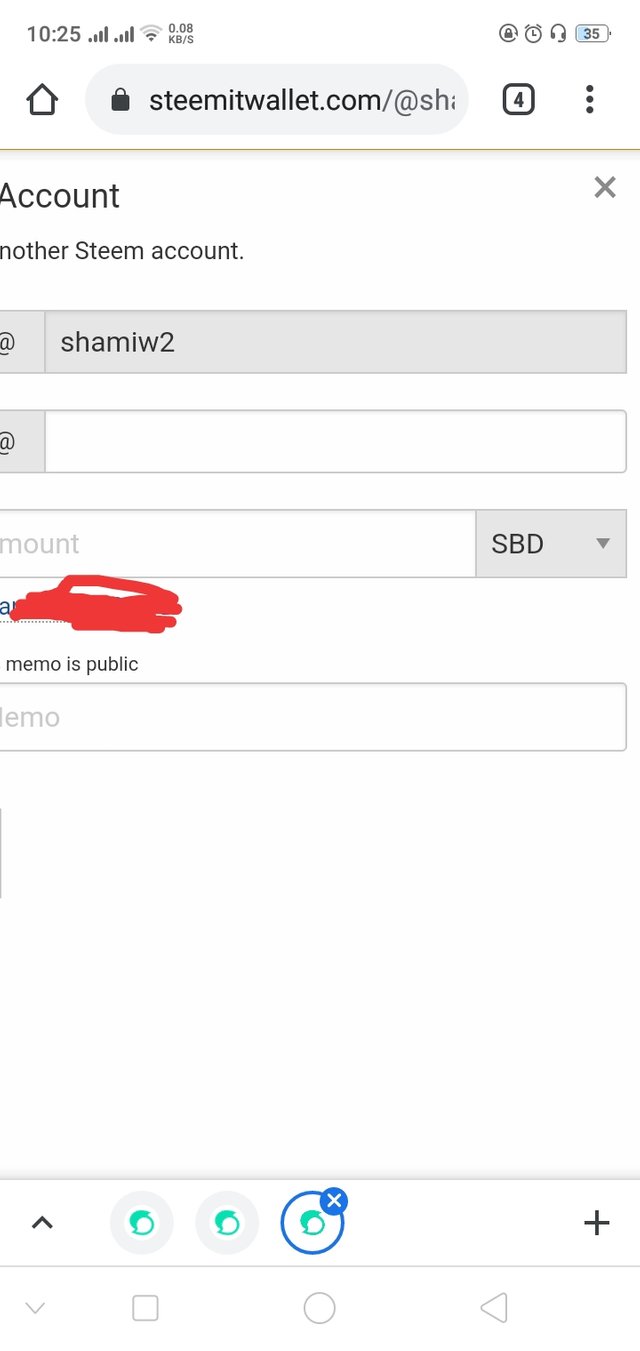
Question 5
how to power up?
Answer:
Here you have to first look upon the following picture:
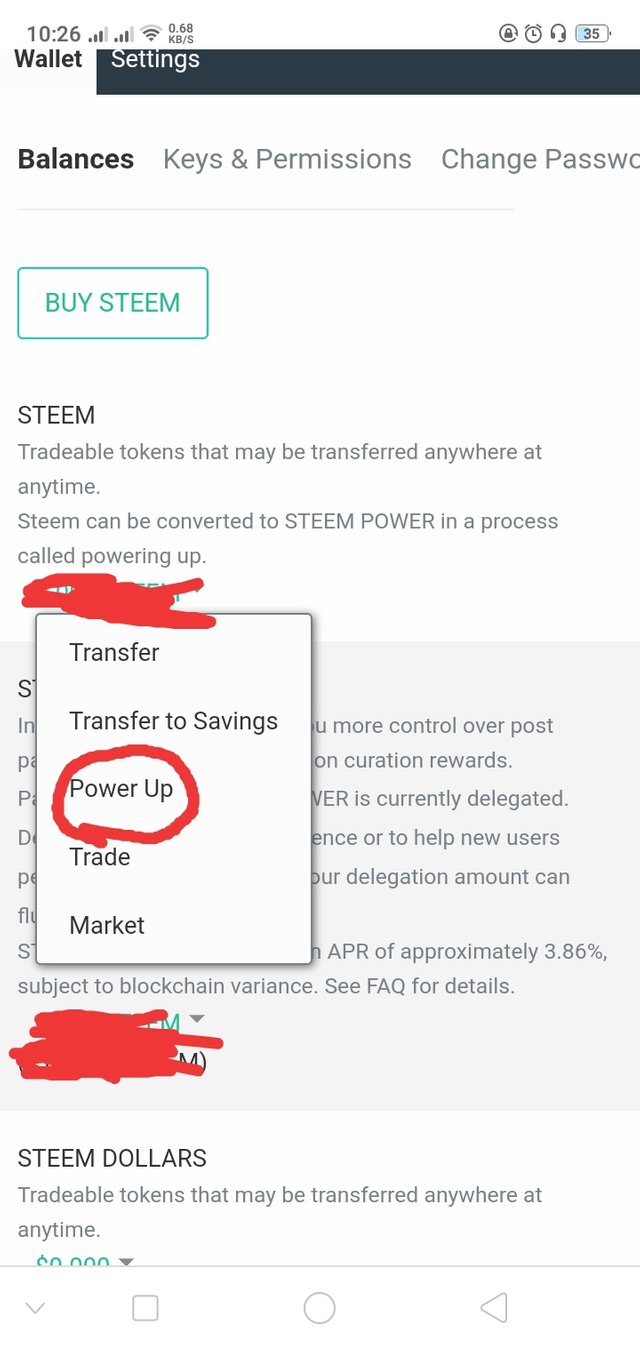
For powering up,first you have to open your wallet.Then,click on steem.The menu list would be opened as shown in the above picture.
At the end:
Security is very important to necessary to keep the steem.
I am a verified user of achievement 1.
Achievement 1 Link:
https://steemit.com/hive-172186/@shamiw2/achievement-1-my-introduction-through-verification-to-steemit-shamiw2
Thankx for visiting my post.
Special Thankx
@cryptokannon
@hassanabid
@haidermehdi
@steemcurator01
@steemcurator02
@steemcurator03