Achievement 2 @tankochristiana // TASK: Basic Security on STEEM //18-06-2021

Hello great Steemians,
It's really a great opportunity to embark on my Achievement 2 task. After some series of lessons from @yakspeace and @simonnwigwe together with my personal research, I will like to present my task by answering the layed down questions, which are in these format:
Question 1: Have you retrieve all your keys on Steemit?
Yes, I have retrieved all the keys I need to make use of in this platform. I was able to achieve that during the process of signing up, I copied the master key which I used to download or generate all the necessary keys that are available on Steemit.
Question 2:Do you know each of these key functions and their restrictions?
Yes, to a good level I will say boldly that I know or even say that am conversant with the keys, their functions and their restrictions and below are some of these keys listed according to the hierarchy of precedence:
Master Key: This is one of the important key and it's fuction is that it serve as the threshold used to generate or deduce other keys documents needed. As a Steemian, am not supposed to make it known to a third party.
Private Active Key: It is another key which it's importance cannot be over emphasized because it used for all financial transactions and all wallet activities like powering up or down one's STEEM and making transfer of tokens.
Private Posting Key: The posting key as the name implies is used to log in or sign in into a person's Steemit account. Now when one have successfully signed in, he/she can publish post, make comments, view people account or blog, view communities and join any of them, making up and down vote, you can also resteem your post and also reply to comment etc.
Owner Key: This key is used to reset the other keys and also if one's account is been tempered with, such a person can use this key to recover the account without the period of one month
Memo Key: This is another key that is used to decide private transfer notes or memorandums.
The restrictions attached to these keys is that no third party should be involved that is to say, it should not be made known to a friend or any other person at all.
Question 3: How do you plan to keep your master passwords?
Security to humans today, cannot be over emphasized because if you take security out of a man's life then you make that man vulnerable to any attack.
To keep my Steem master password secured, firstly, after downloading it during the course of signing up, I saved it in proper location on my phone that even my best friend cannot locate because nobody is to be trusted nowadays then secondly, I saved it on my drive(hard-disk) which I also made a copy of it and document the copy, and lastly, i saved it in a special place on my system and also it is included in my diary.
Question 4: Do you know how to transfer your Steem token to another Steem user account?
Yes, I will say that I know how to achieve that and to carry out that process, here are some steps to follow:
i. After logging into your wallet then you click on the drop down menu on the tag STEEM.
ii. After clicking on it select Transfer which is one of the options
iii. Then it will take you to a page where you can input the intended person's details (i.e the person you want to transfer the steem token to) and the amount you want to transfer, then you put in your memo and then click next.
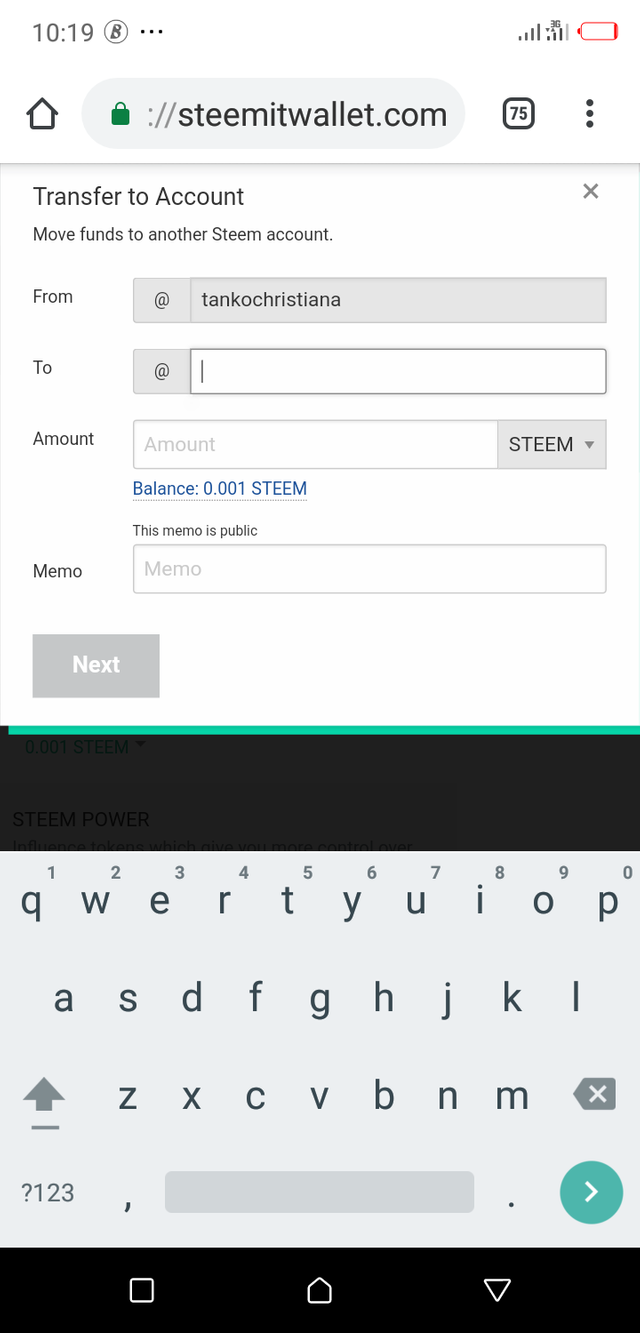
iv. After which it will take you to another page where you can input some other details then you click on transfer.
Question 5: Do you know how to power up your STEEM?
Yes, and to Power up my STEEM is to convert my STEEM into STEEM Power and below are the steps to achieve that:
i. Click on wallet
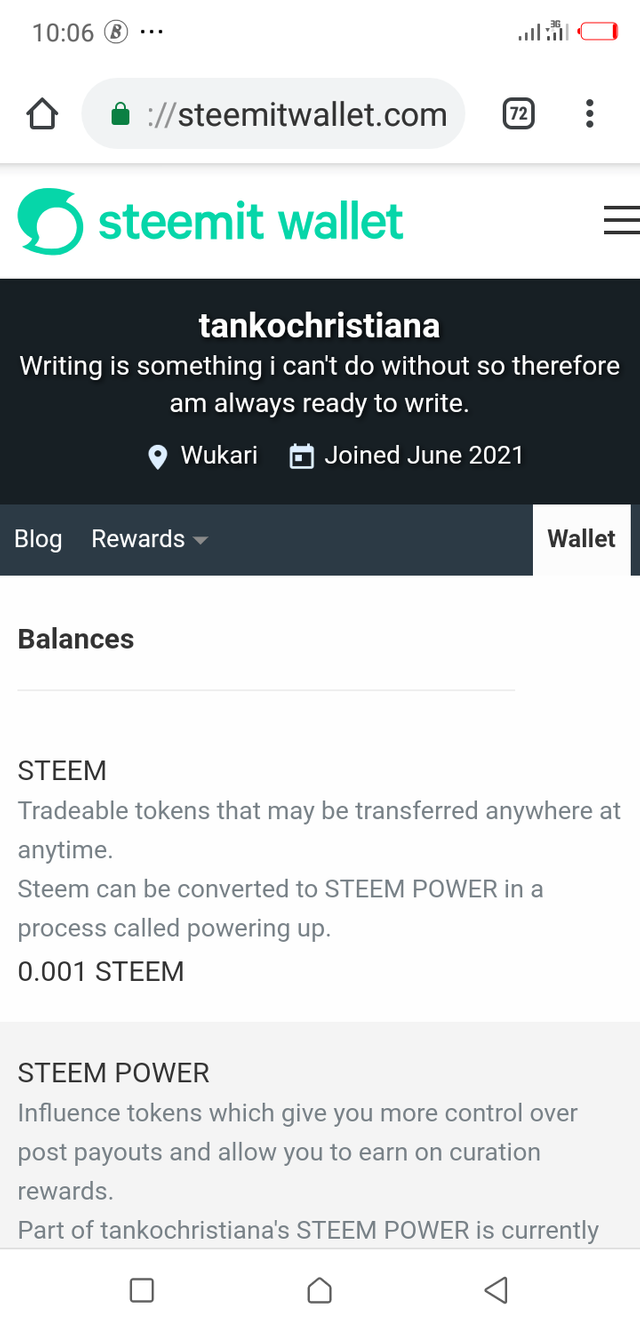
ii. Click on the three dots at the top to sign in into my wallet account
iii. It then takes one to a page and the page, there is a tag carrying STEEM which there is a drop down menu desides it. Click on the drop down menu and then select the option Power Up
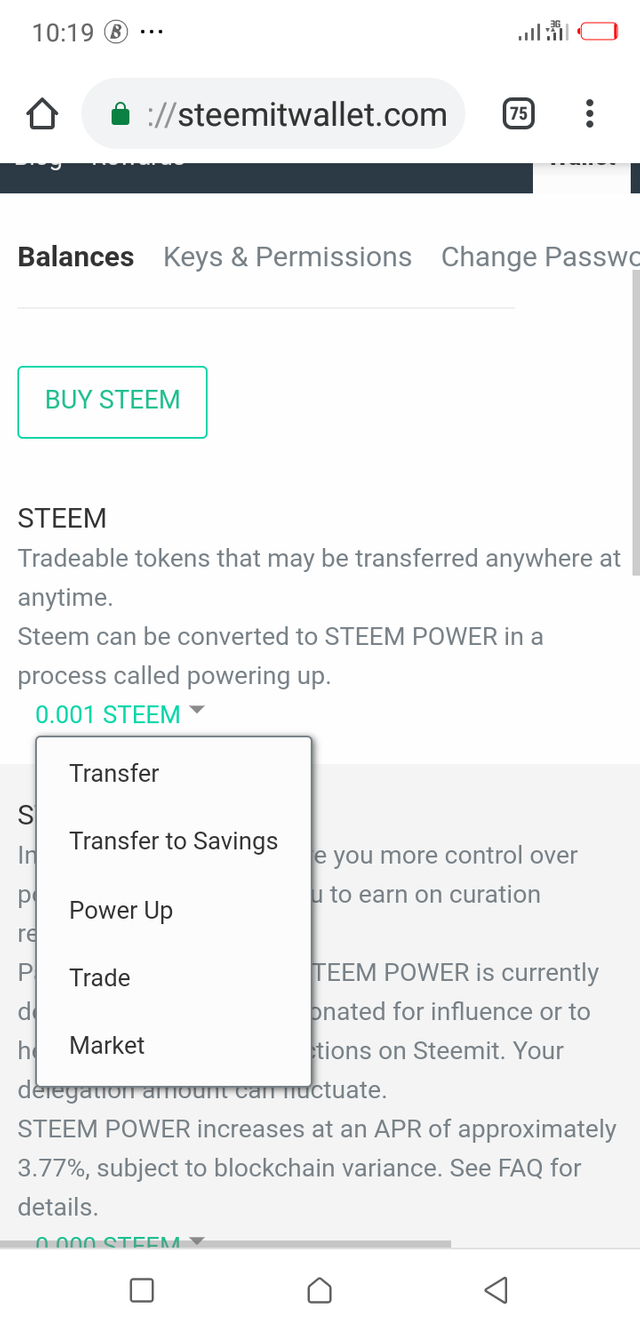
iv. After clicking on Power Up, it will take you to another page that will enables you to insert your username and the amount you want to Power Up then you click on Power Up to achieve that task.
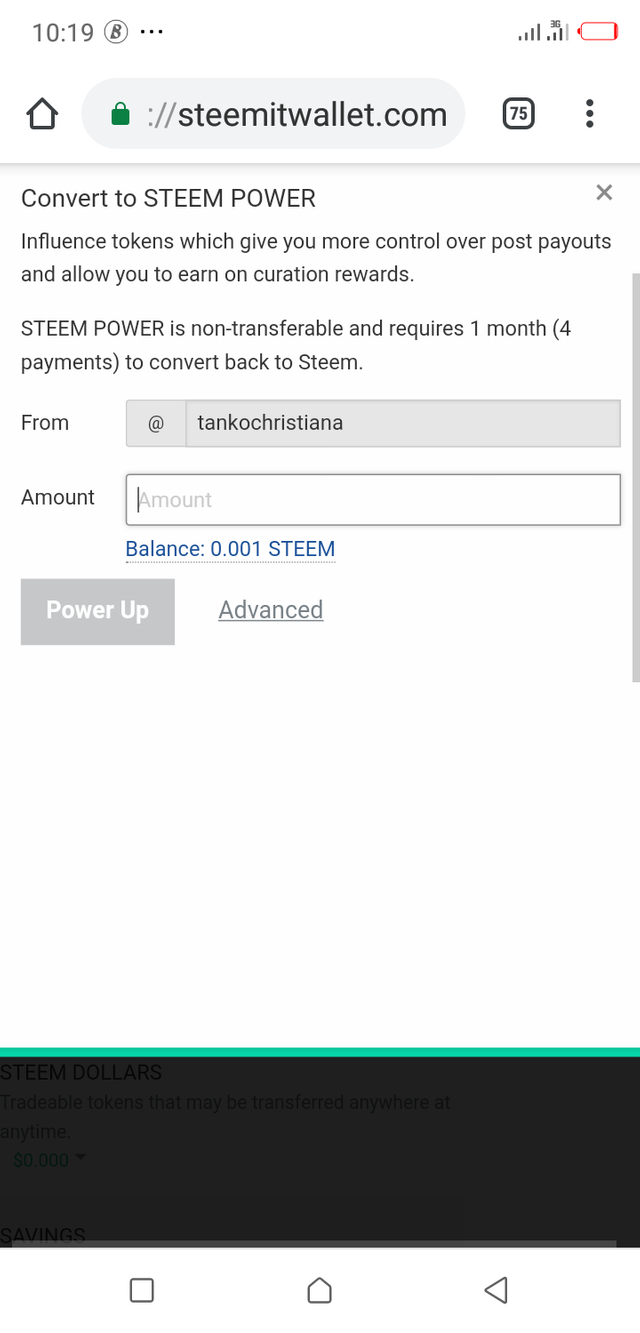
I believe with all these strategies I have taken, my keys will definately be in order and I have also acquired some additional knowledge.
Thank you all for your time.
Hi @tankochristiana, congratulations on your successful completion of your Achievement 2.
It is my pleasure to announce to you that you can proceed with Achievement 3 which is content etiquette
I also want to encourage you to complete all the Achievement posts in the newcomers community by @cyptokannon. Check here. This will place you in a position to take advantage of the helps rendered to all newcommers.
Thank you for completing this Achievement.
Rank- 3
Waw
Thank you very much for the comment and encouragement. Straight to my Achievement 3 task then. Am grateful ma.
You tried a lot to explain the various security measures to secure ones steemit Account. Before this time a lot of members in steemit had talked and wrote about these keys. So thank you for adding your voice to the ones we have had before.
From,
Joseph Agwu Ogbajie,
@johanjahb
Am really inspired by your comment Sir, with this i believe i can do more and more is expected from me. Thank you @johanjahb.
You did so well to analyse the basic security keys on steemit. Keep up with your good work.
Thank you ma, but all thanks to Steemit for giving me the reason to achieve that . once again am grateful for the comment ma.
Nice
Thank you very much for the comment.
Wow congratulations for your achievement 2
. You have done a nice job.
You have done very well.
Congratulations on the completion of your achievement two
Thank you very much, i really do appreciate.
Wow
You did a great job
We are looking forward to see your acheivement3 post.
Thanks for the remarks, i appreciate.
I will do just that as soon as possible.
Hello @tankochristiana you are doing very well, keep on the the good work. You have successful completed your achievement 2, go ahead and work on your achievement 3. Steem to the moon!!!
A very big thank you @simonnwigwe for all the encouragements and your relentless efforts Sir, i really do appreciate.
Hi, @tankochristiana,
Your post has been supported by @saxopedia from the Steem Greeter Team.
It's really an honour and I can't take it for granted, thanks for the support.