Achievement 5 Task 1 by @tayetaiwo : Review Steemworld.org
Today I want to complete my achievement 5 task 1, It all about Steemworld.org
My Review Of Steemworld.org
The https://steemworld.org/ was developed by @steemchiller. This site allow you t get all information about your Steemit account activity.
To access the site visit this link Steemworld.org. Then on the top right hand side, login with your username and your posting key.
After I have succesfully log in, then I click on "Dashboard".
The dashboard consists of:
Voting Power
Stat
Balance
Account Details
Mentions
Followers
Markey Info
Settings
Delegations
Coming Author Rewards.
Coming Curation Rewards
Post
Tools
Let me explain everything using my own account and how I understand it
Voting Power: it can find in the top left corner, in the middle of the graphic chart shows your voting power in a percentage form rounding off to 2 decimal places. The defaut voting power is 100% but the voting power will decrease by 2% if i upvote someone, but it will automically recharged itself.
The dollar sign below the graph shows the value of your voting power.
My current voting power is 99.36% and the value at USD is $0.01.

Stat: This contain all information on my Steemit account.
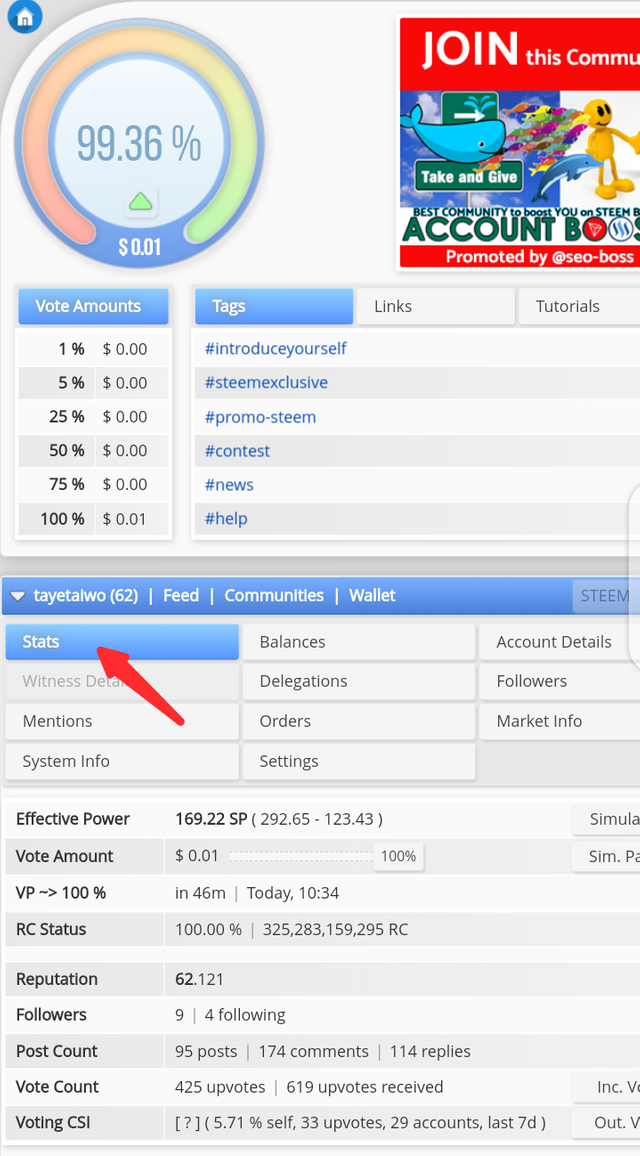
Balance: This is where I can see the amount of steem, steem power or SBD that i have... All my steem and SBD is displayed here.
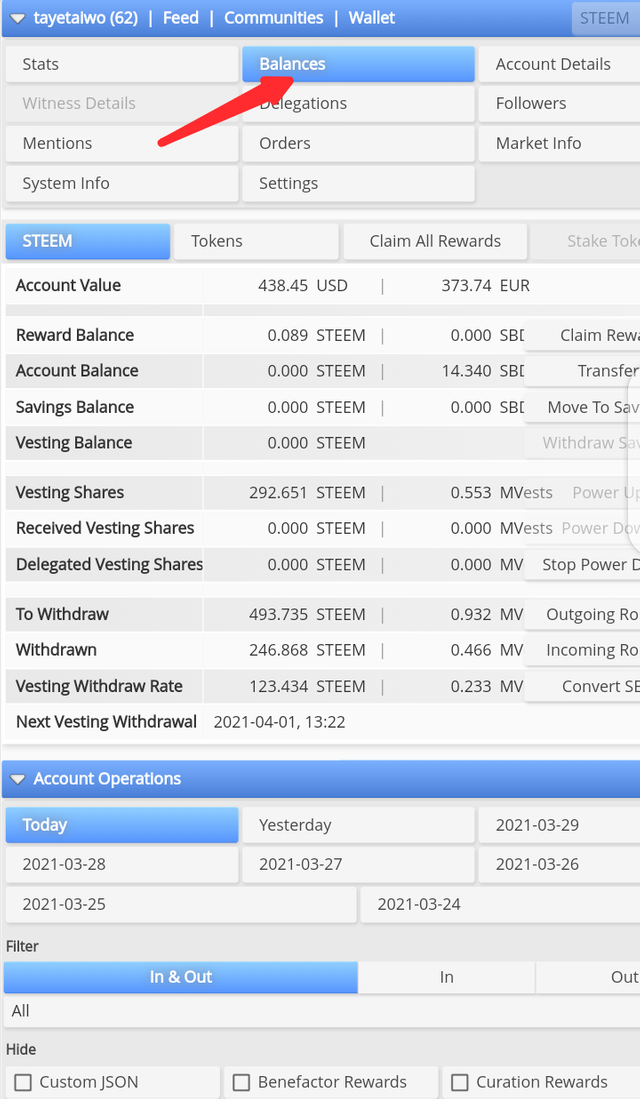
Account details: This shows the information like my actions, SBD interest and savings.
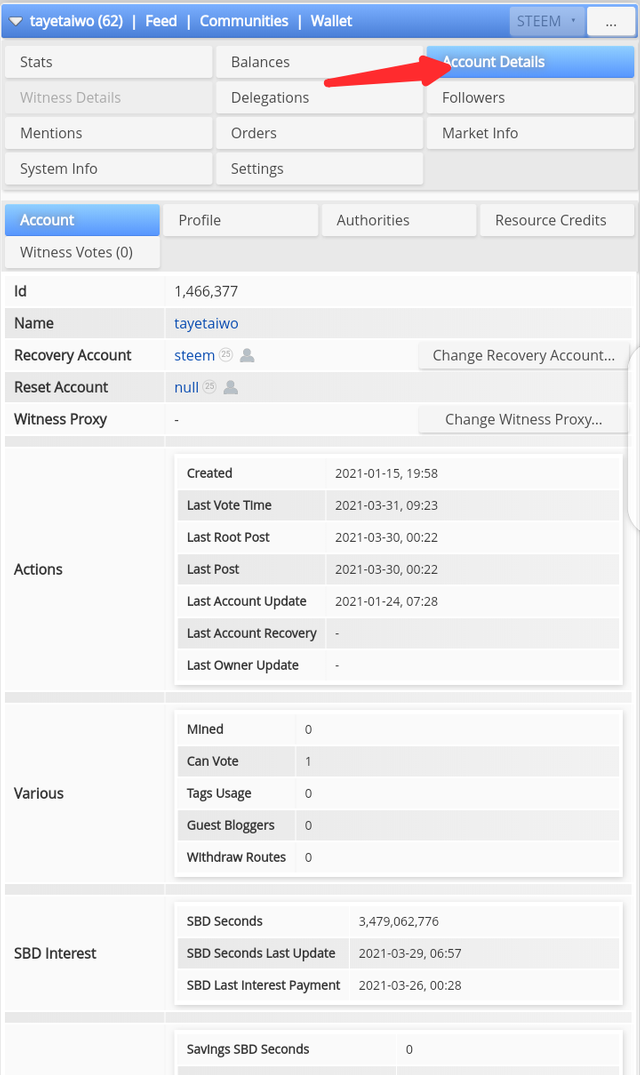
Mentions: This will show those people that mention me in their posts or comments.

Followers: This shows those that are following me and those that recently follow me and i can follow back if i want.
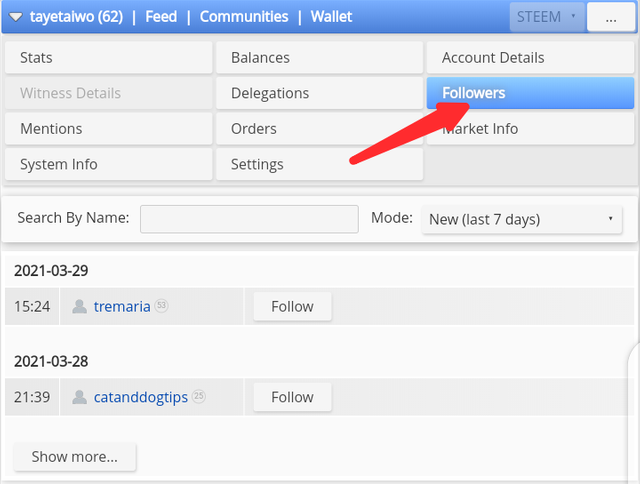
Makert Info: This is where i can see the current market value of steem and SBD.
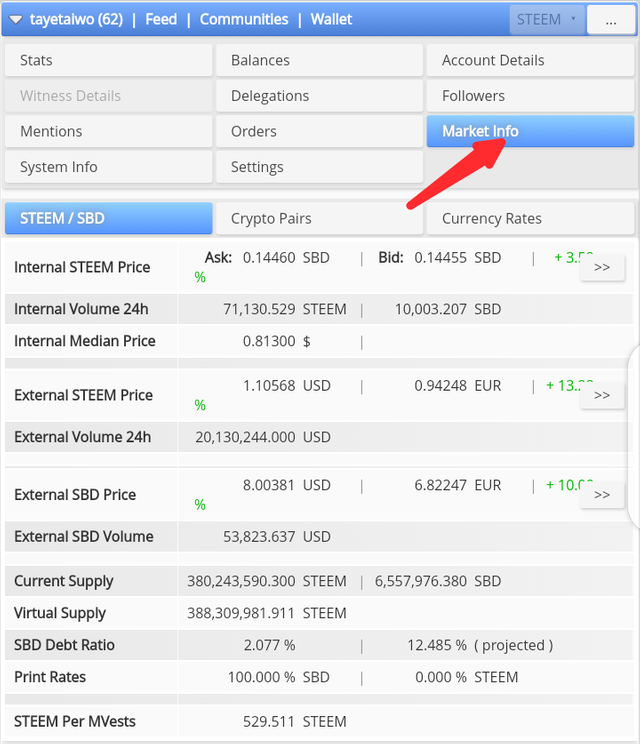
Settings: This is where I can change the setting of my account like the language.
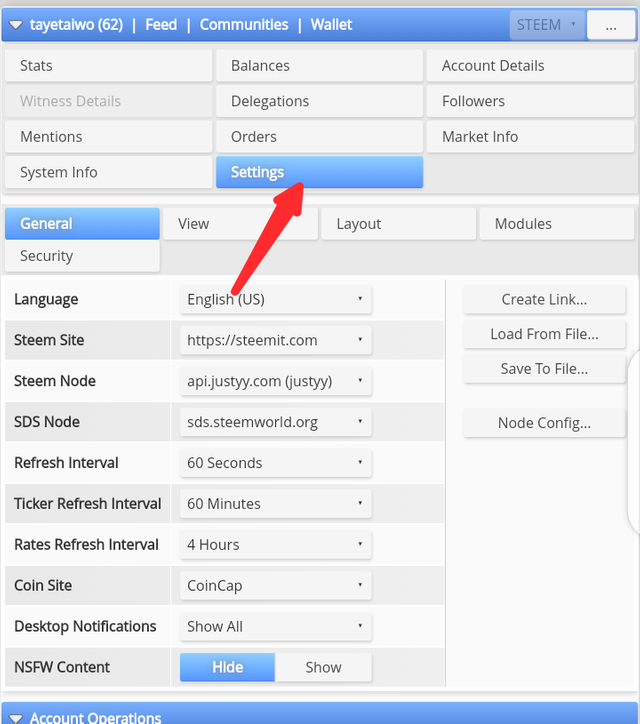
Delegation: This is where I can delegate my steem power (SP) to someone for a certain period of time, I can also check who ever delegate to me
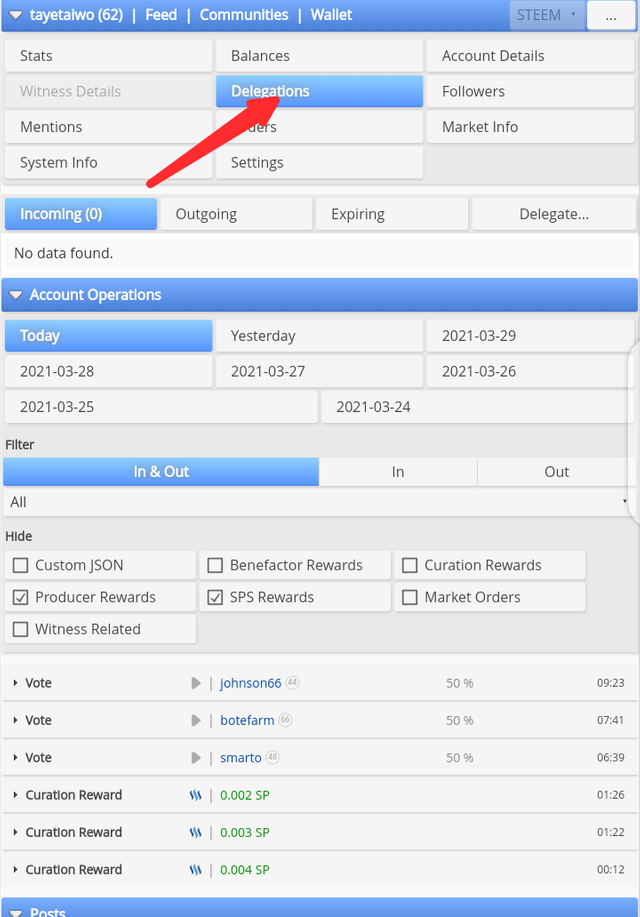
Coming Author Rewards: Here I can view my incomming Author rewards.
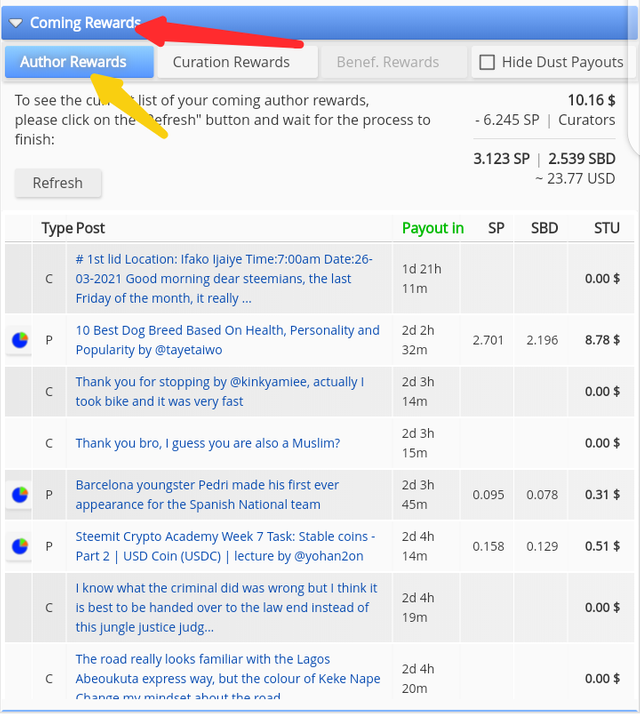
Coming Curation Rewards: Here I can see my incoming Curation rewards.
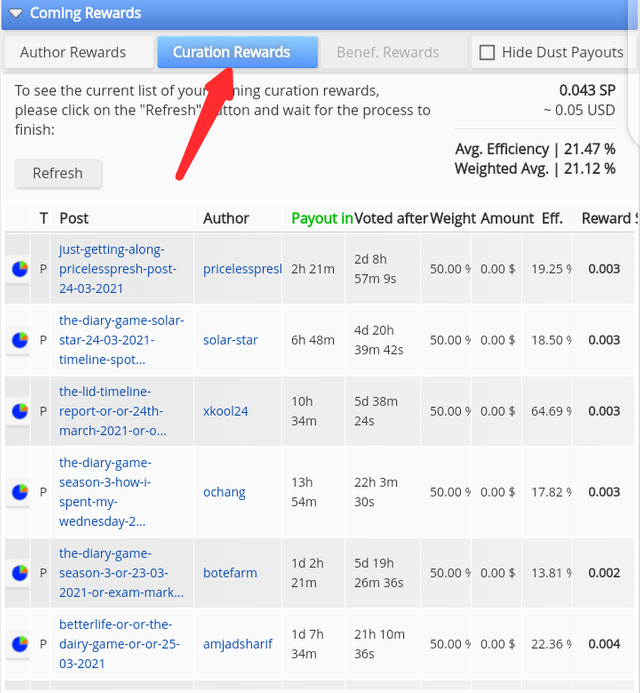
Posts: I can view all my post her e, it usually show post for 7 days but I can choose whatever date I want
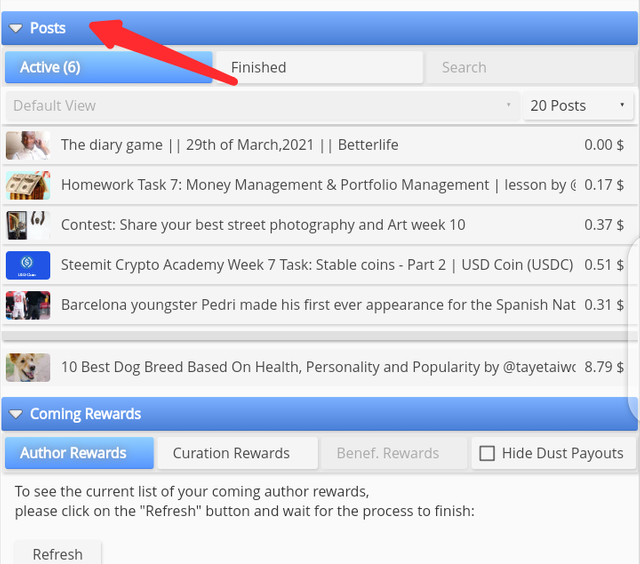
Tools: The tools option is where I can perform special task like checking delegation history, my account recovery, tranfer search and many more.
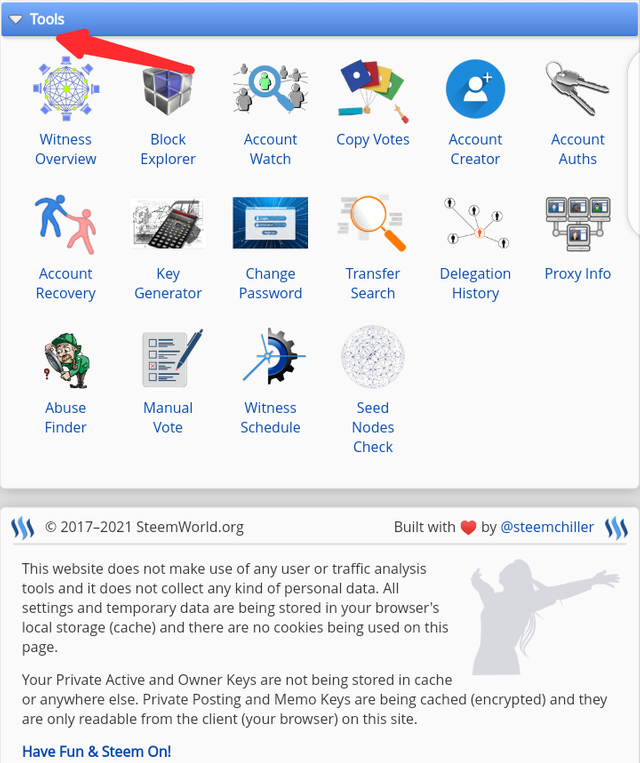
Conclusion
I appreciate @bright-obias for his mentor and support, and special thanks goes to @cryptokannon for supporting all the newcomers on steemit.
Cc: @steemcurator01
Cc: @steemcurator02
Cc: @bright-obias
You have been upvoted by @bright-obias, Steem Greeter from STEEM POD Project and we are voting with the Steemit Community Curator @steemcurator03 account to support the newcomers coming into steemit. Follow @steemitblog for the latest update on Steem Community. Steem on!