Achievement 2: Basic security in steemit by @uyisaac
Greetings to everyone on here on this platform. I'm very much happy I was welcomed on the platform. I did my Achievement 1 and here's my achievement 2 task on basic security in Steemit. I'm answering 5 important questions to test my understanding of my Steemit keys and transactions in my wallet.
Question 1 |
|---|
Have you retrieved your Steemit keys?
Yes I have done that. I retrieved my steemit keys and saved the pdf in my Google drive.
Question 2 |
|---|
Do you know each of these key's functions?
Ans: I know their functions and they are;
- Master Key:: A master key is a key which will open all the locks in a set, even though each lock has its own different key. We can use master key in opening doors, and devices in steemit app.
Posting key: Posting Key can be used to log into steemit account, it can only be entered for an account type which is permitted for that document type. It can be used in performing social media activities or like commenting, engaging in online marketing, and creating of content for financial purposes.
Active key: This particular key used for transaction, and it's operated through a network of computers. It is known for its transparency and and decentralization which makes steemit a legit platform that will last for a lifetime.
Owner key: this key gives you owner the permission to your accounts. Having ownership of your own account. Exposing your owner key may lead to your account either steemit account or other account to be compromised.
Memo key: is specifically used for private messaging and receiving messages in steemit account.
Question 3 |
|---|
How do you plan to save your master password?
I planned to save my master password offline.
Question 4 |
|---|
Do you know how to transfer your liquid steem token to another account?
Yes I know how and here are the steps.
Steps used in answering question 4 and 5
- Firstly, copy out your private posting key- and private active key- from your PDF folder.
- Log in your steemit account, go to where you have Wallet and click on it.
- After clicking, you will see your dashboard on your right hand, click on it and your active page will show, then you will see three parallel lines to sign in, click on "Sign in". After that, you will see a space where you are to input your username and posting key, click on Log in.
- After logging in, you will see STEEM. Under steem you will see 0.003 steem with an arrow facing down, click on it and select transfer.
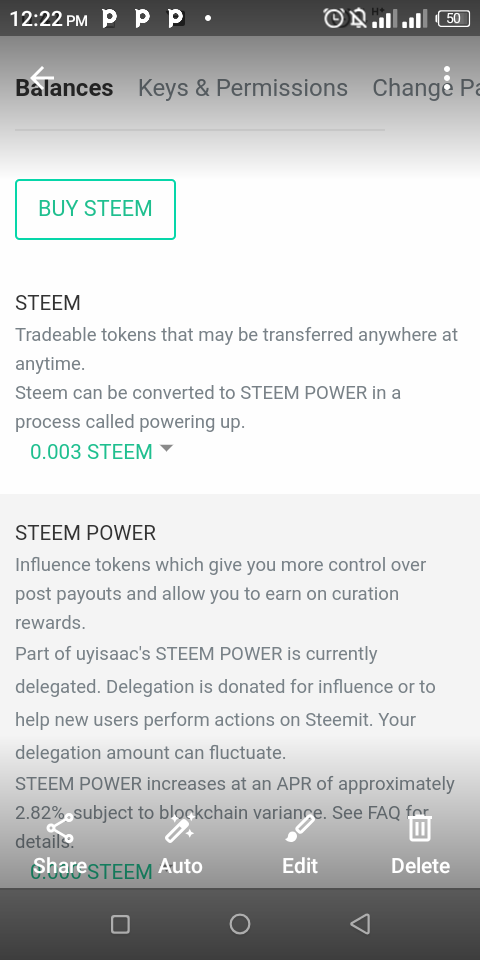
Screenshot 1
- After clicking on transfer, another page will display. Here you are to transfer funds to another steemit account.
So you will have to input the username and active key.
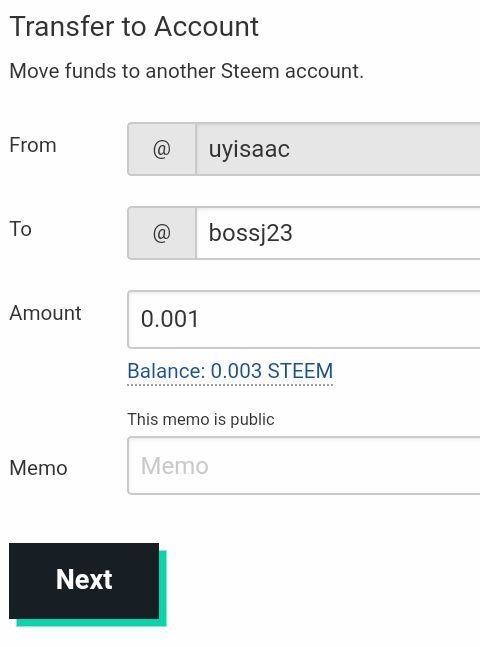
Screenshot 2
- Then after that, click on Next,. This page is where you will confirm your transactions by inputting your private active key to validate your payment.
- It would be processed and you check your balance and the transaction you made.
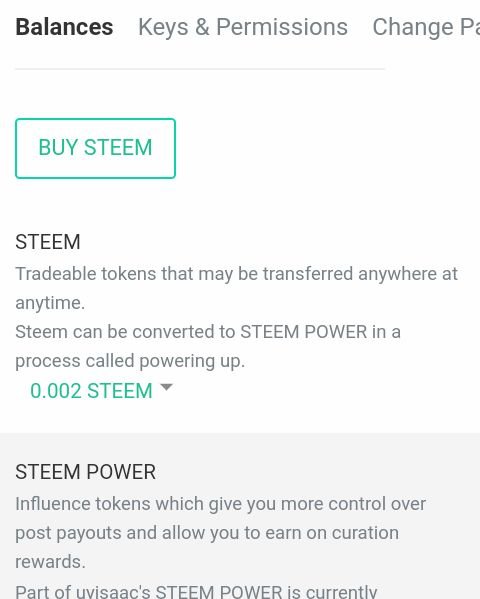
Screenshot 4
Question 5 |
|---|
Do you know how to power up liquid steems?
- Click on the drop arrow after your Steem icon, I will click on power up.
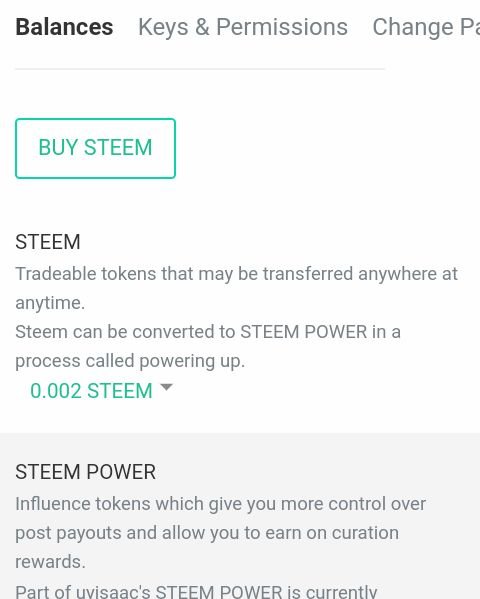
- I'll then input the amount I'll love to power which is 0.002 and will now click on power up
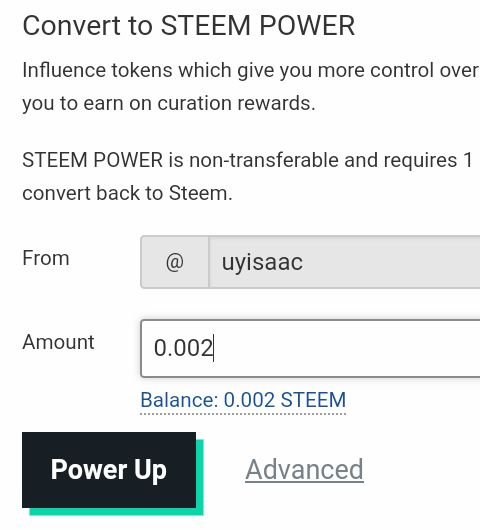
- A new page will be introduced for me to power up, confirm transaction and click on ok.
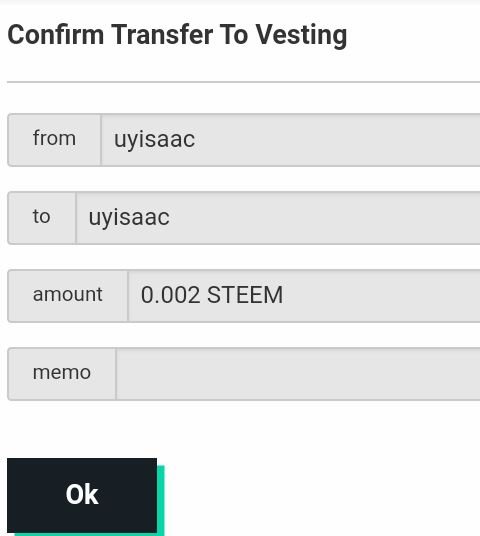
- it powers authentically.
Cc
@bossj23

Congratulations your Achievement 2 task has been verified. Please continue to Achievement 3
task.
Important for you:
I invite you to join #club5050 #club75 and #club100 by powering up steem from the rewards your Post. You can read the steps to join here
Regards @heriadi
All achievement task posts are posted only once. if your post has not been verified, you should be patient and make sure for mention the greeter to verify your achievement task.
You are also expected to be active in other communities to publish posts and comment on other users' posts
This post has been upvoted through Steemcurator09.
Team Newcomer- Curation Guidelines for June 2023
Curated by - @heriadi