Achievement 5 Task 3 by @venon: Review steemyy.com

Hello guys, I’m here once more to discuss about another steem network; steemy.com.
It is a platform that allows users to keep track of different transactions and set preferences for transactions in the future, just type steemyy.com on your browser to go to the website, which will take you to the homepage as shown below.
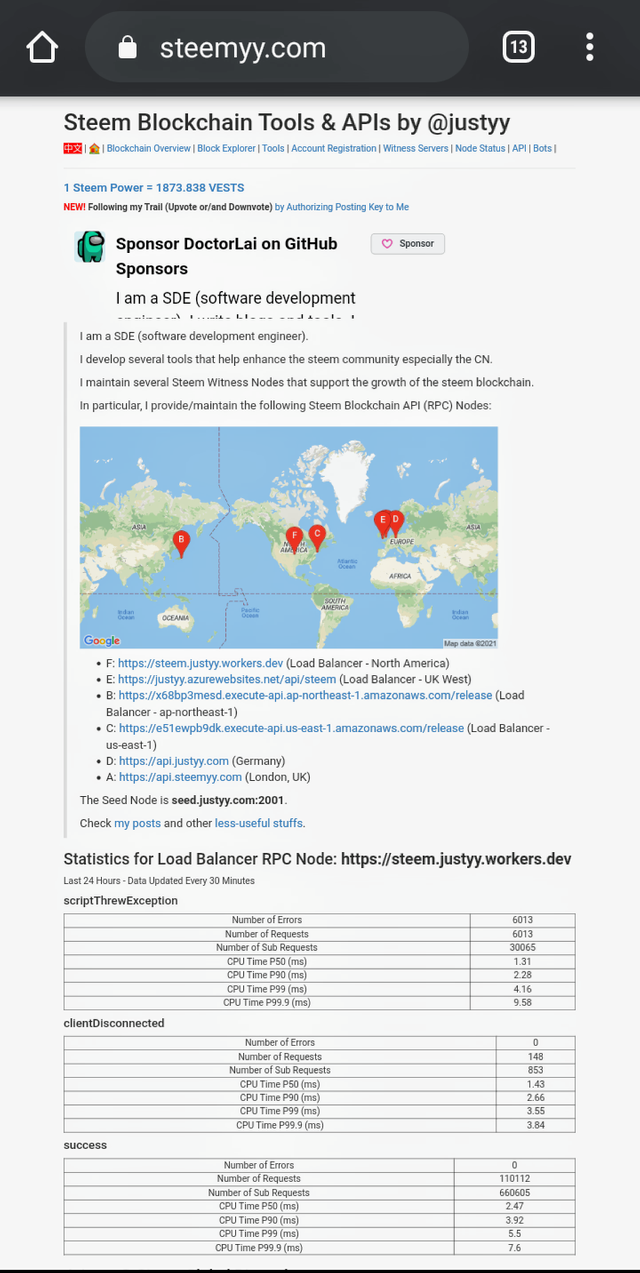
Homepage: screenshot from https://steemyy.com/

Steemyy.com tools
To access the tools on steemyy.com, click on tools on the homepage and several numbers of tools available will be displayed.
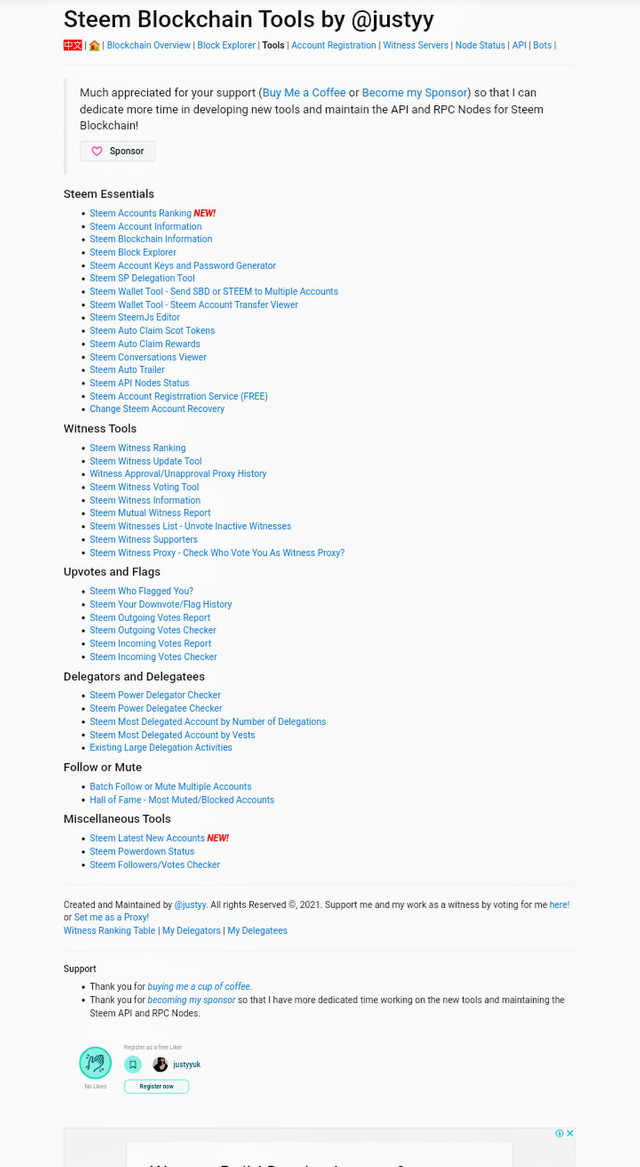
Tools page:screenshot from https://steemyy.com/

Effective Steem Power
To check effective steem power on steemyy.com, click on steem account information on the tools page, it will open another page, input your username in the field provided then click the Query & console button and the account information will be displayed.
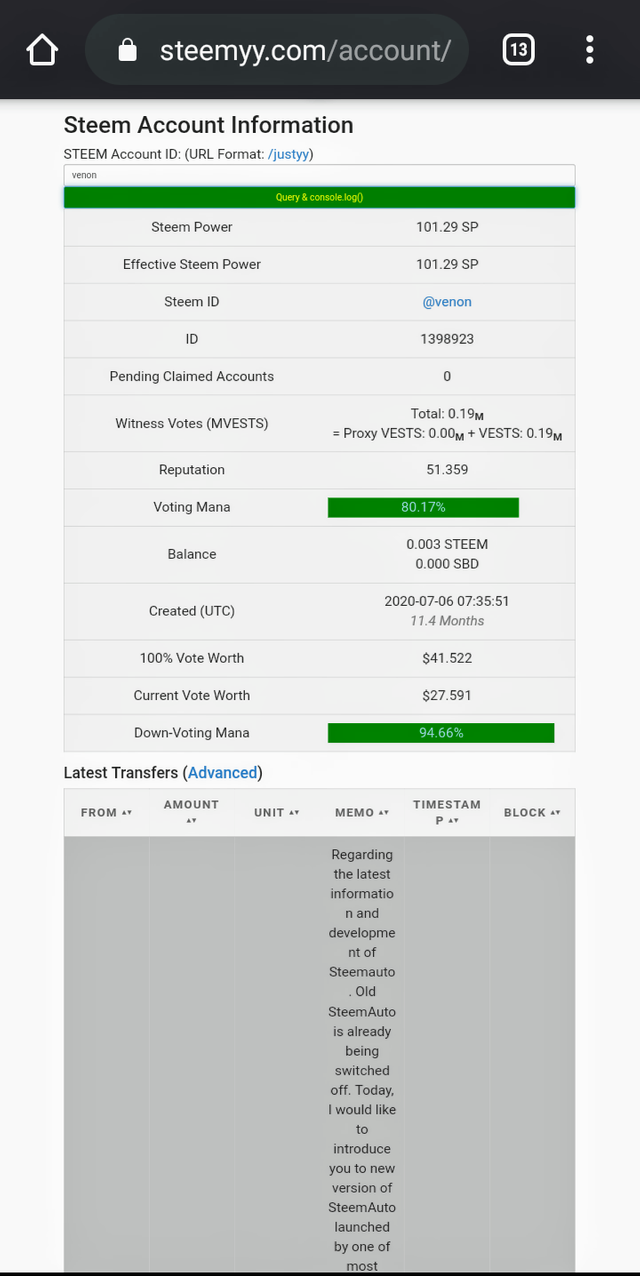
Steem account information: screenshot from https://steemyy.com/

Delegating Steem Power
On Steemyy.com tools page, Click on the steem SP delegation tool, it’ll take you to the next window, provided are fields to input the delegator ID (@username), delegatee ID (@username) and amount of delegation in numbers, click on delegate via steemlogin.com to process the delegation after providing these details.
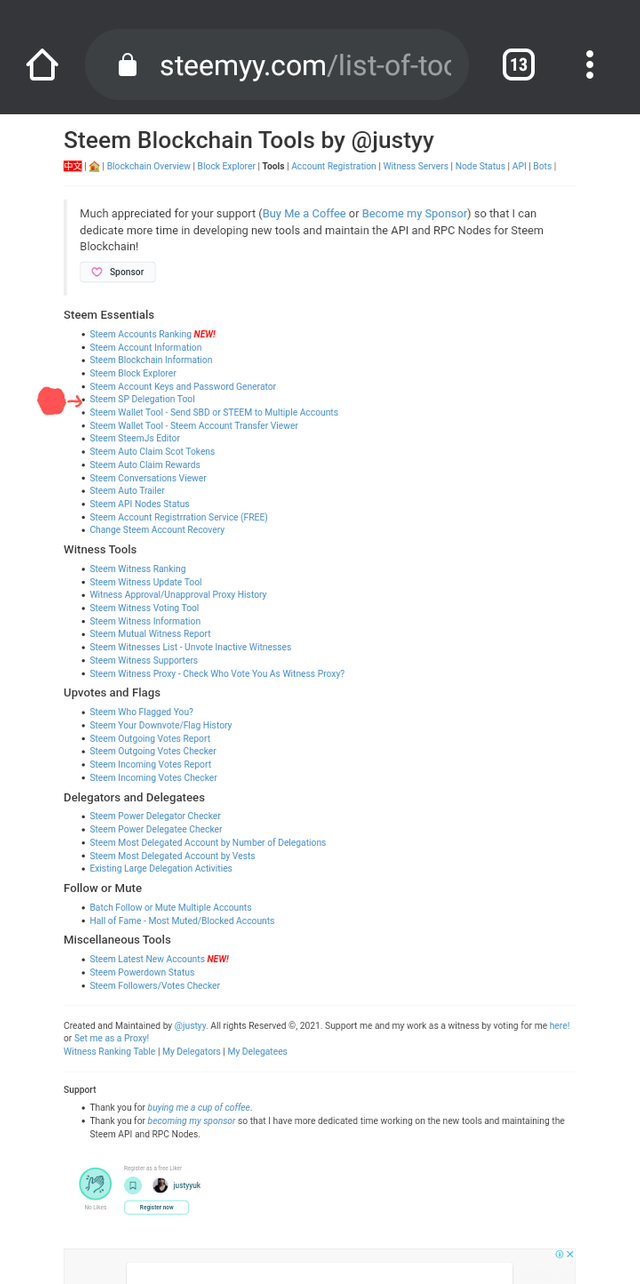
Tools page:screenshot from https://steemyy.com/
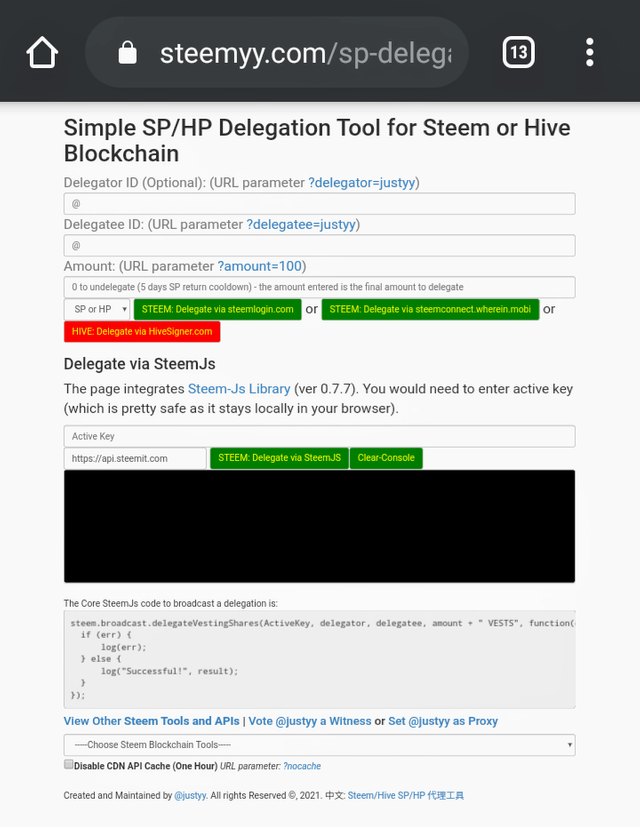
Steem SP delegation page: screenshot from https://steemyy.com/

Checking transfers between Steemit users.
Steem Account Transfer Viewer tool is just ideal for this, after clicking on it on from the tools page, you will be redirected to a new window with a Steem account ID input, to check for the transfers between it and other accounts, input the username and click query.
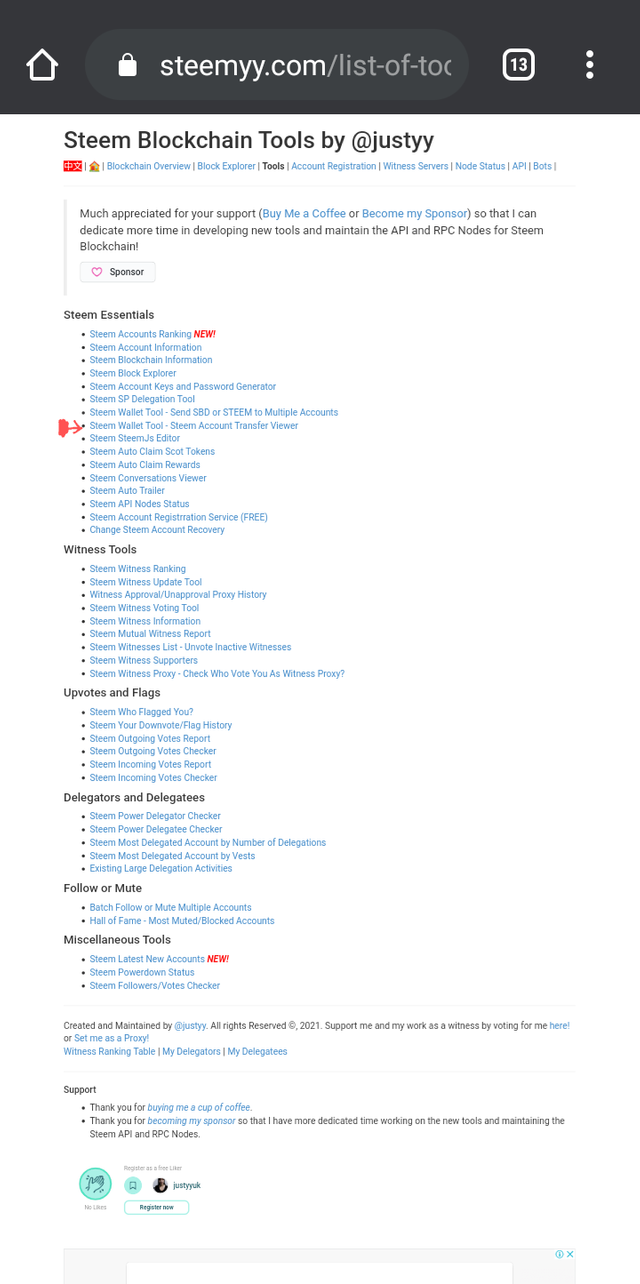
Tools page:screenshot from https://steemyy.com/
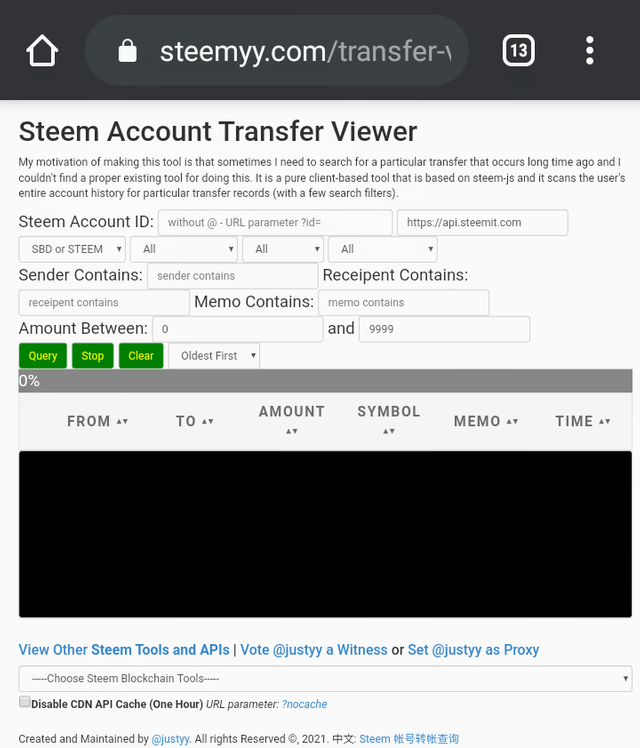
Steem account transfer viewer page:screenshot from https://steemyy.com/

How to check outgoing votes
Click on Steem outgoing votes report, input your username and the time range in the field provided on the next page, click the “outgoing votes report” button It will display the statistics of all the authors you’ve upvoted.
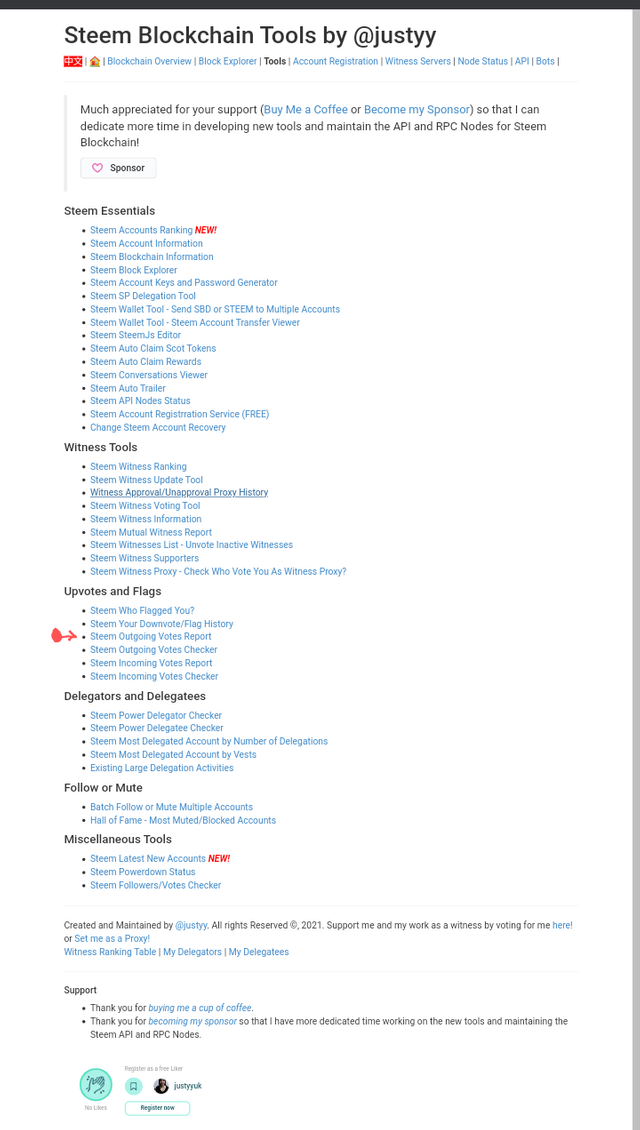
Tools page:screenshot from https://steemyy.com/
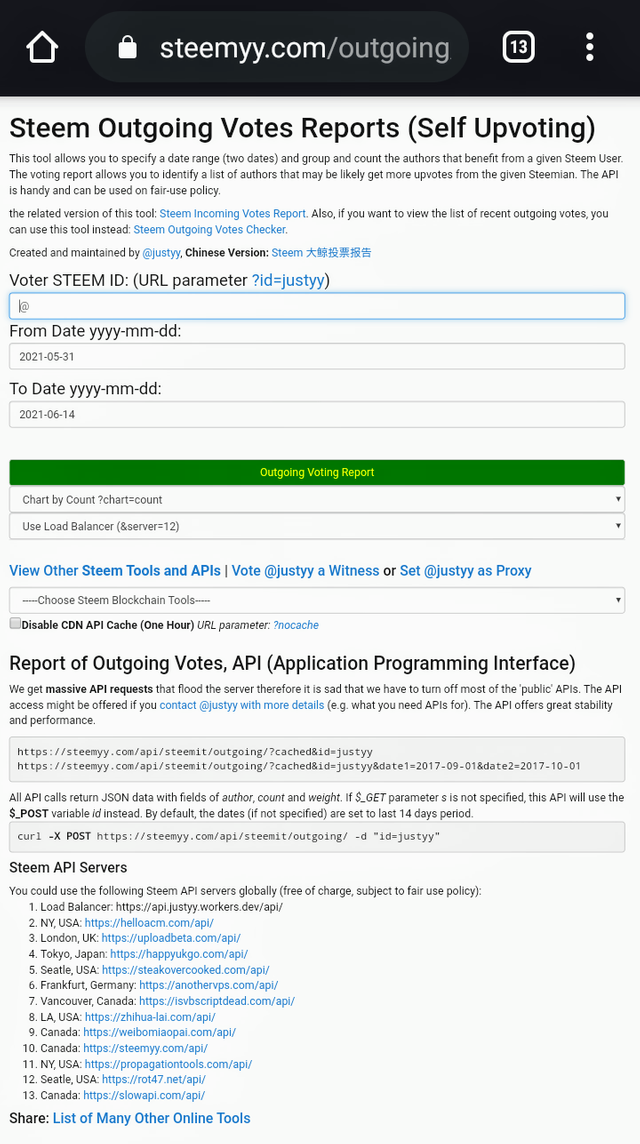
Outgoing votes reports page:screenshot from https://steemyy.com/

Incoming votes
To check for incoming votes, click the Steem incoming votes report, Insert your username and set time, click the incoming votes report button.
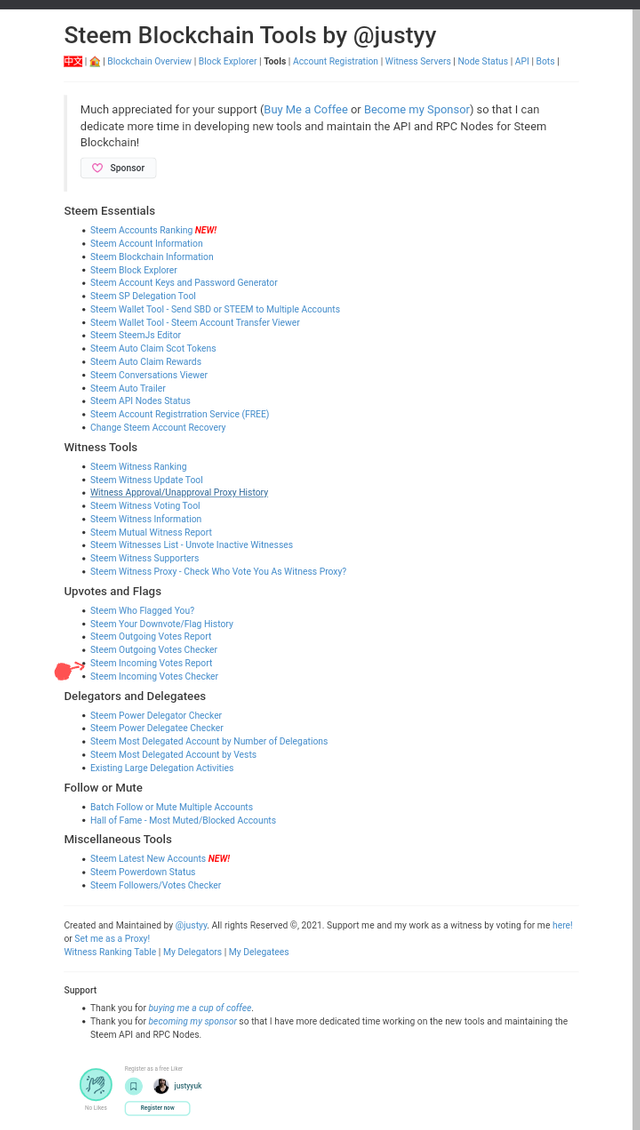
Tools page:screenshot from https://steemyy.com/
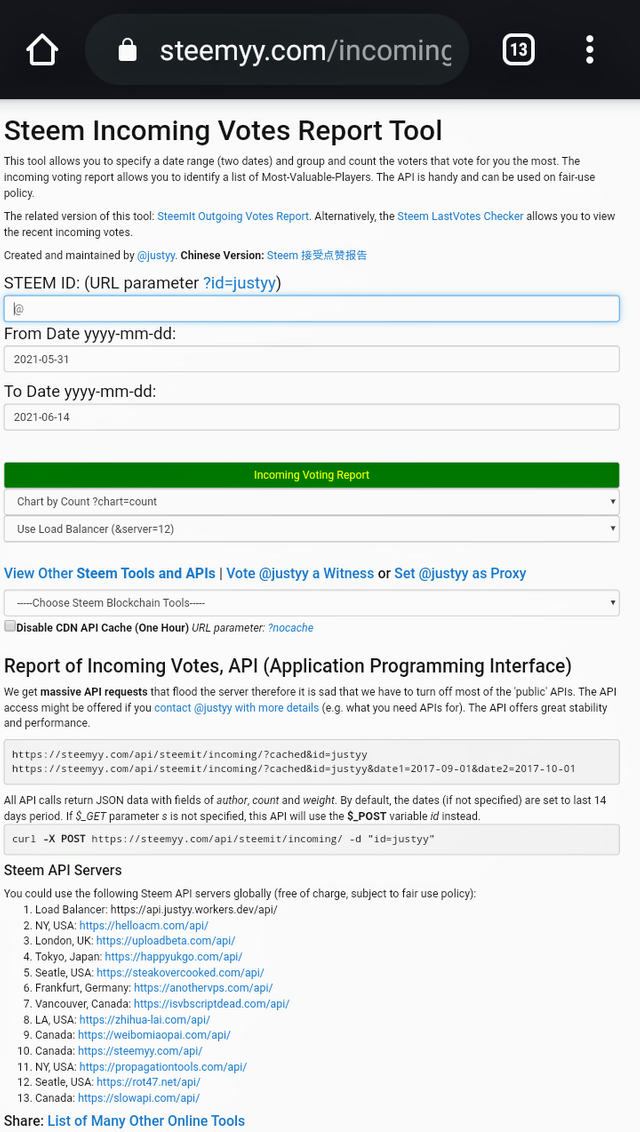
Incoming votes reports page:screenshot from https://steemyy.com/

How to check for steem power delegated to your account
The Steem Power Delegator Checker tool helps you do this, after clicking it, insert your username in the next window and click search.
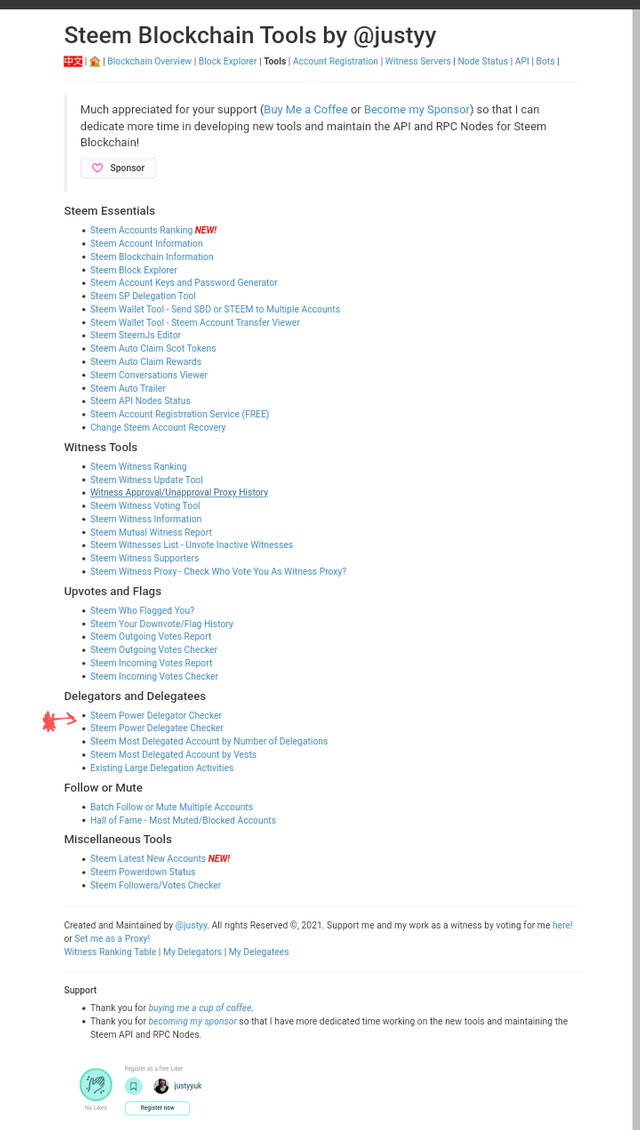
Tools page:screenshot from https://steemyy.com/
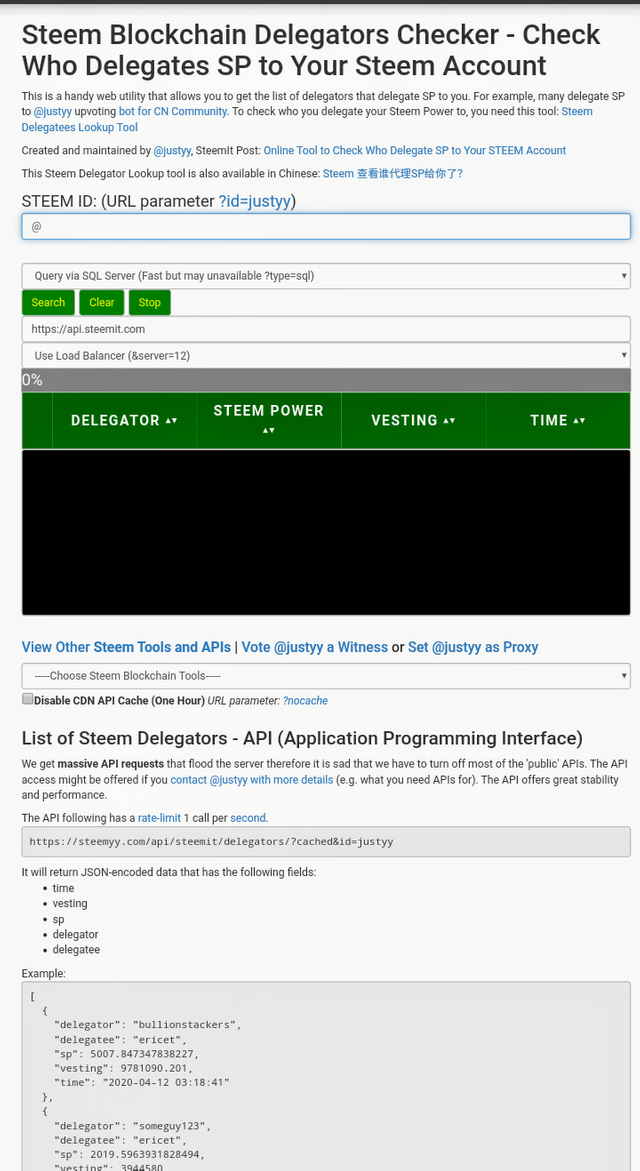
Steem power delegator checher page:screenshot from https://steemyy.com/

How to set up Auto-claim rewards
On the tools page, click Steem auto-claim rewards which takes you to another page, fill in your username and your private posting key and click claim.
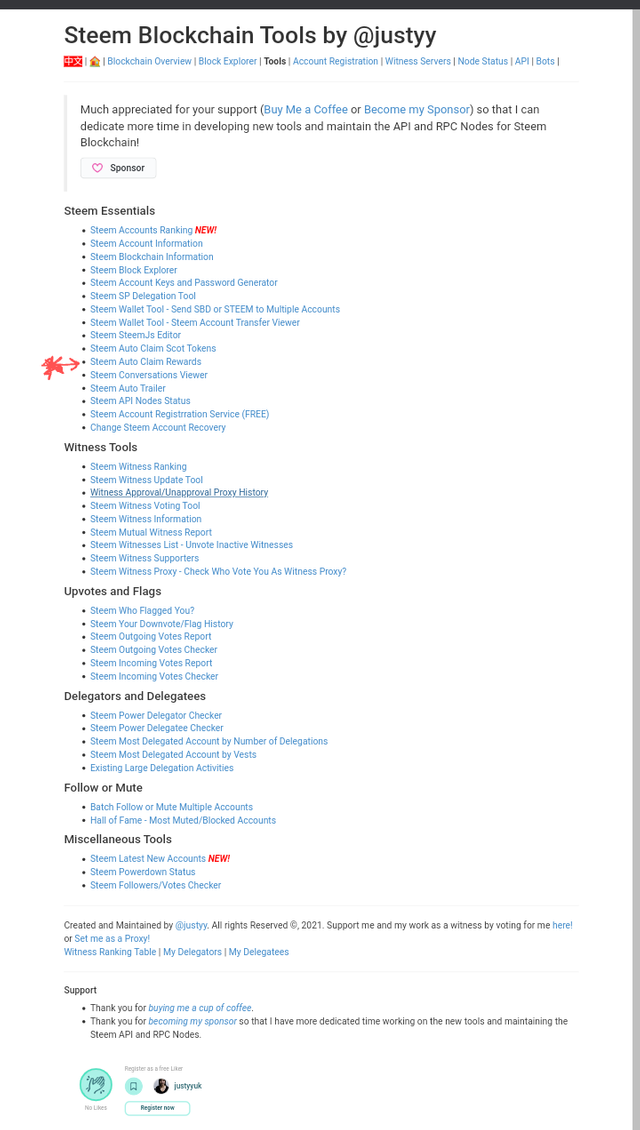
Tools page:screenshot from https://steemyy.com/

Steem auto-claim rewards page:screenshot from https://steemyy.com/

Wind-up
I’m very much delighted being able to complete my achievement 5 task 3, I really appreciate @yohan2on for his tutorial post, and of cause special thanks to @cryptokannon for supporting newcomers on steemit.

Hi, @venon,
Your post has been supported by @njiatanga from the Steem Greeter Team.
I appreciate the work you guys are doing, it's not easy in any way.
This is wonderful, you are going higher.
Keep it up. Do have a good day.
Thanks I appreciate, seems you just joined us, you're welcome onboard 🤝
Congratulations! You have been verified for this task and you may proceed to the next achievement task at your convenience.
Please visit this post for guidance about your next Achievement
Rating: 2
I’m humbled and grateful, will surely embark on the remaining achievement posts as soon as possible.