Achievement 2: BASIC SECURITY ON STEEM done by @walid34
hey everyone, I have already complete my achievement1. Now I'll share Achievement 2 of Basic Security on Steemit. Now I'll explain it by answering step by step.onk
🔎Q1: Have you retrieved all your keys on steemit?
I have retrieved all my keys on steemit. Cause, keys are very important. I've also saved them on my own drive. After that, I've printed the pdf & kept it in the drawer of my table.
🔎Q2: Do you know each of these key functions and restrictions?
I know. I've learned from my steemian friends and also from the posts of many communities. There are four important keys and each of them has its own and unique functions. They are:
📝Posting Key
If you log in to steemit.com by using a private posting key then you could make posts, comments, vote up or down & also edit them. An active user has to use this private posting key every day.
📝Memo Key
The memo key is used for decrypting memos when transferring funds. The memo key should be kept secret. So, we use this / # sign to keep it secret.
📝Active Key
The active key is used for monetary and wallet related actions. In a word, it is used in transactions.
📝Owner Key
If you want to reset all the other keys then you have to use the owner key. It should be kept offline at all times.
🔎Q3: How do you plan to keep your master password?
I've saved my master password both online and offline. Because this key is the only way to derive all the other keys. Nobody should lose this password.
🔎Q4: Do you know how to transfer your steem token to another steem user account?
I know that how to transfer. By using the active key I can transfer my steem tokens to another steem user account.
▶Step 1
I have to log in to my Steemit Wallet using my Private Active Key.
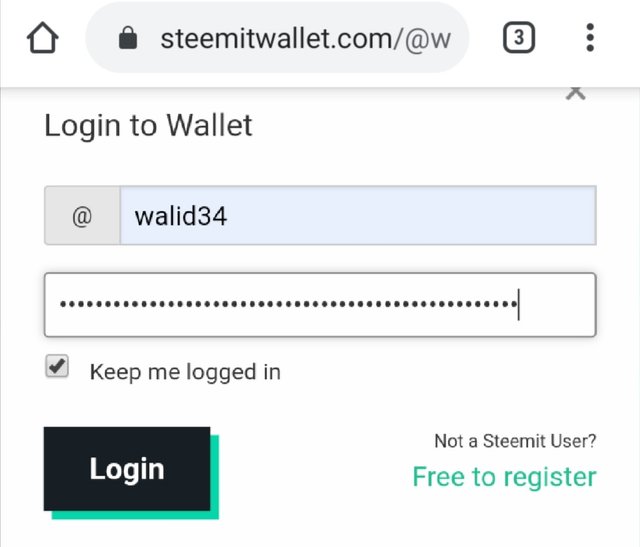
▶Step 2
Then I have to click on the small arrow beside the Steem dollar balance and then select transfer.
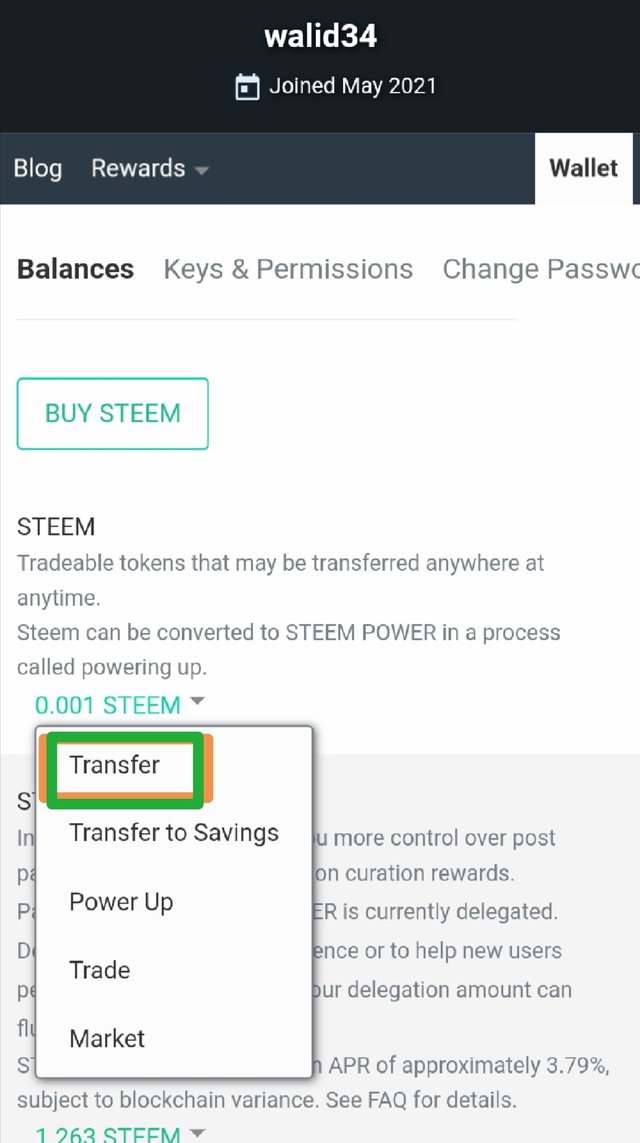
▶Step 3
After that I have to fill up the details of the &receiver's username, amount to be transferred & memo. Then by clicking the next button the process will be completed.
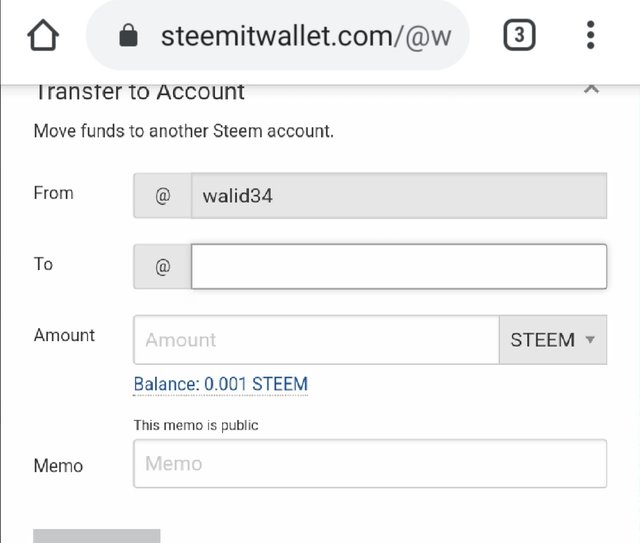
🔎Q5: Do you know how to power up your STEEM?
I have learned the process. Powering Up means Converting Steem to SP.
Powering Up process:
🔆Have to log in using Private Active Key.
🔆Then I have to click on the Power Up button near Steem option.
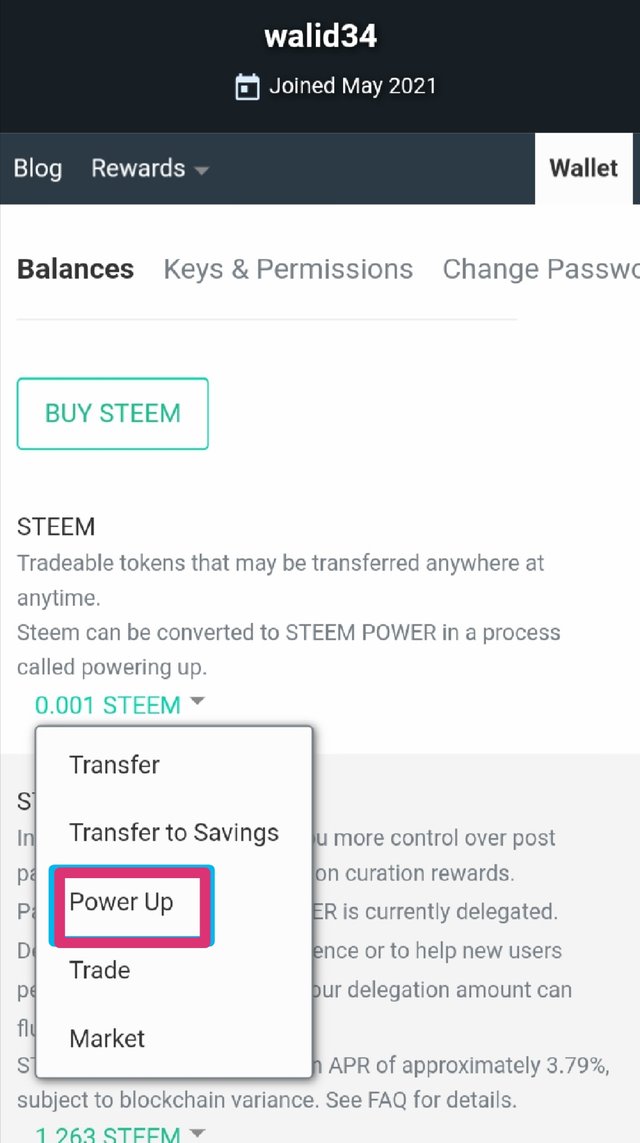
By clicking the Power Up button, it will complete the powering up.
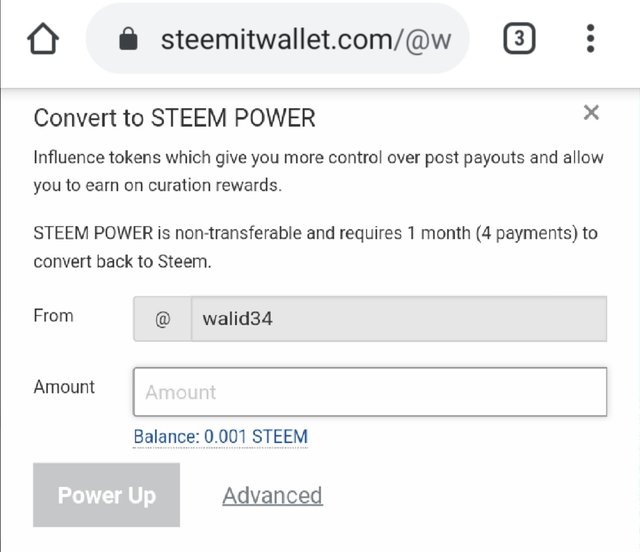
These are the answers to the following questions of achievement 2 that I know. I tried my best. I want to improve my skills. Thanks @cryptokannon, @tarpan.
.jpeg)
Congratulations! You have been verified for this task and you may proceed to the next achievement task at your convenience.
Please visit this post for guidance about your next Achievement
Rating: 2
Welcome to the Newcomers' Community. Your post is very tidy. Hope you can do something good soon. Keep posting and Stay with us.
Hi, @walid34,
Your post has been supported by @njiatanga from the Steem Greeter Team.
Hello @walid34 you have now been supported for your achievement 2 and also received catch up vote for your expired achievement 1.
Thanks, Best Regards.