Achievement 5 - Understanding the Steem tools : Review Steemworld.org
Review of Steemworld.org – “all your steem account information in one place” [Achievement 5] Understanding the steem tools.
This is an application that is built on the steem blockchain. It was developed by @steemchiller. Its core purpose is to facilitate proper management of a steem user’s account. With the Steem world tool, a user can analyze all the information concerning his account in one single place. This is a great tool that every steem user should consider using for a quick overview and management of his account.
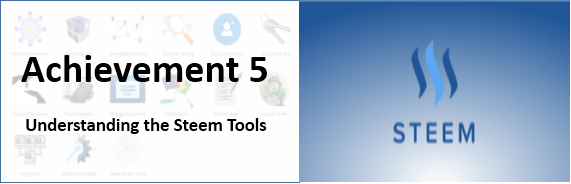
For achievement 5 of the pro-minnow program, we would love to bring to your attention and check your understanding of the steem tools. To begin with, we are going to look at Steemworld.org.
Journey with me as I explain the different features of the steem world tool.
At the top of the site we find, the Voting power, Vote amounts, steem links
Voting Power
This feature is located in the top left corner of the steem world page site. It is designed in a circular graphical format with a voting power percentage of up to 100%. It has a vote value at the bottom of the circular graph which showcases the $ value of the different Voting power percentages.
Vote Amounts
This showcases the corresponding $values of the different voting percentages. These depend on how much Steem power you have in your account. For example, I have about 2600 SP and I have used it in curating a good number of posts in the past few days and that’s why my vote value has reduced to about 40% with its corresponding $0.02 value.
Take a look at this animation
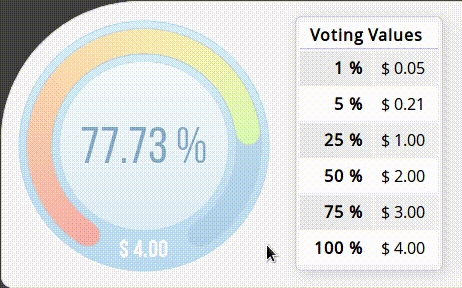
Animation: source
It also has various steem links including https://steem.com, https://developers.steem.io, https://steemit.com/faq.html, https://steem-engine.com, https://steemscan.com, https://d.tube. These can help you to check for other steem related information and content.
Account tabs:
Tab “Stats”
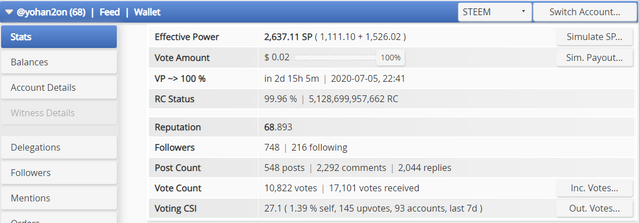
Screenshot: source
This displays the account overview of a steem account. It has the simulate SP option that shows the total amount of Steem power that an account holds at a given moment. The Simulate payout displays the $ value of the different fixed voting power percentages. A user can play around this feature as a way of cross-checking other vote values of the different other VP percentages.
VP ~> 100 % shows how much time it will take for a steem account Voting power to recharge back to a full 100% vote weight.
The rewards summary
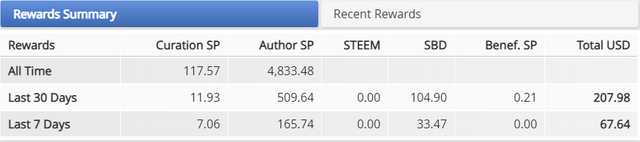
Screenshot: Steemworld.org
This displays the total rewards an account has made in the past. The rewards include; curation rewards, author rewards, Steem, and SBDs; which are totaled up and valued in USD.
Tab “Balances”
This displays the total account value in both USD and EUR. The different balances including Reward balance, account balance, savings balance, vesting balance, and so on. It has also options for transferring funds from one user to another. A user can also move funds to Savings by clicking on the Move to Savings option. Those who want to power up their steem can use the Power-up option to stake some steem. Users can also power down their steem by clicking on the power down option.
Tab “Account Details”
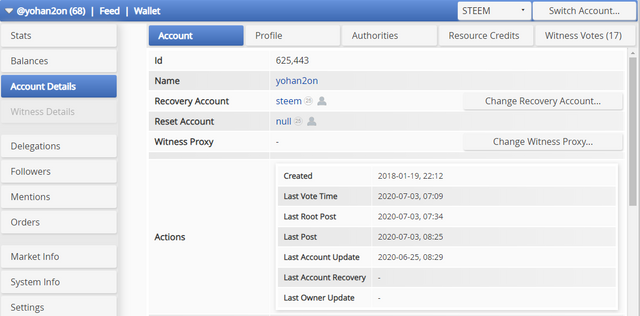
Screenshot: source
This shows the overall account information including Profile, Authorities, Resource Credits, and Witness votes. The Profile contains the exact information laid out on your steemit account profile page. The Authorities including the different steem based dapps that you authorized to publish content that you create through them.
Delegations
These show the outgoing and incoming delegations for your account. When you are delegated steem power that is termed as an incoming delegation and can be viewed under the incoming delegation option. The outgoing delegations are the Steem power delegations that have given shared with other accounts and they are displayed under the outgoing delegations option. The delegation time of initiation is automatically recorded down. You can also automate the expiry date of the outgoing delegation such that it comes back to you.
Followers
This shows the total number of followers with their names and those you are following. They can be filtered out in hundreds or thousands as you desire.
Mentions.
This shows and records down notifications of anyone who tags you somewhere in their content or in the comments section on the steem chain.
Orders
A steem user can buy or sell steem using the steem world tool since the market Information is well displayed on the tool.
Account operations
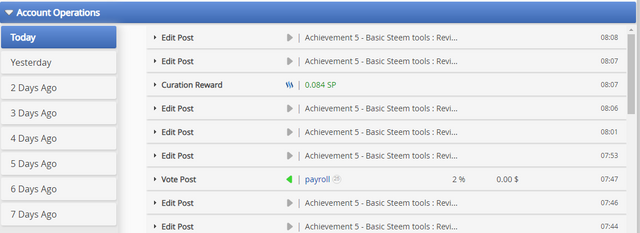
Screenshot: source
With this feature, you can track every account operation including votes, comment, curation reward, author reward, edit post, edit comment. The system records down anything that you do with your account on the steem chain. Also stores a record of them. You can cross-check any interactions your account has had up to 7 days period.
Posts feature
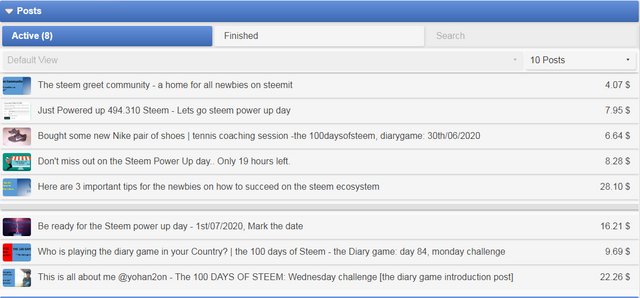
Screenshot: steemworld.org
This shows the active posts that have not yet reached the 7 day payout period. You can also view posts that already paid out in the past.
Coming Rewards
This shows a list of incoming author rewards and Curation rewards. They are rounded off and valued in USD that enables a steem user to ascertain the total amount of money he expects after the payout period of all his authored content.
Go to Steemworld.org, Click dashboard, explore it, and obtain some user experience then create a blog post about it in your own understanding. Tag me @yohan2on so that I can find your post.
You may also want to check out this post for more details on what should be included in your post.
Very great explanation @yohan2on thank you for making this.. This is great it has every details! Much appreciated!
Thanks so much @rishagh99946. I am glad you found it valuable.
Thank you for being awesome! You just got upvoted by the @steemingcurators. We are voting with the Steemit Community Curator @steemcurator02 account to support the best content on Steemit!
Follow @steemingcurators and also the official @steemitblog for info about Steemit, contests and the Daily Diary Challenge! Share your stories on Twitter or other social media to get extra upvotes. Just comment the link in your posts!
Biggest Live Music contest on Steemit #MusicForSteem
Follow @musicforsteem and the official community on Steemit: MusicForSteem🎵
STEEM ON!
Thanks so much for the support.
Thank you for preparing this @yohan2on. Nice to have you on the team.
It's my pleasure.. Thanks so much for the support.
Thank you for your contribution to STEEM POD Project.
You have been upvoted by Steem Greeters from STEEM POD Project and we are voting with the Steemit Community Curator @steemcurator03 account to support the newcomers coming into steemit.
Muy buena explicación @yohan2on, es de buena información para todos los que ingresamos nuevo a la comunidad de Steemit
Dear sir, Noted this information
That's a superb post. Very helpful for people likes me.
Very informative post!
Saludos, me gusto mucho tu post, obvio solo haz tocado la superficie, entre a la página web sugerida y la verdad es un mundo de información, en adelante queda seguir visitando ese sitio y explorarlo hasta familiarizarme con él, no estoy seguro, pero sería interesante que publicaras otros post donde explique s el uso de cada cuadro que se abre en esa página, gracias y disculpe el abuso