Tutorial 📝 || How to find copyright free images
Greetings Everyone
Today I will show you how to download copyright free image from Google and how to use it. There are many of us when we try to write some reports. Then we need some pictures related to that report. But we can't use these pictures if we don't know the exact rules. Again, many times without knowing it, we use the copyrighted images to make a copyright claim. I hope it will benefit you.
Step 1👇
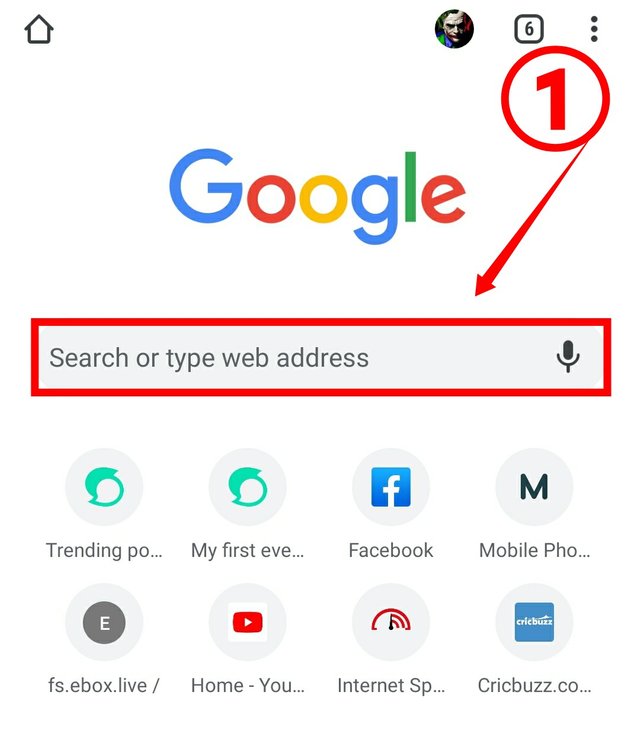
- First everyone has to go into everyone's browser. I would suggest Chrome browser. When we go to the browser, we will search with the type of image we want. But one thing to keep in mind is to keep it in Desktop Mode.
Step 2👇
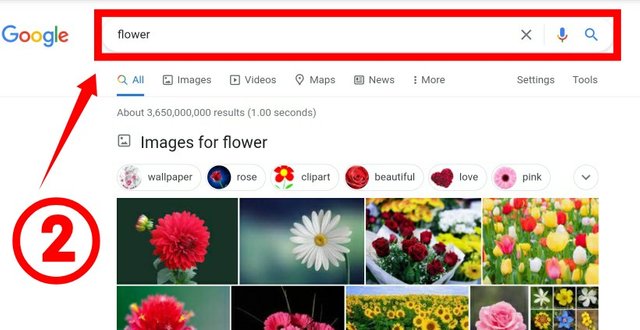
- Search for the type of pictures you want, just like I searched for pictures of flowers.
Step 3 & 4👇
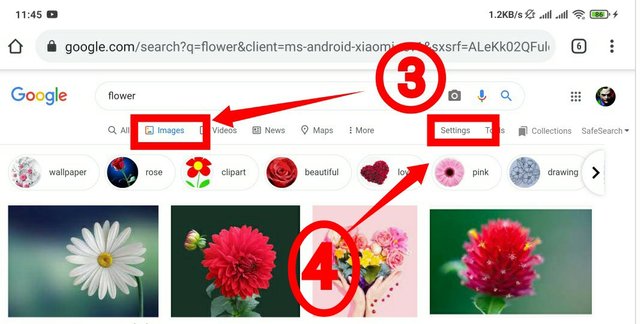
- After that you will click on the Image. After clicking on the image, you will see a Settings written on the right hand side of the hand, you have to click there.
Step 5👇
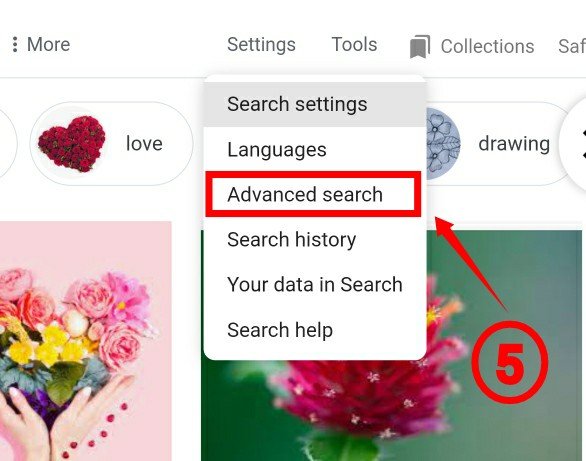
- After clicking on the settings, many options will come. We click on the option called Advanced Search.
Step 6👇
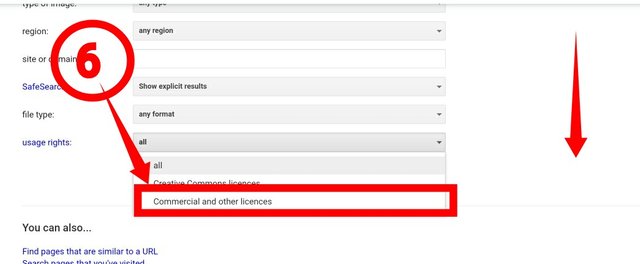
- After clicking on the option we will scroll down a bit. After that the user rights are set to All. Here we click on the way we saw the picture above.
Step 7👇
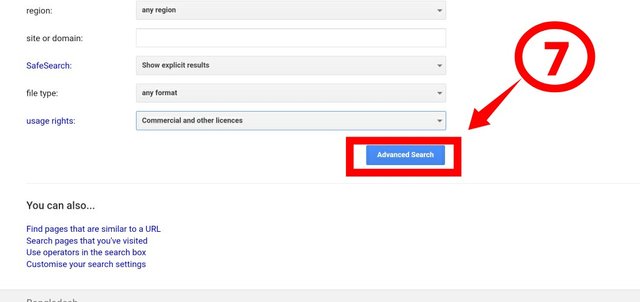
- After clicking on Commercial & Other License, we will click on Advanced Search.
Step 8👇
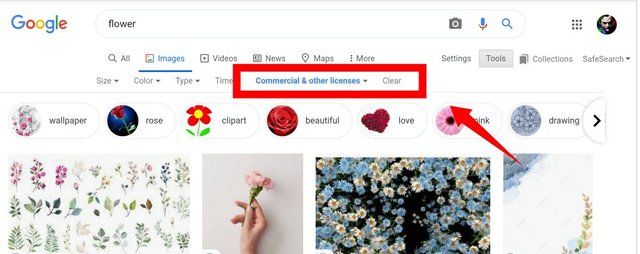
- After clicking you can see a surface will appear. All the images here are copyright free and you can use these images anywhere.
Example👇

I had no idea that goggle had that option, you have really made a very useful and well explained post! I will definitely use your tips. Cheers!
thank you
Thanks for the post, it was helpful.
thank you. brother.