Learn With Steem || How To Deposit And Withdraw Steem Using Binance Wallet || Two In One Tutorial By Shohana1

Greetings friends of steemit,
Many of you already know the process and in this blog I will share the process for beginners that how to deposit and withdraw steem using binance wallet. First of all, you need to have a verified binance wallet you can easily transfer steem from funding wallet to spot wallet and then complete process as shown in the video I've attached with this blog. If you don't understand the language just mute the video and follow those steps I've showed in the video tutorial. Beside the video I'll discuss the process in this blog with sharing screenshots. Hope you all will find this tutorial helpful.
After applying the process if you have any issues or complications, let me know that in the comment section bellow I'll solve them asap. But I believe these easy steps can be done by you easily. So let's get start..!!
Steem From Steemit Wallet To Binance
Go to your binance wallet dashboard> Click on Deposit> Select the coin Steem Please follow these steps in the screenshot bellow:
Step: 01: Click On Deposit
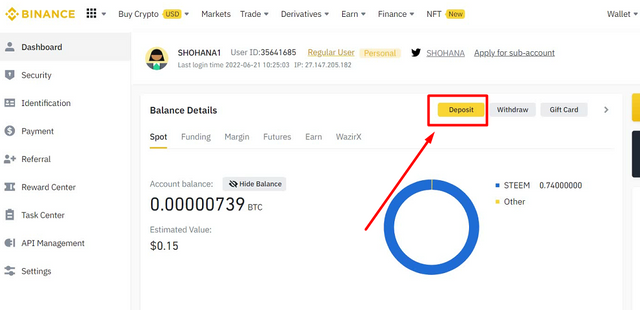
Step: 02 : Select Coin Steem and click OK
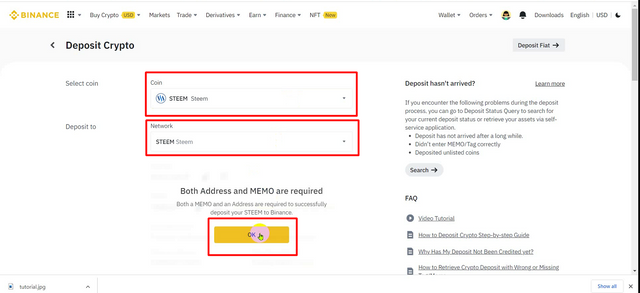
Step: 03 : Copy address and MEMO
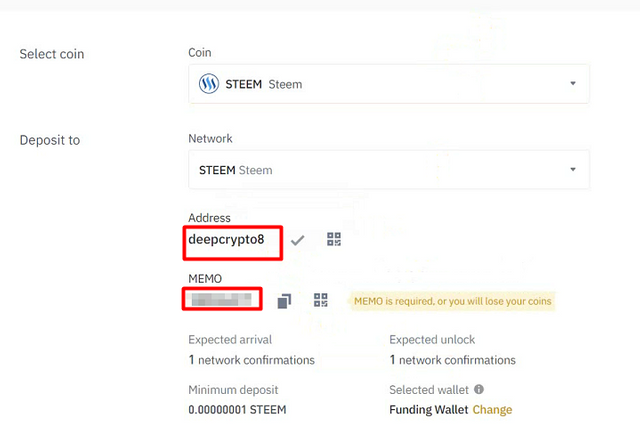
Step: 04 : Past Address and Memo in your steemit wallet by selecting transfer
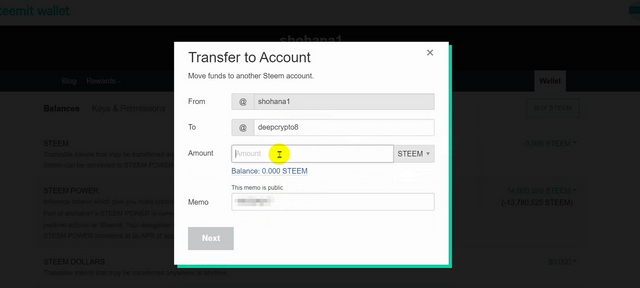
Just select next and it may ask you for master key so give your master key and complete the process, it takes only few minutes to reach on your binance wallet.
Steem From Binance To Steemit Wallet
Almost same process but this time you have to click on Withdraw in the dashboard of binance wallet. To make it more clear and easy I'm sharing some screenshots of the process. There will appear a survey of three questions and you can find answers in the video I've attached with this blog. To confirm the whole process you may have to input verification codes and it will be phone and email verification and you can successfully done it.
Step: 01: Click On Withdraw
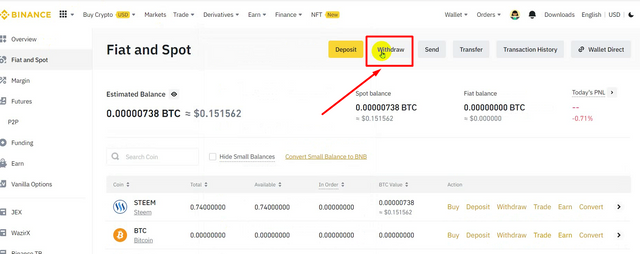
Step: 02: Select coin STEEM, Address your steemit username without the symbol "@" Keep Memo Blank
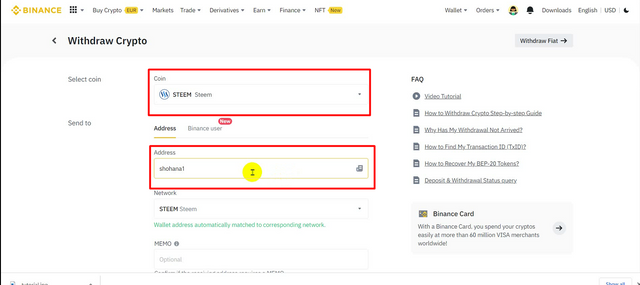
Step: 03: Select Amount of Steem from your spot wallet of binance
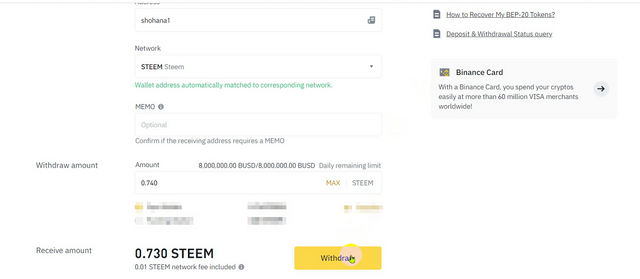
Step: 04: Attend 3 Verification Questionnaires Like Survey
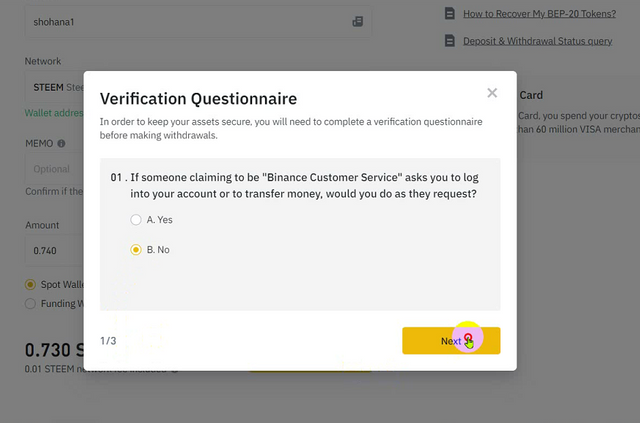
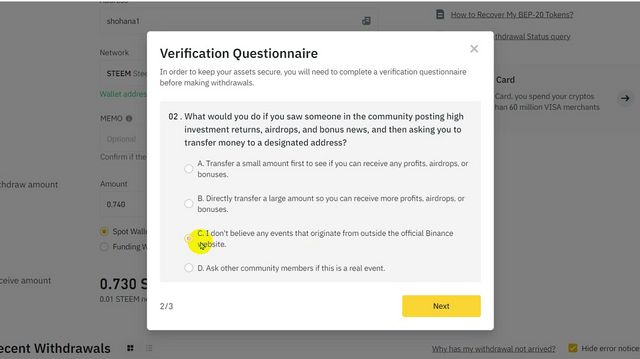
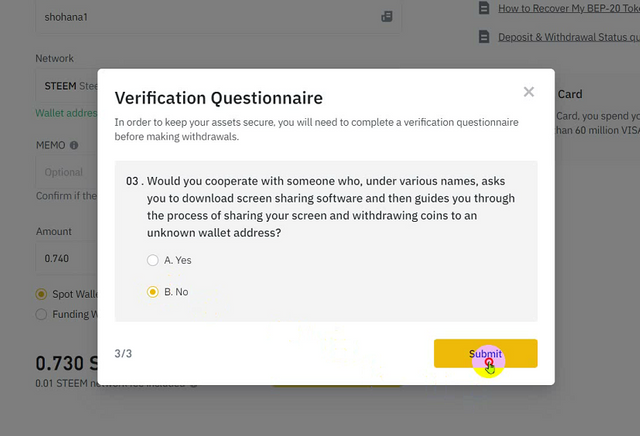
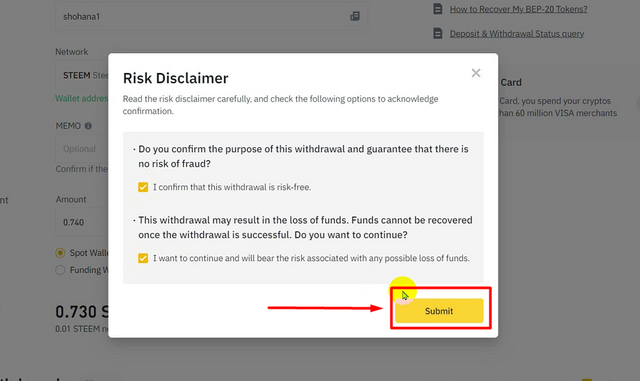
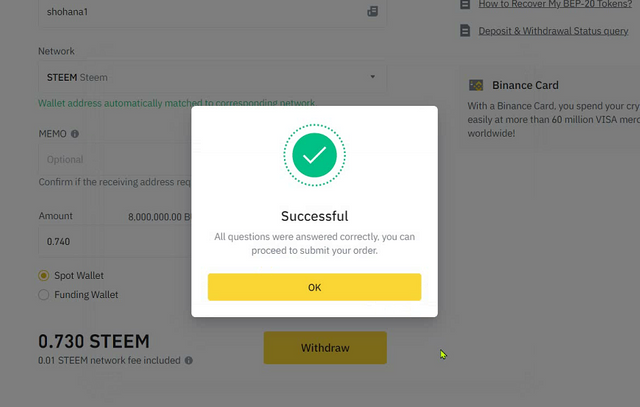
Step: 05: Now Enter Verification Code Which Will Be Sent To Your Phone And Email Address, And It Done!
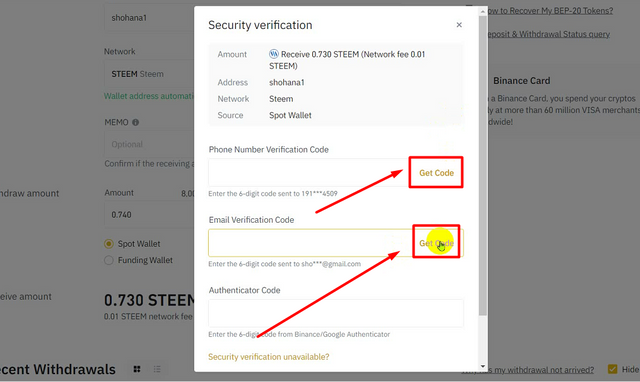
So these were two process you can make done. About code there you may ask for authenticator code that can be found in your email. This process is more easy via your Binance phone app and you can follow same steps shown above, there is not much change, almost similar process even I find it more smooth via my smartphone.
This way you can bring steem from binance and power up more to make your steemit account powerful. Hope this tutorial will be helpful for you all.
https://twitter.com/SHOHANA_ONE/status/1539177525321945088
Thank you for contributing to #LearnWithSteem theme. This post has been upvoted by @ripon0630 using @steemcurator09 account. We encourage you to keep publishing quality and original content in the Steemit ecosystem to earn support for your content.
Regards,
Team #Sevengers
The #learnwithsteem tag focuses on teaching through tutorials and lessons some knowledge, skill or profession that you have. Please avoid using it if it's not about that. Thank you!
Thanks for your kind support @ripon0630 ❤️❤️❤️