How to create a design that stands out
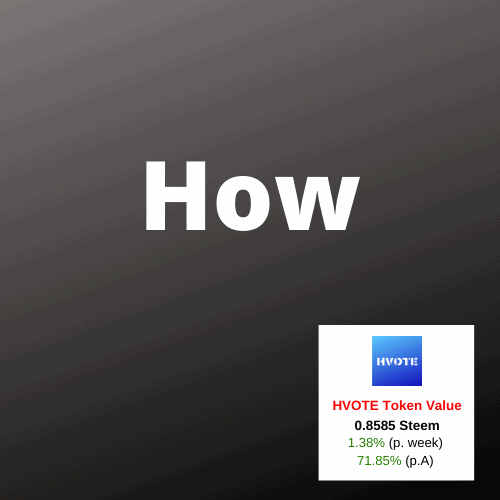
When you want to create a post and get some visibility, it is important to choose a nice image that illustrates the content of your post. On steem it is possible to use images in png or jpg format but many don't know that it is also possible to put imanges in gif format. Gif means graphic interchange format and allows to put several images into one and to create an animation.
Why a gif image can be more interesting than jpg or png
If you want to transmit a message with your image, you can lack space and alternatives. If you create a gif image, you can include more content into your picture. Another important aspect is that with a gif image, you can present something animated in a static surrounding and thus attract the eyes of the visitors.
How to create a gif image
I'm using two free programs to create gif images. The first is canva.com which is an online platform that allows you to design almost anything.
The second is a software that can be downloaded for free and it is called photoscape.
Step 1: creating your slides in canva
In canva you can create an image of any size. The important fact for the creation of the gif at a later stage is that all the images that you produce have the same size. As an example let's see how I did it for the image of this post.
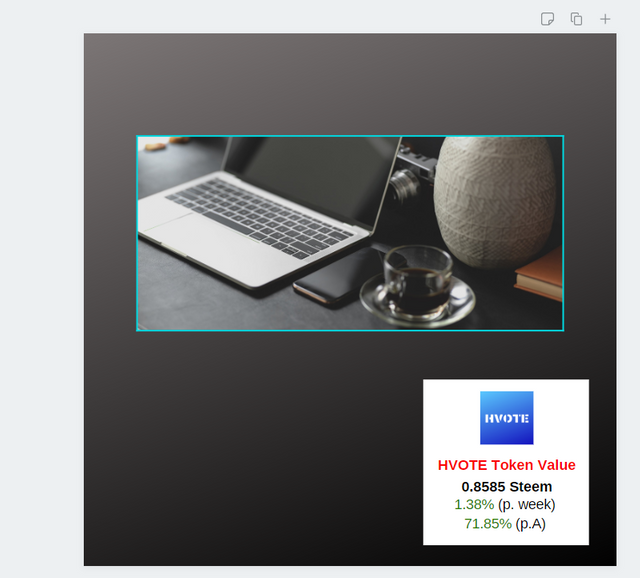
source: canva.com
I started by creating a basis image and I saved it as a png file. Then I simply erased the computer picture and instead put text.
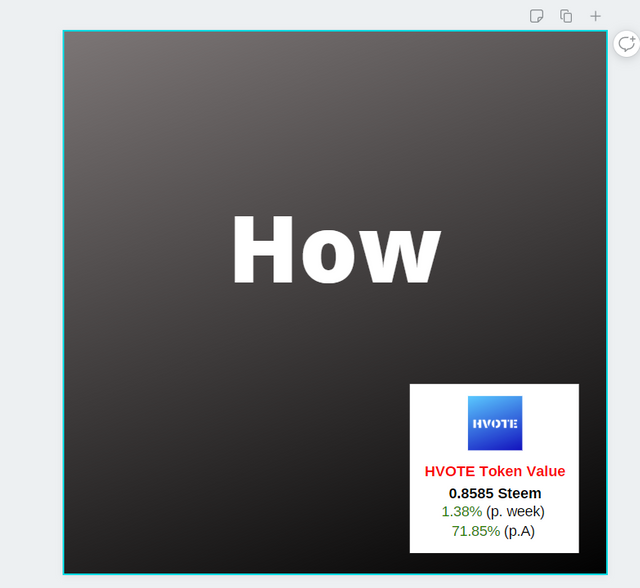
source: canva.com
I downloaded this as a png image as well and then went on to create an image for every slide that would compose my gif. On each slide there would be just one word. For the last word "OUT" I would create a litte effect by making the text once once in red.
I made a total of 11 slides and saved them all as png files.
Step 2: Creating the gif with Photoscape
When you open the software you will get a screen with the different components of the program.
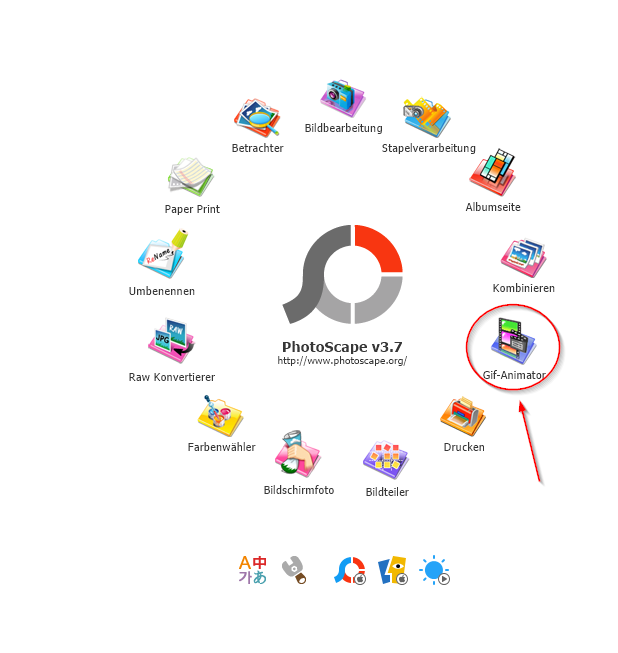
source: photoscape
You need to click on the gif-animator.
When open you have to search the slides that you have created with canva and pull them into the window at the top

source: photoscape
Put your slides into the correct order by drag and drop and define for each slide how long it should appear. You can even set what kind of transitions you want between the slides.
To finish simply save your file as gif.
Gif can be quite successfull in attracting the attention of the visitors
I've used animated gif for banners but also for bigger images and they have proven to be quite successfull. Especially on landing pages big gif animations can be quite successfull where videos are often ignored and simple images can't convey enough information.
HVOTE Explained (Video)
HVOTE Whitepaper - Adaptation after HF21
HVOTE Explorer
HVOTE Market on Steem-Engine
Dear @happyvoter, @achim03
Thanks for sharing this link with me buddy. Appreciate.
Finally I found some time to catch up with Steemit and read some publications posted within our community.
Those are some solid tipcs. I've noticed that many content creators do not seem to care much about their post visual appearance.
it's surely great idea to use .gif to attract some extra attention. however I wouldn't use it on your thumbnails. If you visit your profile and look at your recent thumbanils then ... well, they all look "cut" into half. Just blah ...
Thx for introduction to Photoscape. I've never used it before. I will remember to try it out if I ever feel like doing some animated .gif :)
Yours, Piotr
Hi Piotr,
Thanks a lot for your comment my friend.
Have a very nice day!
Best regards,
Achim
A good tutorial for them to learn to make their contents more striking. I already knew how to do these things, there are several very useful and free softwares, some even online. Thanks for such a good contribution.
Thanks a lot for stopping by and for commenting
It is very important for those who wish to elaborate their own images for the marketing of their companies that they can be guided with this post where the elaboration of the images is explained very well. Greetings and thanks for sharing your knowledge
Thanks a lot for your comment!
This is one thing I would love to try out, the steps you have analyzed seem easy.
Thank you for taking the time to read my post!
Thanks a lot for the tips on how to create gif images. I think I'm gonna try out your own format.
Nice one buddy
Thanks a lot for your comment!
Resteemed already. Upvote on the way :)
Thanks for the resteem and the upvote!
This tips are fantastic. Thanks for sharing.
Thank you for stopping by!
This is an amazing way to explain how to make GIF's, its explanatory.
Thanks for your comment
Wow, I really thought creating a gif will require much more difficult steps, this is amazing.
It's actually not that complicated ;-)
Hello @happyvoter, thanks for the friendly advice, this is very useful to improve our content.
I will approve to download the program that you are recommending.
Thank you!
I've been using this software for a long time. It's free to use and quite useful.