"SEC20/WK6: Graphic Design Hands - On practical 3"
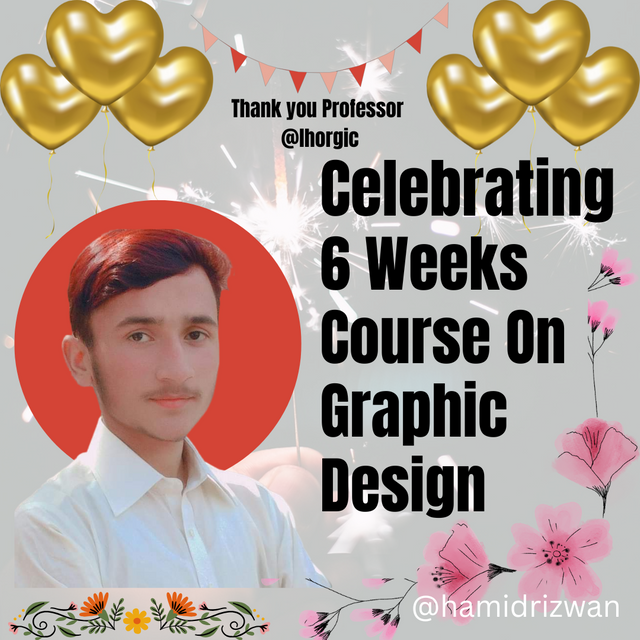 |
|---|
First of all, I would like to thank you Professor @lhorgic who started this course and tried to teach us graphic designing in a very good way. Then I congratulate all the graphic designing students as our six weeks have been completed. At the end of the six weeks, we were given a task which I completed and I hope you enjoyed it.
Step 1 |
|---|
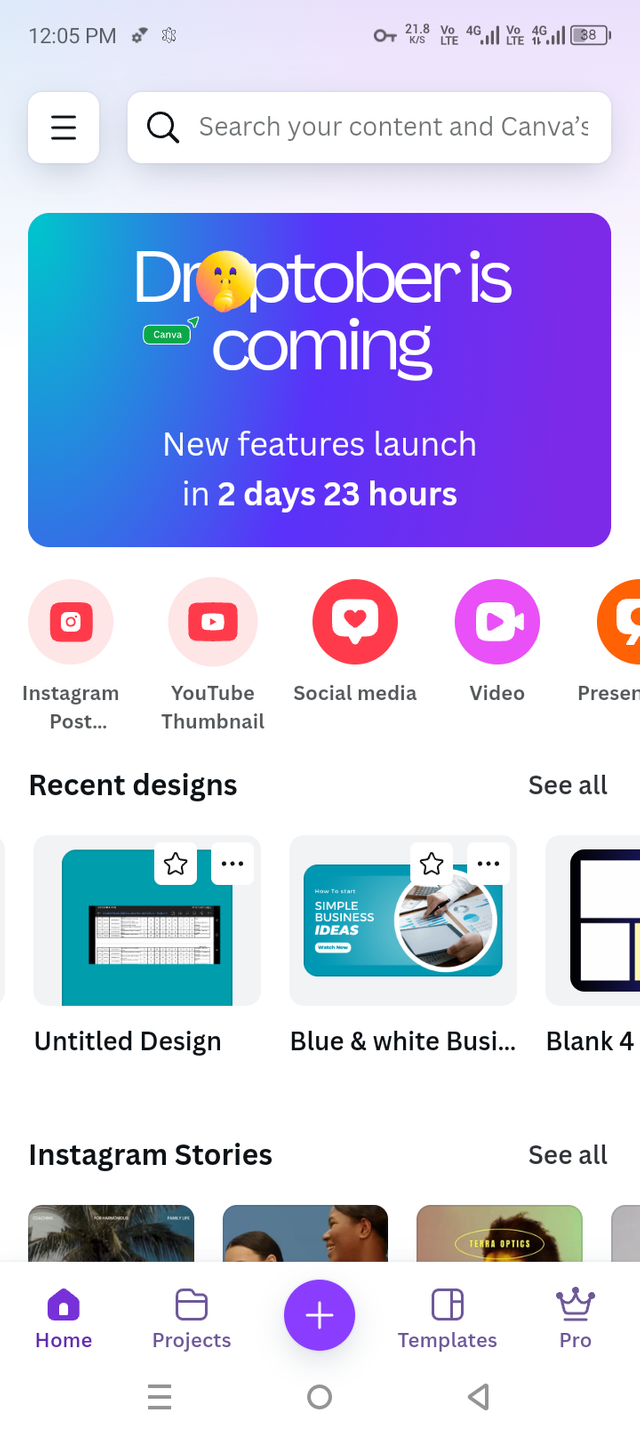 | 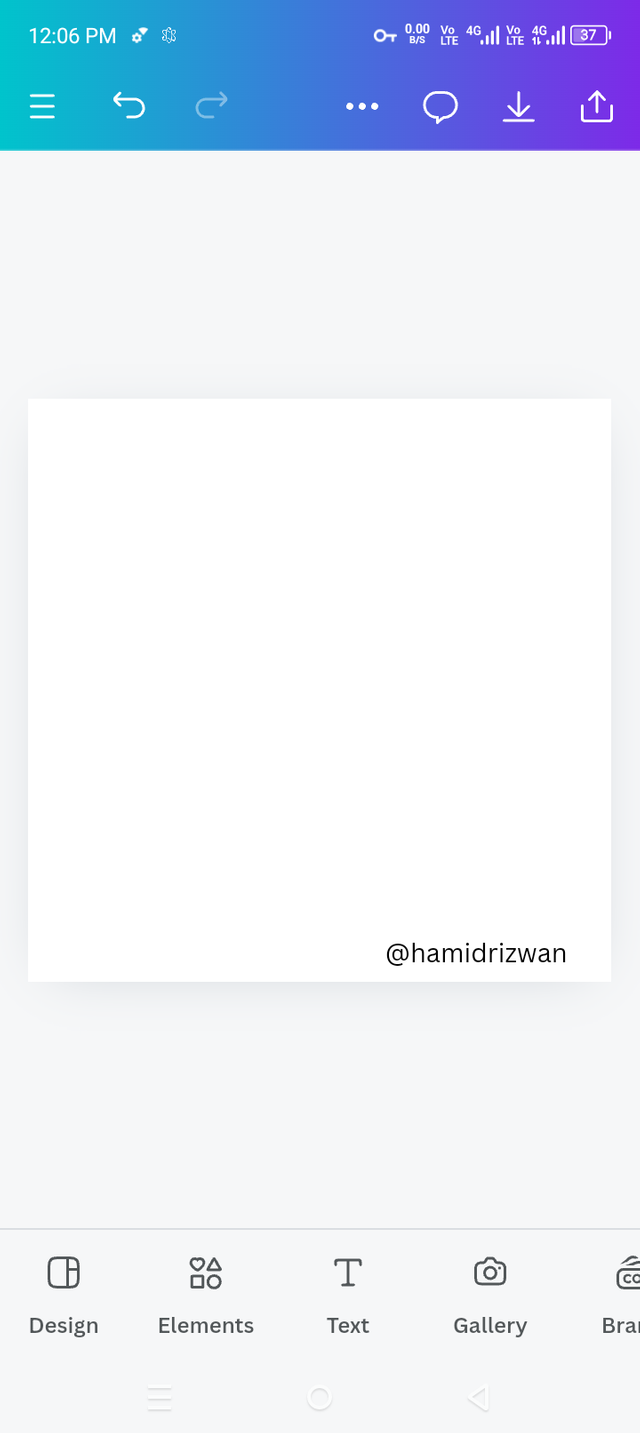 |
|---|
1 First, I selected the space where I had to complete my work.
2 I added my username @hamidrizwan.
Step 2 |
|---|
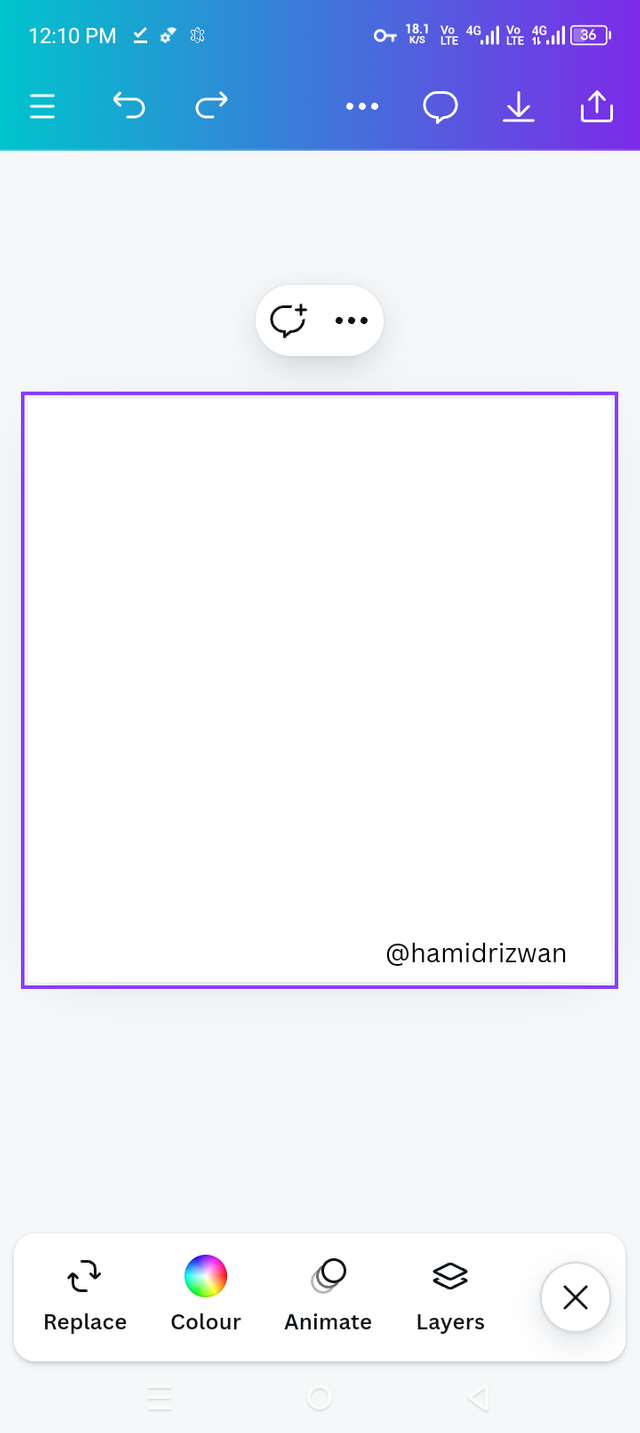 | 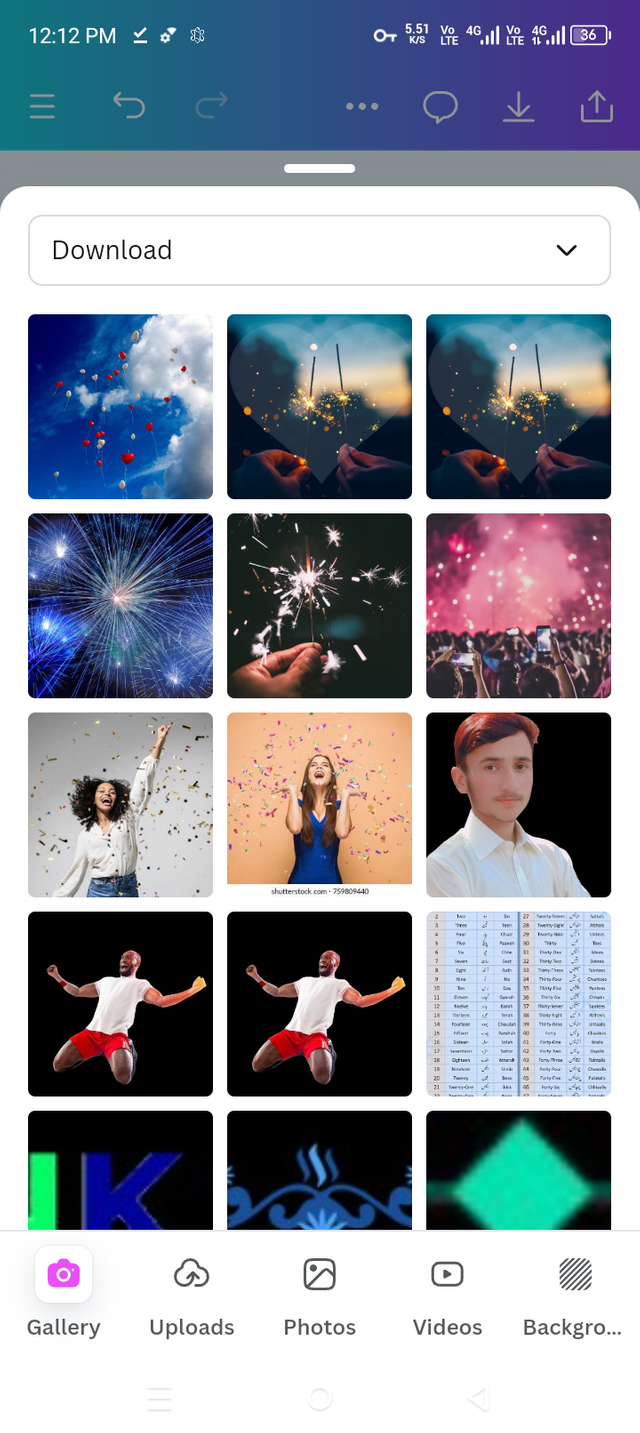 |  |
|---|
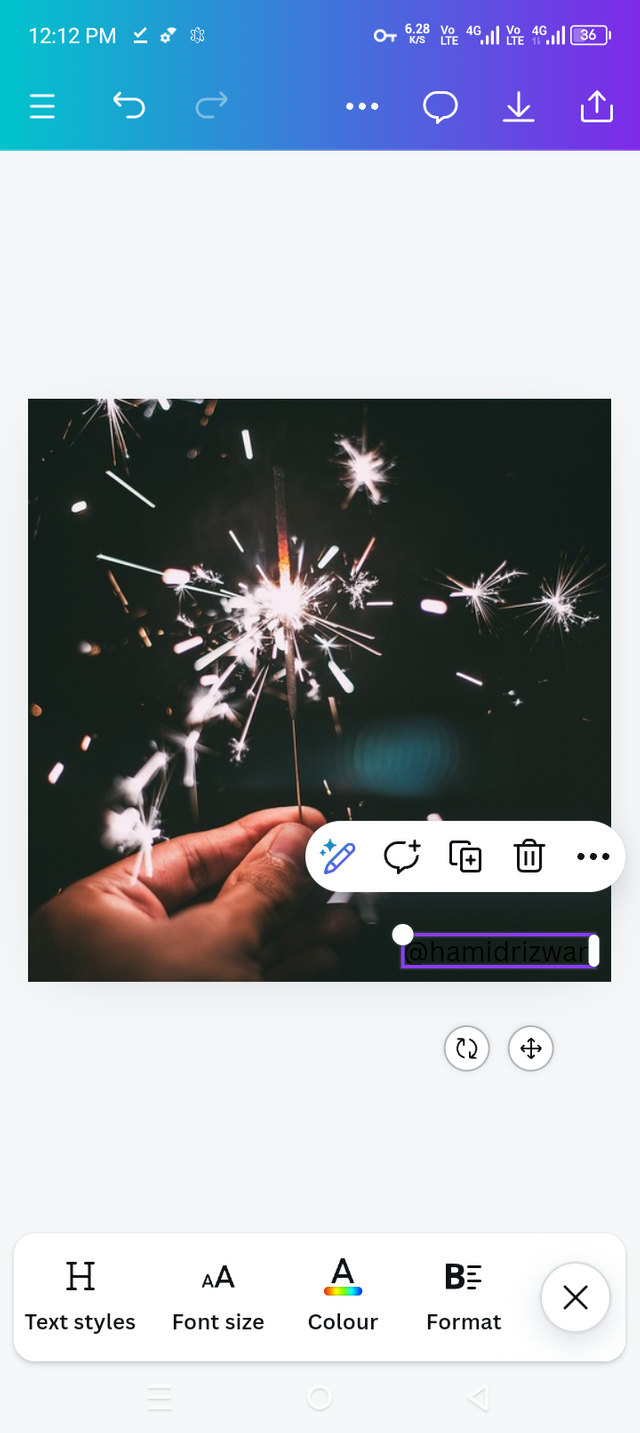 | 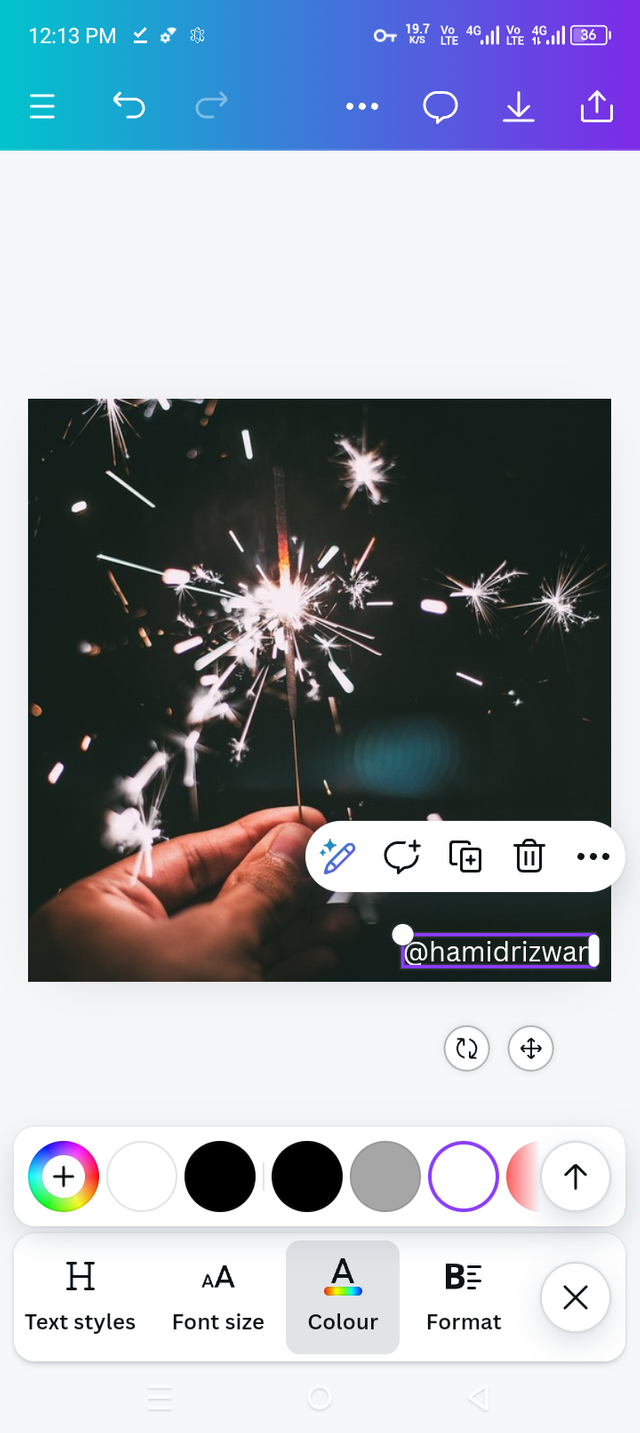 |
|---|
1 I needed a picture of the background to complete my work. Which I downloaded from Pixabay.
2 I clicked on the Replace option and upload the downloaded picture. Which you can see in the above.
3 I changed the colour of my username @hamidrizwan (Black to White)
Step 3 |
|---|
 |  |
|---|
1 The transparency step is very important. In this step, I completed my transparency work.
2 I set the transparency of picture is 25.
Step 4 |
|---|
 | 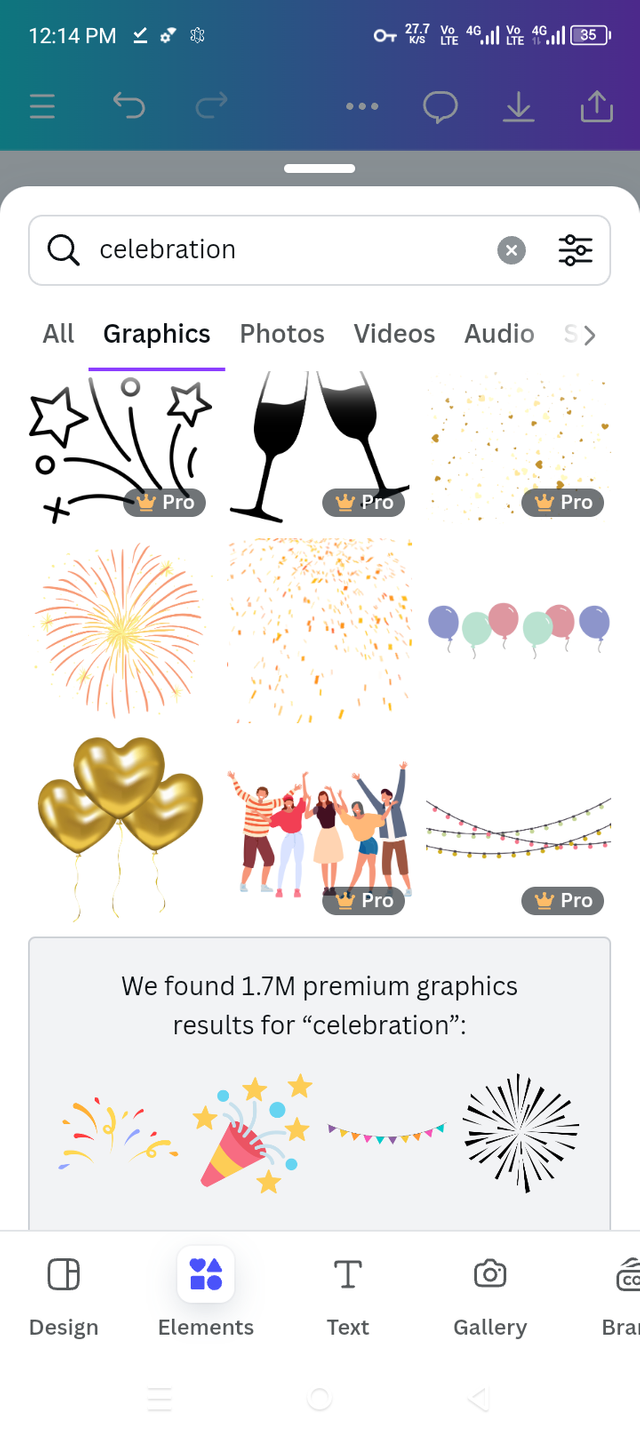 | 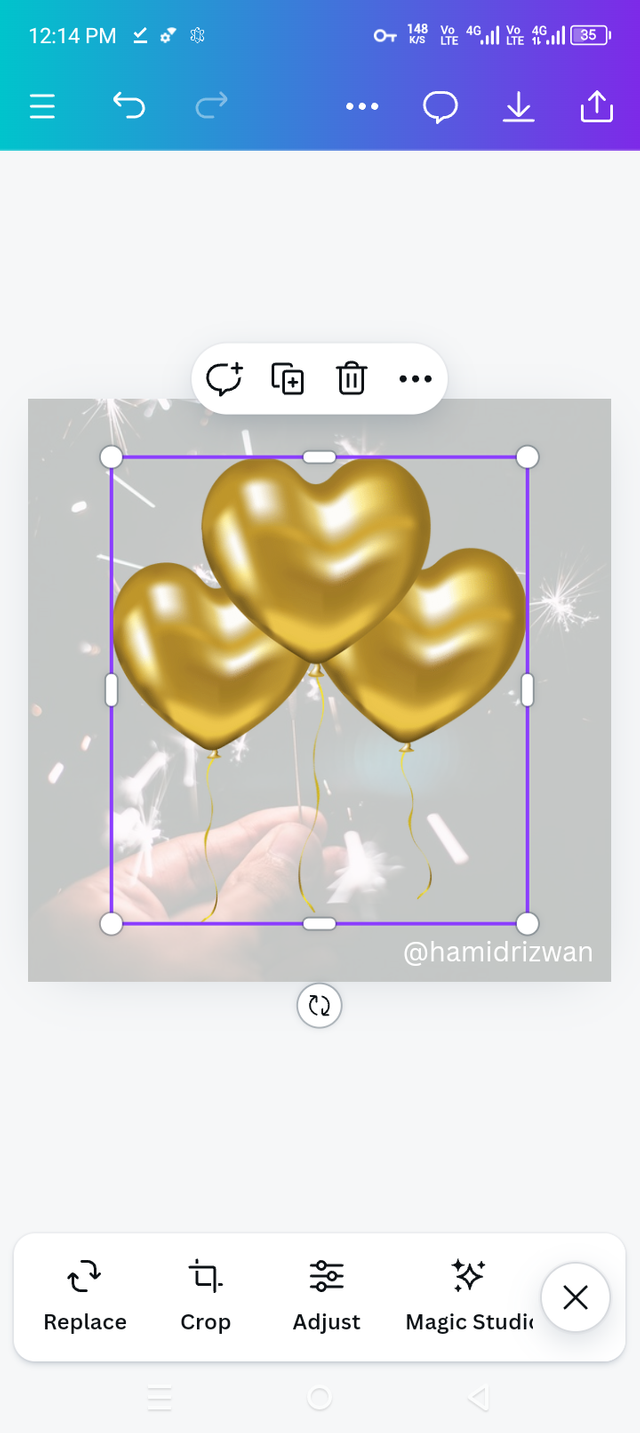 |
|---|
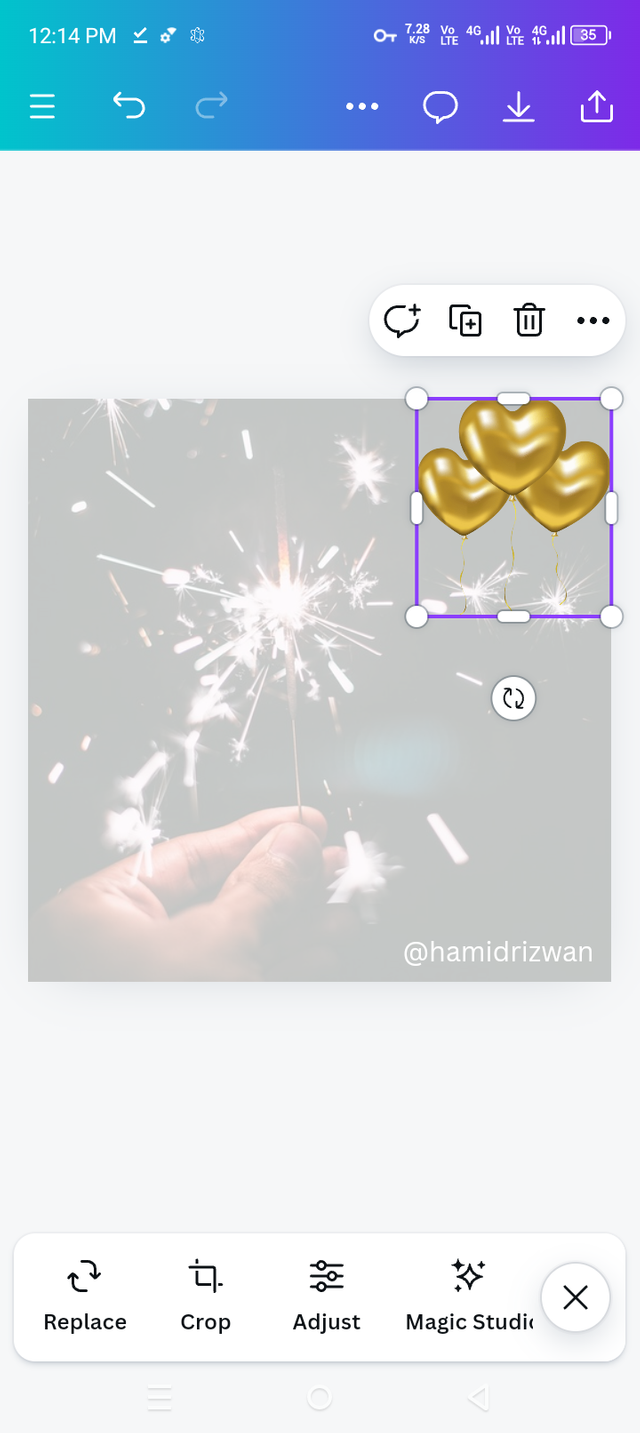 |  |  |
|---|
1 I clicked on Element and searched Celebration on the search option. Today I was very happy because our six weeks were completed.
2 After searching Celebration, images of various balloons, flags and bunting came up, but I liked the balloon the most.
3 I selected three balloons and adjusted them to picture.
4 Then I clicked on the element again and clicked on the bunting because I thought that would add beauty to my design. Then I adjusted them all.
Step 5 |
|---|
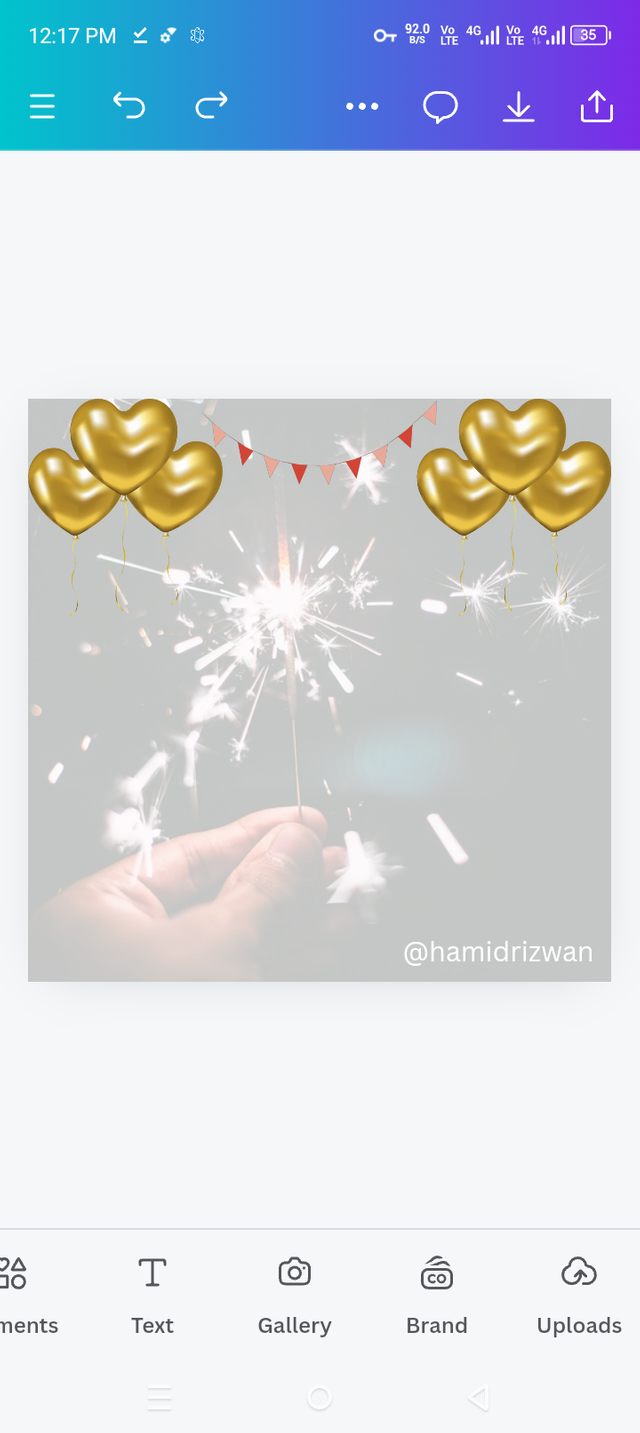 | 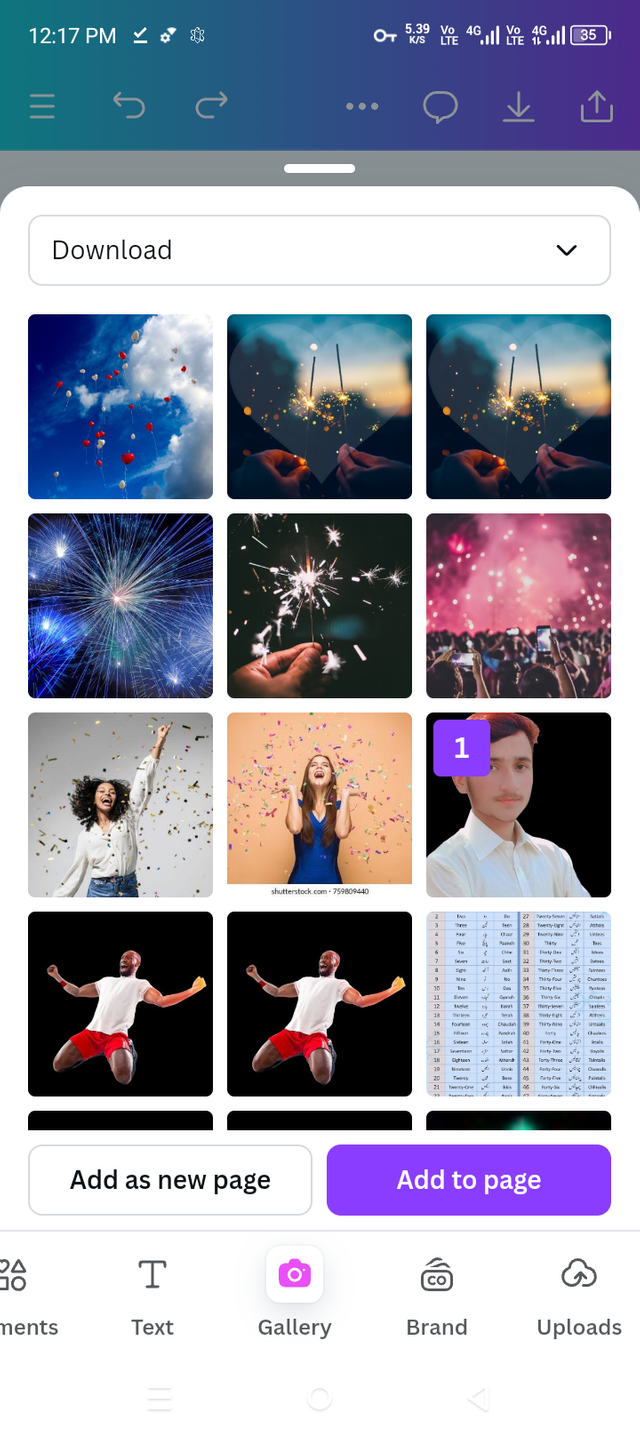 | 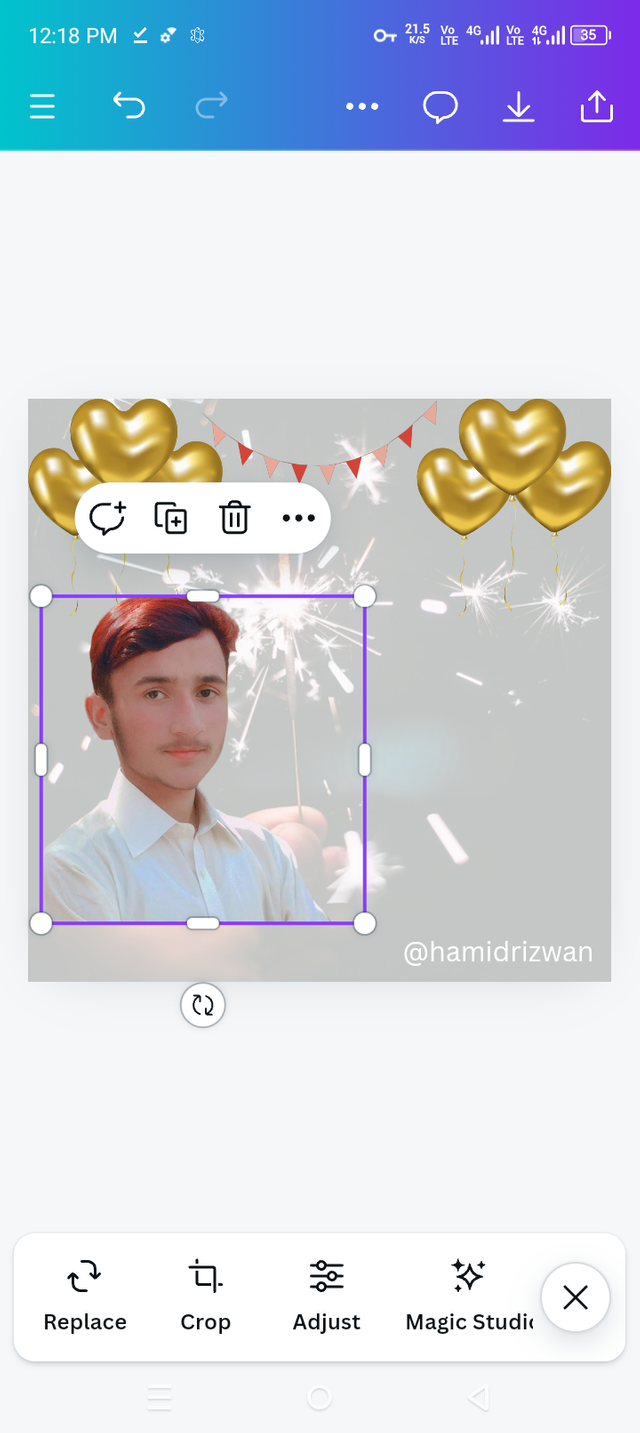 |
|---|
 | 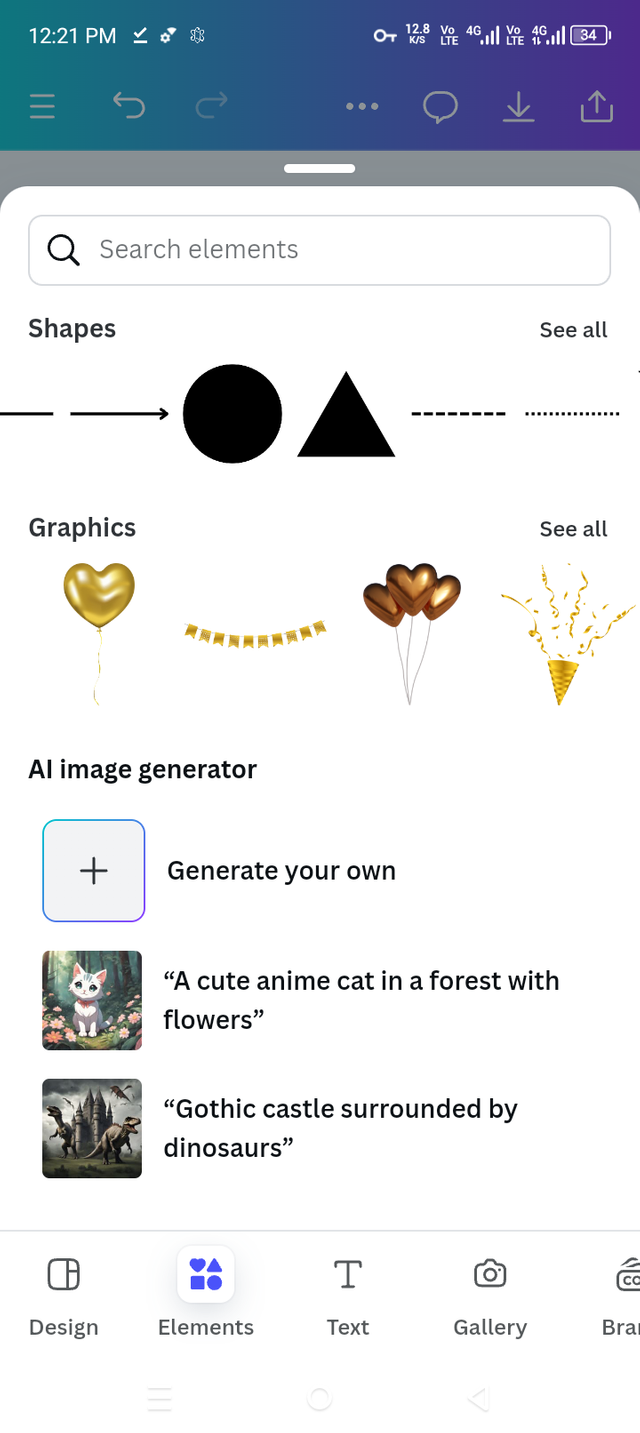 |
|---|
1 I removed the background of my picture using Background Remover. I thought I would upload it.
2 I clicked on the gallery and selected my image and click on add to page.
3 Then I clicked on Element and selected a circle shape.
Step 6 |
|---|
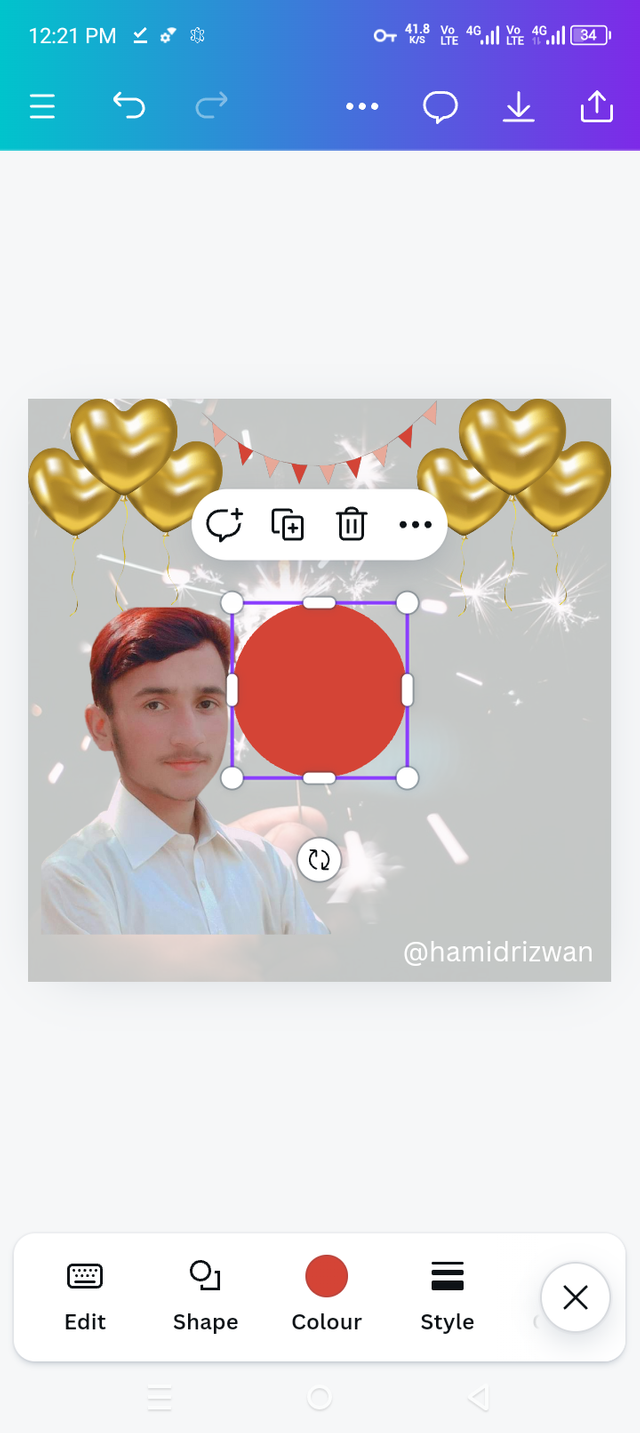 | 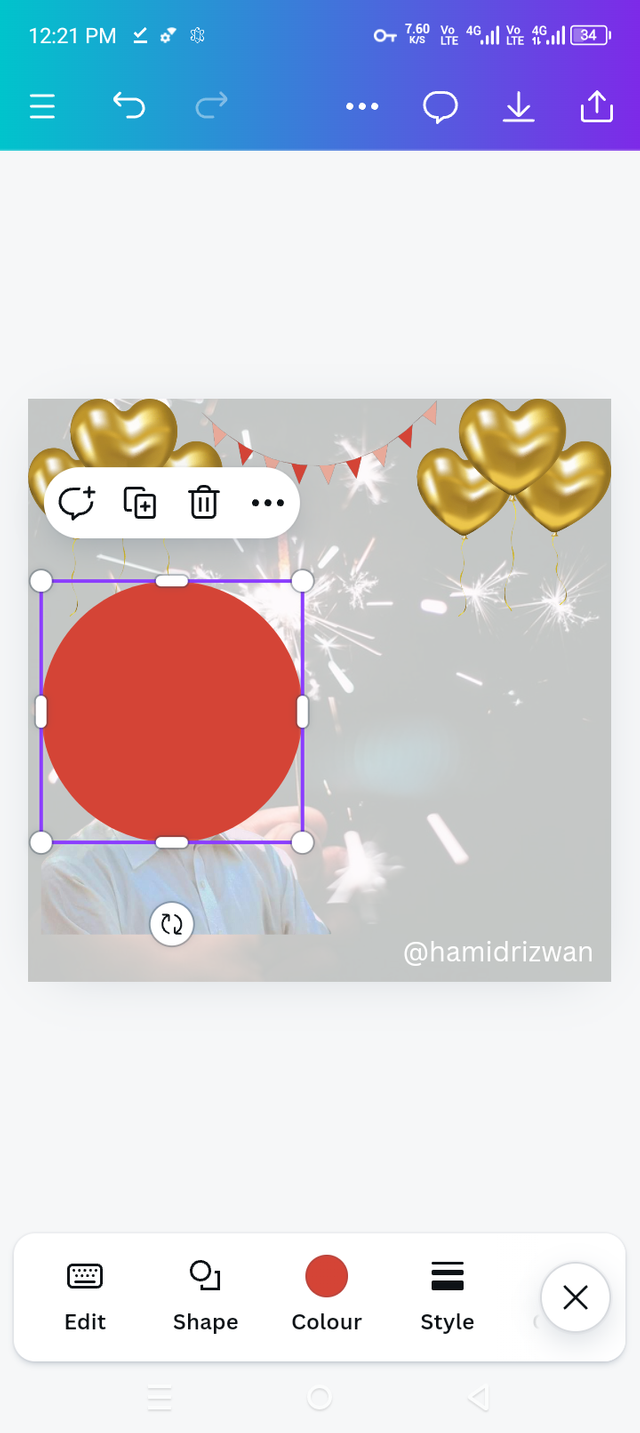 |
|---|
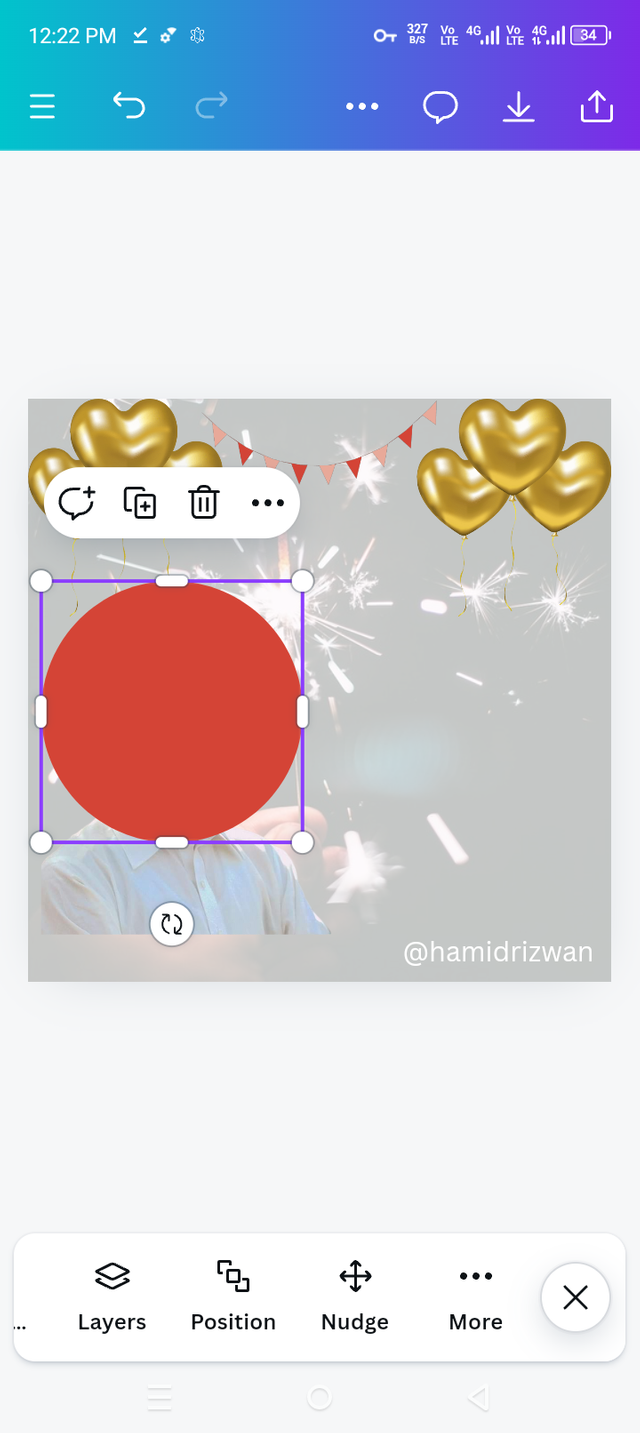 | 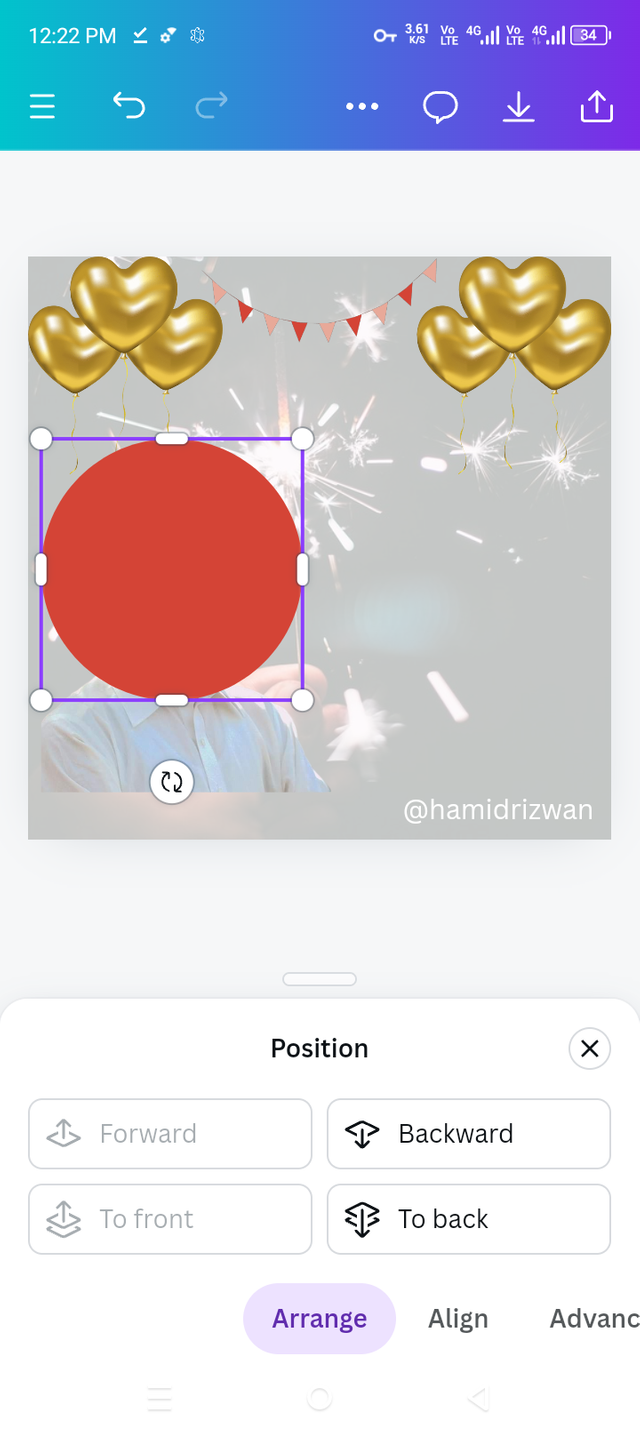 | 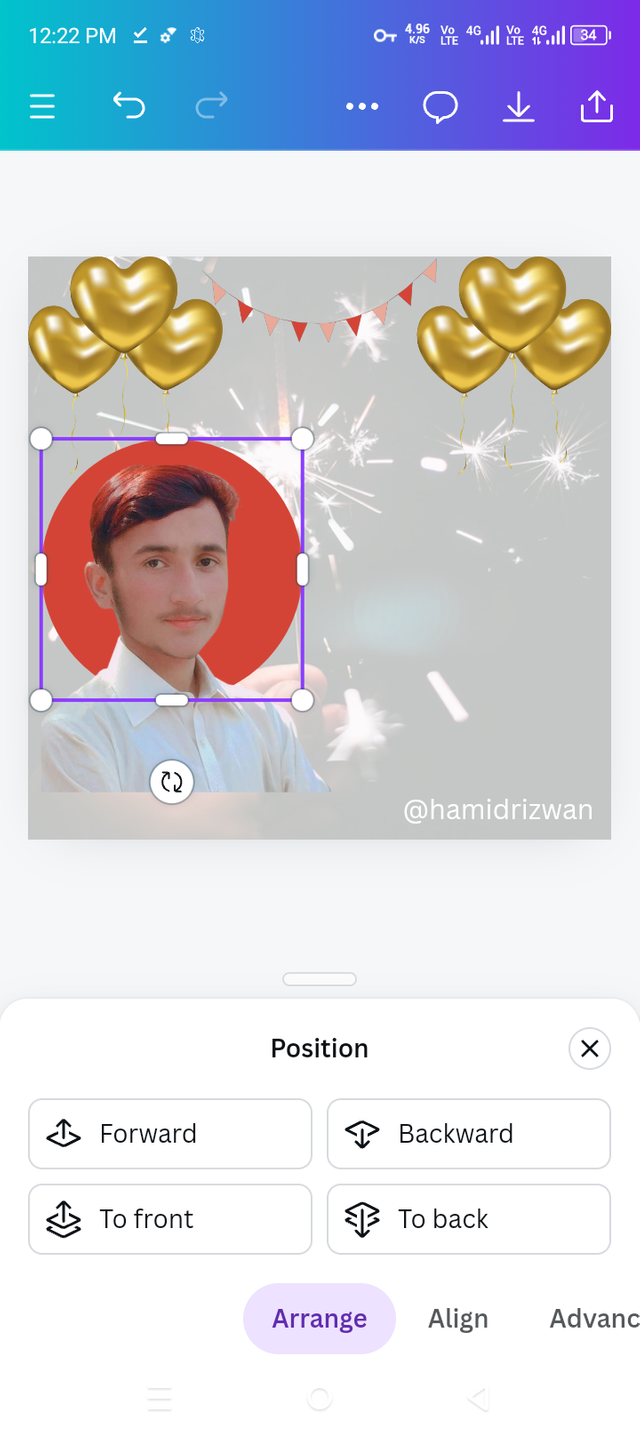 |
|---|
1 I adjusted the circle shape.
2 I clicked the Position option and changed the position of the circle.
3 Position of circle is Backward.
Step 7 |
|---|
 | 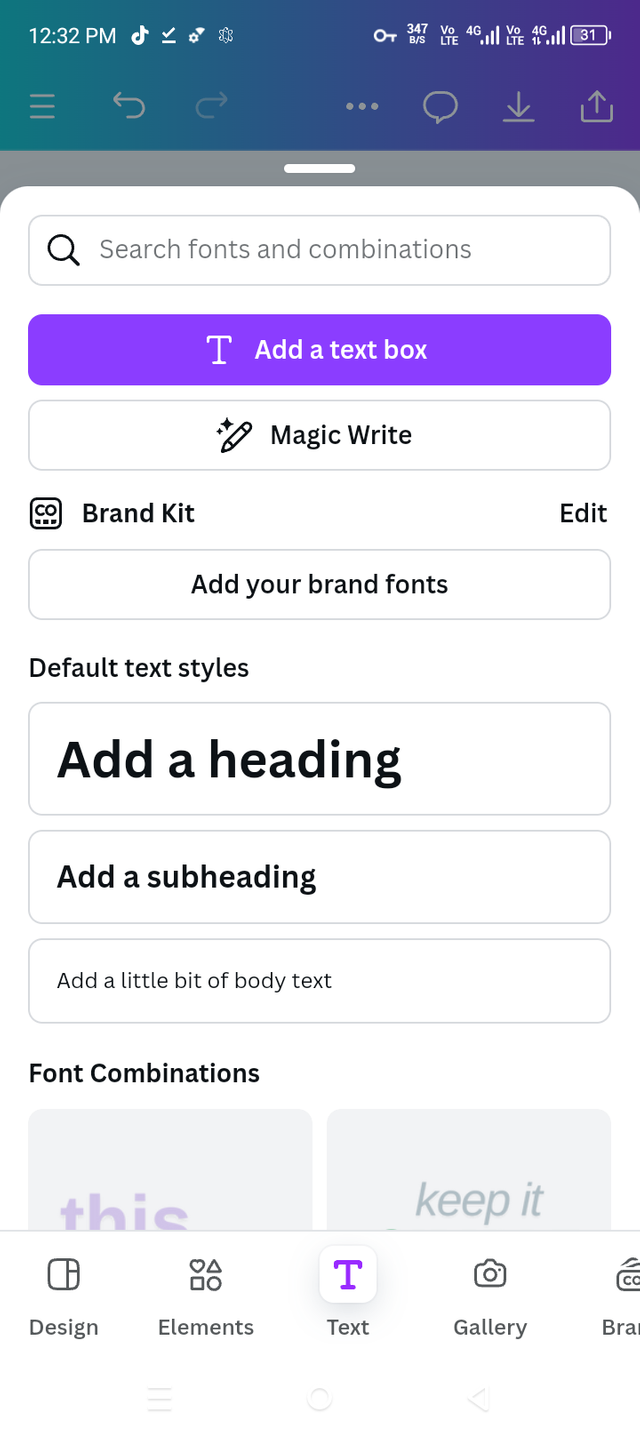 |  |
|---|
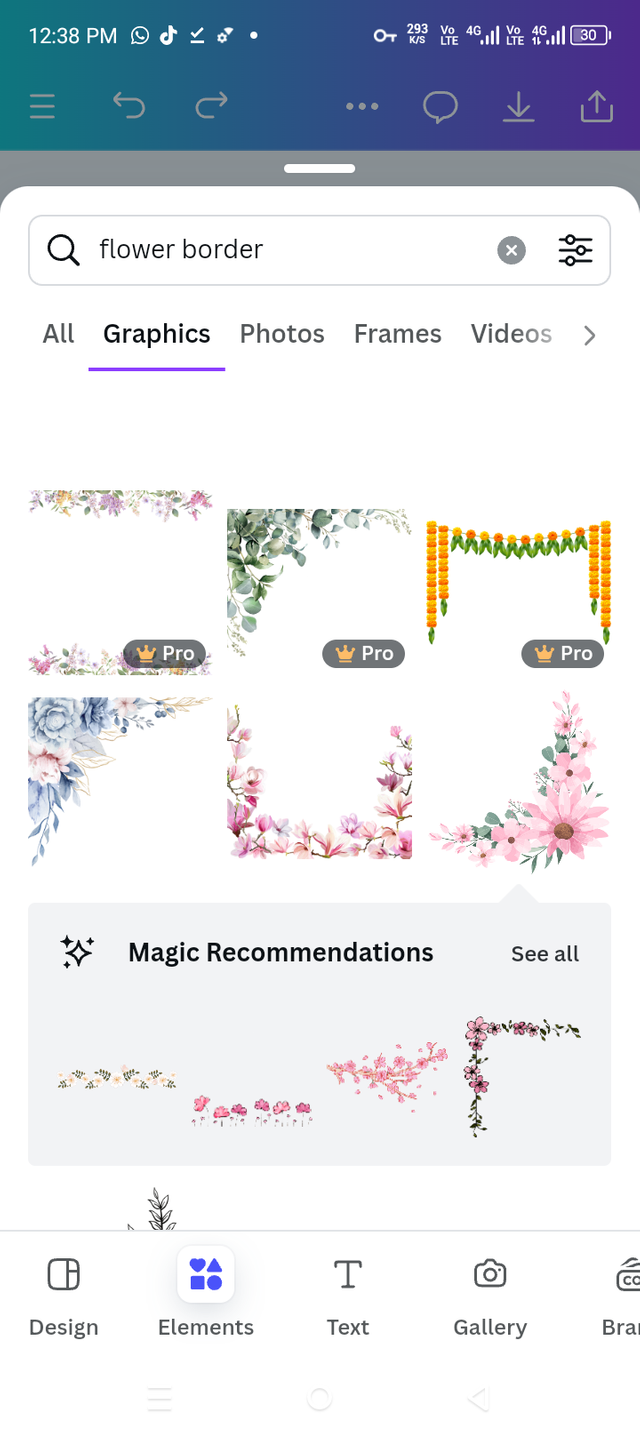 |  |  |
|---|
1 I clicked on the text and wrote my text. Celebrating 6 Weeks Course On Graphic Design.
2 After writing the text, I changed its font size and set the font size Anton.
3 Then I clicked on Element and searched Flowers borders. After searching various flowers, came up one flower which I liked a lot. I selected it.
4 Put it in a corner on the right side of my text. And then I also put a flower under my picture which you can see in above screenshot.
Step 8 |
|---|
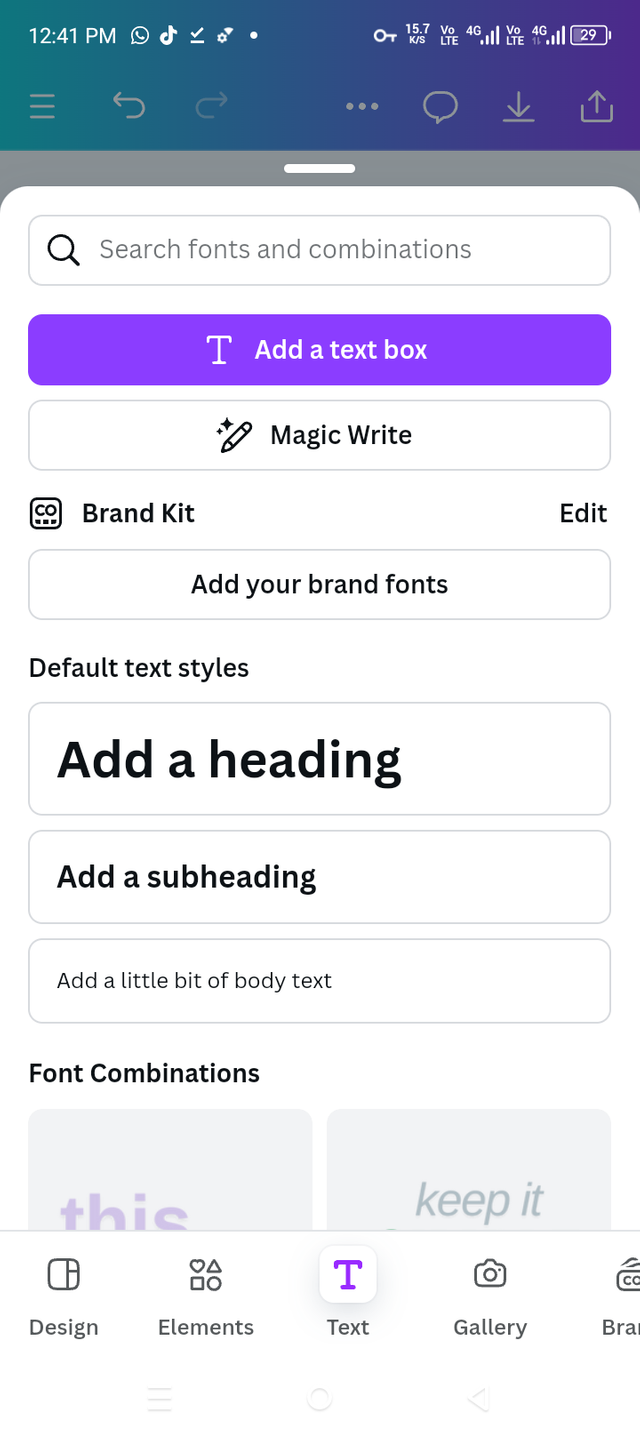 |  |
|---|
1 I clicked on text and wrote Thank you Professor @lhorgic and set on design.
Finally Completed My Design |
|---|
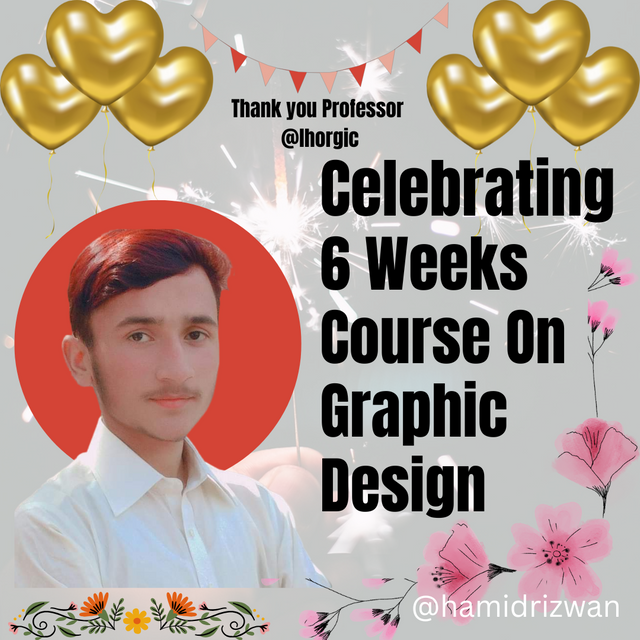 |
|---|
Invite friends |
|---|
@steem-for-future, @davidmarkgeorge and @rony-hafiz
Best Wishes 😍 Always be happy. |
|---|
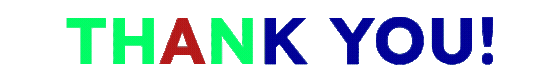
¡Saludos amigo!🤗
Tu diseño está bastante completo porque, lograste aplicar gran parte de todas las herramientas que nos enseñaron durante las 6 semanas y, te felicito ya que, al culminar las lecciones te puedes atrever a diseñar con más confianza.
Te deseo mucho éxito en la dinámica... Un fuerte abrazo💚
0.00 SBD,
0.01 STEEM,
0.01 SP
وعلیکم السلام سب سے پہلے میں اپ کا شکریہ ادا کرتا ہوں کہ اپ نے میری پوسٹ کو مکمل پڑھا اور میری حوصلہ افزائی کی۔
خیر مبارک اور آپ کو بھی بہت بہت مبارک ہو کیونکہ ہم نے اس کورس کے چھ ہفتے مکمل کر لیے ہیں۔ ہمیشہ خوش رہیں اباد رہیں
Upvoted. Thank You for sending some of your rewards to @null. It will make Steem stronger.
Congratulations, your post has been upvoted by @scilwa, which is a curating account for @R2cornell's Discord Community. We can also be found on our hive community & peakd as well as on my Discord Server
Felicitaciones, su publication ha sido votado por @scilwa. También puedo ser encontrado en nuestra comunidad de colmena y Peakd así como en mi servidor de discordia
Thank you so much for your support sir